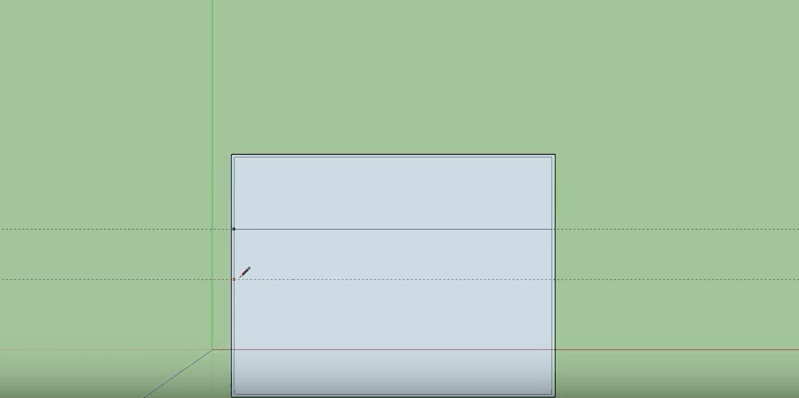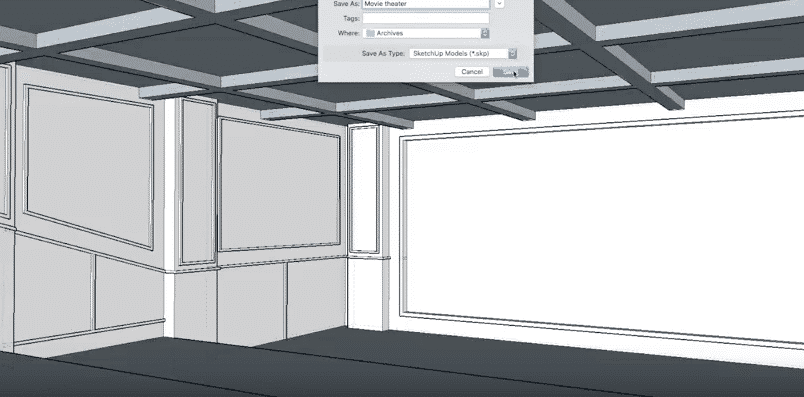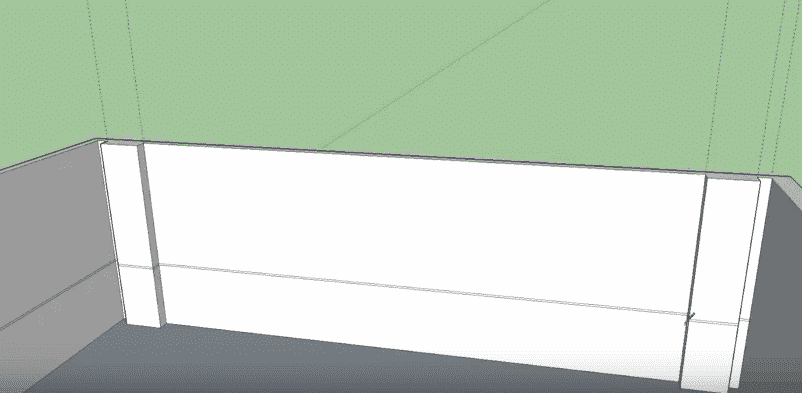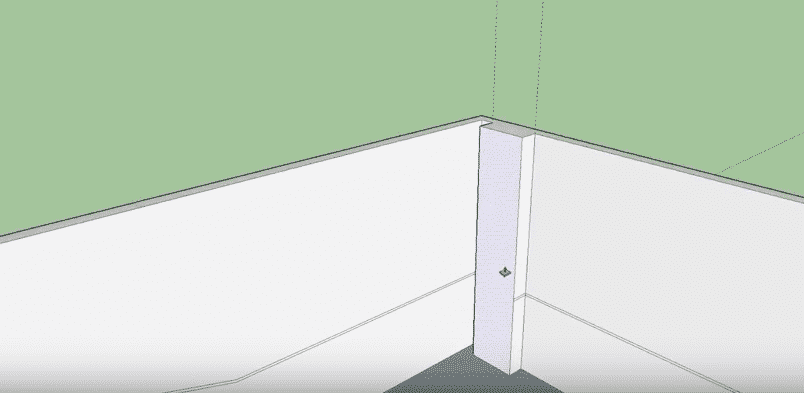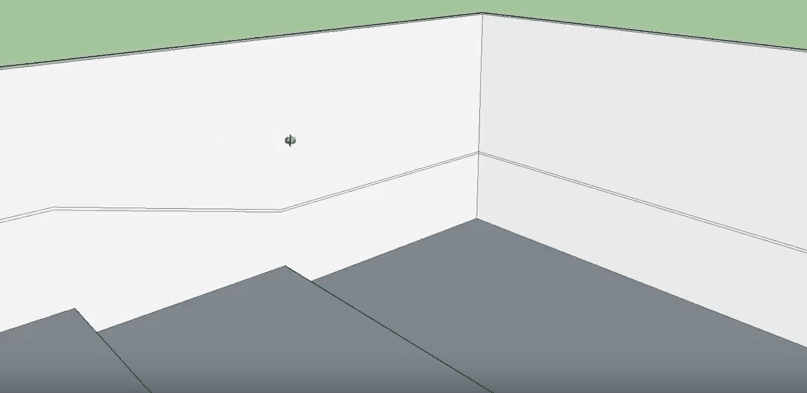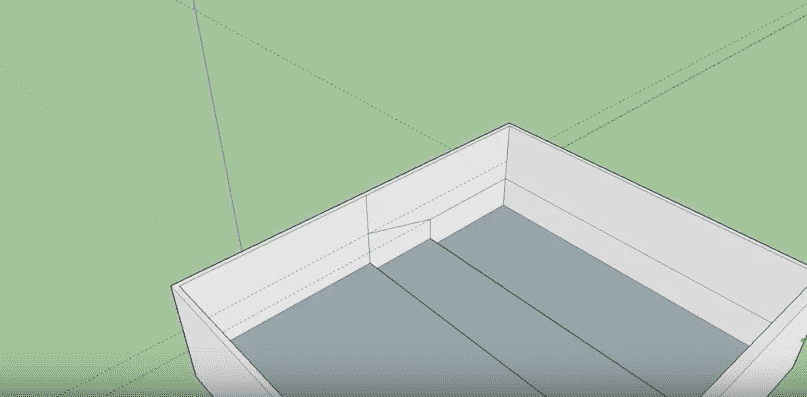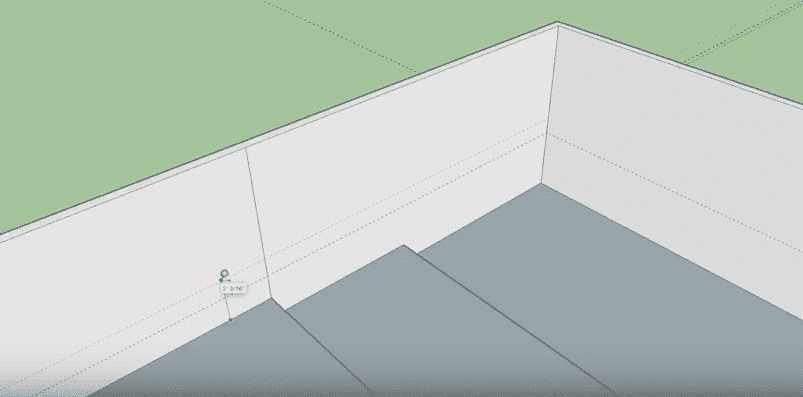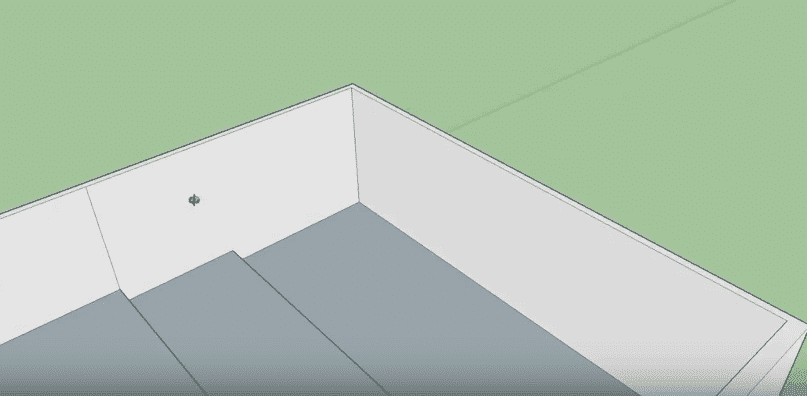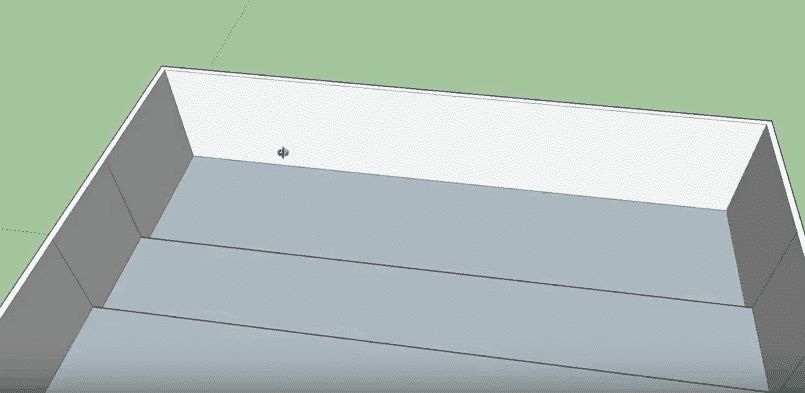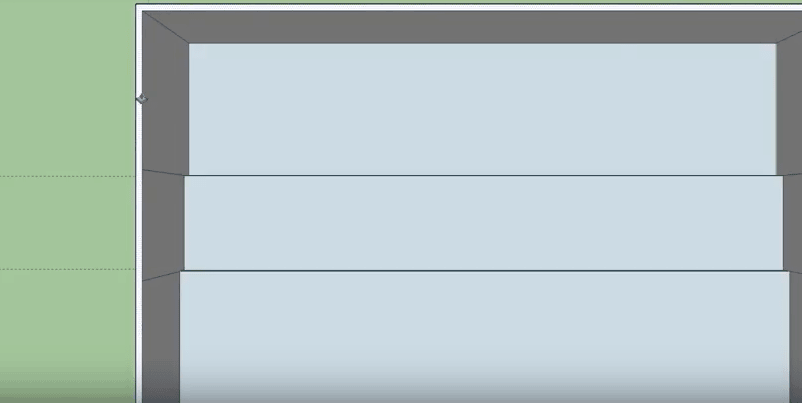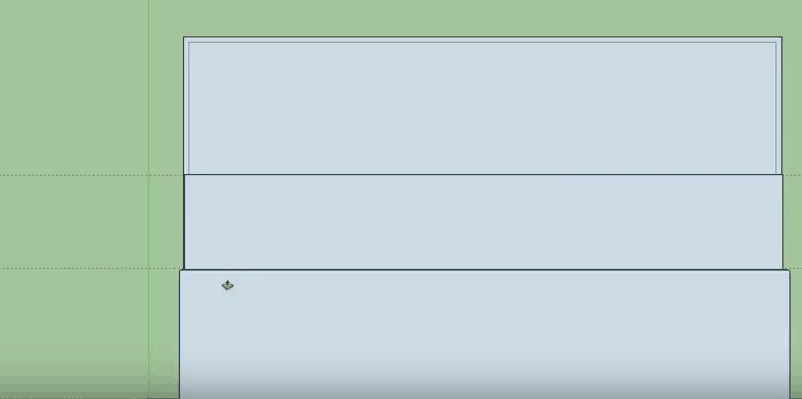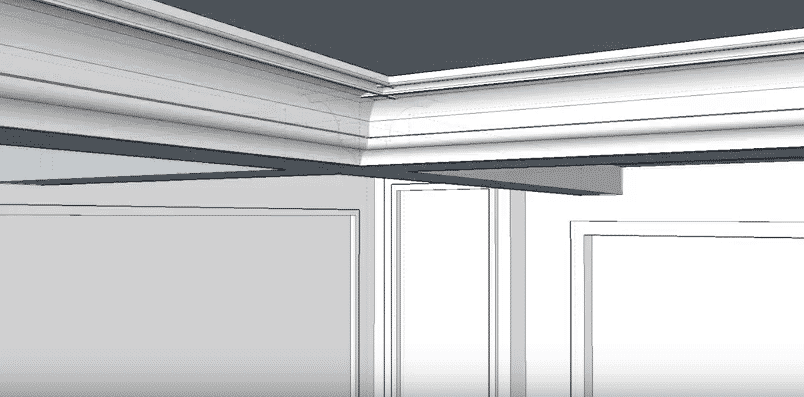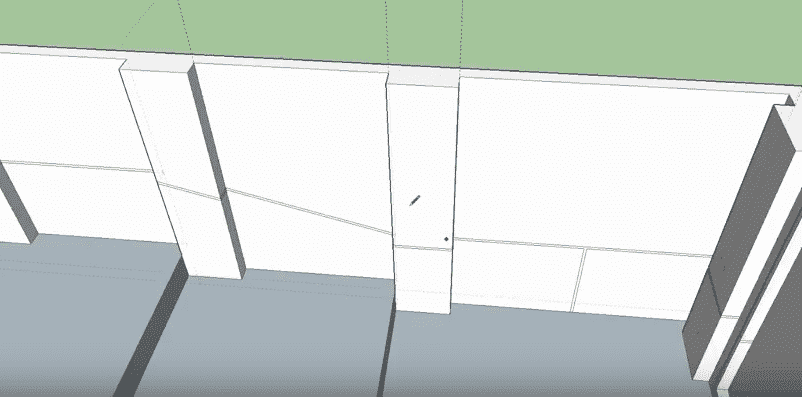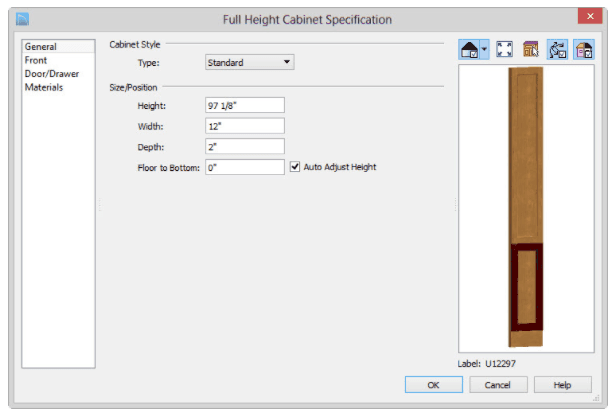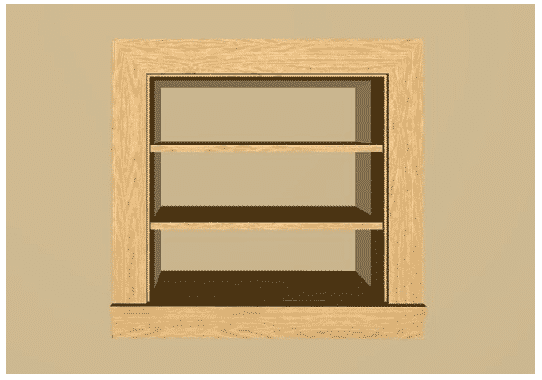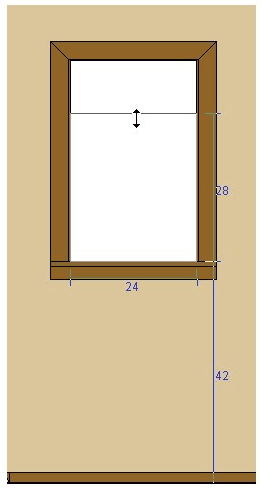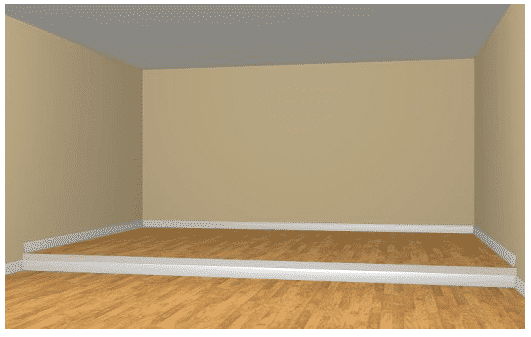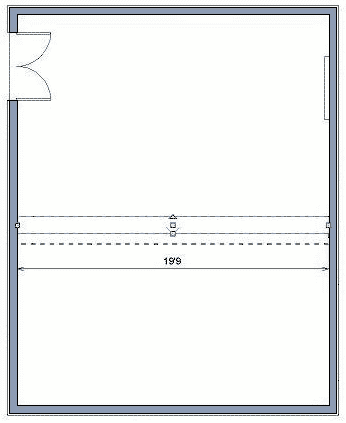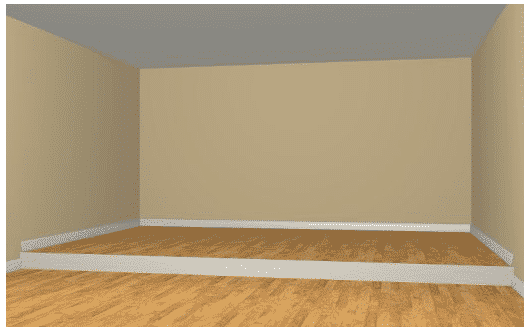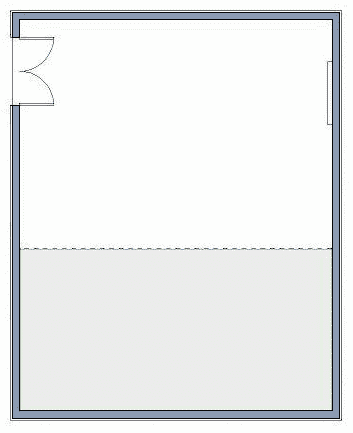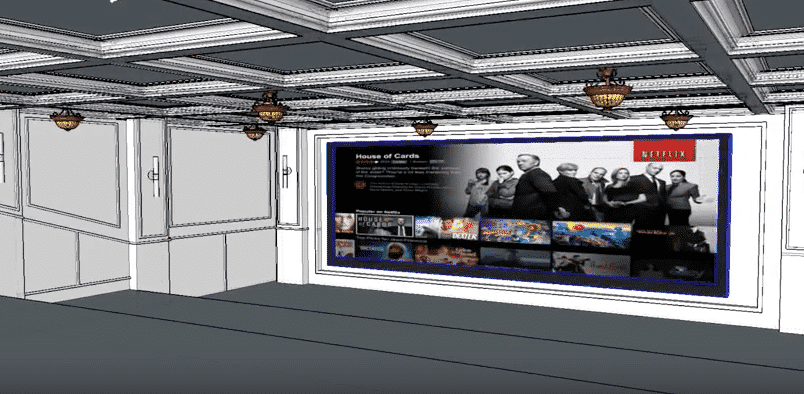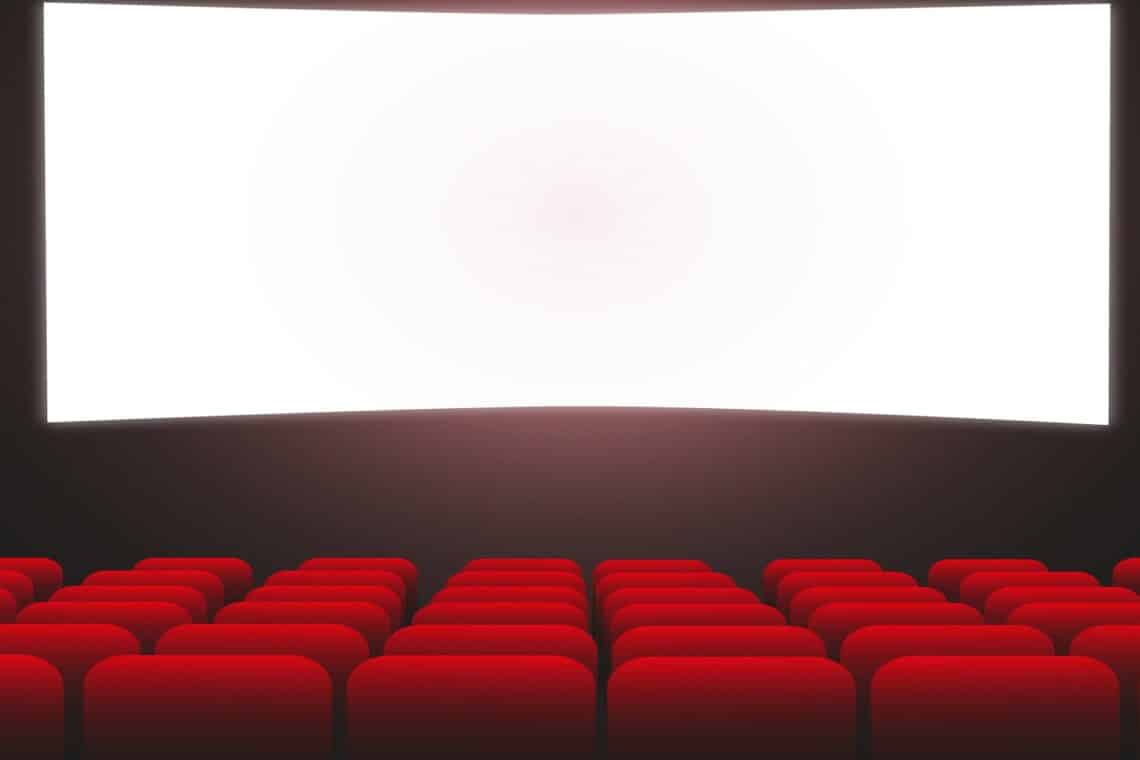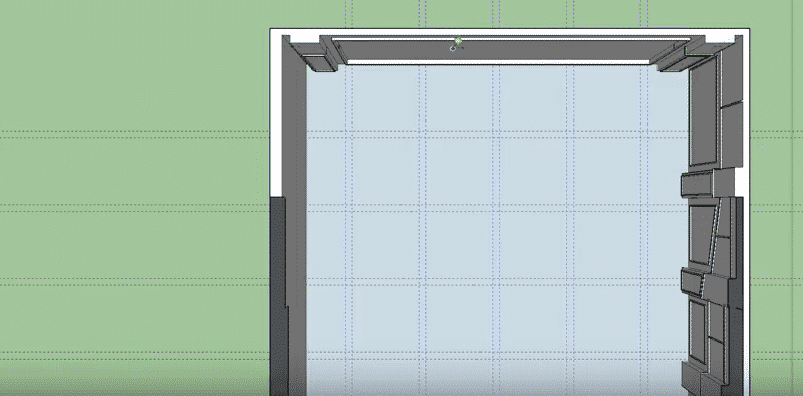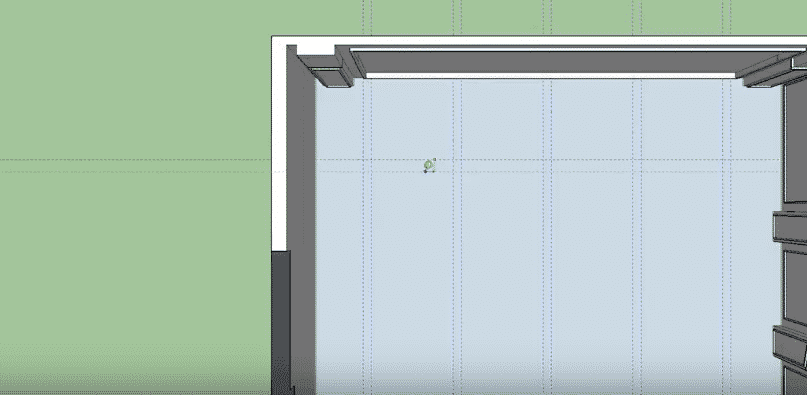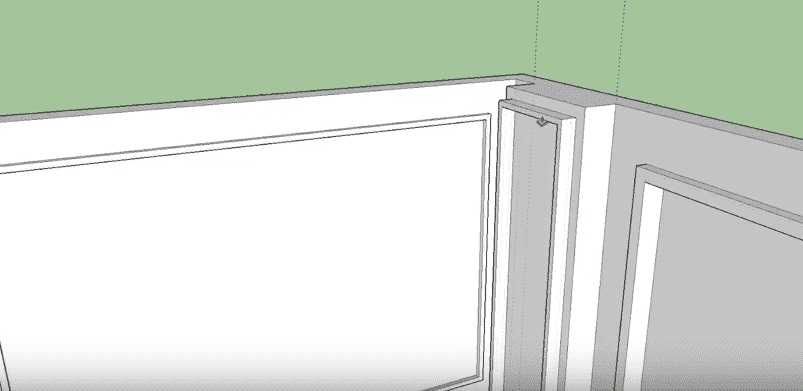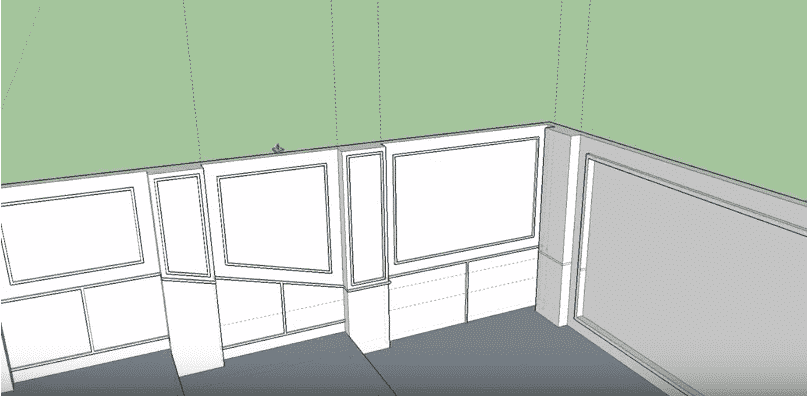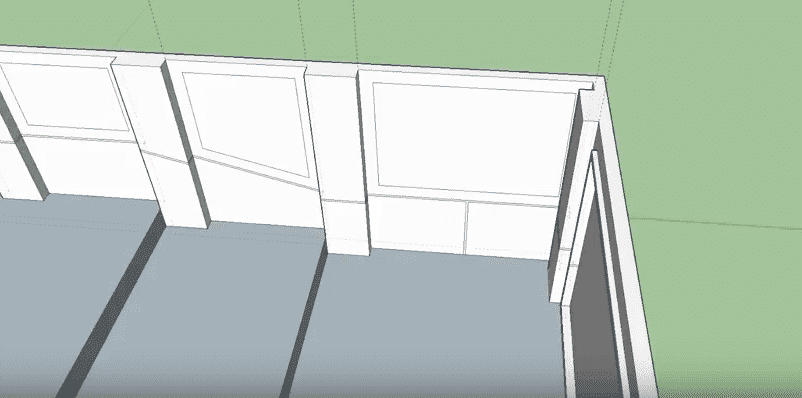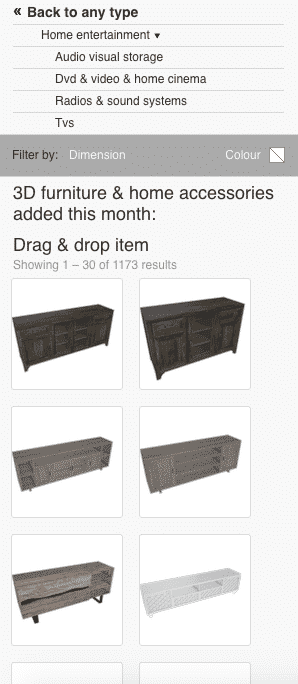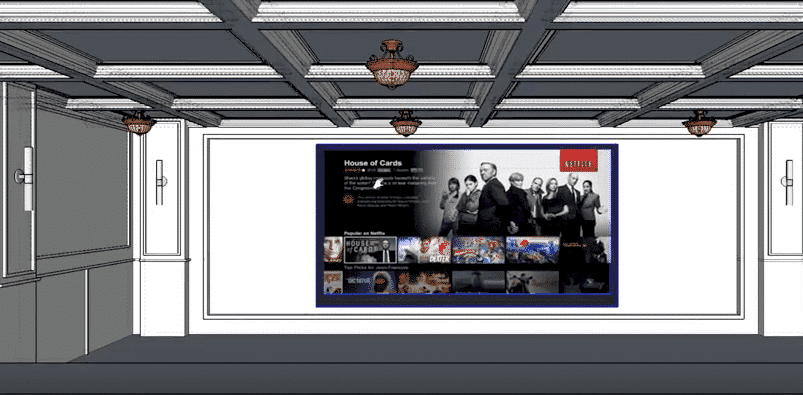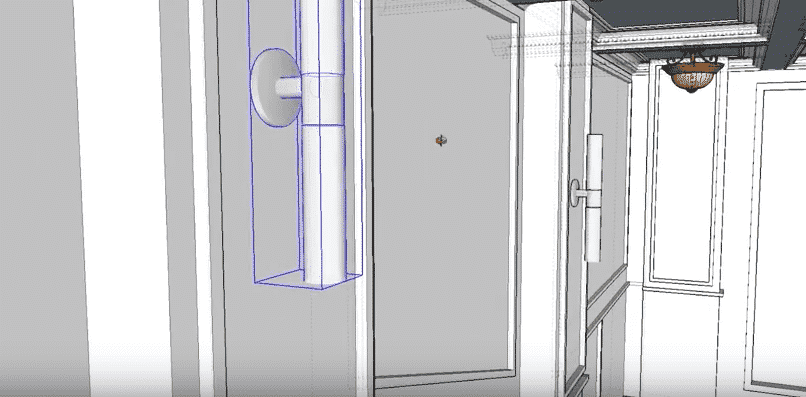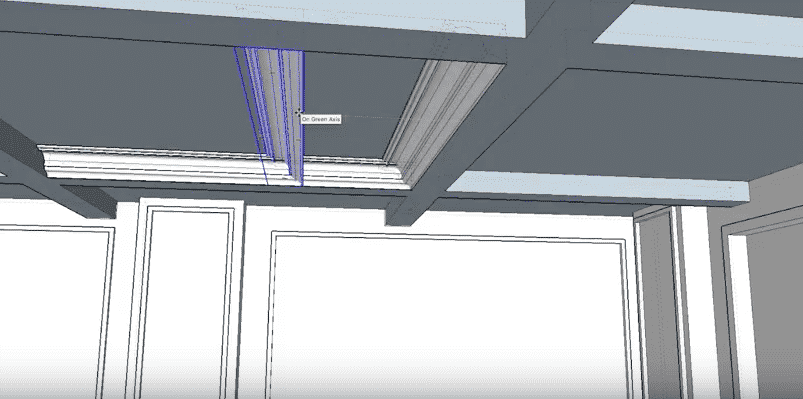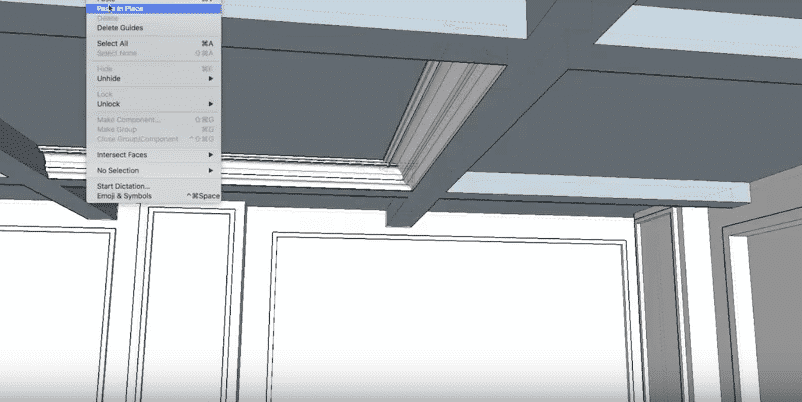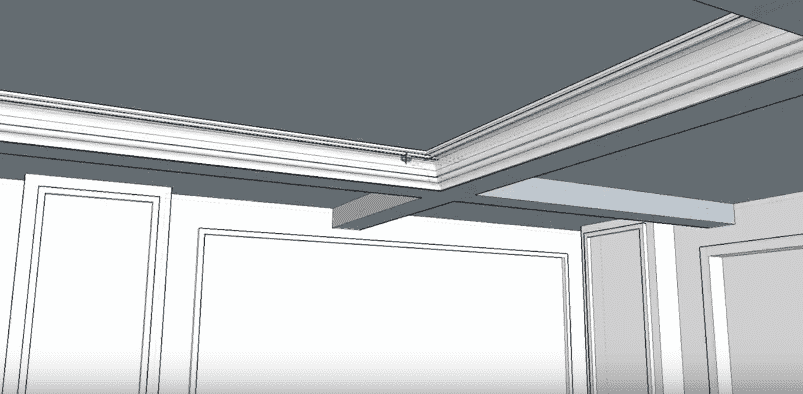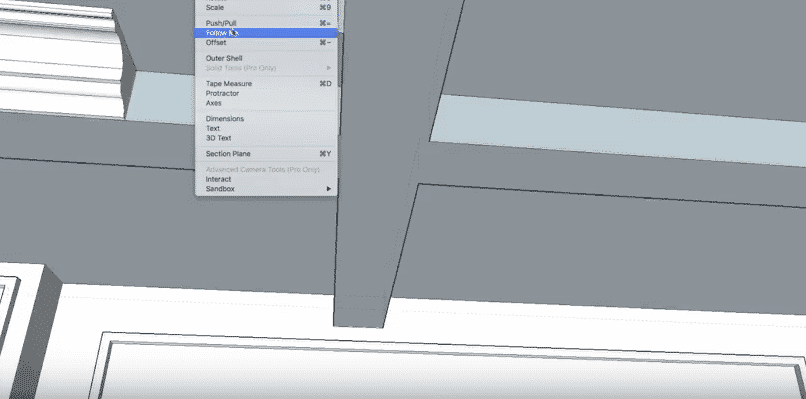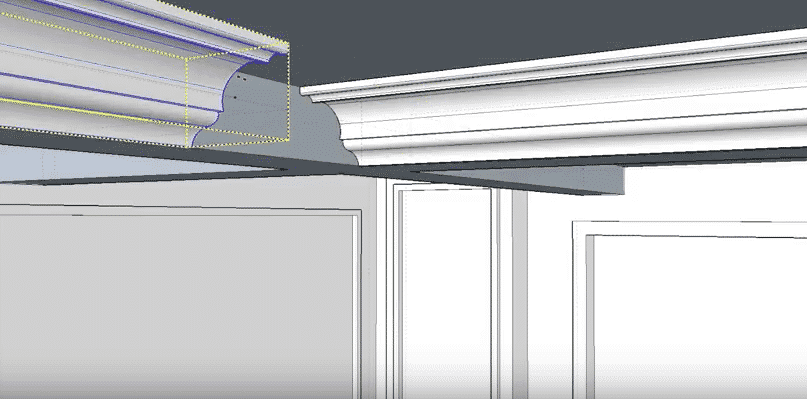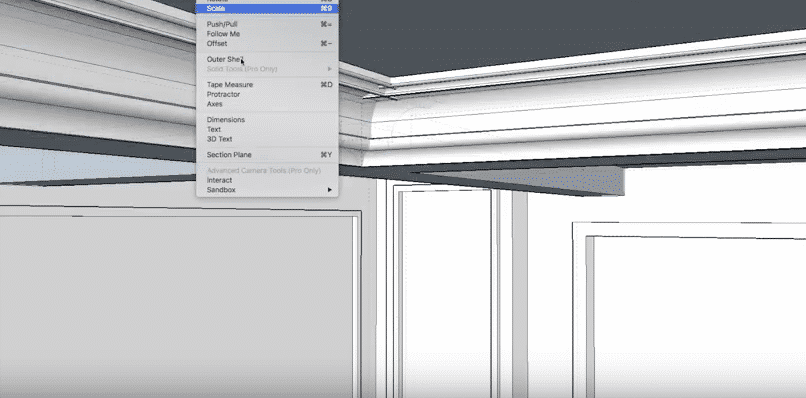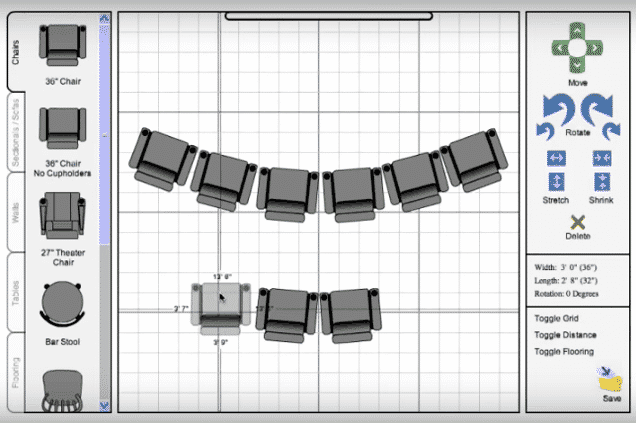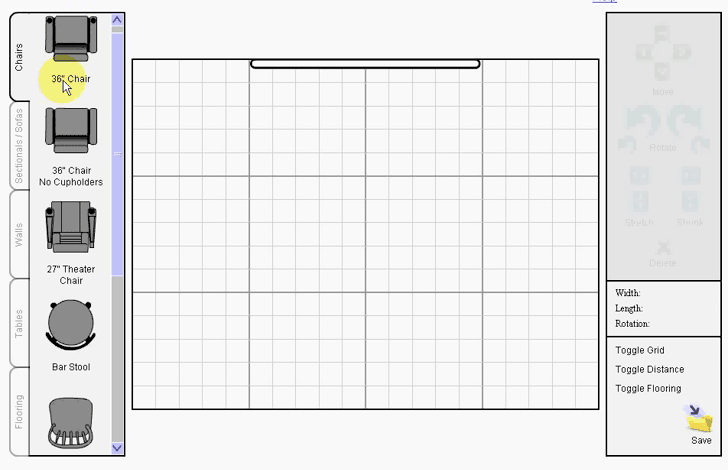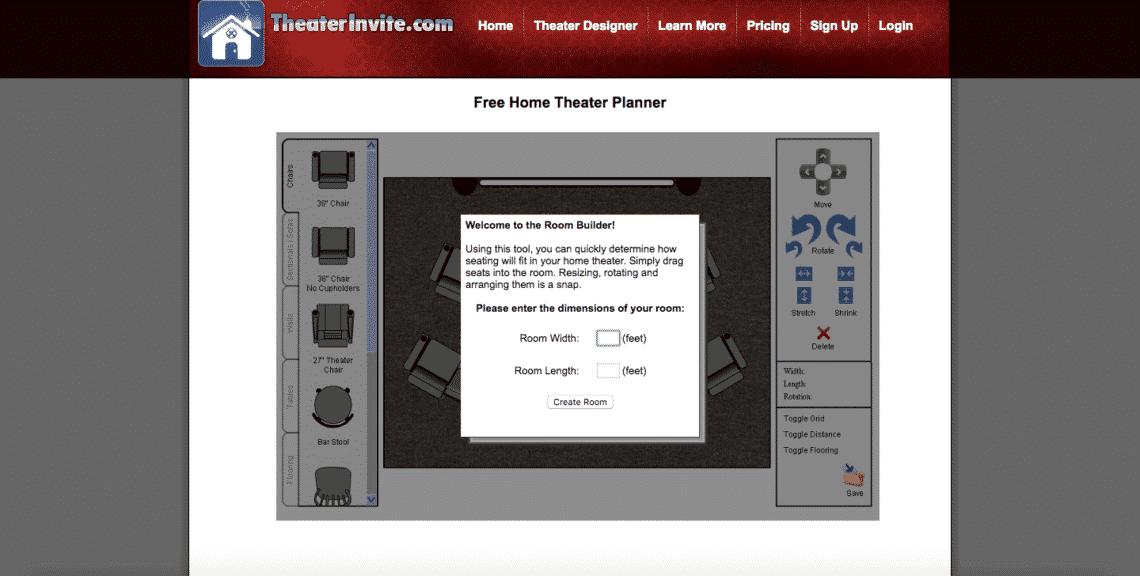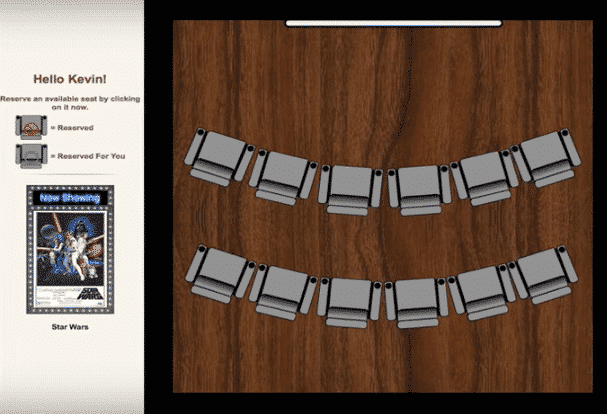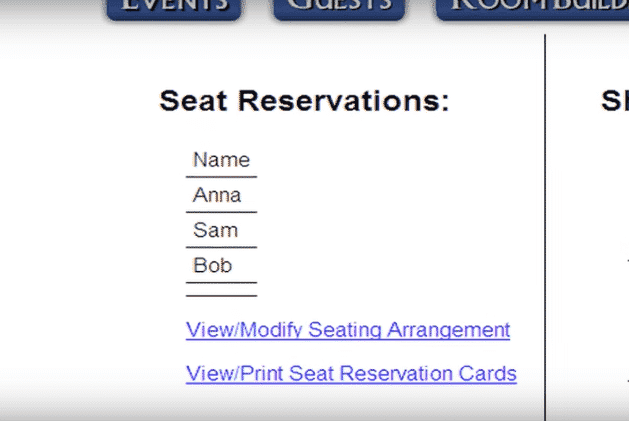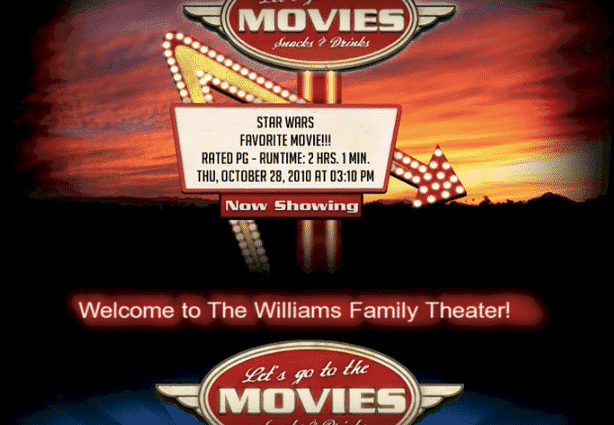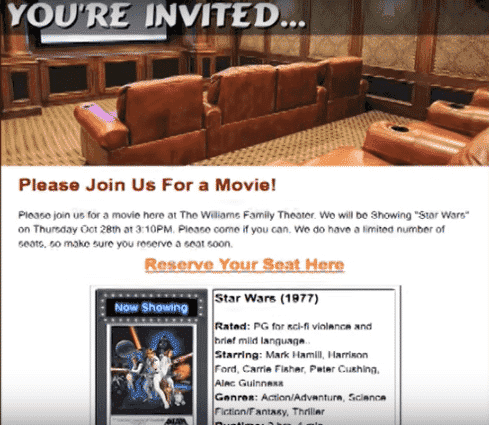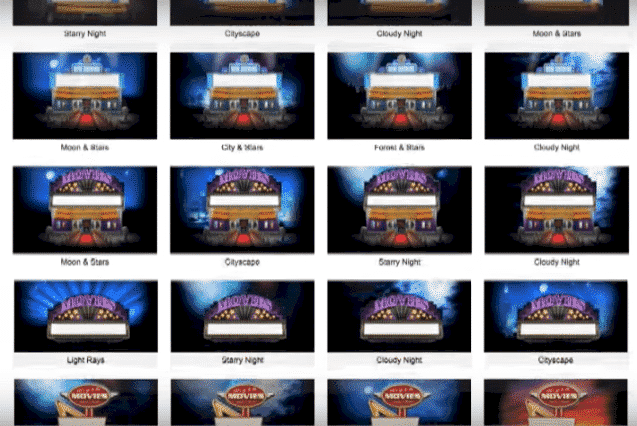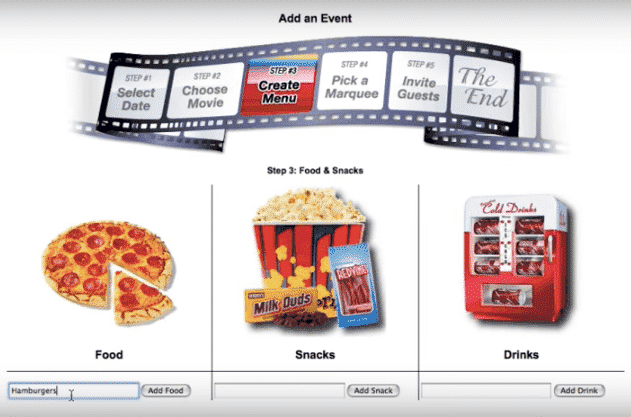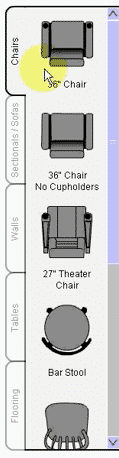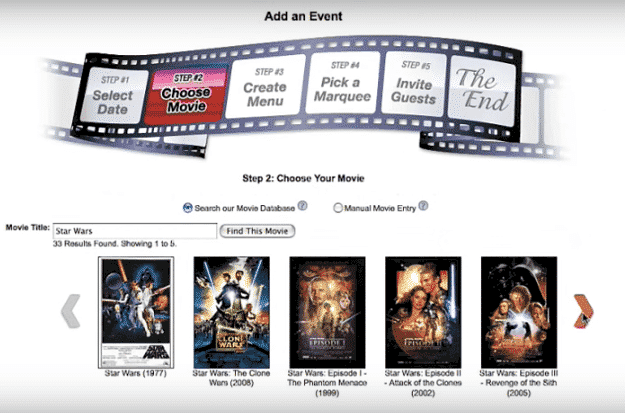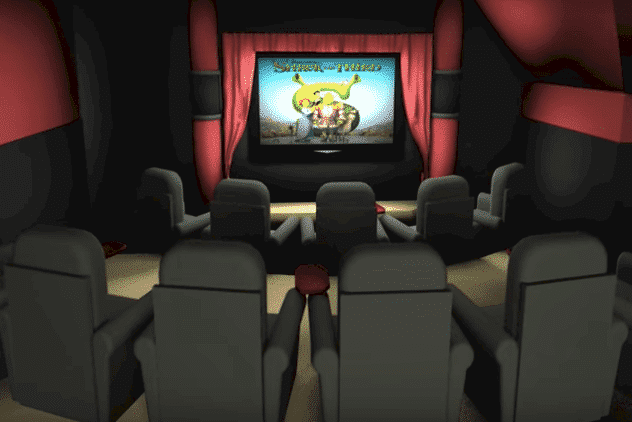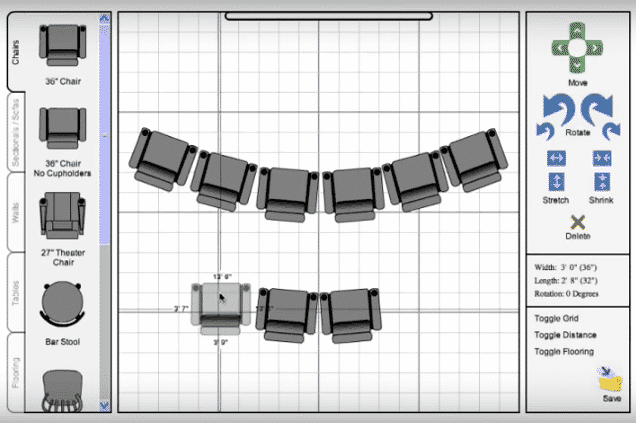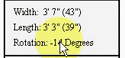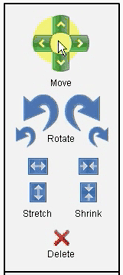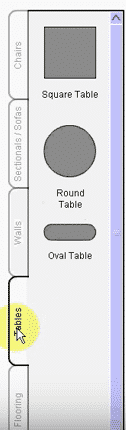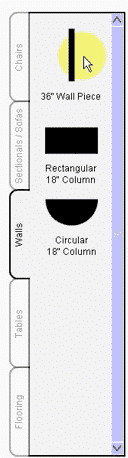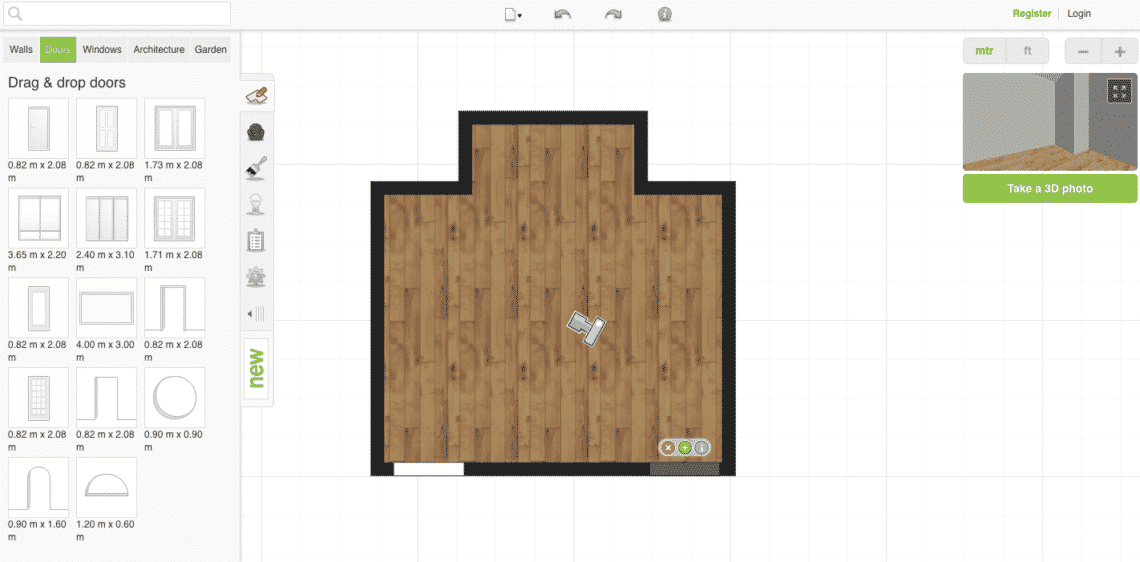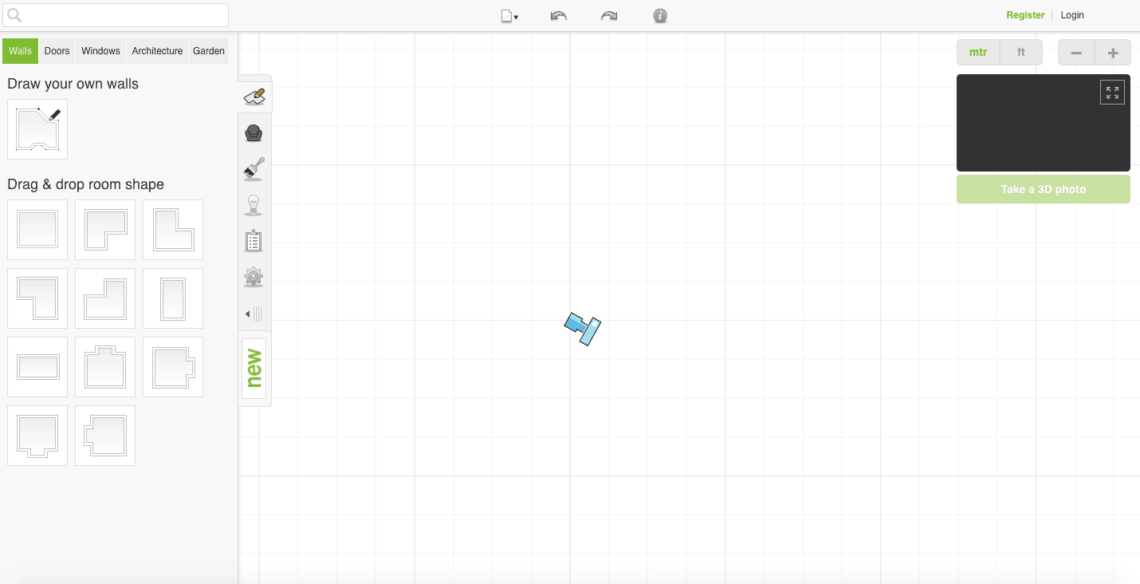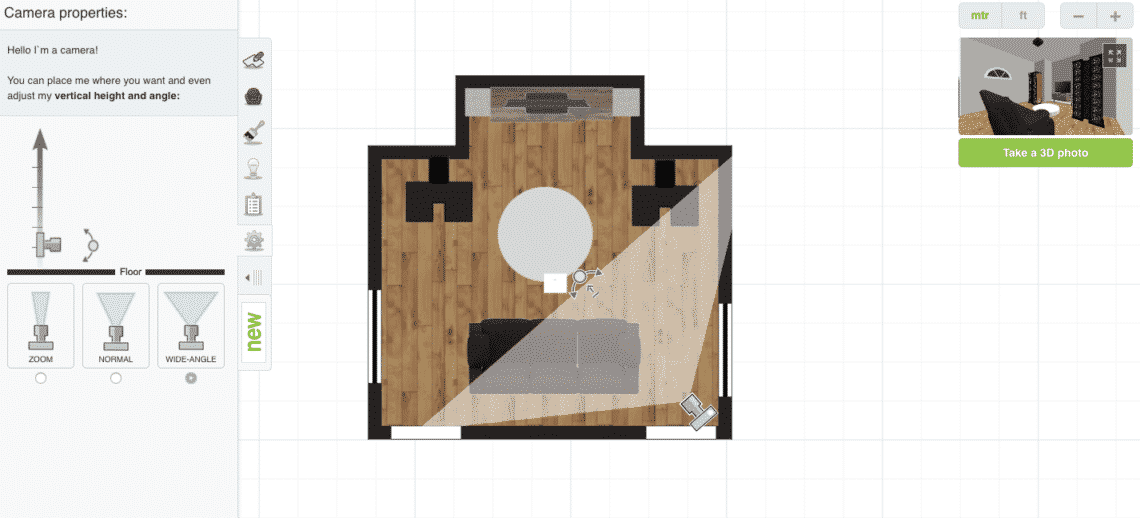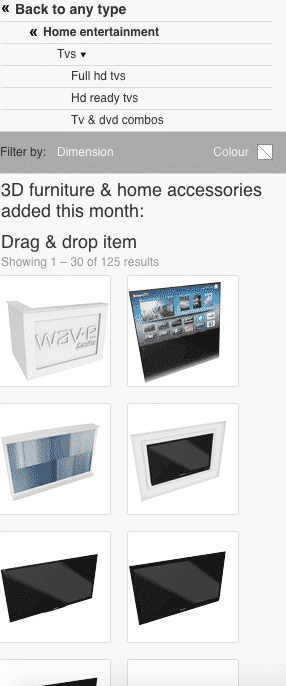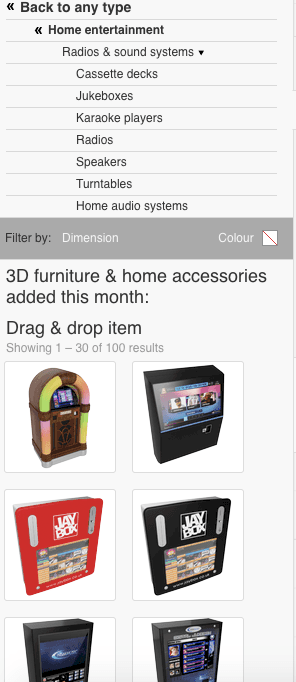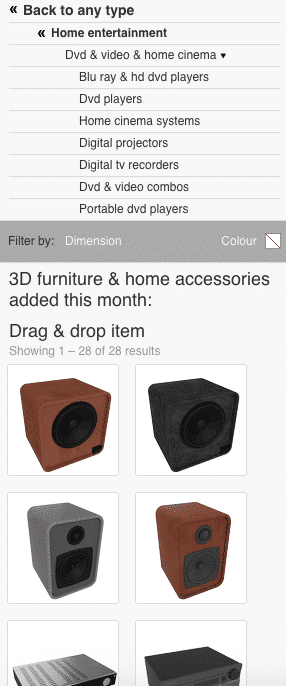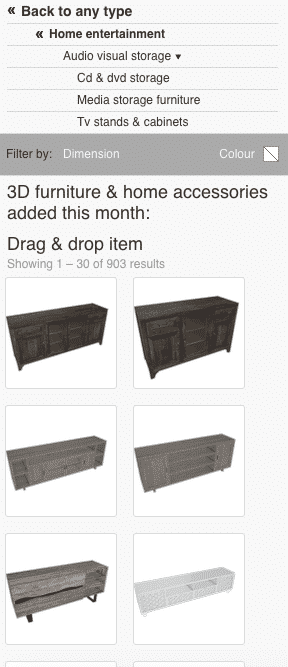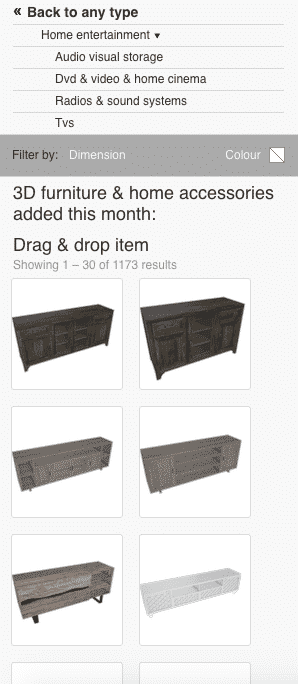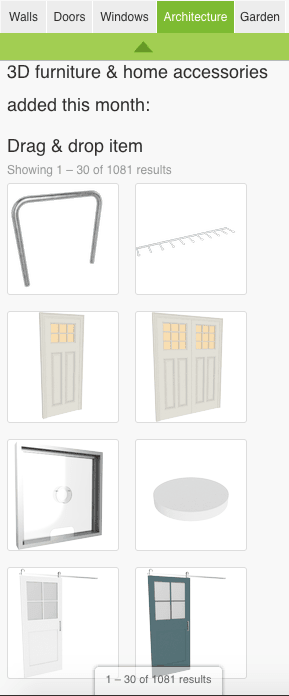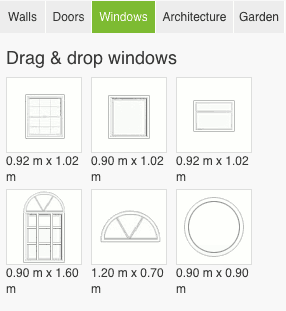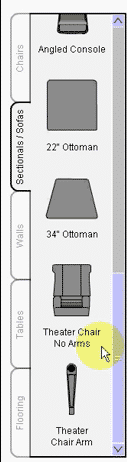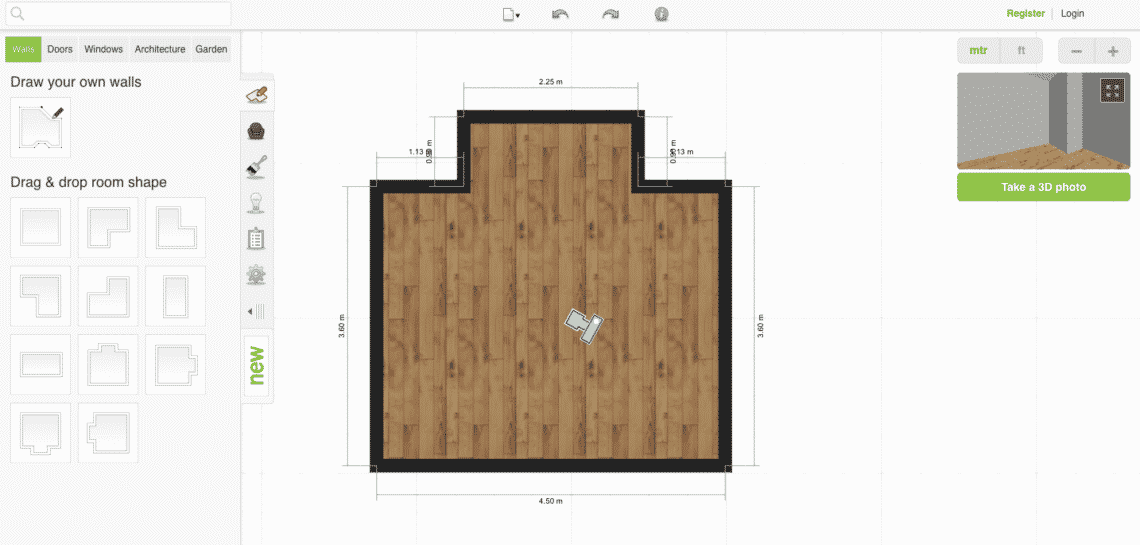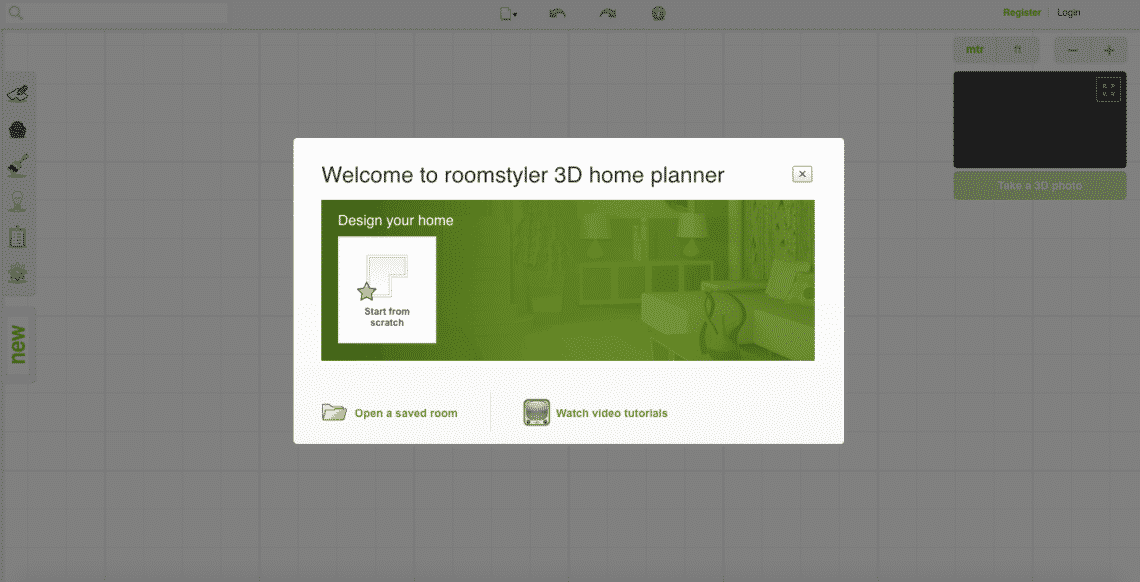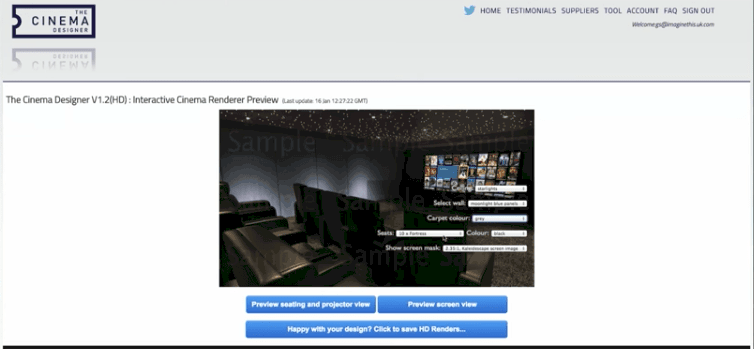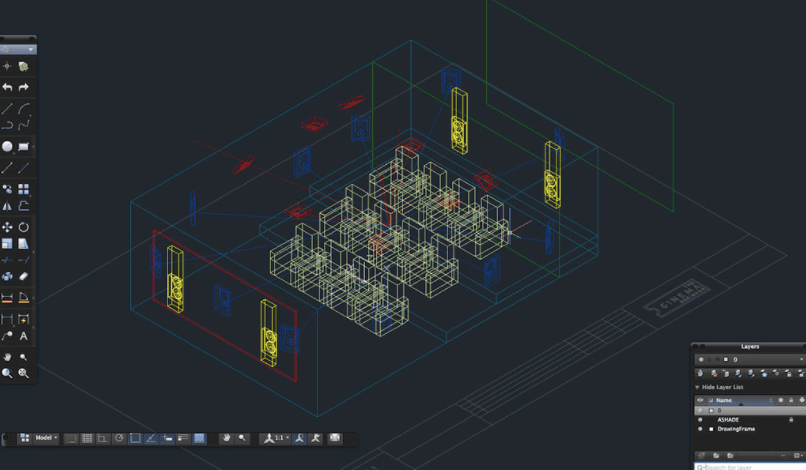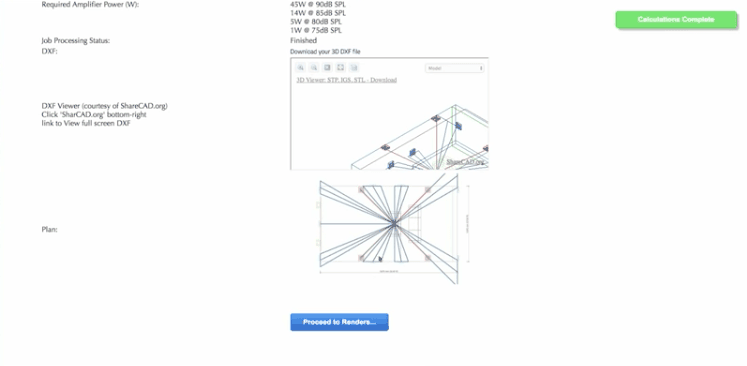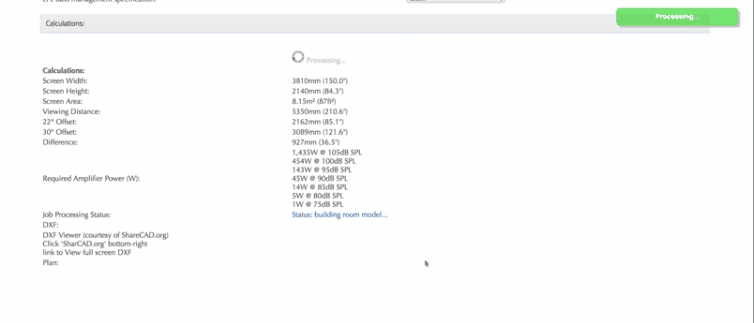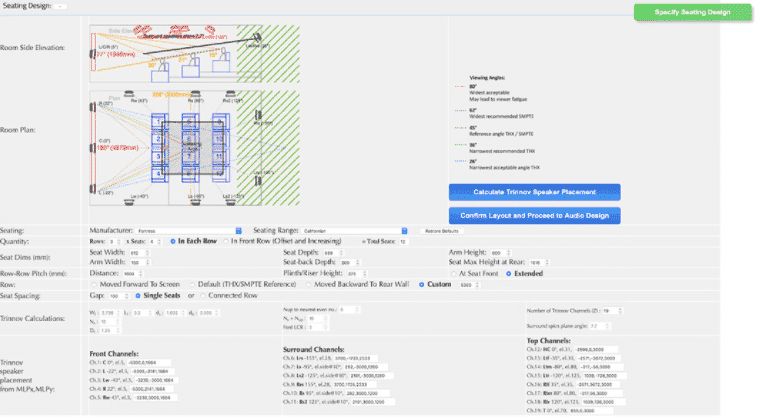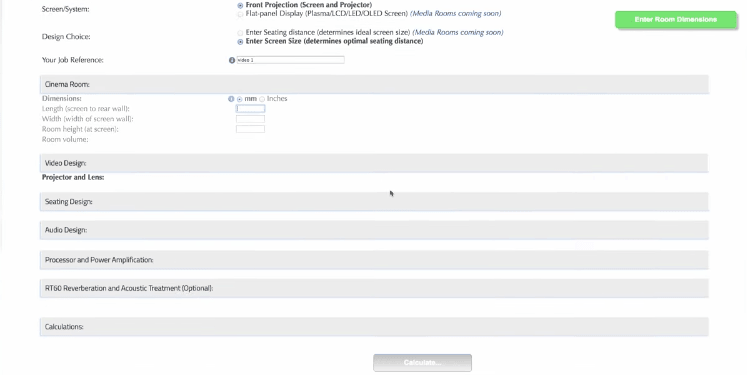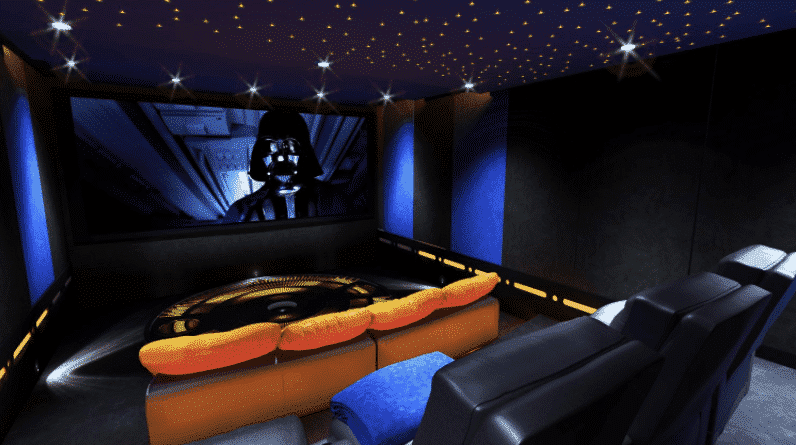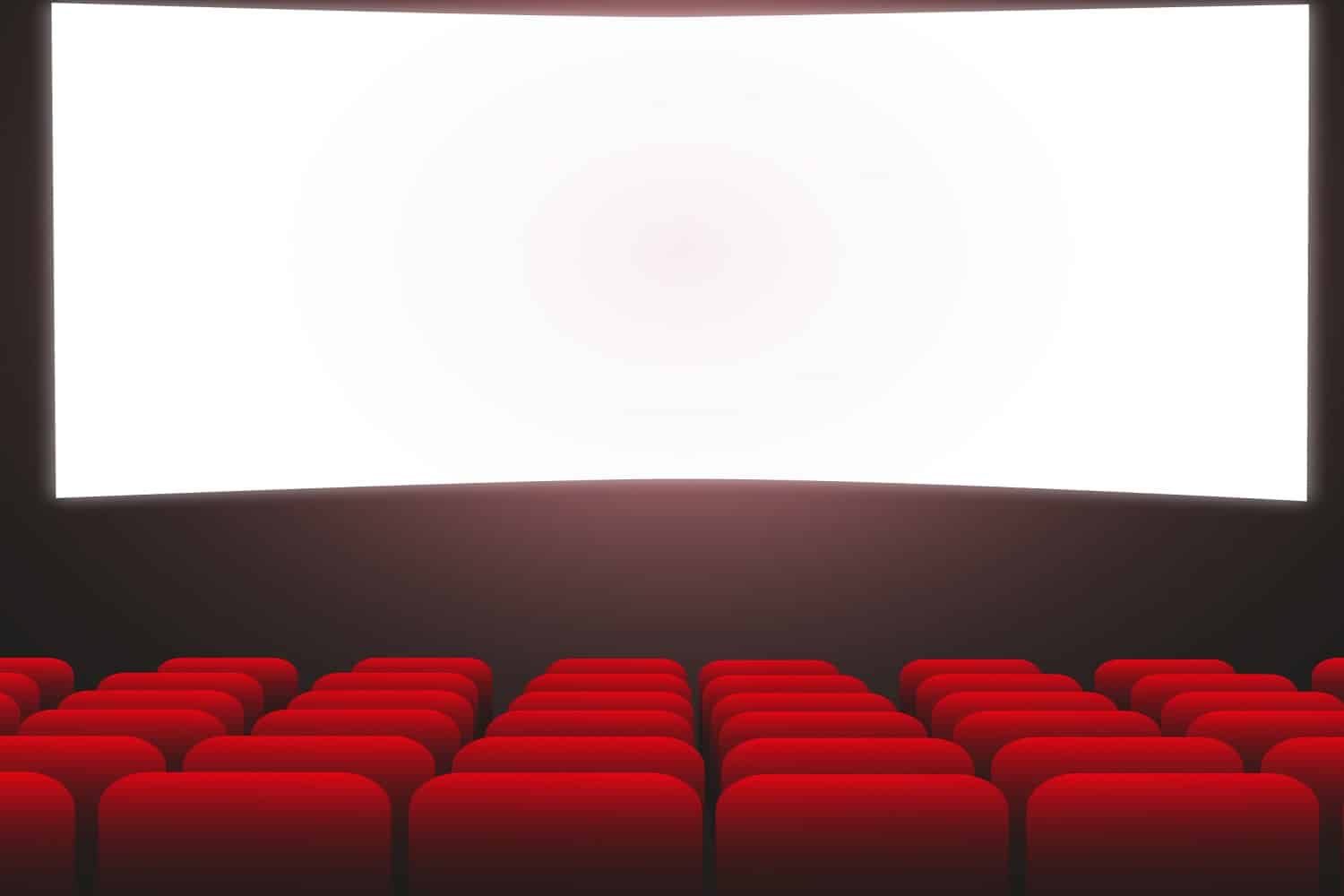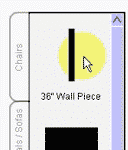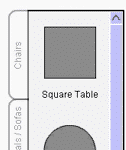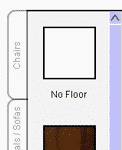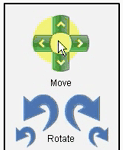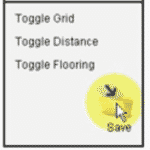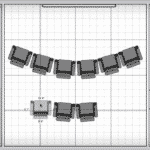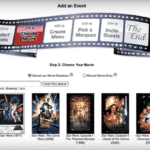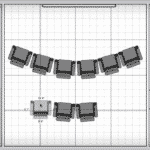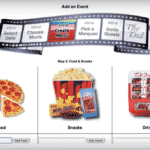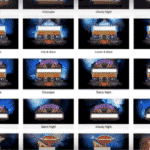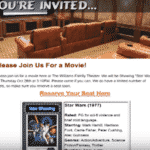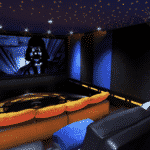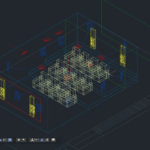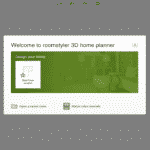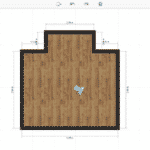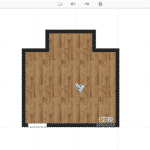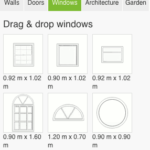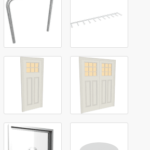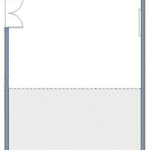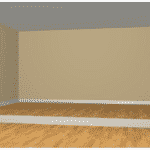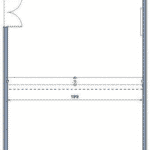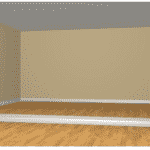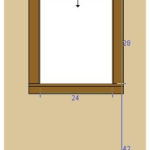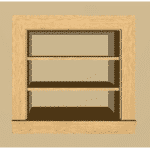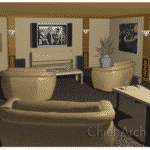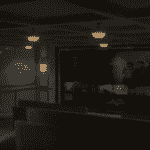Nothing compares to watching your favorites movies in a comfy, private home theatre. After all, bingeing is one of the most relaxing activities, any time, any day.
However, a home theatre is not the same as a TV room. Apart from the difference in screen size and other logistics, this place is a mini viewing room that can accommodate more than 10 guests.
Therefore, you must plan the space in a way, so that all viewers can comfortably look at the screen and enjoy the experience. Obviously, it’s easier said than done, but we’re sure that you can design a modern and sophisticated theatre room with the help of the right software.
A key aspect to consider while designing your home theater, however, is the acoustics of the room. Creating the perfect viewing environment involves more than just visual appeal. For a truly immersive experience, understanding and implementing soundproofing techniques is essential. For insights into effectively reducing noise interference and enhancing your viewing experience, consider exploring various strategies, like those detailed in our guide on optimizing room acoustics.
That’s why, to make things easier on your part, we’ve compiled a list of the 6 best home theatre design software options, including free and paid tools.
Without further ado, let’s begin.
Best Home Theater Design Software Options
Room Builder, a tool by TheaterInvite.com, allows users to construct a personalized viewing space replete with a range of features. This online application is user-friendly and free to use, though a paid version is available for those interested in high-end digital enhancements.
Why Did We Like It?
First of all, we want to point out that the free version of this app is limited to 2D drawings only. However, you can add multiple interior features, including chairs, sofas/sectionals, tables, walls, and flooring.
The user interface is pretty straightforward, given that you have to use the classic drag-and-drop method to design the space. So, basically, you gotta choose the objects from the left panel and place them using the controls on the right. Other than adjusting the location, you can also resize and rotate the items.
The best part is that the application enables users to create movie events with a food menu, seat reservation, and printable tickets. You can also design a personal theater website, wherein you may add a custom marquee to up the visual quotient. Besides, Room Builder lets you send out invites, making things handy and accessible.
What Could’ve Been Better?
If you want to render 3D images of the home theater blueprint, you have to purchase the app’s paid version. However, given the hefty subscription charges, it’s not for everyone. So, if you’re just experimenting, we recommend looking for cheaper options.
- 2D drawing using simple drag-and-drop technique
- Allows users to create movie events with food menu and tickets
- Enables users to design their personal home theater website
- Reserve seats and send out invites to guests
- Rendered 3D images available only in the paid version
The Cinema Designer is undoubtedly one of our favorites among the six options on this list. It’s a cloud-based digital tool designed by the owner of Imagine This, Guy Singleton. Recently, TCD has been making a lot of waves in the architect and design community, enabling professionals and enthusiasts to create theatre media rooms in mere minutes.
Why Did We Like It?
If you’re looking to give your clients an accurate preview of their future home theater, get started with TCD. Since it’s primarily meant for professional use, the app does not come in a trial version. Therefore, you have to sign up to create an account and then choose between a single-use, monthly subscription, or an annual plan.
If you plan on using this design tool frequently, we suggest opting for the one-time yearly charge for multiple projects. With the monthly plan, there’s a cap of 30 uses to prevent password sharing. However, all the updates are live and included in the package.
To start designing, you must first feed all the basic information, including media room measurements and volume, screen size, seating arrangement on the floor, and other particulars. After that, the software works on all the provided data and creates a lifelike representation of the space.
Furthermore, the theater designs are based on CEB-22, CEB-23, and CEA/CEDIA standards, ensuring maximum quality and precision.
What Could’ve Been Better?
To make the most out of this software, you must have sufficient training to use it. While that’s not a big deal for experienced professionals, beginners and design enthusiasts may struggle with the tool. Long story short, you need knowledge on HAA, ISF, THX, or CEDIA to get a good grip on the tool.
- Calibrates user data and delivers finished designs
- Updates and new features included in the package
- Annual plan cheaper in the long run
- Suitable for professional use
- Users require technical know-how to work with the app
If you don’t want to spend several dollars on design software, we recommend using the Roomstyler 3D Planner. It’s free, easy, and a whole lot of fun. Creating a media room digitally, should not always involve complicated procedures and thorough technical knowledge. That said, you’ll enjoy designing on this platform as you don’t need any special training and skills to get on board.
Why Did We Like It?
First things first, Roomstyler 3D Planner by Park Home is a user-friendly planning software, allowing you to create, experiment, and stylize. While you can work with and further enhance the pre-loaded templates, you may also build from scratch.
Therefore, it offers enough room for creativity as users can set the dimensions and lay the plan to scale. Other than that, it functions on the click-and-drag technique, where you can select from the features available on the left side of the screen.
For a free platform, it sure has an extensive collection of furniture and decor options to choose from. So, just go all out and plan the perfect home theater to elevate the movie-watching experience.
Lastly, you can also save your projects and download 3D images of the same by simply registering on the website.
What Could’ve Been Better?
There’s hardly anything to not like about this online tool, given how much it offers for free. However, we couldn’t help but notice the downside to it all. Basically, the selection of objects primarily caters to mid-range home theaters and not luxurious, high-end media rooms.
- Free online design tool
- Plenty of designs and objects to choose from
- Users can build from scratch or work with templates
- Allows users to save projects and download 3D images
- Object selection caters to mid-range home theatres
If you want to be more meticulous with your designing project, Home Designer Suite can surely be a trusted ally. Unlike our previous option, it’s a paid software; however, it’s cheaper than most other professional design platforms. So, if you’re looking to graduate from free tools, we suggest investing in this one.
Why Did We Like It?
First and foremost, this 3D design software is suitable for DIYers and professionals alike. When used correctly, the results are nothing short of stunning. So if you want to add intricate details to your theater room and create the perfect mock-up, the Home Designer Suite is your best bet.
However, the application includes a wide range of tools, controls, and buttons, so it’ll take some time to get the hang of it. While it’s a steep learning curve, once you master the techniques, you can use them with finesse. Make sure to get ample practice before you start building a full-fledged theater.
Before you begin, the built-in House Builder Wizard asks for some key information, including minimum square footage, style of the structure, framing defaults, etc. Unlike many other tools, it does not begin with a sketch; instead, users have to build one wall at a time.
For the best results, we suggest reading through the detailed instructions on the website as it’ll guide you to design better.
What Could’ve Been Better?
Home Designer Suite does not support multiple users at the same time. So, in case you have separate systems at work and home, this could be a problem. Nevertheless, it’s still an excellent option for beginners and design enthusiasts keen on building new plans from scratch.
- Includes a wide range of tools, controls, and buttons
- Compatible with both Mac and Windows OS
- 3D designs with automatic 3D rendering
- Save designs to the Cloud
- Limited to only one system at a time
Sketchup is an excellent 3D modeling software designed for multiple applications, including interior design, civil engineering, architecture, game design, etc. Depending on your skill set and requirements, you can either use the free version, SketchUp Make, or the paid SketchUp Pro. However, the latter is mainly used by professionals, so the former will work for entry-level designing.
Why Did We Like It?
SketchUp allows users to start the project in 3D mode, and the good news is that you can build everything individually. So, if you don’t like the idea of using templates, this is a great app to bring alive your unique design concepts.
Therefore, you can customize and experiment as much as you want and add 3D models from the library to give your theater room a lifelike feel. The app is pretty easy to use, and the most common feature that you’ll be using is the pencil tool.
In short, you’ll be sketching and then pulling and pushing the figures to give it the desired form. You can upload images to the application as well as export files, including PDFs, images, and CAD documents. Meaning you can save, download, and share your projects with prospective clients.
Lastly, Sketchup is compatible with both Windows and Mac OS, so you can more or less use it in all systems.
What Could’ve Been Better?
For most parts, we are very impressed with this handy tool and recommend using it for creative layouts and styles. However, it does suffer from some minor glitches and tends to crash when the files get too heavy. So, if your project involves intricate work, be sure to use the autosave feature to keep your progress saved.
- Allows users to import and export files
- App works in both Windows and Mac OS
- Provides more room for creativity and customization
- Users can share their projects with prospective clients
- App tends to crash when the files get too heavy
Microsoft Visio is a professional and collaborative platform that lets you work with a team of designers. Building a full-size theater room is an extensive AV project, and as such, you need top of the line services to create the most eye-catching plans. So, it’s hardly a surprise that this Microsoft product is a go-to software for many industry experts.
Why Did We Like It?
First of all, it’s quite convenient to save and share files, since users have access to free 2 GB OneDrive cloud storage. Therefore, you can use different templates and block diagrams to create innovative designs and seamlessly share it with your teammates and clients.
Furthermore, you can access Visio via any browser or use the app on your iPad. Meaning you don’t need a dedicated system to use the software; instead you can log in through multiple devices.
As far as security goes, the software ensures top-grade privacy and compliance features enabling transparency and hassle-free work. Hence, you can allow others to access and edit projects directly through Microsoft Teams without compromising the safety of any intellectual property.
Besides creating designs, the app also lets you make flow charts and org charts, which instantly makes it more comprehensive from the get-go. However, if you get stuck somewhere, you can always get in touch with Microsoft’s around-the-clock support for instant solutions.
What Could’ve Been Better?
We’re very impressed with this user-friendly Microsoft product and recommend buying it if you primarily work with a team. That said, the 2 GB cloud storage is not enough when you have multiple users working on different projects. So, you’ll ultimately have to purchase more storage space, which further adds to yearly/annual subscription charges.
- Work virtually anywhere and save projects on OneDrive cloud storage
- Collaborate and allow access to other users via Microsoft Teams
- Ensures high security, privacy, and compliance
- Get around-the-clock support to the users
- 2 GB of free storage is not enough for multiple users
Frequently Asked Questions
-
Why should I use a home theater design software?
The easiest thing to do is hire an architect for a design plan. However, the results may or may not live up to your expectations. On the contrary, when you use a software to incorporate different styles and decor ideas, you can virtually include all the elements you want in your personal theater.
At the same time, you can save a lot of money you’d otherwise spend on professional services. Furthermore, if you’re a beginner, you can always find a software option with preloaded templates, so you don’t have to start from point zero.
-
Which software type is ideal for me?
Well, the answer to this question is not really straightforward, since what’s suitable for you also depends on your skill level, requirements, and budget.
That said, home theater design software are available in both free and paid versions. In fact, it’s not just the paid ones; even the free tools allow full-fledged designing. While it’s advisable to start with a free platform, you can always buy a paid version for a more extensive range of features.
As for professionals, you can pick any commercial design software that allows you to create, edit, and share your mock-ups with potential clients.
-
Which home theater design software should I use?
All of these 6 options are great on their own merit, and as such, you can use any of them to design your dream home theater. Also, we can assure you that we have individually tested all of them, so we recommend what’s best for you.
Nevertheless, if you’re a design novice, we suggest using a software that includes pre-loaded samples and templates. In that case, you can work with Roomstyler 3D Planner, Microsoft Visio, or any other similar platforms. In addition to that, we strongly advise watching tutorial videos to learn the nuances of the software.
On the other hand, it’s best to purchase professional tools like SketchUp Pro, Home Designer Suite, or The Cinema Designer to advance your skills further.
-
Can I share my files?
This is a burning question among most professionals. After all, what good is a software if it does not support sharing? Nevertheless, you need not worry, as all the apps on our list allow sharing files.
However, some apps limit the number of projects/downloads, depending on the version or subscription plan you’re using. Also, the file format may differ from one software to another, so make sure that your system supports that format.
-
Is my software compatible with Mac and Windows?
All of these 6 options are compatible with Windows, but not all of them may work on Apple devices. So, if you’re using a Mac OS, make sure to check version compatibility before subscribing to a platform.
Final Words
And that’s all we had to say about digital tools for designing home theaters and media rooms.
On that note, we hope you could choose the best possible option from our guide. However, finding the right platform is not enough. You must spend enough time learning about the different features and functions, there is a learning curve.
While it’s not necessary to have a design background to use these tools, you still need to understand and know how to draw and build. This bit is basic, so make sure to immerse yourself and enjoy the whole process.
Initially, you can try your hand with the free options, as that will help you get more practice. Gradually, after you have made some progress, you can switch over to professional platforms and design like an expert your own media room or home theater system, your own dream home theater in your own home!
What’s stopping you?
Till next time!
Related Articles
13 Best Free Online Closet Design Software
17 Best Fence Design Software Options Today
11 Best Shed Design Software Options
6 Best Tiny Home Design Software Options Today
4 of the Best Software For Architectural Walkthroughs
9 Best Landscape Design Software For Mac User
28 Best Online Kitchen Design Software Options | Free & Paid
Top 9 Best Rendering Software for Architects This Year
10 Wall Art Visualizer Apps to See What Your Wall Art
7 Best Container Home Design Software Options
17 Best Bathroom Design Tool Options Today
13 Home Builder Software Programs for Managing Construction Projects
13 Free Virtual House Paint Visualizer Software
12 Best Free Home Exterior Visualizer Software Options
17 Best Landscaping Design Software [Free & Paid]
13 Best Garage Design Software Options
25 Best Games for Architects Right Now