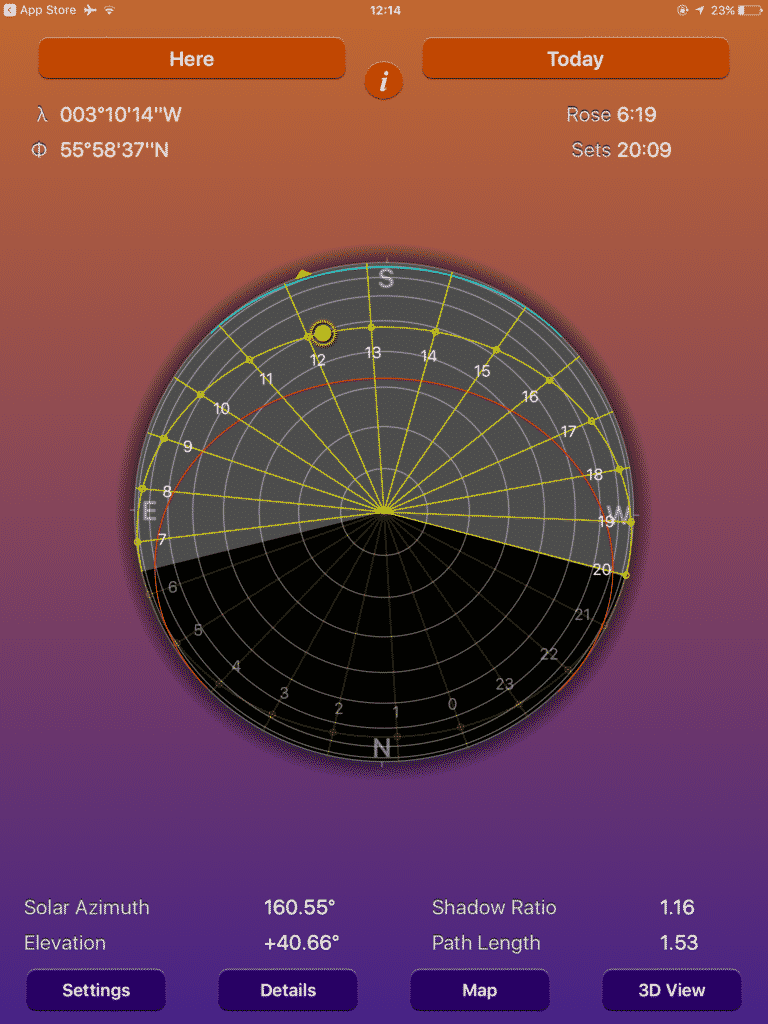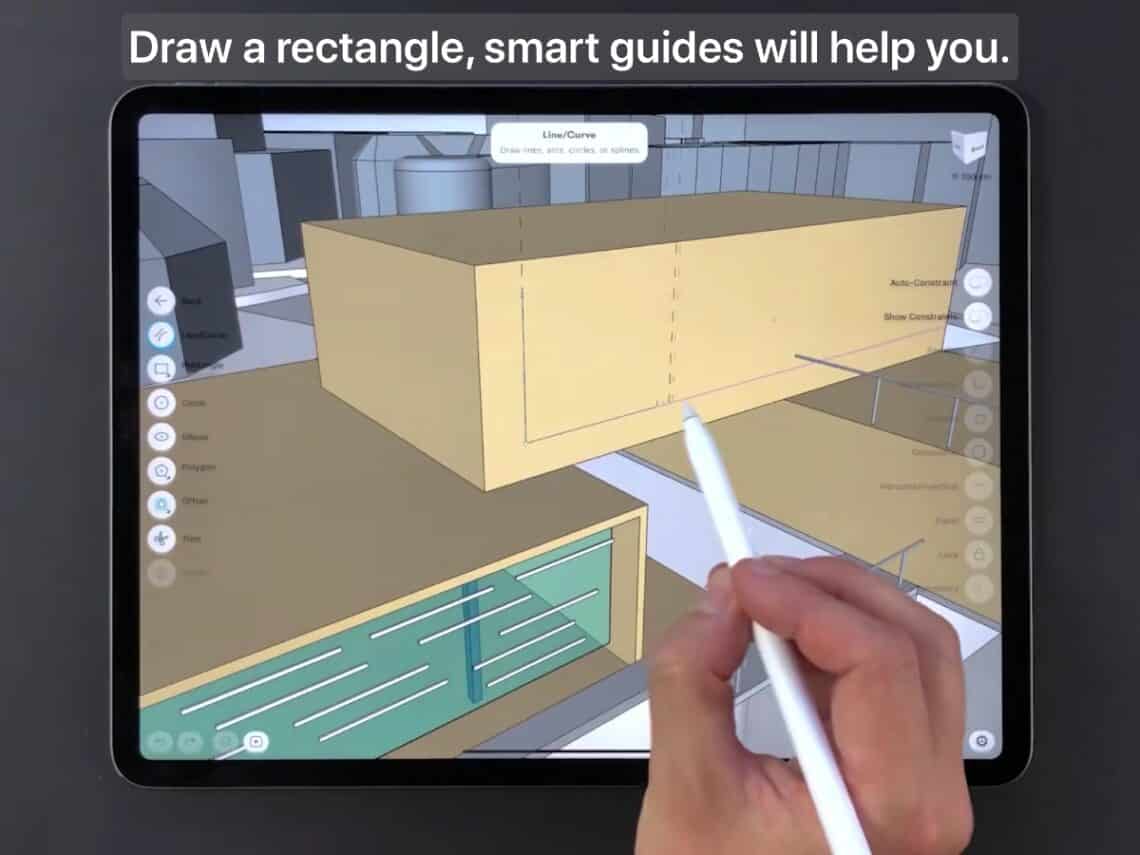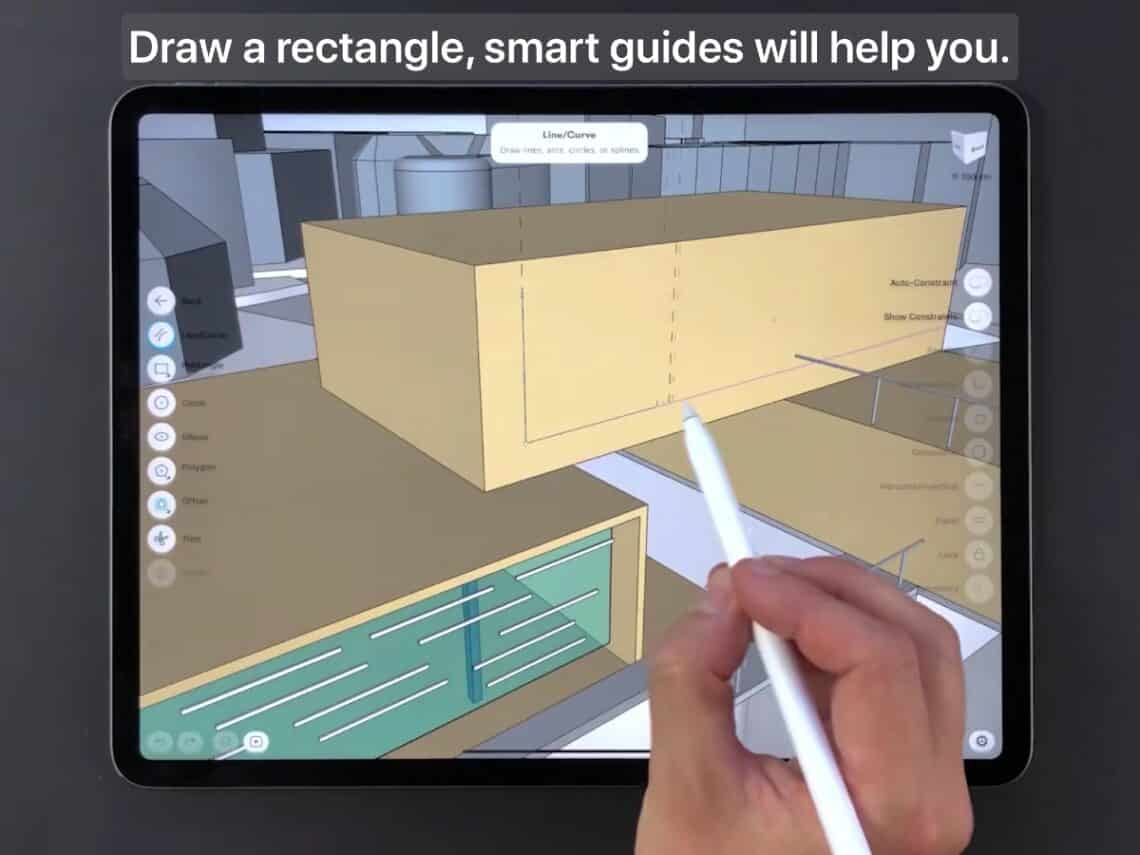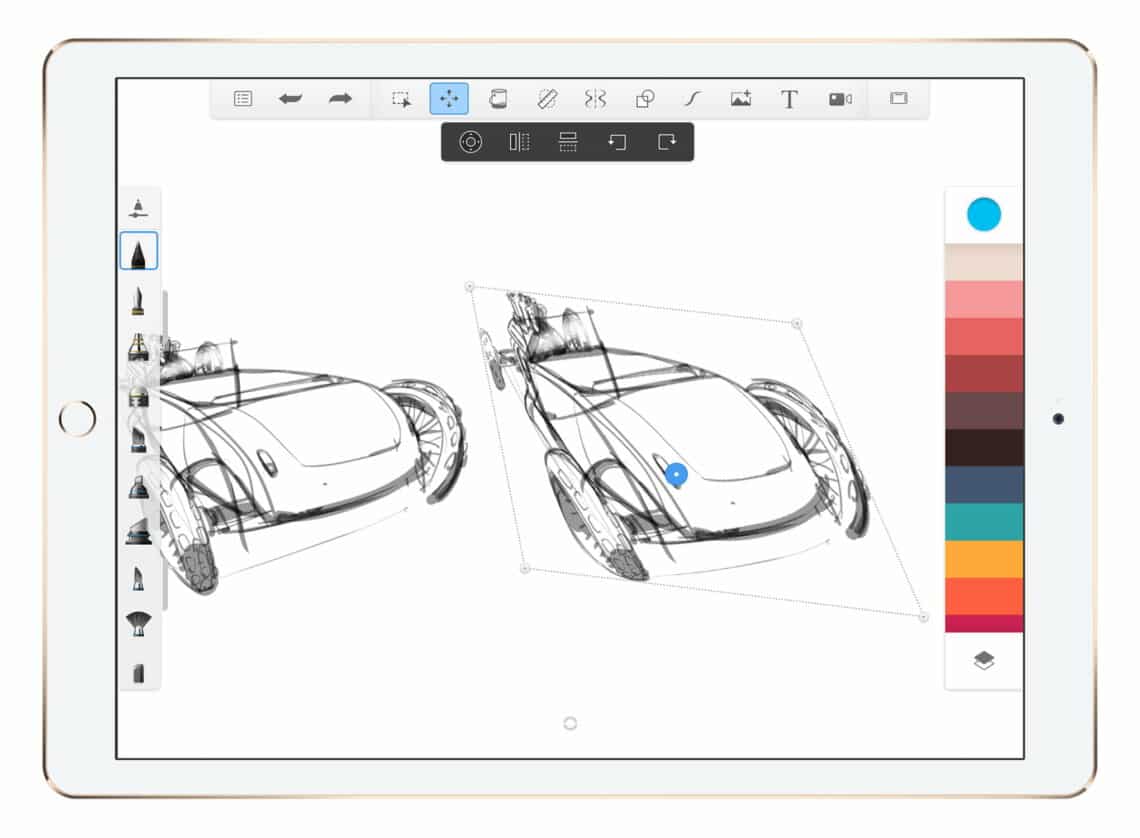Technology has transformed how architects work.
Nowadays, like all major fields, architecture is also making use of the latest innovations available. Instead of depending upon obsolete tools, architects are turning to innovative technologies, such as smartphone and computer applications, to design and construct awe-inspiring masterpieces.
That said, you can find several useful applications for architects on all the major platforms to help simplify designing and creating structures. However, most architects face the problem of selecting the most relevant apps from such a huge collection.
To help you narrow down your search, we have listed some of the best apps currently available for architects. These applications for your mobile device will help simplify your workflow so that you can save both time and effort.
So, without further ado, let’s get straight into it.
Best Apps For Architects

1. AutoCAD Mobile App
Most people who have ever worked on a design project have come across the Autodesk brand. Autodesk is one of the oldest and largest software companies that specialize in products for engineering, construction, manufacturing, architecture, and so on.
The AutoCAD mobile application is one of the best drawing and drafting applications for a wide range of purposes. CAD stands for Computer-Aided Design, and this app will help you create, edit, and view AutoCAD and Revit files on your smartphone. 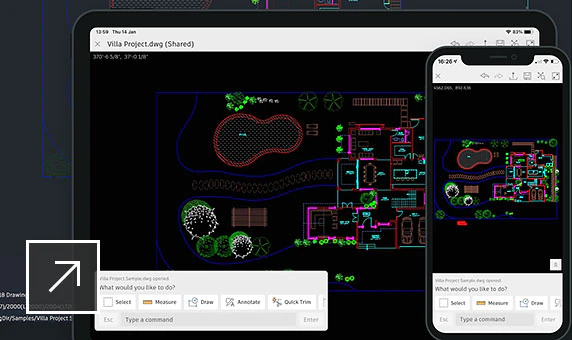
The application can also be synced with the AutoCAD desktop application and allows real-time collaboration on projects on different platforms. Additionally, it increases convenience as you no longer need to print out and make project drawings to the building site.
Furthermore, this smartphone application can be used to take measurements as well as make annotations on the go. This app is available on both iOS as well as Android platforms.
2. BIMx eXplorer
BIMx eXplorer from Graphisoft is another excellent option for architects. It comes with a unique technology that allows the integration of both 2D and 3D buildings and projects. For ArchiCAD users, this application can be used to access, share, or present detailed models.
What’s more, with this app, you can easily open ArchiCAD files and take measurements and make adjustments using your smartphone. It is also an excellent tool for presentations, helping users share information in an instant. Additionally, all the relevant data can be shared quickly with clients and contractors.
BIMx eXplorer is also the recipient of several smartphone app awards and is one of the highest-rated apps for architecture on both platforms. The app uses the BIMx Hyper Model technology to provide detailed information about various building projects for quick and easy reference. Just like the previous application, this one is also available on both iOS and Android.
3. Morpholio Trace Pro
Few other apps come close to Morpholio Trace Pro when it comes to sketching tools. It is one of the most powerful apps for drawing and sketching for architects. You can quickly draw on top of imported images, PDFs, maps, 3D models, and more.
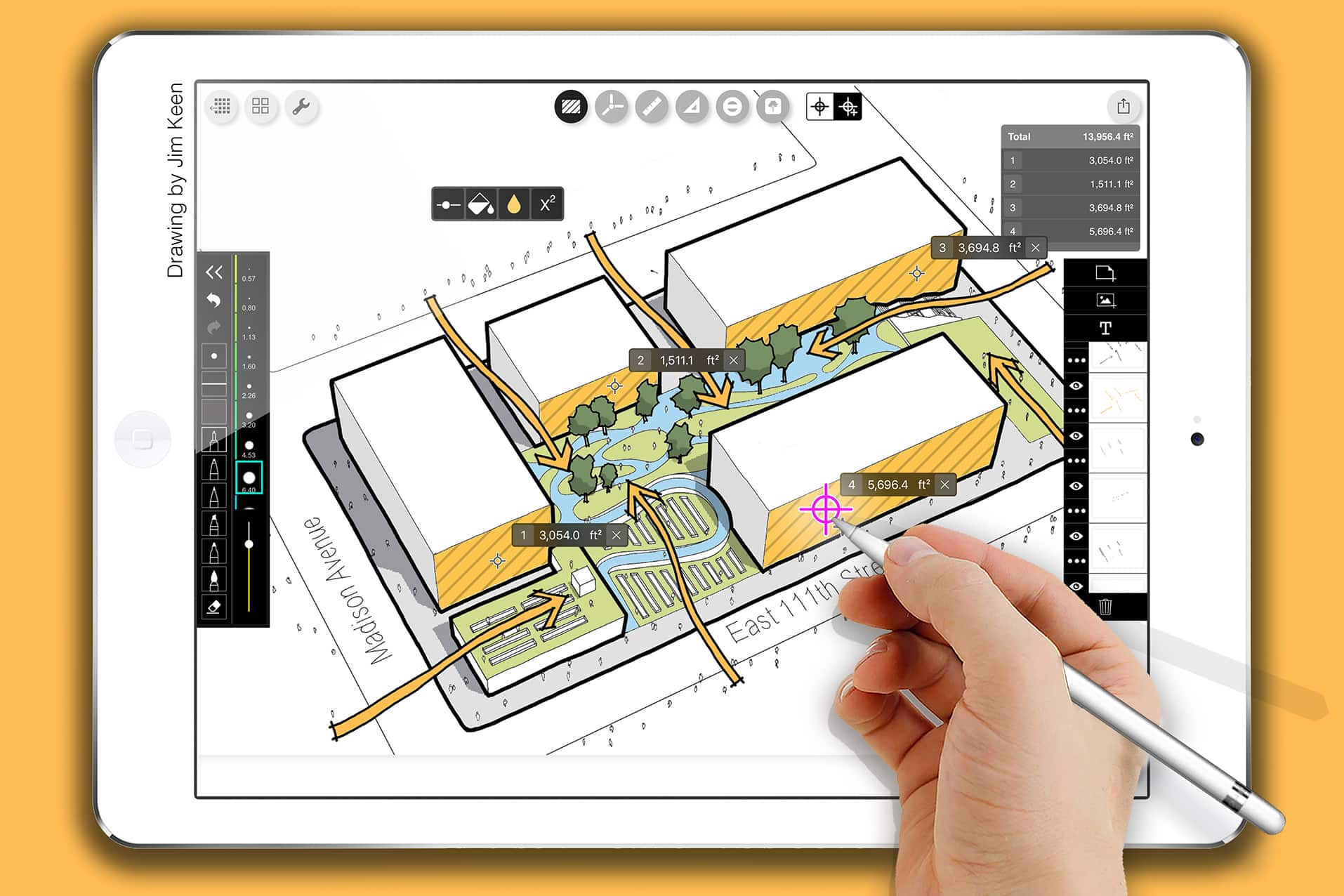
Besides, Morpholio Trace Pro makes it simple to store, organize, and share your ideas and concepts with others. The in-markup tools that come with the app make collaboration easier, and its unique scaling tools can even help you set a scale between two points.
Another excellent feature of this app is that you can write comments on top of layers, which helps jot down ideas or artistic thoughts. These drawings and sketchings can also be enhanced due to the powerful AR and VR capabilities of the app.
All in all, Morpholio Trace Pro does a great job of combining the beauty of sketching with the intelligence of the software.
4. ARki
For those who want to visualize their 3D projects in augmented reality (AR), ARki is a powerful, award-winning app for designers, architects, and engineers. It is most helpful for creating interactive presentations. You can easily import multiple models from various platforms and create dynamic layers.
Additionally, it allows toggling different types of views for viewing your project design through different perspectives. The full-scale option can help you explore 3D models on-site in real-time and sync files between devices.
This app is available on iOS and a must-have for 3D designers across different industries. The Pro version of the app provides unlimited access to a vast collection of interactive AR features. ARki also allows you to store files locally for offline access and has both free and paid plans.
5. ArchiSnapper
ArchiSnapper is one of the best field reporting apps available for mobile devices. It can help you efficiently draft field reports during and after site visits without any hassles. It can be used to document items, take pictures, add text, make annotations and leave comments.
With ArchiSnapper, there is no need for applications such as Word or Excel to draft field reports. It also stores all project information on a single dashboard for easy organization and seamless reporting.
And to help you save time, ArchiSnapper supports voice dictation and makes the field report or punch list available in the online account for further editing and sharing. For collaborative purposes, this app allows the management and sharing of real-time project plans.
6. Sun Seeker
Sun Seeker is an AR app that takes on the role of a solar compass and is also used by engineers, designers, and architects. It helps identify the solar path of any object or location during different times of the day. The solar path system technology of this application utilizes your smartphone’s magnetometer and GPS.
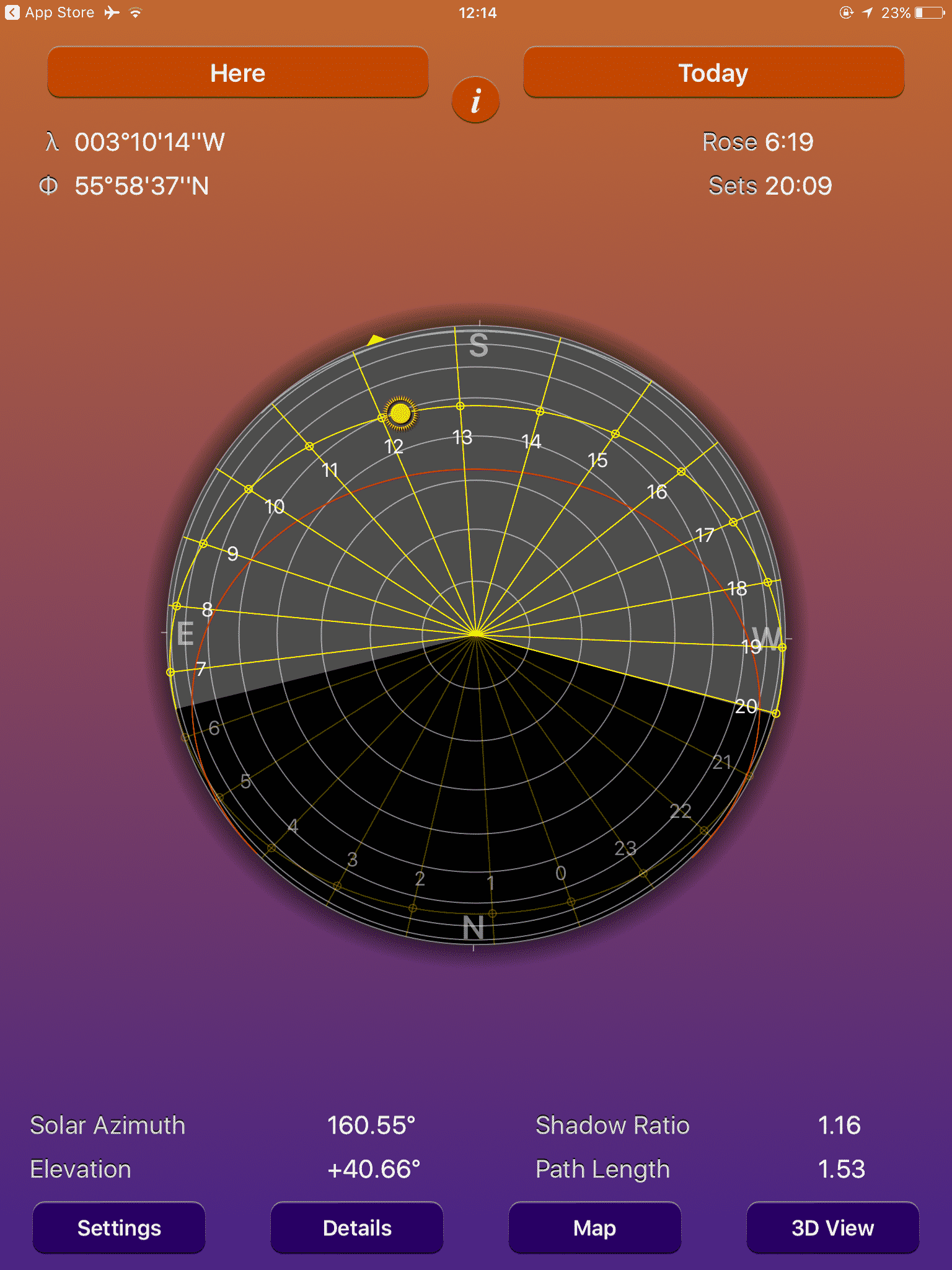
Not only that, but this app also illustrates the amount of light that a building receives visually. The visual tool can then serve as a reference to the sun’s position when working on a project.
Sun Seeker also has a 3D sundial that helps visualize the position of the sun and the changing shadows based on the time of the day or year. Similarly, you can use the AR overlay of the application to simulate sunlight and moonlight.
This application is available on both iOS and Android platforms and has a free limited version and a pro version.
7. MagicPlan
MagicPlan is a multipurpose sketching application specially designed for architects. It is most helpful in creating and sharing floor plans, as well as field reports and estimates. All data is synchronized and stored in one centralized hub.
Simply put, this application can be used to create professional architectural drawings and floor plans conveniently. On that note, this is a must-have app for small contracting businesses. Besides sketching, you can also easily measure 2D and 3D floor plans and export them in different formats.
One of the best features of this app is that it provides project estimations by calculating the cost on your mobile device. Lastly, the MagicPlan Cloud can help you access all documents, generate PDF reports, and share projects with others.
8. Shapr3D
Shapr3D is a 3D CAD software that offers sketching and 3D modeling tools. It is originally an iPad app that allows users to switch between 2D and 3D views of projects. It not only supports finger-based interactions but is also fully compatible with the Apple pencil.
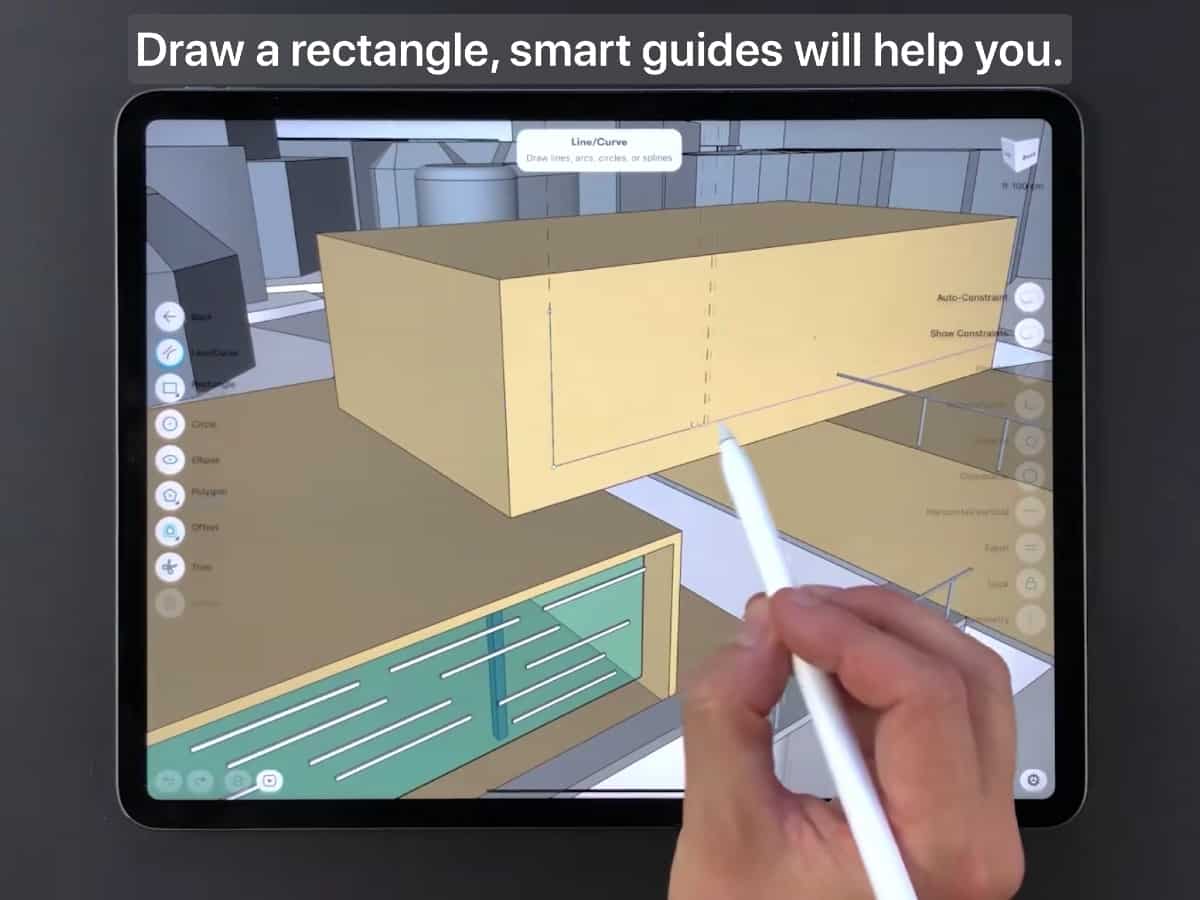
You can quickly sketch 2D concepts with mathematical precision, which can then be easily transformed into 3D shapes. Shapr3D can be highly useful during the early conceptual phases and works on iPhones and all versions of the iPad, including the iPad Pro.
Additionally, this drawing app is compatible with all the major desktop CAD software applications. It can easily import models in several different formats for AR viewing. Finally, Shapr3D also supports offline functionality, allowing you to store files locally.
9. RoomScan LiDAR
Locometric is one of the major companies known for creating high-end software for designers and architects. The company has around a decade of experience developing applications for Apple devices. RoomScan Pro, which is now called RoomScan LiDAR, is one of the most popular apps created by Locometric.
It is one of the easiest to use apps ever built, with an intuitive interface that keeps things simple. You can easily create 3D models of projects within minutes, as well as entire floor plans using your mobile device with this handy app. Just tap the screen and highlight the walls, and the app generates the adequate floor plan quickly.
This application also works well with the Apple Pencil, which can be used for annotations, taking notes, sketching, and more. Not only that, but the app can be used to take measurements for areas like green spaces, stairs, facades, and so on.
10. Concepts
Concepts is an innovative sketching app that supports vector-based sketching, which is ideal for architects and designers. It is incredibly responsive and flexible, allowing faster sketching for illustrators, architects, designers, etc.
One of the features that helps Concepts stand out from other similar applications is its digital sketching paper, which provides an almost natural paper-like feel. This app is available on the iPhone, iPad, and iPad Pro.
Concepts has also received several awards from industry giants like Apple and Google. The easy drawing experience and highly customizable UI that it offers are some of the features that make it an excellent pick for architects.
11. Construction Master Pro
Construction Master Pro is one of the unique apps that focuses on the mathematical aspects of construction and architecture. At its core, it is a calculator app that helps solve architecture-related mathematical problems using your smartphone.
With this app, you will no longer need to carry around a physical scientific calculator during the site visit. It can be used for solving construction math problems, such as easily calculating areas or volumes, laying downstairs, or even calculating right-angle solutions.
The Construction Master Pro application brings the features of the Construction Master Pro and Pro Trig models to your smartphone. From estimation to building, it can be used to solve a variety of numerical problems.
12. Autodesk Formit
Another excellent app from Autodesk, the Autodesk Formit, is a perfect option for architects who require an app that offers sketching and 3D modeling capabilities. This app strives to bridge the gap between traditional tools and modern technologies.

Architects can sketch designs and models in 3D on their smartphones, even using this app’s initial phases. The app automatically generates models using real-world site information and integrated energy analysis.
Furthermore, using this app, it is possible to navigate through large-scale models, take measurements of different dimensions and areas, review and markup changes, and even track the project status. For collaboration, it comes with in-built tools like a shared camera view and in-app chat.
13. SketchUp Mobile Viewer
SketchUp is a well-known architectural sketching and design app that has been in use for over twenty years. Besides architects, interior designers and landscape designers also find it incredibly useful.
SketchUp Mobile Viewer is a highly responsive app that also includes a Tape Measure tool and support for viewing text, section planes, scene animations. Additionally, models can also be downloaded directly onto the smartphone from the huge 3D warehouse.
Sketchup Mobile Viewer also allows you to view models in 3D using AR technology. It works on Android and iOS platforms and can even connect to Trimble Connect or Dropbox for offline viewing. It has an extensive 3D model library for generating pre-set objects. The free version of the app comes with a thirty-day trial.
14. Procreate
While not strictly designed for architectural purposes, Procreate is one of the most popular apps used by architects for sketching and designing. With this app, it is possible to create high-quality illustrations, drawings, and animations efficiently.

It has a huge collection of handmade brushes that allow sketching most realistically. Procreate can create interactive layers, which is very useful for architects working on conceptual ideas. Additionally, it will enable importing of reference images for various projects as well.
Procreate also has an advanced layering system, which allows working on designs one step at a time. The interface of the application is also highly intuitive, which helps focus on your design. Furthermore, using Procreate tools provides a natural feeling, just like the real-world version of that tool.
15. Planimeter
For taking measurements and land surveying purposes, nothing can beat Planimeter. This app can help architects measure paths, perimeters, fences, lawns, and more like the actual tool it takes its name from. It can even be used while walking or driving through GPS tracking.
For those in the construction industry, such as contractors, urban planners, landscape designers, etc., Planimeter is an indispensable tool. It can also help you find the right location using your smartphone’s GPS.
The app makes the process of measuring distance simple and easy. For outdoor estimating projects, drop pins at the points for which the space needs to be measured. Additionally, the included magnifying glass feature increases accuracy for placing the pens. Measurements are provided both in metric and imperial units.
16. ViewER
ViewER focuses on simplifying the process of viewing 3D architectural models quickly. It allows you to view such models in almost any format, including openNURBS (3DM), Wavefront (OBJ), 3D Systems (STL), etc.
Additionally, the app supports files in Standard Triangle Format ((PLY) and Autodesk formats. That is why this app is excellent for architects that work across multiple different platforms. The app can even superimpose rendering CAD models over real-time video feeds from your camera, combining 3D models and real-world environments perfectly.
ViewER also supports floor plan recognition, allowing you to upload readymade or hand-drawn floor plans for further editing and modification. ViewER can sync to shared locations like Dropbox for file storage, while local storage is also available on Android devices.
17. Sketchbook
This is the third app from Autodesk, offering a highly intuitive drawing and sketching experience for artists and designers, illustrators, and architects. One of the best features is the time-lapse recording tool that helps capture the in-app video of the sketching process.

Architects will like the easy-to-use interface and the smooth workflow, which can offer an excellent sketching experience. It also helps make observational notes quickly and efficiently and create conceptual drawings during site visits.
The Pro version of the app can also be synced with cloud services for online storage. Similarly, model and background overlays can also be used to augment the sketching process. Sketchbook works like a charm on multiple platforms, including iPad, iPhone, and Android smartphones and tablets.
18. Isometric
For architects who are more aesthetically inclined, Isometric is one of the best smartphone applications. It offers a less technical alternative to easily create designs and models with a single tap on an isometric grid. It can be used to make drawings, concept sketches, or schematic models.
This application is more suitable for small-scale design projects, and the simple geometric shapes can be handy for that purpose. The application opens up endless possibilities for creators and architects.
You can also save your projects easily locally and share them on popular social media platforms. Similarly, sketches and drawings can also be exported as vector graphics in PDF and SVG file formats. Isometric is available on iPhone, iPad, and iPod devices. One additional benefit is that syncing with iCloud provides access to your files on all devices.
19. My Measures
My Measures is a powerful application that can store and share the dimensions of various objects. It has one of the most straightforward interfaces and works flawlessly. Just snap a photo of the thing, and you can add dimensions like arrows, angles, details, text, etc.

While this app is available on iOS and Android devices, files can also be accessed on the PC through the web. It even allows accessing your files on multiple devices by syncing them to the cloud. Collaboration is also easier through the shared files feature, and files can also be shared through download links.
Projects can also be shared in PDFs, which are perfect for presentations for clients and other stakeholders. The My Measures application comes with an add-on called AR Measure Software which utilizes AR for creating 3D models of structures and objects.
20. Arrette Scale
For collaborative projects where several architects or designers need to work together on various aspects of a project, Arrette Scale is the app to go with. Not only does it allow sharing drawings with colleagues and co-workers, but also creating scale drawings according to requirements.
The application mimics the graph paper that architects commonly use during the designing process. Hence, it is also an excellent option for those who want to save paper. You no longer need to take your graph notebook to the job site.
For easy sharing of files, Arrette Scale connects to the cloud and integrates with multiple other iOS applications, such as Apple Maps and Apple Photos. These applications can also be used to create even more accurate and detailed sketches.
21. Floor Plan Creator
One of the most used architecture apps, the Floor Plan Creator creates highly detailed floor plans and visualizes them in 3D. Additionally, it also supports printing the plans to scale. Not only that, but for interior design purposes, it also allows adding furniture to any room.

Floor Plan Creator also supports automatic calculation of rooms, walls, level areas, perimeters, etc. It is a smartphone app but also supports the S-pen and a mouse for more precise control. Cloud synchronization is also present for backup and sharing of files, and the app even allows editing of files stored in the cloud directly.
The application supports exporting files in multiple formats, including PDF, DXF, SVG, etc., and can display measurements in metric and imperial units. Creating, editing, and sharing floor plans becomes the easiest part of any construction project.
22. ArchiMaps
Unlike the rest of the applications on this list, Archimaps is not strictly an architecture app. It acts more like an architectural guide for different types of building and construction projects. It includes over 250 architectural works from various regions and cities around the world.
Archimaps allows you to explore the map from your current location, check the included list or even follow some interesting “Archiroutes” to learn about the most exciting buildings. Besides this, the app also provides information about nearby buildings.
App users can easily collect information about buildings by discovering and downloading images about the most visited buildings and construction projects. This smartphone app is available on both iOS and Android platforms.

Final Thoughts
Smartphones have become so powerful that they can virtually replace entire toolkits. Nowhere else is this truer than in the construction industry, where there is no shortage of options for architecture apps.
Both major platforms, iOS, and Android, have an excellent collection of such apps. While most free applications offer a basic set of features, you will need to get the premium version for more advanced ones.
However, for serious architects, paid apps can be advantageous and make tasks easier and simpler. So, keep your smartphone ready before heading out to the project site next time!
Related Links
17 Best SketchUp Plugins For Architects
What Is The Purpose Of An Architecture Portfolio?
Learn How To Become An Architect
19 Best Urbanism, Design, Architecture Podcasts to Follow
The Best Architecture Portfolio Examples, Covers, Designs
How Can Architects Promote Themselves?
Tips on How to Get an Architecture Job From a Post Online
What Skills Are Required to be an Architect?
Work From Home Tips For Architects During COVID-19
Learn How To Ace Your Architecture Phone Interview
10 of the Best 3D Printers for Architects
Architecture And The Culture Of Long Hours
Is Being An Architect Worth It?
What Skills are Required to be an Architect?
11 Tips on How to Get an Architect Salary Raise