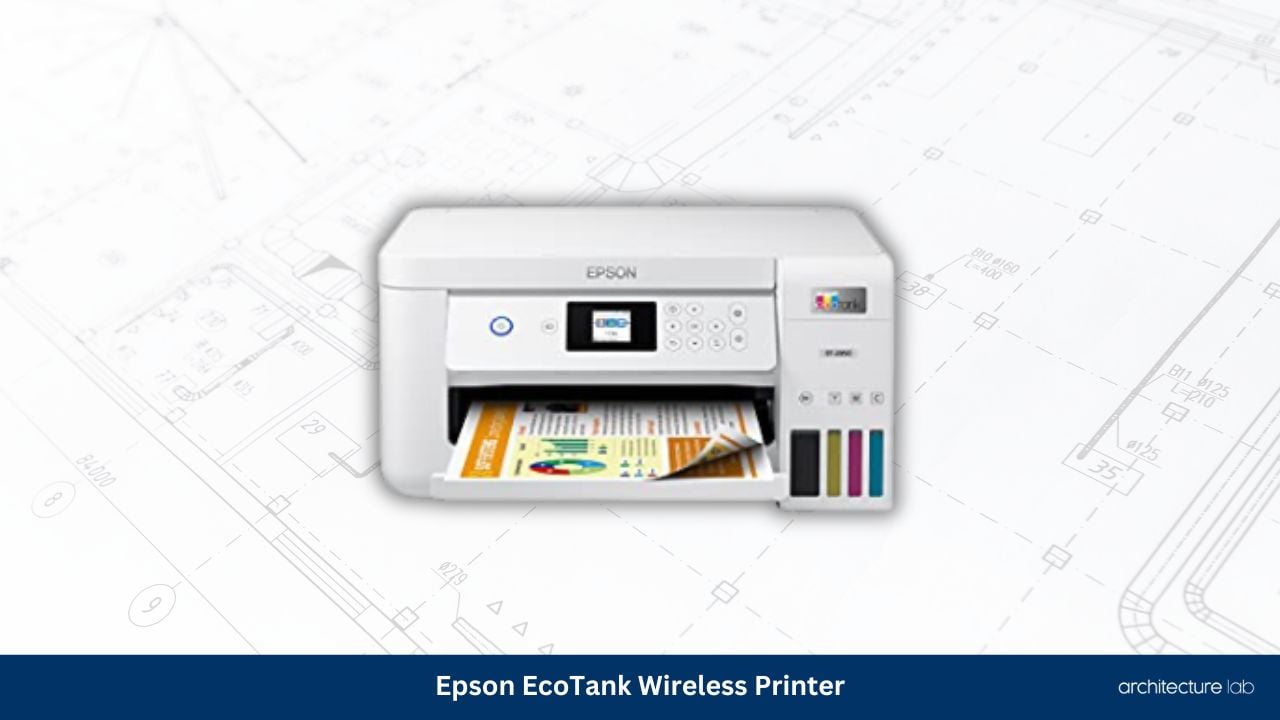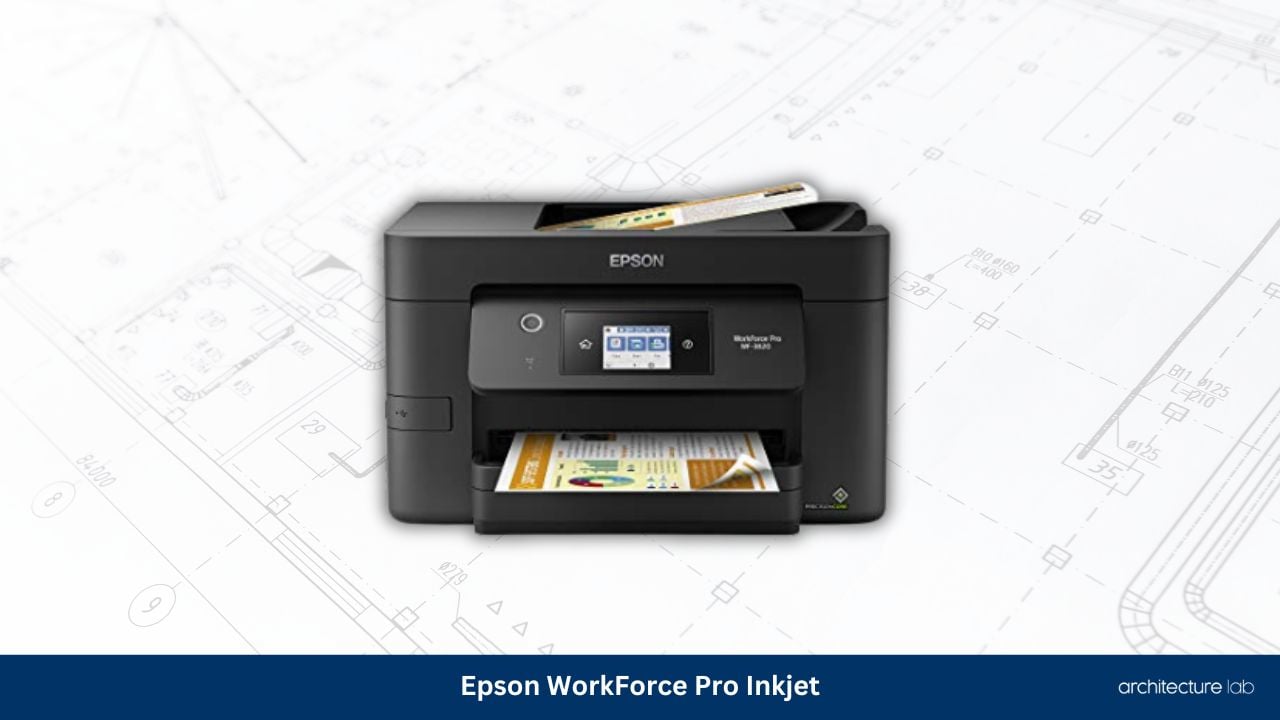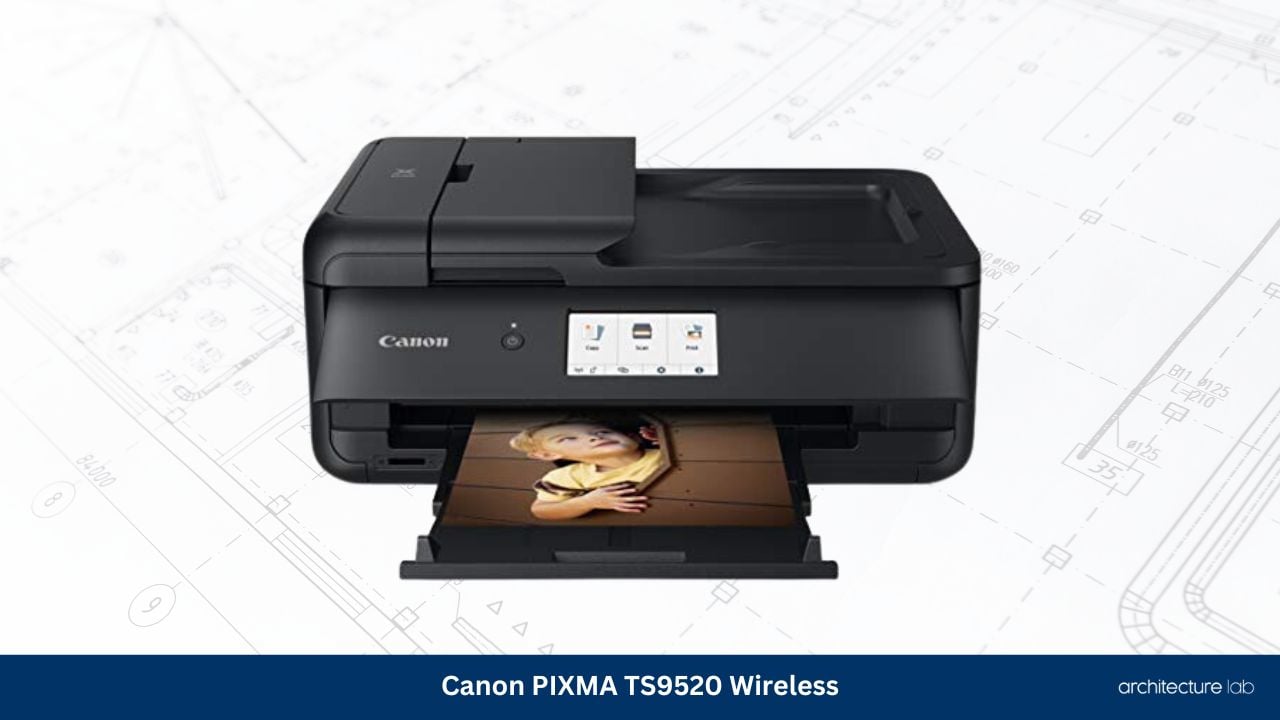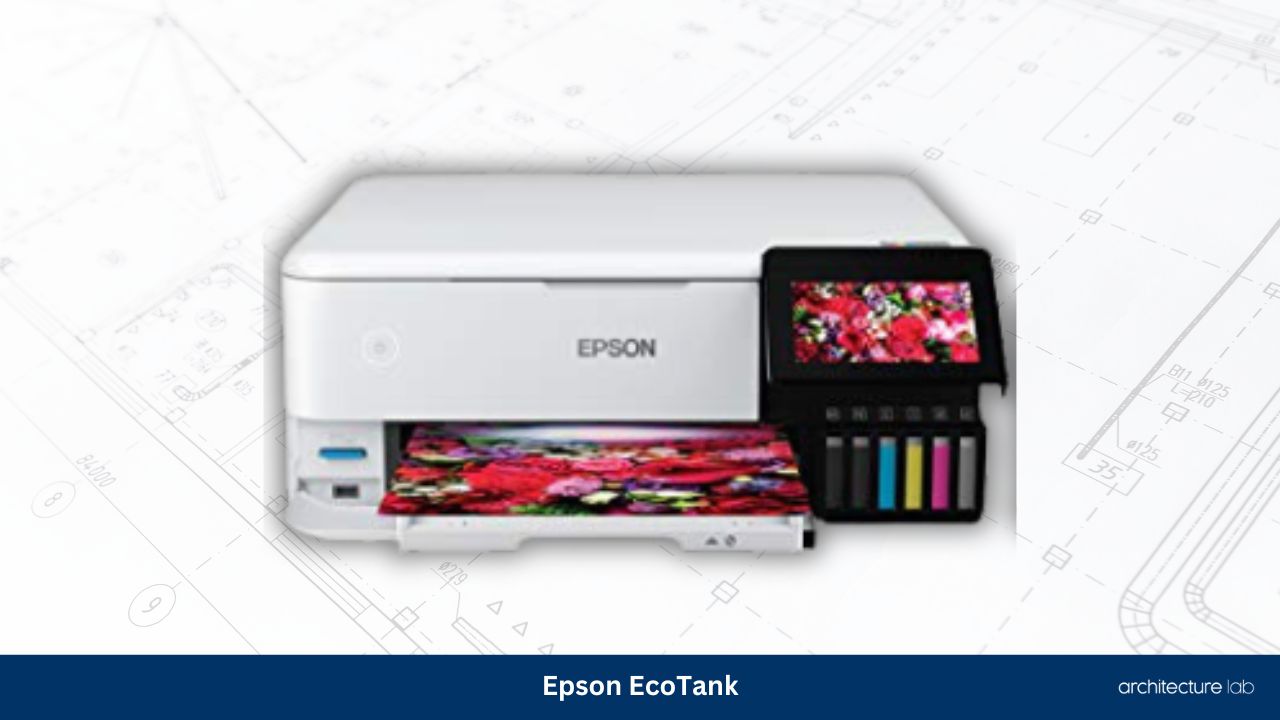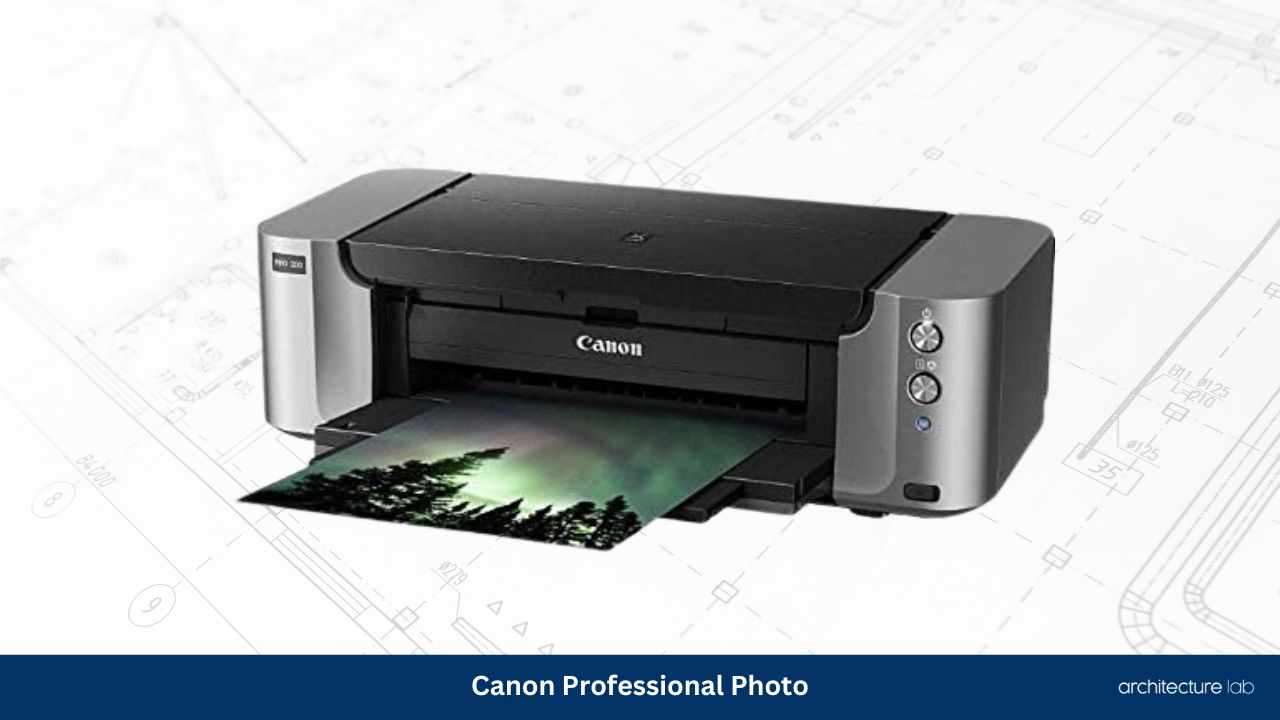Creating high-quality designs for clients is a fundamental part of being an architect. And to develop detailed designs and blueprints, you need a powerful printer.
If you visit any architectural firm, you can spot different types of printers for printing documents, blueprints, diagrams, and drawings. The competency of a professional architect is determined by their ability to create unique designs on paper. So, having a reliable printer is crucial to improving your architectural profile.
Depending on the work and the type of output you require, you can go for laser printers or traditional inkjet printers. But, with so many good printers out there, making the right decision can be overwhelming. That’s why we’re here to review the best 11×17 printers suitable for architects.
So, without any further ado, let’s get on with it!
Best 11×17 Printers For Architects
Here’s the list of the 11 best 11×17 printers for architects that will help you produce stunning prints and bring your architectural designs to life.
1. Epson EcoTank Wireless Printer – Best for Cost-Saving Printing
We’d like to start our list with the excellent Epson EcoTank photo printer that’s wireless and can connect to your Wi-Fi to offer high-definition color printouts. It is an all-in-one printer that works as a scanner, copier, and fax machine. This printer can be ideal for both home and office use.
This recommendation from the Epson Ecotank range is a high-volume printer that can help you save a lot of money on expensive cartridges. One set of Epson ink bottles is equivalent to almost 80 individual cartridges, so you can save up to 90% on replacement ink costs with this printer. It also comes with a backup ink set that can last up to two years.
This color printer is compatible with laptops, PCs, and smartphones, as well as easily connects with your Wi-Fi. Now, you can print any document with a few simple clicks on your mobile, tablet, or laptop anywhere, anytime. Printing high-definition color photographs has never been easier.
Furthermore, this Epson printer comes with an automatic document feeder and paper tray that can hold up to 250 sheets. It also allows double-sided and borderless printing. So, you can get more work done in less time with this Epson EcoTank Supertank printer.
Even though this all-in-one printer from Epson is great for wireless printing, it doesn’t have a memory card slot. As a professional architect, you might need to print important documents and designs stored on your memory card. In that case, you have to transfer the documents to your laptop or PC before using this printer.
What We Like
- Cartridge-free Supertank printer
- 2.4” color touchscreen display
- Comes with two years of backup ink
- Compatible with PC, laptops, and smartphones
What We Don’t Like
2. Epson WorkForce Pro Inkjet Printer – Best for Professional Architects
Next up, we bring you the Epson WorkForce Prowide-format printer that comes with inkjet technology and offers superior professional printing. Like the Epson EcoTank model, it is also an all-in-one printer with copy, fax, and scan functions. Thanks to its wireless quality, printing photos has become quick and hassle-free for professional architects.
This Epson WorkForce Pro is a great printer for architects as it is highly versatile and durable. It allows high-quality borderless prints, thanks to its PrecisionCore technology. Also, it is compatible with Ethernet and Wi-Fi Direct, thereby offering easy wireless printing. You can also pair it with your Alexa device and use voice commands to control all printing operations.
It comes with a 250-sheet paper tray and a rear feed tray for specialty paper, making it ideal for office use. The duplex printing feature allows automatic two-sided printing and can help you save paper. Since it is a wide-format color printer, you can use it for scanning and printing large documents. Its 35-page auto document feeder also makes paper handling quite effortless.
This versatile printer from Epson comes with a 2.7″ color touchscreen that allows easy navigation and control. So, whether you want to print, copy, scan, or fax a document, you can easily do all that with a few clicks on the touchscreen. It is undoubtedly one of the best wide-format printers out there.
Even though the printer is quite efficient in printing high-definition color photos, the ink capacity of the cartridges is low. So, you might need to spend a lot of money on replacing the ink cartridges frequently while printing different designs and documents in bulk for your architectural projects.
What We Like
- PrecisionCore technology for borderless printing
- Wide-format printing
- Automatic two-sided printing
- Color touchscreen for easy navigation
What We Don’t Like
3. Epson Expression Wireless Printer – Best for Wide-Format Printing
We bring you another exceptional wide-format printer from the Epson Expression series that can be a great choice for architects because of its ultra-HD print quality. It is brilliant for large borderless prints featuring stunning colors. You can connect it to your tablets and smartphones and enjoy easy wireless printing quickly.
If you are looking for a wide-format printer that offers professional photo printing, this Epson Expression printer can be an ideal choice. It is one of the best wide-format printers that can deliver high-quality borderless color prints up to 13″ x 19″. Hence, you can get large and vivid prints using this Epson printer.
It also offers auto-duplex printing and convenient media handling, along with an excellent speed that allows you to print stacks of documents instantly. It offers print speeds of 9.2 ISO PPM for black-and-white and 9.0 ISO PPM for color prints. Also, thanks to its fast wireless connectivity, the printer supports printing documents and photos directly from your laptops, Android tablets, or iPhones.
In addition to this, the 6-color Claria ink cartridges offer a wide color gamut that includes gray and red inks. These ultra-HD cartridges can enhance both color and black-and-white print quality.
Although the Claria ink cartridges are excellent for ultra-HD professional-quality color photos, they use a lot of ink while printing. You might end up using 25% of the carriage ink just to clean the printheads. So, you may easily run out of ink and need to go through the trouble of buying expensive cartridges.
What We Like
- Auto-duplex printing
- Fast printing speed
- Professional HD photo print quality
- Claria Photo HD ink cartridges
What We Don’t Like
4. Canon PIXMA TS9520 Wireless Printer – Best for Cloud Printing
The Canon PIXMA all-in-one printer is an exceptional creation from Canon that’s great for printing stunning color photos and sharp black text. You can use different types of paper to print photos and documents with this printer. This printer Canon Pixma variant also works well with Alexa, allowing you to use voice commands for bulk printing.
The Canon PIXMA TS9520 all-in-one printer is your one-stop solution to get professional print quality without any hassle. Thanks to its wireless connectivity, it works quite well with tablets, laptops, and smartphones.
Furthermore, the Canon print app enables Google Cloud Print, so you can print photos and pictures from cloud-based platforms like Instagram and Facebook. You can use different printer software, such as the Mopria Print Service and the AirPrint app, to print directly from your laptops and smartphones.
The printer supports different types of paper, including glossy photo paper for printing HD color photos of your architectural designs and blueprints. It also offers matte sheet support for printing documents.
Moreover, it comes with five individual ink systems, allowing you to reduce ink costs. You can replace each cartridge separately and won’t need to spend hundreds of dollars on replacing the entire cartridge, this is particularly important when printing color photos.
The biggest drawback of this printer is its paper cartridge, which often gets jammed while printing a large number of photos and documents. Many customers have even complained about the same.
What We Like
- Compatible with laptops, PCs, and smartphone devices
- Supports different paper types
- Cloud printing with the Canon print app
- Five individual ink systems
What We Don’t Like
5. Brother Color Inkjet Printer – Best for High Ink Capacity
Next on our list, we have the INKvestmentTank color inkjet printer from Brother, which offers high-quality printing, scanning, faxing, and copying. This all-in-one printer for architects comes with a backup ink set that’ll last up to one year. It also offers professional results and enhanced productivity, which is ideal for both home and office use.
The most impressive quality of this printer is its revolutionary ink tank system that’s specially designed to have a larger ink capacity than other printers. Since the cartridges can hold more ink, it automatically minimizes the frequency of replacing cartridges. So, you can save a lot of money on cartridge replacement with this printer.
As we mentioned earlier, the printer comes with a backup ink set for one year, so that you can enjoy uninterrupted printing. On top of this, the page gauge allows you to monitor ink usage regularly. That way, you can avoid running out of ink while printing important photos or documents.
The printer also comes with a large paper tray with a capacity to hold 250 sheets. At the same time, its automatic document feeder can hold up to 50 sheets and offers easy and versatile paper handling that can significantly lower your printing cost per page.
Although the printer offers wireless connectivity and supports your Alexa device, you might face certain network glitches. Connecting the machine to your personal Wi-Fi network can be a bit troublesome, and it might take some time to establish a strong connection. So, its poor connectivity can be a letdown while printing important documents.
What We Like
- One year of backup ink included
- Unique ink tank system
- Page gauge to monitor ink usage
- Versatile paper handling
What We Don’t Like
6. Canon PIXMA PRO-200 Wireless Printer
The Canon Pixma Pro-200 printer works well in offering vibrant, professional printing that’s perfect for architects. Whether you require bordered A3+ prints or borderless wide-format prints, this printer for architects does it all. Don’t get fooled by its small and compact design because it is an absolute powerhouse in delivering high-quality printing.
Bring your architecture designs and diagrams to life with this Canon PIXMA Pro-200 inkjet printer that offers excellent print quality, better productivity, and outstanding print speed. Its 8-color dye-based ink system allows accurate ink placement and delivers vibrant colors while printing photos.
Moreover, the fast photo printing quality of the machine enables you to print stacks of photos quickly. It can produce bordered A3+ color prints within 90 seconds. You can significantly increase your productivity and work efficiency using this Canon PIXMA printer. It uses the ChromaLife100+ CLI-65 ink that enhances the color gamut of the prints.
The printer uses Canon’s Professional Print and Layout (PPL) software, allowing smooth image editing that integrates seamlessly into your workflow. The 3.0″ LCD color display makes it quite easy to control printer operations, monitor ink levels, and check the printer status. Thus, you can put all your printing woes to rest with this professional inkjet photo printer.
This Canon PIXMA printer doesn’t come with any extra backup ink that you can use for uninterrupted printing. Once the ink runs out, finding the 8-color dye-based inks for the printer can be a bit troublesome. Many customers have complained about this ink shortage problem.
What We Like
- 8-color dye-based ink system
- High-quality bordered A3+ prints
- 3″ LCD display
- Uses Canon’s PPL printer software
What We Don’t Like
7. HP DesignJet Large-Format Printer
When we talk about the best printers for architects, it’s impossible not to mention the HP DesignJet large-format printer. It is excellent for printing maps, blueprints, technical line diagrams, and any other architectural designs. You can connect your laptop, smartphone, or PC to the printer via Wi-Fi, USB, or Ethernet and print anything, anywhere, and anytime.
As a professional architect, you often need to print various designs, drawings, maps, and diagrams for a building project. This HP DesignJet printer is perfect for architectural needs, thanks to its multipurpose applications. Whether you need to print technical line drawings or posters, this printer has got your back.
It supports both large-format and wide-format prints. The 24-inch media rolls are excellent for large-format prints, while the printer uses 13″ x 19″ sheets for wide-format prints. It also comes with an automatic sheet feeder, making it easier to handle different media effectively.
On top of this, the simple and compact design of this HP plotter printer helps reduce printing waste and improve cost efficiency. It reduces CO2 emissions by using 30% recycled paper for printing. Also, you can save ink as it uses 95% less ink compared to other plotter printers.
The HP DesignJet printer doesn’t have a detailed user manual for setting it up. If you are a beginner, it can be a bit troublesome. You can get a PDF version of the user manual once you visit the HP customer support site, but it is not included in the pack.
What We Like
- Multipurpose applications
- Supports different paper sizes
- 95% less ink usage
- Reduces CO2 emission
What We Don’t Like
8. Epson EcoTank Printer
Moving on, we bring you the Epson EcoTank Supertank printer that offers vibrant colors and sharp text in every print. It is one of the best color laser printers using the versatile Claria ET Premium 6-color inks. The printer also offers excellent value for your money by reducing the printing cost per page.
The EcoTank printer from Epson offers versatile and professional handling, allowing uninterrupted printing without any jamming of papers inside the machine. It comes with a simple front-loading paper tray for standard sheets and photo papers. At the same time, a straight-through paper feeder works to handle fine art papers and thicker poster boards. So, you can use different media and paper types effortlessly with this printer.
Furthermore, the machine offers easy wireless connectivity, and you can connect it with Wi-Fi, USB, Ethernet, or SD cards. It supports the Epson SmartPanel app, allowing you to print directly using your Android or iOS devices. The touch panel display enables PC-free printing and easy maintenance.
Moreover, the printer offers auto-duplex printing and allows you to save a lot of money on the printing cost per page. You can also save up to 80% on ink replacement costs because the ink bottles used in this laserjet printer are much more affordable than traditional cartridges. Thanks to these high-yield ink bottles, you can ensure zero cartridge waste.
Even though the Epson EcoTank printer delivers professional-quality prints, setting it up can be quite a hassle. The instruction manual is difficult to understand, making the installation process of this printer even more complicated. You might end up spending hours before you can print a decent photo using this printer.
What We Like
- Easy paper handling
- High-resolution flatbed scanner
- Color touch panel display
- Works with Epson SmartPanel App
What We Don’t Like
9. Canon Professional Photo Printer
Next, we have another professional photo printer for architects from the Canon PIXMA series that offers easy wireless connectivity and delivers excellent print quality. It is great for printing stunning color photos and documents using different types of media. You can use it to develop professional-quality large-format prints without any glitches or color distortions.
This Canon printer comes with eight dye-based inks that offer amazing and rich color gradients. The three grayscale inks deliver beautiful and sharp black-and-white prints, while the other inks are excellent for printing colored photos. It also has an image-generating system for producing the right colors through optimum ink placement and combination.
Furthermore, the printer is compatible with individual CLI-42 tanks, including gray, black, light gray, photo cyan, cyan, photo magenta, magenta, and yellow ink tanks. You need to replace the ink tank that runs out of ink without wasting hundreds of dollars on buying an entire cartridge.
The printer also produces high-quality large prints up to 13″ x 19″. It works quite well with different media, such as photo papers and fine papers, for printing professional-quality color as well as black-and-white photos.
That’s not all; it facilitates easy media handling, thanks to the two paper trays. While the rear tray is for glossy photo layers and fine art papers, the front manual slot manages thicker media.
This Canon PIXMA printer is on the heavier side and weighs around 43.4 pounds, so it’s not easily portable and takes up a lot of space. Before you purchase this printer, make sure you have ample room on the work desk to set it up.
What We Like
- Eight dye-based inks
- Optimum image-generating system
- Reduces ink replacement costs
- Delivers high-quality large prints
What We Don’t Like
10. Epson Workforce Inkjet Printer
The Epson Workforce Pro WF-7840 printer is specially designed to handle a heavy workload and enhance workplace efficiency. It offers high-speed printing with sharp and vivid prints that professional architects require. You can use this printer to tackle various tasks effortlessly without a hitch.
This Epson WorkForce product is excellent for your workplace and can effortlessly handle various tasks, including superior wide-format printing. You can easily produce up to 13″ x 19″ prints with vivid colors and sharp text. It also comes with excellent durability, making it perfect for fast-paced businesses.
On top of this, you can use it for copying, scanning, and faxing, covering multiple tasks with a single machine. It delivers outstanding resolution and allows you to create minute ink droplets of 3.8 Pl. The fast printing speed also makes it easier to improve productivity. Hence, you can print stacks of documents without compromising the printing quality of this printer.
That’s not all; this printer comes with a 50-sheet rear tray and a 500-sheet large front tray for effortless paper handling. It also allows automatic two-sided printing that can significantly reduce your cost per page when you are printing in bulk, thereby offering great value for money. It is safe to say that this is one of the best inkjet printers on the market.
This Epson Workforce Pro offers poor wireless connectivity as it doesn’t stay connected to the Internet for a long time. It can often disconnect from your Wi-Fi or Ethernet network and disrupt the entire printing process. You might need to restart the printer and try to establish the connection, which can be a hassle.
What We Like
- High-quality wide-format prints
- Performs printing, scanning, copying, and faxing
- 4.3″ touchscreen display for easy navigation
- Large paper tray
What We Don’t Like
11. HP OfficeJet Printer
As we end our list, we bring you the all-in-one inkjet printer from the HP OfficeJet Pro series that offers wide-format and auto-duplex printing. It is compatible with Alexa, allowing convenient printing through voice commands. You can also develop professional-quality monochrome and color prints using this printer.
This HP printer can be your one-stop solution to handling all office work effortlessly and quickly. Whether it’s printing, copying, scanning, or faxing, inkjet printers like this one can do it all. It is specially designed to handle the high-capacity workload of growing businesses.
Not only does it offer wide-format printing, but also delivers exceptional quality in your printer photos and documents. Thanks to its high printing speed, you can develop color and monochrome prints instantly. Moreover, you can use different paper sizes ranging from 3″ x 5″ to 11″ x 17″ as per your requirements.
You can easily control its operations using the intuitive 2.65″ color touchscreen. It makes the entire process much easier and allows PC-free printing.
Talking about PC-free printing, you can use this HP printer to directly print from your smartphones and tablets because of its super-fast wireless connectivity. Overall, it can be a great addition to your office to maintain a seamless workflow.
The biggest drawback of purchasing this product is that you don’t get the auto-duplex print option. Without double-sided printing, your paper usage and per-page printing cost can increase significantly. So, you can easily run out of paper while printing documents or photos in bulk using this HP printer.
What We Like
- Automatic two-sided printing
- Wide-format color prints
- 2.65″ touchscreen display
- Supports wireless printing
What We Don’t Like
Best Laser and Color 11×17 Printer For Architects Comparison Table
| Product Name | Print Quality | Print Speed(Color) | Connectivity Options | Touchscreen | Paper Tray Capacity | Dimensions | Weight |
|---|---|---|---|---|---|---|---|
| Epson EcoTank Wireless Printer | 4,800 x 1,200 DPI | 5 ppm | Wi-Fi, USB | 2.4″ | 250 sheets | 14.8 x 22.3 x 10.2″ | 12 pounds |
| Epson WorkForce Pro Inkjet Printer | 4,800 x 2,400 DPI | 11 ppm | Wireless | 2.7″ | 250 sheets | 16.7 x 19.4 x 9.8″ | 19.4 pounds |
| Epson Expression Wireless Printer | 5,760 x 1,440 DPI | 20 ppm | Ethernet | 2.4″ | 220 sheets | 18.7 x 30.9 x 16.2″ | 18.7 pounds |
| Canon PIXMA TS9520 Wireless Printer | 4,800 x 1,200 DPI | 10 ppm | Wi-Fi, Bluetooth | 4.3″ | 100 sheets | 14.5 x 18.5 x 7.6″ | 21.3 pounds |
| Brother Color Inkjet Printer | 1,200 x 4,800 DPI | 27 ppm | Wi-Fi | 3.7″ | 250 sheets | 22.6 x 12.2 x 18.8″ | 44.3 pounds |
| Canon PIXMA PRO-200 Wireless Printer | 4,800 x 2,400 DPI | 1 ppm | USB | 3.0″ | 100 sheets | 18.7 x 28.7 x 13″ | 14.1 pounds |
| HP DesignJet Large-Format Printer | 2,400 x 1,200 DPI | 1.3 ppm | Wi-Fi, USB, Ethernet | 4.3″ | 60 sheets | 40 x 11 x 17″ | 61.6 pounds |
| Epson EcoTank Printer | 5,760 x 1,440 DPI | 12 ppm | Wireless | 4.3″ | 100 sheets | 15.9 x 14.5 x 6.4″ | 24.5 pounds |
| Canon Professional Photo Printer | 4,800 x 2,400 DPI | 1 ppm | Wireless | 3.0″ | 150 sheets | 27.13 x 15.16 x 8.46″ | 43.4 pounds |
| Epson Workforce Inkjet Printer | 4,800 x 2,400 DPI | 9 ppm | USB, Ethernet | 4.3″ | 500 sheets | 20.3 x 17.7 x 13.8″ | 45.4 pounds |
| HP OfficeJet Printer | 4,800 x 1,200 DPI | 34 ppm | Wi-Fi, USB, Ethernet | 2.65″ | 500 sheets | 18.38 x 23 x 15.1″ | 42.9 pounds |
Architectural Large Format Printers
When it comes to larger format printing, architects often require the highest-quality color prints and the best resolution possible. That’s why many turn to architectural large format printers for their printing needs.
By using these types of printers, architects can be sure that their print projects are of the highest quality and will stand the test of time.
Consider investing in an architectural large format printer. These printers are designed to provide the highest quality prints with very high resolution, making them ideal for architectural projects.
Some of the top brands of large-format printers for architects include Canon, HP, Epson, and Ricoh.
These printers usually come with a variety of features that are ideal for architectural projects. For example, many of these printers come with a built-in scanner, allowing architects to scan their designs and prints quickly and easily.
Additionally, some of these printers come with built-in software that makes it easy to adjust the color and contrast to get the perfect print every time.
When looking for the right 11×17 color laser printer for architects in 2023, consider the features and capabilities that each printer offers. This will ensure that you get the best printer for your needs and budget.
Buying Guide For The Best Laser and Color 11×17 Printers For Architects
Choosing the best 11×17 printers is not an easy task, and you must have tons of questions about these products. So, in this section, we’ll answer some of the commonly asked questions about printers and highlight certain key features that you can consider for making a well-informed decision. Let’s take a look!
Wireless Connectivity
Wireless connectivity allows you to print anything you want directly from smartphones and laptops via Ethernet or Wi-Fi networks. You can simply connect the printer to your tablets, laptops, or smartphones and start printing anytime, anywhere.
On top of this, thanks to wireless connectivity, you can use several smart apps and software to develop high-quality prints. It allows you to print various documents and photos from cloud-based platforms over the Internet without any glitches. But, ensure that your printer stays connected to your online wireless network throughout the printing process.
Color Gradients
Check the color gradients that the printer inks offer before purchasing any printer. It’s best to look at printers that deliver an enhanced color gamut producing vivid and stunning color prints. You can choose laser printers or traditional printers, but make sure they come with different ink colors.
Moreover, accurate ink combination and ink placement are crucial for creating a wide range of color gradients. You must choose a printer that maintains the consistency of the gradients no matter which printing media you use. A rich color gradient will help you print pictures without color distortion.
Paper Handling
Effortless paper handling is another important criterion to consider while purchasing a printer. Always select printers that come with a large feeder tray with a capacity of 250 to 500 sheets. In that way, you don’t need to worry about replacing the papers frequently. Better paper handling facilitates top-notch print speed.
Also, try to choose a printer that has an automatic document feeder. It can deliver uninterrupted printing and ensure automatic double-sided printing without you needing to lift a finger. Smooth paper handling can also prevent the paper from getting jammed inside the printer and reduce printing waste.
Are laser printers better than traditional cartridge printers?
Most laser printers are better than traditional printers in terms of ink usage and ink cost efficiency. They usually come with a larger ink capacity, offering uninterrupted printing. Laser printer inks are much more affordable than traditional cartridges, so you can save a lot of money on ink replacements.
However, when it comes to printing quality and printing speed, laser printers are not that different from traditional cartridge printers. Also, the traditional cartridges might be more expensive, but they are easily available on the market. So, it comes down to your preferences and requirements.
How can I reduce the cost of printing?
The best way to reduce the cost of printing is to look for a printer that allows auto-duplex or manual duplex prints. You can easily print on both sides of the sheet and reduce the printing cost per page significantly. Even though manual duplex can be a bit troublesome, it can still effectively lower your printing budget.
What’s so special about wide-format printers?
As a professional architect, you often need to develop designs, blueprints, and diagrams in landscape format or different paper sizes.
With wide-format printers, developing borderless landscape prints of up to 13″ x 19″ becomes much easier. They produce vivid, borderless wide prints that can be perfect for printing larger documents and for tabloid-size printing.
Conclusion
We hope our detailed product reviews have helped you learn about the qualities and features of the best 11×17 printers that can be perfect for architects. Each of our recommendations is a highly versatile printer and offers brilliant results.
Still, if you want to know about our top pick, it has to be the Epson EcoTank Wireless Printer. An ideal option for architects who appreciate the convenience of wireless printing and desire high-definition color printouts while saving significantly on ink costs. With its amazing features, it proves to be a highly economical choice.
Epson WorkForce Pro Inkjet Printer is a good option for professionals seeking versatility and durability. With its wide-format printing, PrecisionCore technology, and compatibility with devices like Alexa, managing your printing tasks will be a breeze.
Epson Expression Wireless Printer is the right choice for architects who need ultra-HD print quality and large format prints. Its fast printing speed and Claria Photo HD ink cartridges ensure exceptional printing results.
Now that you have the top three recommendations, we’re confident you can make the right choice that best suits your needs. So go ahead and pick the perfect printer for your architectural projects, and enjoy a seamless and efficient workflow as you create stunning prints for your designs. Remember, the best printer for you should tick all the right boxes, combining performance, affordability, quality, and versatility.
Happy printing!
Related Articles
47 of the Best Gifts for Architects
13 Best Printers For Cardstock
13 Best Printer For Screen Printing Transparencies
15 Best Canvas Printing Service Providers
The Best Websites to Get Your Art Framed Online