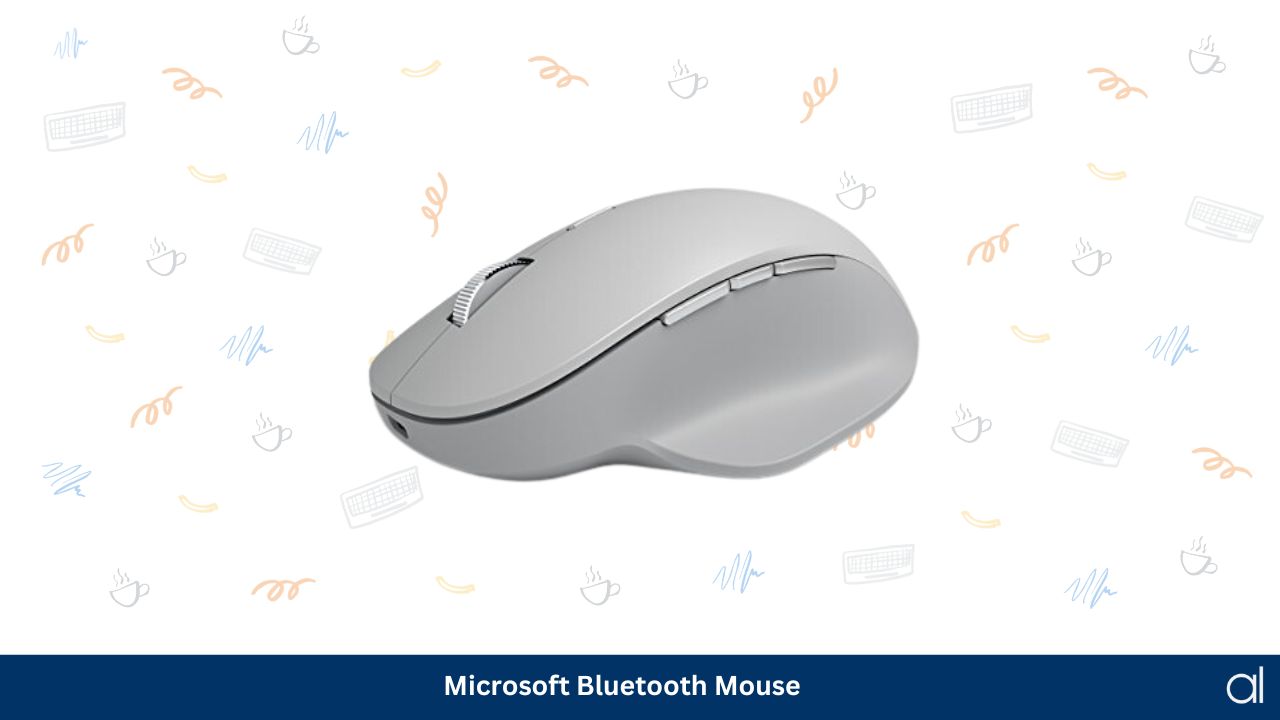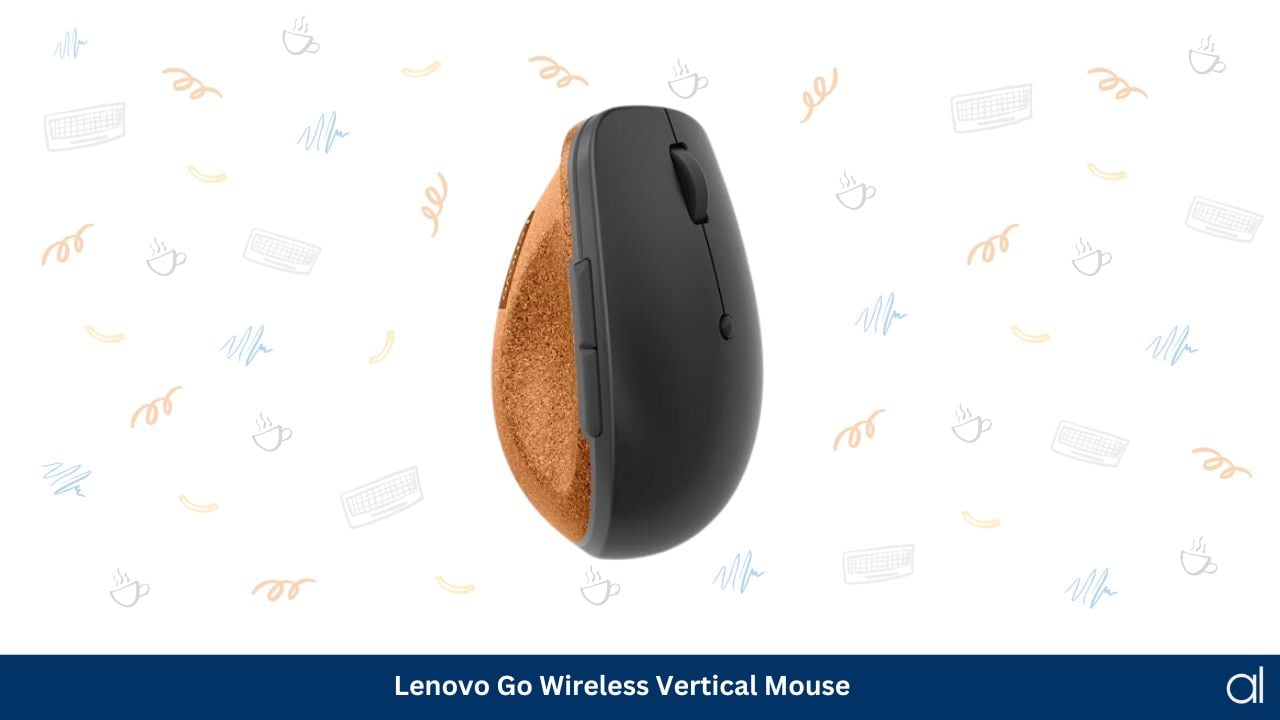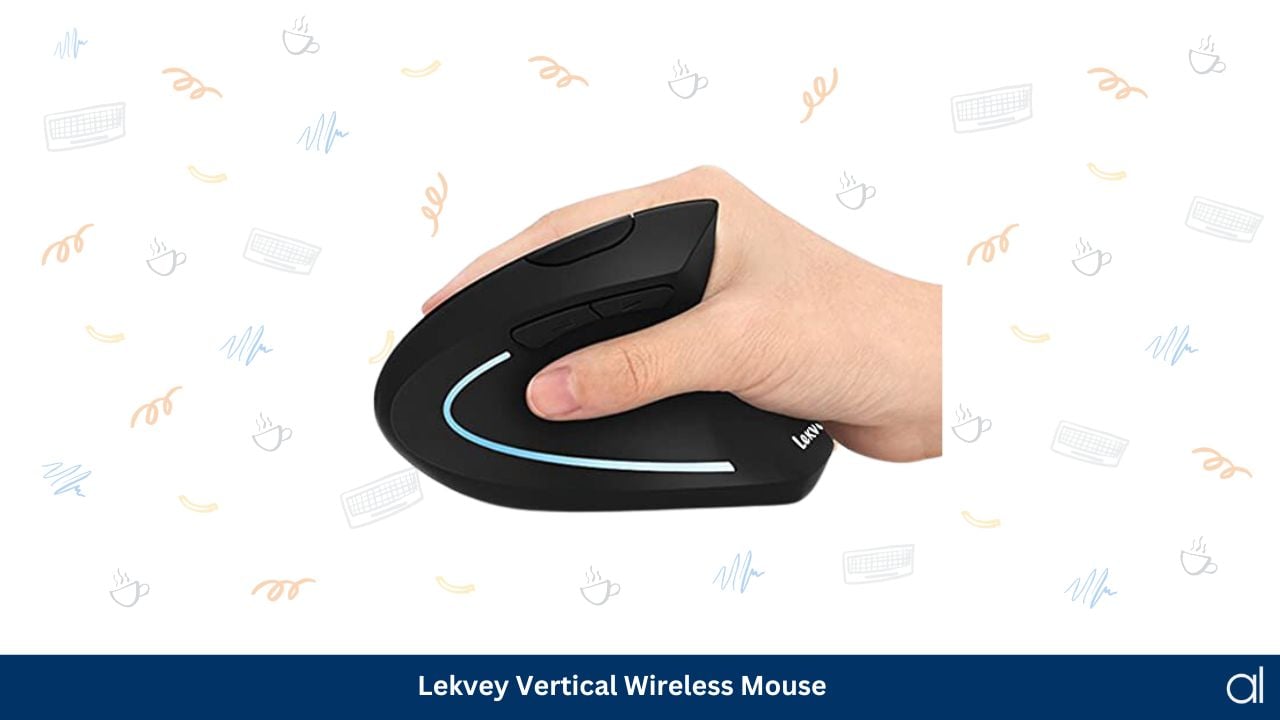An architect creates his blueprints and layouts through meticulous work and concentration. And since most of this work is done through digital media today, it is necessary for the architect to use the best tools in his arsenal to create the best designs.
Here is a list of the 13 best mouse for architects to use in 2023 to produce their best work.
Top 13 Mouse For Architects
1. Logitech MX Vertical Wireless Mouse – Best Wireless Mouse
You might have heard of Logitech in relation to the best gaming mouse. But it also creates some of the best mouse for architects and designers.
The Logitech MX Vertical mouse has a sophisticated ergonomic design with a neutral handshake position, which helps in the reduction of wrist pressure and forearm strain. Being positioned at a 57-degree angle, the mouse helps reduce strain by over 10%.
Drawing from experience, the 4000 DPI (Dots Per Inch) high-precision sensor will provide accurate tracking that requires four times less hand movement compared to a regular mouse, helping reduce fatigue. Moreover, you can pair the mouse seamlessly with three devices using Easy Switch.
What I Liked
- Easy Switch feature
- Immense battery capacity
- Amazing ergonomic mouse
- Three ways to connect to devices
- High-precision sensor
What I Didn’t Like
2. Logitech MX Master 3S – Best DPI Sensor
Another Logitech mouse on this list cannot come as a surprise. The Logitech MX Master 3S is the new and improved version of the 2S model. You can actually use this mouse over several devices at once, which is a feature sent from heaven for an architect.
The upgraded 8000 DPI sensor means this computer mouse can work on any surface. This mouse too has a great ergonomic design, crafted for a more natural wrist position and optimally placed thumb controls.
Additionally, you can customize the 7 buttons and optimize your workflow using App specific designs. Even more, one full charge can last you up to 70 days, while 1 minute of quick charge will last up to 3 hours.
All in all, this is a pretty good mouse for an architect.
What I Liked
- Good battery capacity
- 8000 DPI sensor
- 7 customizable buttons
- Two devices at the same time
What I Didn’t Like
3. Logitech Lift Vertical Mouse – Best Ergonomic Shape
The Logitech Lift Vertical mouse is a great ergonomically shaped mouse, which is a great fit for small to medium right hands. The softly textured grip and the snug thumb rest give great comfort. The 57-degree ergonomic angle promotes a lot of wrist support that will comfort any architect who works tirelessly all day long.
Since this mouse offers wireless connectivity, you can use this in a 10m wireless range. The easy-to-reach customizable buttons, the whisper-quiet clicks, and a Smart scroll wheel all ensure seamless scrolling.
Additionally, you can connect this mouse using Bluetooth or Logi Bolt USB to different devices.
What I Liked
- Ergonomic shape
- Smart scroll wheel
- Recycled plastic used
- Easy-to-reach customizable buttons
What I Didn’t Like
4. 3D Connexion CadMouse Pro – Best For CAD Applications
This wired mouse will provide you with a lot of comfort. The middle mouse button is designed specifically for CAD users who require a third button to access their application functions. It actually uses less force than a scroll wheel click, making it ideal for CAD applications.
The stylish matte black body has an angled shape, creating a more natural hand position, and reducing muscle and tendon discomfort. The incurvated thumb rest gives the thumbs an ergonomically natural place to hold onto the mouse and easy access to its side buttons.
Additionally, the Quick Zoom feature will enable you to quickly zoom in and out with just a click of a button. But if you prefer scrolling more, the mouse also comes with a Smart scroll wheel to allow seamless scrolling.
What I Liked
- Long cable
- Perfect for CAD applications
- Angled shape
- Quick Zoom feature and Gesture button
What I Didn’t Like
5. Anker 2.4G Wireless Vertical Mouse – Best Game Controller Mouse
The scientific and ergonomic design of the Anker 2.4G wireless vertical mouse encourages a healthy natural handshake wrist and arm positions for smoother movement and less overall strain.
The optical tracking technology provides more sensitivity than a standard optical mouse for smooth and precise tracking over a variety of surfaces. The added next and previous buttons provide a lot of convenience during web page browsing.
Moreover, you can easily enter into power saving mode after keeping the mouse idle for 8 minutes. Then, you just need to press the right or left button to wake it up.
What I Liked
- Next and previous buttons
- Ergonomic shape
- Power saving mode
- Lightweight
What I Didn’t Like
6. Logitech MX Master 2S – Best Scroll Wheel To Use
This is the older version of the previously talked about Master 3S mouse. This mouse can also be used on 3 different computers seamlessly using Bluetooth connectivity or the included Unifying receiver.
The 4000 DPI precision sensor can track virtually on any surface, even glass!
The advanced ergonomic design ensures that the mouse is perfectly sculpted to support your hand and wrist in a natural position. Additionally, the speed adaptive scroll wheel can automatically shift from clicks to hyper-fast scrolling.
Moreover, the rechargeable battery will provide you with up to 70 days of power from a single full charge.
What I Liked
- Can be used on multiple computers
- Advanced ergonomic design
- Rechargeable battery
- 4000 DPI precision sensor
What I Didn’t Like
7. Microsoft Bluetooth Mouse – Best Precision Mouse
Unless you’ve been living under a rock your whole life, you already know all about Microsoft and its amazing computer architecture and products. And here is the Microsoft mouse. This surface precision mouse allows excellent shifts between devices with the patented magnetic scrolling enabling accurate control, and an easy-to-customize design with 3 programmable buttons.
The ergonomic details are all extremely thoughtful, like the side grips, the thumb rest, and a graceful curvy shape that will adjust to the shape of your hand.
Additionally, the rechargeable battery can last up to 3 months on a single full charge. Since it comes with a USB cable, you can use it both as a wired mouse and as a wireless mouse.
What I Liked
- 3 months battery life
- Both wired and wireless functionality
- Flawless transitions between devices
- Customizable three buttons
What I Didn’t Like
8. Evoluent VM4SW Vertical Wireless Mouse – Best For Easy Use
The ergonomic design of the Evoluent VM4SW vertical mouse will gently support your right hand in an upright and neutral position, which will help prevent you from twisting your forearm as is the case with a traditional mouse. The broad lip across the bottom edge prevents the pinky finger from rubbing across your desk.
Once you install your Evoluent mouse onto a computer, you can actually configure the Vertical Mouse’s buttons. Not only can you change the functions of the different buttons but also set how the buttons work within different programs. This is a great feature for an architect.
You can also adjust the pointer speed from low to high with the optical sensor controls on the side of the mouse. Hence, there is no need to release the grip for speed adjustment. Additionally, the basic buttons and wheels will function without the need for any drivers.
What I Liked
- Ergonomic shape
- Customizable buttons
- Easily adjustable pointer speed
- Compatible with most systems
What I Didn’t Like
9. Logitech Ergo M575 Wireless Trackball Mouse – Best Trackball Mouse
Well, another Logitech mouse for you. This wireless trackball mouse also has a great ergonomic design that will give you a lot of relaxation in your arm and wrist. The precise cursor control can track any surface. You can also adjust the cursor speed with the Logitech options software.
Moving between documents or across websites is made easy with the easy-to-reach back and forward buttons and the precision scroll wheel.
Since the trackball doesn’t move, this mouse is perfect for tight workplaces and busy desks, which is a common thing for any architect. Additionally, you can connect the mouse to your computer in two ways: Bluetooth and the USB receiver.
Moreover, you can get 24 months of use out of a single AA battery with the USB receiver. You’ll actually forget the mouse uses batteries in the first place!
What I Liked
- Suitable for tight workplaces
- Long battery life
- Great ergonomic design
- Precision scroll wheel
What I Didn’t Like
10. Trelc Gaming Mouse – Best For Customizable Buttons
This vertical mouse has a great ergonomic design, effectively reducing wrist strain and muscle pain by keeping the hand in a natural handshake position. Since this is actually a gaming mouse, it is designed to help gamers win their campaigns.
Adapted to FPS, MOBA, MMA, and other games, this gaming mouse will ensure a good game. The intelligent macro function allows users to customize all 11 buttons on the mouse according to different individualities.
You can vary the DPI sensor from 1500 to 10000. Additionally, the gaming mouse is also equipped with a PMW3325 photoelectric chip, 100IPS movement speed, 20G acceleration, and 5000FPS scanning frequency.
As you can see, this primary mouse is clearly meant for gamers and gaming. But if you think you can make use of these features for your designs and blueprints, then this would be a great mouse for you.
What I Liked
- Amazing ergonomic design
- Customizable buttons
- Varying DPI sensor
- RGB colors
What I Didn’t Like
11. Nulea Wireless Trackball Mouse – Best For Small Working Space
The Nulea wireless trackball mouse sports an ergonomic design with smooth thumb control. The optimal angle of the mouse will keep your wrist and arm in a natural position the entire time you’re working on your designs.
Even if you are working in a narrow space, like a couch or a messy desktop, precise cursor movement will provide great accuracy and control. So, you can be productive on any surface. Moreover, the 6 buttons make the mouse extremely easy to use.
You can connect this mouse to up to 3 devices and switch between the three easily by pushing the button on the mouse. However, the battery life is not the best. You will have to charge the mouse almost every night to use it the next day.
What I Liked
- Ergonomic design
- 6 buttons
- Precise cursor movement
- High accuracy and control
What I Didn’t Like
12. Lenovo Go Wireless Vertical Mouse – Best Cork Grip
Lenovo is a brand you can trust when it comes to tech. The advanced ergonomic design and the 45-degree angle allow you to rest your forearm in a comfortable and natural position, promoting easy wrist movement with minimal effort.
The eco-friendly soft cushion cork grip provides a moisture-proof and abrasion-resistant palm grip. It’s very easy to clean as well because of the liquid and UV-resistant coating. Additionally, you get two programmable buttons, a three-level adjustable DPI button, and a two-way scroll wheel.
Moreover, you can use the mouse for 12 straight months on just one AA battery. The only drawback is that the mouse might be too small for people with large hands.
What I Liked
- Trusted brand
- Ergonomic shape
- Easy to clean
- Adjustable DPI
What I Didn’t Like
13. Lekvey Vertical Wireless Mouse – Best For Adjustable DPI
The next mouse for you on this list is the Lekvey vertical wireless mouse. It has a sleek and ergonomic design, featuring a natural and comfortable wrist position. You can adjust the DPI from 800 to 1200 to 1600 depending on your design needs.
The ‘page back’ and ‘page forward’ functionality buttons provide a ton of convenience when web page browsing. Additionally, the rechargeable battery means you won’t have to keep running around for batteries all the time.
Moreover, the mouse has a 24-month warranty as well as congenial customer support. However, you might notice a bit of a lag, which will obviously not be great while you are working.
What I Liked
- Sleek and ergonomic design
- Adjustable DPI sensor
- 24-month warranty
- Page back and forward buttons
What I Didn’t Like
Quick Comparison Of The Top Mouse For Architects
| Mouse For Architects | Battery Life | Compatibility | Wireless Connection | Price |
|---|---|---|---|---|
| Logitech MX Vertical Wireless Mouse | 4 months, rechargeable | Windows + Mac OS + iPad OS | USB Receiver + Bluetooth | $94.95 |
| Logitech MX Master 3S | 70 days, rechargeable | Windows + MacOS + Linux + Chrome OS + iPadOS | Bluetooth + Logi Bolt USB | $99.99 |
| Logitech Lift Vertical Mouse | 2 years of battery | Windows + macOS + iPadOS + Chrome OS + Linux | Bluetooth + Logi Bolt USB | $69.98 |
| 3D Connexion CadMouse Pro | N/A (Wired mouse) | N/A | Wire cable | $99 |
| Anker 2.4G Wireless Vertical Mouse | 4-5 months on batteries | Windows + Linux + MacOS | USB receiver | $25 |
| Logitech MX Master 2S | 70 days, rechargeable | Windows + MacOS | Bluetooth + Unifying receiver | $74.95 |
| Microsoft Bluetooth Mouse | 3 months, rechargeable | Windows + MacOS | Bluetooth + USB | $58.99 |
| Evoluent VM4SW Vertical Wireless Mouse | 3 months, 1 A Battery | Windows + MacOS | USB receiver | $109.95 |
| Logitech Ergo M575 Wireless Trackball Mouse | 24 months on AA Battery | Windows + MacOS + iPad OS | USB receiver + Bluetooth | $49.99 |
| Trelc Gaming Mouse | N/A (Wired mouse) | N/A | USB cable | $28.99 |
| Nulea Wireless Trackball Mouse | Rechargeable | Windows + MacOS + Android | Bluetooth + USB dongle | $32.99 |
| Lenovo Go Wireless Vertical Mouse | 1 year, AA Battery | All USB-supporting devices | USB receiver | $59.97 |
| Lekvey Vertical Wireless Mouse | Rechargeable | Windows + Linux + Android | USB receiver | $24.99 |
Buying Guide For The Top Mouse For Architects
If you’re an architect, then the type of mouse you choose will affect the quality of your work as well as your health. As is apparent, it is important for you to choose the best mouse to produce the best work and remain in your best health.
So, to help you choose the best mouse for your work, here is a buyer’s guide to letting you know what points related to human factors and ergonomics to keep in mind before you go and spend on a mouse.
1. Ergonomics
You might have noticed that this word came up in almost every product review. Ergonomics means to design things in a way that makes them easy, safe, and efficient to use. So, when you’re going to use something daily, you obviously need to make sure that it has good ergonomics.
It is important for your mouse to be comfortable to use. Comfort is the reason why so many people moved away from traditional mice and towards vertical mice. It is very easy to strain your muscles while using a mouse every day. So, getting a mouse that has easy-to-reach buttons, is easy to move around, and helps your wrist lie in a natural position is imperative.
I’ve heard carpal tunnel syndrome can be quite annoying. So, choose the design of your mouse carefully. Make sure it fits best according to the size of your hand.
2. Accuracy
While doing your work, it is important for the mouse to be accurate. After all, you’re not just writing a simple document, are you? Creating great designs requires great accuracy. This is especially true for CAD and 3D work. Additionally, the lesser the movement of your hand, the lesser the strain on your wrist. So, it’s a win-win both ways!
So, make sure to get a mouse with high accuracy if you are going to spend a lot of time using it.
3. Connectivity
You can connect a mouse to your desktop system in different ways. The most traditional way is to use a USB cable. You just need to plug the cable into your system, and you’re good to go. But, the disadvantages of a wired mouse are obvious. You are limited by the length of the cable and the wires might make a mess on your table.
The wireless way to connect a mouse is using a tiny wireless receiver or Bluetooth. However, you need to make sure the wireless mouse you get is not cheap, as then the signal will keep falling in and out. And no one wants that while focusing on their work.
4. Customizable Buttons
Being able to customize what each button on a mouse does offers so much adaptability. You can program the buttons according to your preferences, enhancing the usability and productivity of the mouse. This way, you will start to notice you are finishing your work quicker and more efficiently.
5. Battery
The battery is another important aspect to keep in mind. You certainly don’t want to be running around looking for batteries during an art session. You can either get a rechargeable wireless mouse that needs to be charged after regular periods of time. Obviously, you will need to wait for it to charge before you can use it.
On the other hand, you can get computer mice that work on batteries. You just need to remember to get batteries from time to time. Or, you can always use wired mice instead of wireless mice to avoid thinking about batteries at all.
Do I really need a mouse?
Many people these days prefer to use laptops or tablets that have the advantage of having trackpads, touch screens, and pens. And while you can always use those for your work, I recommend getting a mouse for serious and detailed work.
A mouse is just more efficient and accurate. As an architect, you’re going to be on your computer system a lot. So, the ergonomic design and added features of a good mouse will help you avoid muscular strain and increase productivity.
How do I choose the best mouse pad for my mouse?
Mouse pads are an important factor that affects the efficiency of your mouse. Choose the size of your pad carefully, depending on the size of your desk and how messy it usually is. If you carry your tech around, you also need to verify the portability of the mouse pad.
I recommend getting a hard mouse pad since they are more durable, provide more speed, and support quick movements. However, they can take a while to get used to if you have only ever used soft mouse pads
Can I use gaming mice for graphics work?
Just because a mouse is described as a gaming mouse doesn’t mean you can’t use it for graphics work. A gaming mouse already features ergonomics, long battery life, precise sensors, and high performance. They also come with many buttons, which you can program according to your needs and preferences.
Conclusion
Now that we’ve come to the end of this article, it is time to lay down the verdict. The best mouse on this list is the Logitech MX wireless mouse due to its amazing battery life, great ergonomics, and cross-computer control.
Another great option is the Logitech Master 3S mouse, coming from the same brand and boasting the same high quality and accuracy. On top of that, it has 7 customizable buttons that can be programmed to meet your needs and preferences.
Last but definitely not least is the CadMouse pro which is perfect for CAD applications.
So, hopefully, this list helped you decide which mouse to choose to produce your best work. Go through the buyer’s guide again to clear out any queries, and go produce your best work!
Related Articles
47 of the Best Gifts for Architects
10 Best Laptop for Architects and Designers