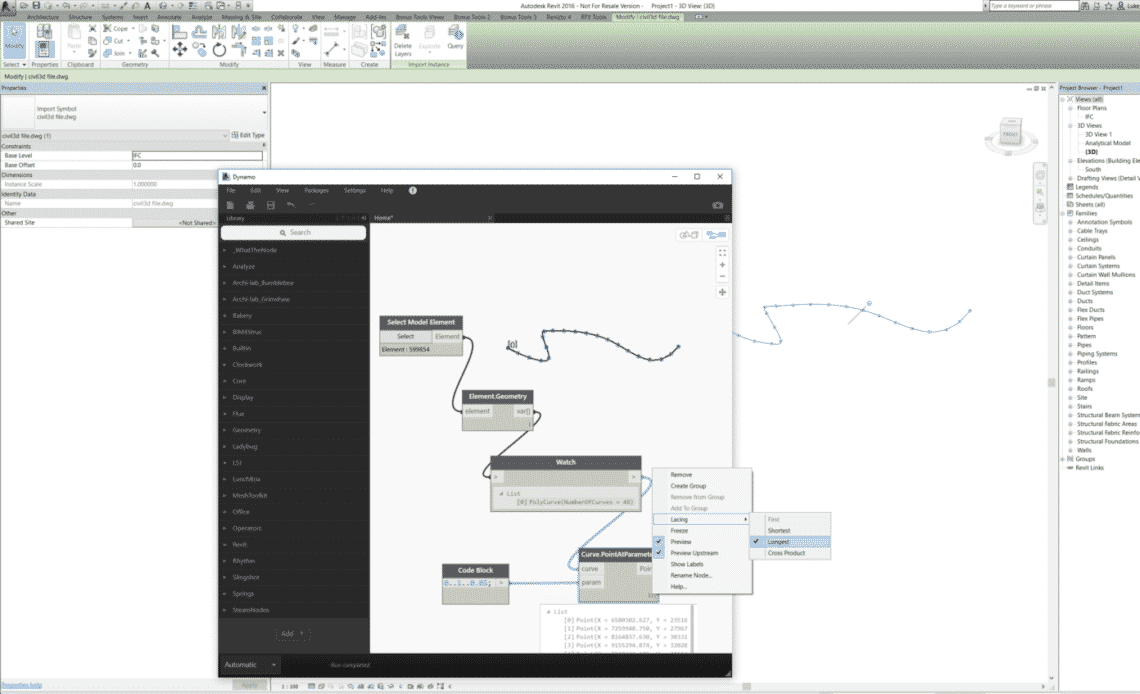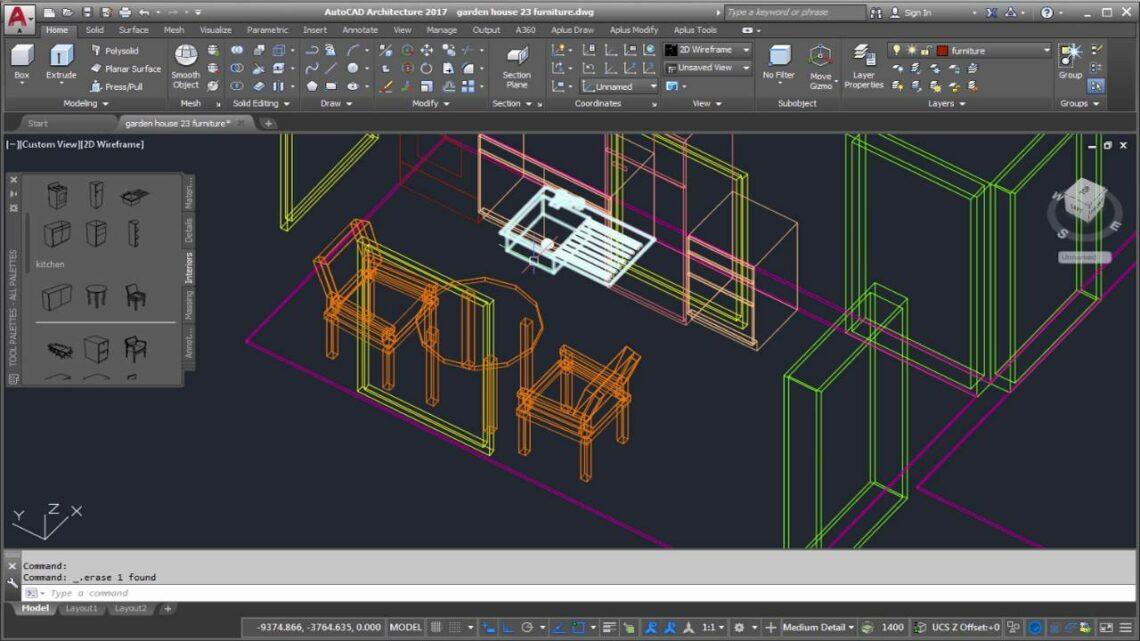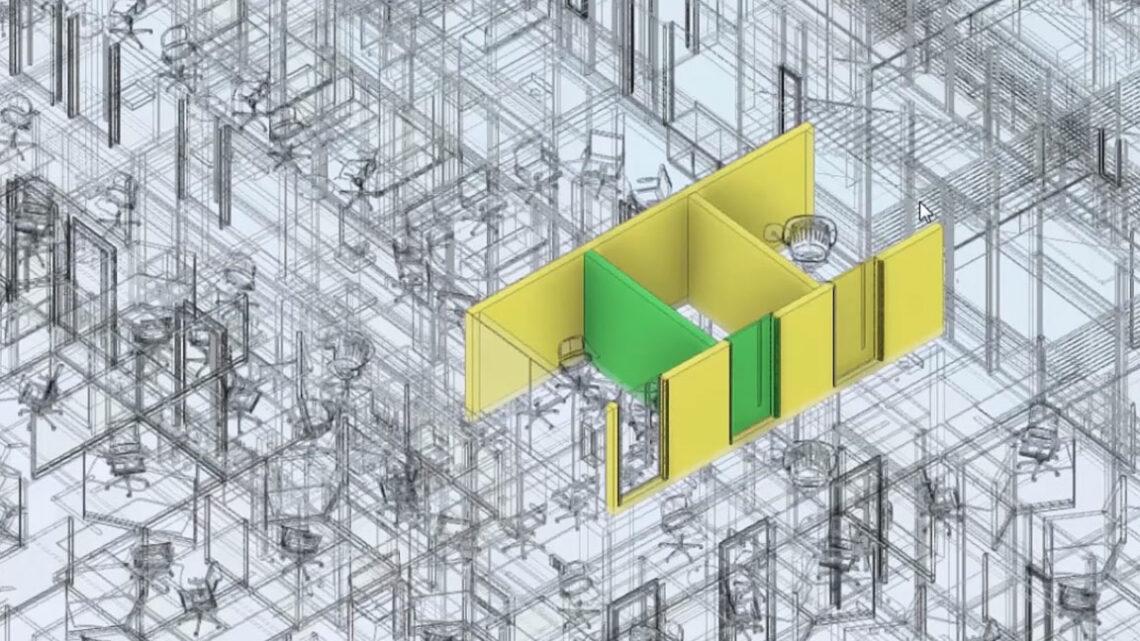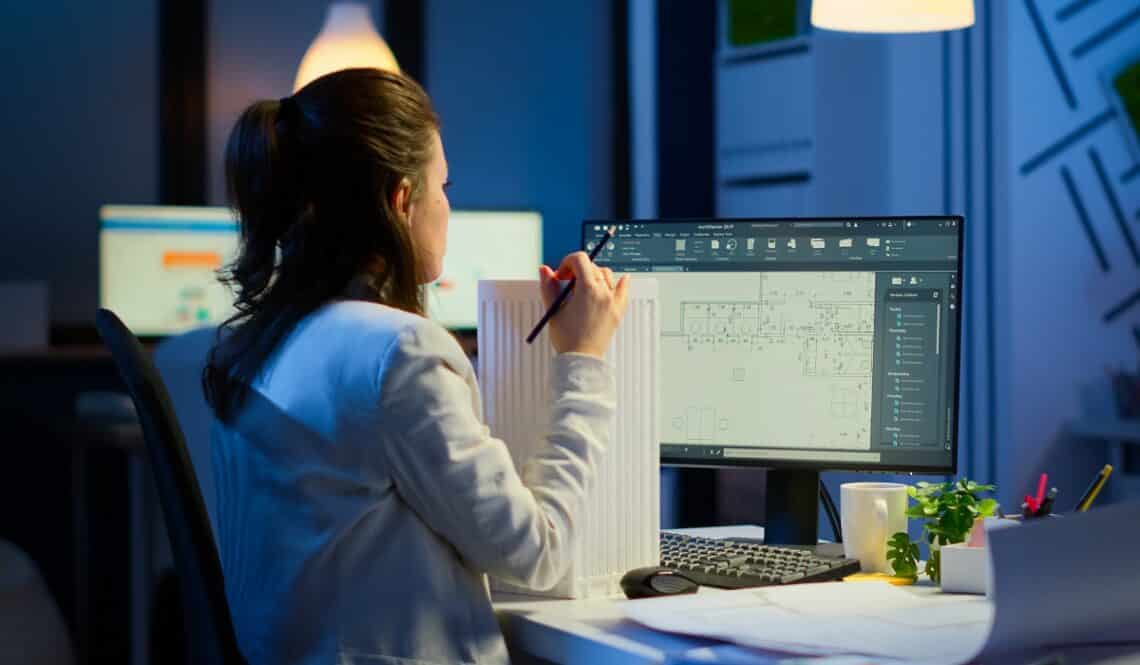The architecture sector has been completely revolutionized since the dawn of CAD software.
To know how to design digital 3D models is of utmost importance if you want to bag a good client and land a sought-after project. For professionals, these software programs can be of great benefit as they make it easy for them to show their work plans to their clients.
Architecture software programs are evolving every day, and today you can even use BIM (Building Information Modeling), to go beyond working alone. With the help of BIM software, you can collaborate and work together as a team.
Best CAD Program For Architects

However, when it comes to selecting a CAD program, you might be a bit confused as there are hundreds of options available. And to make the task easy for you, we have compiled a list of the top 9 products that you can try.
Keep reading to know more about architectural design software, and you will understand which one to pick for your architectural projects.
What Is Architecture Software?
Back before Computer-Aided Design (CAD) became popular, architects and designers had to use complicated tools for drawing. It goes without saying that the process was not only costly but also painstakingly time-consuming and a small error meant that you would have to redo the entire process.
But today, with the advancement in technology, we can easily make 2D and 3D renderings of bridges, houses, and even cars. And that too with the highest amount of accuracy! Designing with CAD will feel like a piece of cake as it is fast and also enables you to design efficiently even if you aren’t from an architectural background.
Now, architects have slowly moved to designing and planning the entire construction through the help of this software. You can make the design and suggest changes as many times as you need, without having to start all over again.
This has made it easy to test ideas before implementing them. It is also extremely helpful when you are working for a client as you can let them visually experience the designs with the help of this software.
Not to forget, BIM (Building Information Modeling) is a sister element of architecture software design that helps you work together with your teammates. You no longer need to be physically present, and BIM software can help you form better network collaboration even remotely. Thus, it is easier to make changes and increase your work efficiency.

What Are The 2 Main Types Of Architecture Software That You Can Use?
Designers in the architecture industry are mostly turning to two types of software for designing models. The first is Computer-Aided Design (CAD), and the other is BIM.
When constructing a building, nowadays, architects make detailed 2D and 3D models before beginning with the construction work. CAD is of great help in this regard because with the software, you can have comprehensive renderings of the dimensions, product materials, and their tolerances.
Moreover, you do not have to worry about the operating system when using these software. Be it Linux, Windows, or Mac OS, CAD software runs on everything. Naturally, more and more people are taking to these software as they can help remodify the models without having to start from scratch.
For detailed photorealistic renderings, many architects are now opting for BIM as well. This architecture software helps you construct 3D renderings of the building that you are working on. What makes it unique is that it takes into account the actual space where the building is going to be constructed and helps you provide your client with a realistic visualization.
To simply put it, you can make a detailed digital prototype of the structure, taking into consideration the construction material. So, you can understand how comprehensive the renderings will be when you are using BIM.
Why Use CAD Software For Architecture?
For designers and architects alike, knowing how to make 3D construction drawings is an absolute must. So, it goes without saying that construction and remodeling professionals have to know how to use one architectural software or the other.
The use of architecture design software is not just restricted, however, to designers. Even engineers who want to develop structural designs are making use of architecture software today. The main goal of all users is to deliver a better project visualization to their clients.
Suppose you are designing a flyover and need to provide your client with a detailed description of the project. A 3D architect software can help you achieve a photorealistic rendering of the project by taking into consideration the materials that you are planning to use for construction.
In short, it enables you to add minute details and also edit parts of your models when required. For construction professionals, it is of great use as it makes detailed designs a reality.
Apart from that, today, you will find many architecture software options that allow you to collaborate and work in a team. All the work happens over the cloud, and these software make importing and exporting files super convenient. Construction professionals save time considerably when they can work remotely on a project together.
For instance, in the construction industry, CAD has made it possible for young designers to collaborate and share ideas. There’s also no doubt that it has made it possible to draw faster and more efficiently.
With such software, you can now draw detailed 3D diagrams with views from the front, back, and sides. Once you render a 3D model, you can simply convert it into technical drawings that would be required for manufacturing purposes.
Best Architectural CAD Software
1.AutoCAD Architecture
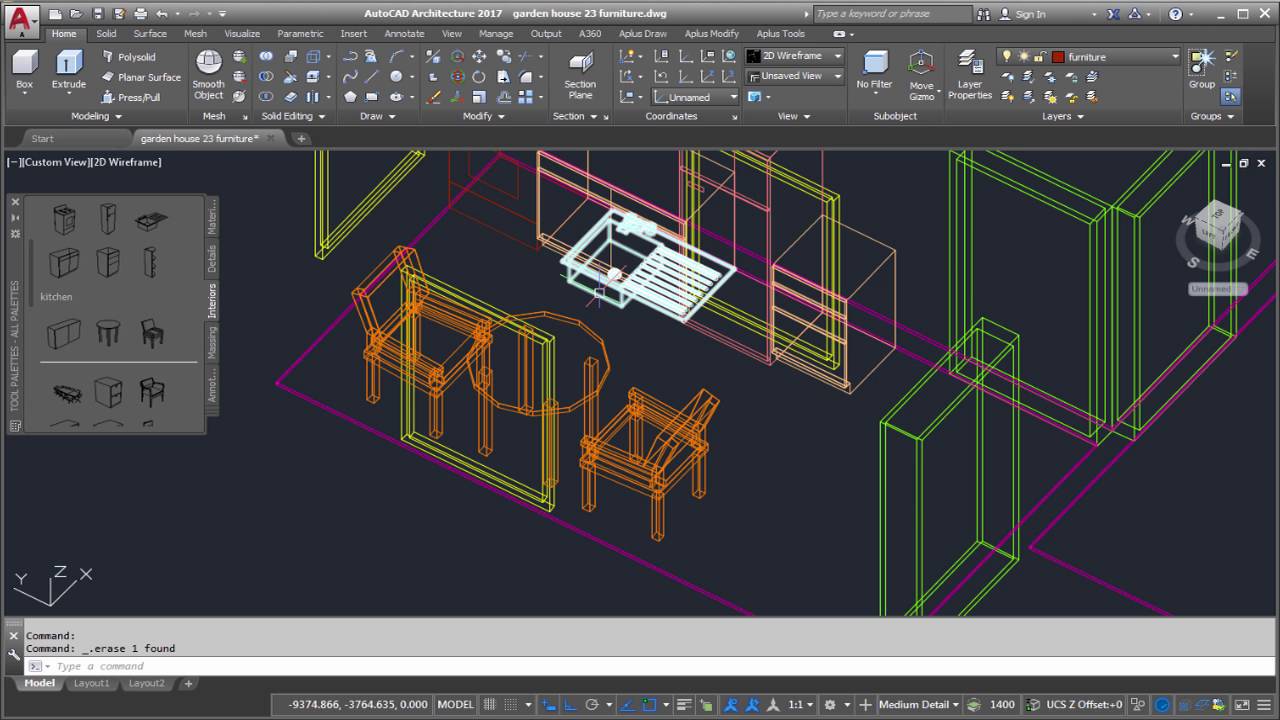
AutoCAD Architecture is produced by Autodesk and can be extremely helpful when you think of rendering 2D and 3D designs. By offering excellent rendering, it enables you to visualize your projects better, it is one of the, if not the best known CAD software world-wide and thus learning AutoCAD can be a very smart move as learning it, along with Revit at a proficient level can pretty much guarantee a common language with any architect world-wide.
In case you are feeling experimental, you can even use solid, surface, and mesh modeling tools that this software provides.
2. Sketchup

One of the best intuitive CAD software that you can try is Sketchup. When making 3D models, this software will enable you to be both effective and creative. In case you have to make a 3D architectural design of a bridge or a flyover for a client, you can easily do that with Sketchup.
And don’t worry; you would not need to stick to 3d models when using this option. You can easily make accurate and appropriately scaled 2D drawings too.
Many interior designers often use this software for architectural visualization so that they can create an entire workflow for the project. It offers a range of rendering functions like drawings, animations, and even still images. Moreover, it enjoys great popularity among users as it provides thousands of sketches that can be downloaded for free.
And there are other similar options as SketchUp that you can try!
3. Rhino

Both in architecture and product designing, Rhino enjoys much fame for enabling users to create fluid and organic forms. Among all the architecture software that we had the chance to work with, this one delivers one of the most photorealistic renderings.
What makes this CAD software stand out among its contemporaries is the fact that it helps you draw curved forms. And to draw it well, it offers a range of design tools that other architectural software does not provide.
With this CAD software, you can even make 3D geometry. We would suggest that you try it out if you are looking for accuracy for the models.
4. Chief Architect

If you are new to using architecture design software, you can give the Chief architect a try. It offers a great learning curve and is highly suitable if you are new to the trade.
This enables you to manage project designs well, even if you are only starting to learn. The interface is pretty simple and allows you to make great 2D and 3D renderings even if you do not have amazing 3D modeling skills.
Apart from that, it offers users a range of smart building tools that can make your architectural projects quite simple. And to top it all, you can even get 360 degrees panoramic renderings, which your clients are bound to love.
5. ArchiCAD
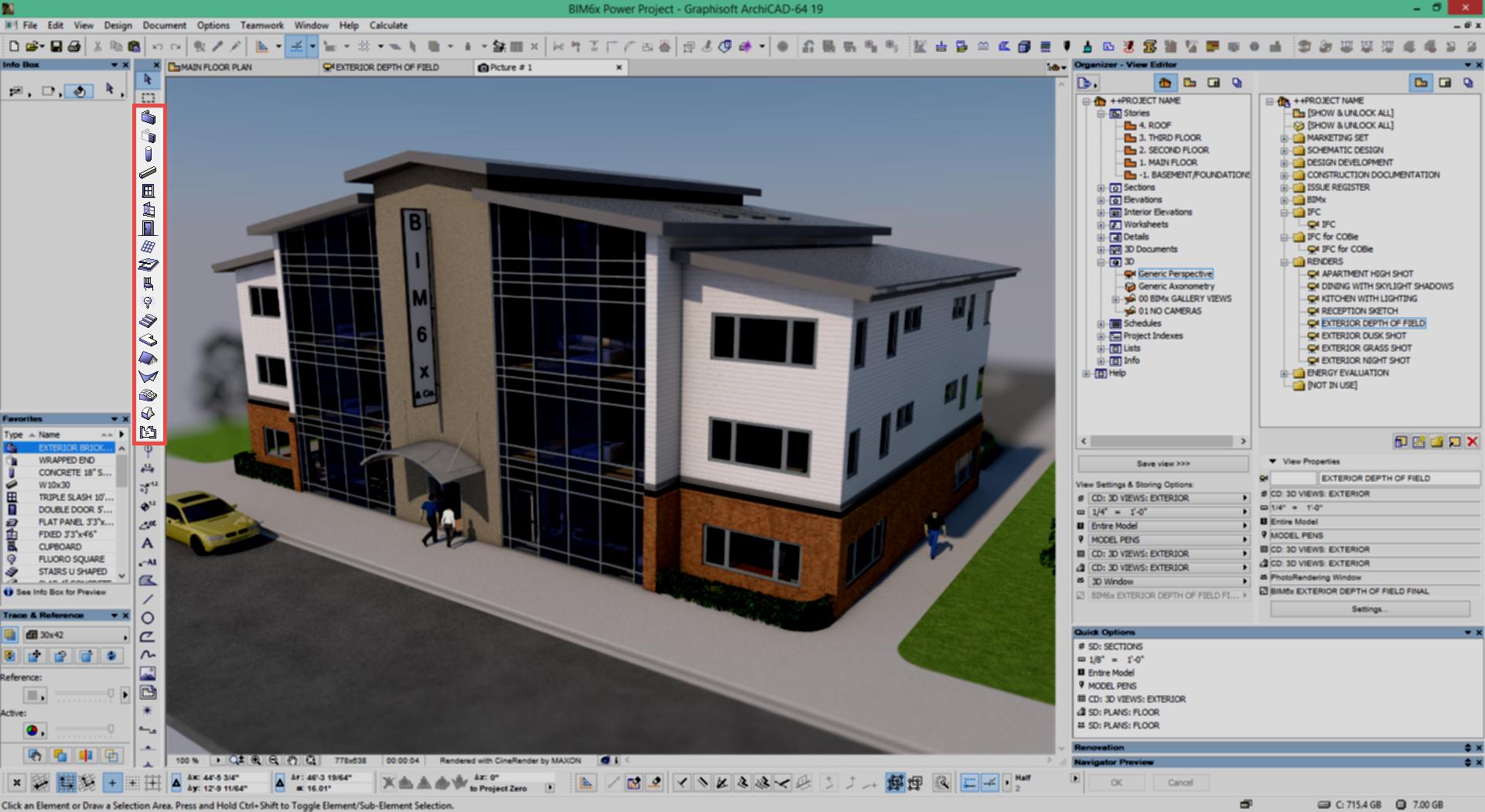
When rendering architectural visualizations is your primary goal, ArchiCAD can come to your rescue. It can help you make photorealistic architectural renderings and deliver high-quality output.
This is a BIM (Building Information Modeling) software that enables you to make 2D and 3D models of your project. You can completely rely on it to assist you in doing the engineering and design work. It helps you make 3D modeling more detailed with a vast array of information that you put in the models.
Moreover, this 3D architecture software offers a range of design tools that are specifically helpful for interior designers and architects alike.
6. FreeCad Arch

Honestly, this software had us at hello! It comes with ‘wizards’ that make it super convenient for you to draw stairs, windows, and roofs too. And all this along with material specifications. This 3D architectural CAD software would help you make 3D models of any dimension that you need.
Apart from that, the BIM software enables you to co-work with your teammates and collaborate on a project. To aid the process, this software supports a range of formats and lets you import and export files with much ease.
7. Dynamo
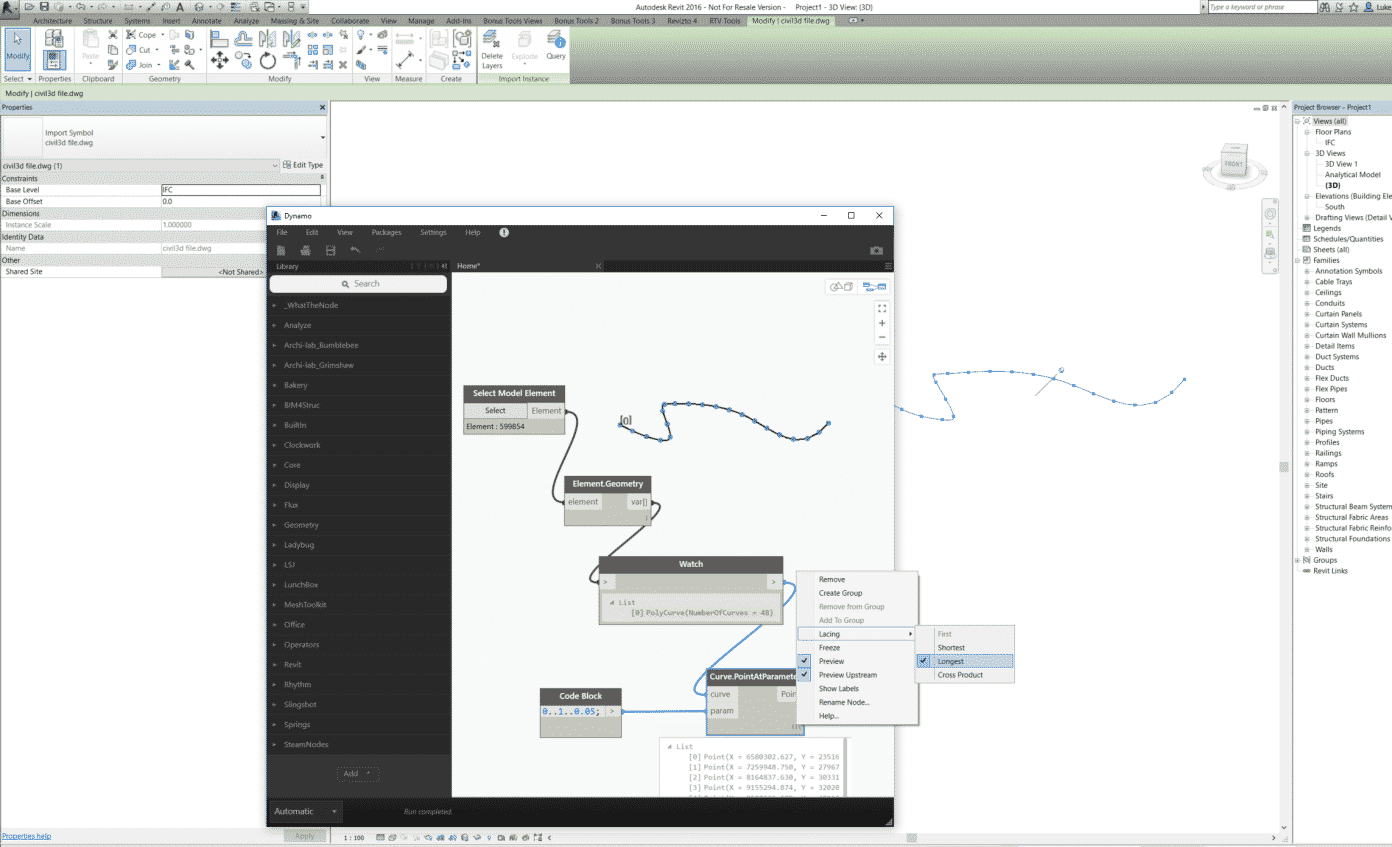
This is an AutoDesk software that can help you develop designs and models based on certain parameters that you input. Designers and architects can use this intuitive software to make 3D models in a graphic interface. The intuitive user interface is a big plus!
But what makes this software really stand out is the fact that you can add sound. So, with this, you can understand how the sound dynamics will work within a 3D rendering. When working on a project that requires you to create realistic models, Dynamo can help you ace it.
8. Revit

Up next, we have Revit, which was launched in 1997 and has helped innumerable architects and engineers plan their workflow, starting from conceptualization to construction. However, this software was acquired by Autodesk in 2002, and now it is compatible with all products that the company makes.
This software comes with a centralized database that enables you to coordinate well with your team members when working on the same project. Revit has become much popular in the last few decades as it provides architects with a range of options when constructing digital models.
For example, you do not have to work with only lines as the software provides you with the option of using beams, windows, doors, and even walls. You can create a library of objects on Revit and take material from there when you are working on a project.
Other than that, it is important to note that Revit is a BIM software, and that makes the experience the design process pretty smooth.
It enables building professionals to make use of the intuitive interface and work on all the aspects of modeling together as a team. This rendering program makes it easy for architecture professionals to work on the same model that is hosted on a local network.
9. Cedreo

If you want to fasten your sale cycles and close more deals, we would suggest that you give Cedro a try. The best thing is that you do not need a design degree or use complicated design tools to create a complete home project within an hour with this software.
It works best when you are planning to do 3D modeling of a house. You can make 3D models within a span of a few minutes, involving detailed drawn floor plans. This 3D architecture software will help you make 2D and 3D models of houses and enable you to modify the interiors and exterior as needed.
With this, you can access thousands of 3D objects and create a photorealistic architectural rendering. And the best part is that everything can be done within a short time span. You can design, render and share visualizations with your team much easier.
How To Pick The Right Architecture CAD Software?
When picking the best architecture software, there are quite a few things that you need to keep in mind. You need to first determine what kind of CAD software you need. Some people require architectural drawing software, while others might need architectural rendering software. Rest assured, with the right one, the dream of designing your favorite container home can now become a reality.
All that said, let’s take a look at some of the important factors that you need to keep in mind while deciding which CAD software you want to go for.
1. Your Learning Pace
Creating structured designs is a learning curve and cannot be done in a day. It simply means that it might take a while before you learn how to use Computer-Aided Design (CAD) properly. Interior designers who are at the beginning of their careers often take up much simpler projects at the start before shifting to much more complicated jobs.
2. Compatibility
When you are engaging in 3D modeling, the chances are that you will be working with a team, having many other interior designers. Make sure that the tools you choose are compatible with the architectural software that your team members are using.
There are two other things that you need to take note of. Some of computer-aided design software helps to provide better visualization to the customer, while there are others that help the design team collaborate efficiently. So, you need to make a choice based on your requirements.
3. Features Provided
There is no one-size-fits-all solution when you are using architectural design software. Some people might use it to design buildings, while others might use it just for conceptualization purposes.
With the right software, you can even plan architectural walkthroughs today! And not just that, you can even go for options that are specifically made for home designing.
CAD software-created results vary depending on the software that you put to use. The results are quite distinct, and we suggest that you identify your needs before making a purchase.
4. Cost
Some of the architecture software that you will find on the market are open source, and then there are others that you would need to purchase. But don’t have the misconception that all paid architecture software is good and all the free ones are terrible.
You just have to find a rendering software that works best for you and is also easy on the pocket. While choosing which one to go for, we would recommend that you always give the highest amount of priority to a user-friendly interface.
5. Industry Standards
When selecting an architecture design software, it is essential that you look into which tools the industry experts are currently using. This would guide you in making a good choice and will help you understand the requirements better.
We would suggest that you also look into the most frequently used software in your city or area. This would help you deliver better work to the clients and also, take into account which projects or skill sets are most sought after.
Don’t forget that some software comes with a steep learning curve, and you might have to spend time to be at par with the industry standards.
6. Medium
For architectural design, some people use laptops, desktops, and even tablets to generate construction drawings.
But you have to keep in mind that not all software works well with all types of devices. Some software packages work better on MAC OS, and some others work fluently when run on Windows. A change in the operating systems has a major impact on how an architecture software is going to perform.
The ideal software that offers architects high-quality work is the one that runs best on the device that they are using. Not to mention, you should take note of the hardware, specifically the mouse as well.
7. Your Likings
As a designer, you cannot say no to your whims. It is a true fact that every designer and architect has their favorite software that works the best for them.
Architectural students often start with the most basic ones and slowly transition to using more complex software. In order to understand what is going to work the best for you, take into consideration your level of experience working with CAD software.
CAD Program For Architects FAQ
Q1. How Easy Is It To Learn To Use CAD?
There is no one answer to this question as there are multiple factors that determine how your learning curve would look like. It depends mainly on your learning pace, the type of software you are using, and the kind of support that is available
No doubt, some software is easier to operate than others. Make sure that you do your research well before investing in software. Once you decide on one, simply relax and start using it. No one becomes proficient overnight, and it will take you a while before you understand its functioning well.
The most important thing to do is to enjoy the process. You are likely going to make many mistakes while you learn. But there’s nothing to worry about as there is an ‘undo’ button.
And It is best to enroll in online courses for architectural students who are new to using 3D architecture software. This will give you a headstart, and you will be able to grasp the basics well before shifting to using more complicated functions.
Q2. How Much Does Architecture Software Generally Cost?
Most of the 3D modeling software that you find on the market, ranges between $1000 and $2,400 for a yearly subscription.
However, SketchUp is a little different as it is relatively cheaper. If you are a student, you can choose one plan from a range of tiered subscription plans that they offer. Their starting plan is as low as $299 for a year.
Q3. Is It A Good Idea To Spend On An Architecture Software?
A designer or an architect is less likely to land a project if they are still drawing by hand. Clients nowadays want detailed 3D models before they say okay to go ahead with the construction work. Good software helps you considerably with architectural designs and enables construction to happen quite smoothly.
Using software enables architects to create floor plans and CAD drawings of the buildings that they are working on. And with this, you can show your clients multiple versions of the project and let them choose the one that they like the best.
Knowing how to use BIM and CAD software will help you bag more clients than your competitors.

Final Words
That’s all for today, folks!
We hope you had a great time learning about the top CAD software that you can use for architectural visualizations. Do not forget that you also need to have the right devices for the software to work perfectly.
So, make it a point to check if your device is compatible with the software that you like before purchasing it. Almost all the software that we listed is not only good to be used by architects and designers, but also can be of great help to engineers.
For achieving great visualizations and to show the project outline to your clients before beginning work, it is best that you go for suitable CAD software. If you have any other suggestions that you would like to share with us, feel free to write in the comments section below.
Keep a watch on this space for more exciting reads; until next time, farewell!
Related Articles
5 Best Drafting Boards for Architects
7 Best Keyboards for AutoCAD Right Now Reviewed
10 of the Best 3D Printers for Architects
10 Best Laptops for Architects and Designers
10 Best Sketchbooks for Architects Ready to Shelter Art
How Are Architects Working From Home?
Simply the Best Mouse for Architects Today
What Skills are Required to be an Architect?
13 Home Builder Software Programs for Managing Construction Projects
7 Best Container Home Design Software Options
13 Free Virtual House Paint Visualizer Software
12 Best Free Home Exterior Visualizer Software Options
13 Best Free Online Closet Design Software
17 Best Fence Design Software Options Today
11 Best Shed Design Software Options
6 Best Home Theater Design Software Options
6 Best Tiny Home Design Software Options Today
13 Best Garage Design Software Options