If you want to venture into the world of digital painting and art, you need to own the right tools and art supplies.
In the world of digital art, canvases have been replaced by drawing tablets. But choosing the right kind of drawing tablet that fits your artistic needs can be a daunting task. Hence, it is pretty natural for you to get confused and have second thoughts.
So, we’re here to help you choose the right drawing tablet that will help you to paint images digitally. Although there are several popular brands, Huion and Wacom pretty much dominate the market when it comes to drawing tablets.
We will give you a detailed guide highlighting various key features of different drawing tablet models of Huion and Wacom. You will also get a list of recommended products from both these brands.
So without any more delay, let us get on with it!
Huion Vs. Wacom
![Huion Vs. Wacom [Leading Drawing Tablet Brands] 18 Huion vs. Wacom](https://dev.architecturelab.net/wp-content/uploads/2022/01/Huion-Vs-Wacom-02-545x350.jpg)
Brief Overview Of Each Brand
Before we compare these two brands, it will be better to provide a brief overview of the products that each of them has to offer. Both these brands have become widely popular in the current market because of their wide product range.
Some of the most popular digital tablet models created by Huion include Huion H610 Pro, Huion 1060 Plus, Huion GT-220, and Huion Kamvas tablets, which appeal to both beginners and professionals. Similarly, Wacom is also well-known for its Wacom Intuos and Wacom Cintiq Pro drawing tablet models.
To understand which brand is superior, we will now take a quick look at their history and backgrounds.
Huion Brand Overview
Huion is a China-based drawing tablet brand that has been focused on nurturing technological innovation since its very inception in 2011. It was founded by Henry Xu, and has been dedicated to realizing the creative ideas of its customers. Furthermore, R&D is the core of all technological innovation at Huion.
The brand has grown considerably by successfully expanding its business in the global market. In 2014, Huion launched its first light pad product, which further helped in enhancing the brand’s reputation. It entered the Indonesian market in 2019 after introducing its H610 Pro V2 drawing tablet model, which was specially designed for professional artists.
At present, Huion holds six invention patents along with 25 design patents and 27 utility model patents. Moreover, to ensure quality standards, every Huion product undergoes 28 rigid tests before they are launched in the market. What’s more, the product quality and range of the brand have grown constantly since 2011.
Along with its product range, its user-base has also grown considerably. Since 2015, the number of product users of the brand has been increasing by 100% annually. There are over 2 million users of Huion products, who have been a constant source of inspiration for improvement at the company.
Wacom Brand Overview
Wacom was one of the earliest trendsetters in the market of digital drawing tablets. It was founded in 1983 and is headquartered at Saitama in Japan. The brand is regarded as a specialist in designing digital masterpieces using its advanced technology. It is known for providing a unique digital ink experience to its product users.
Wacom introduced its first cordless pen tablet in 1984, which helped it to expand its business in foreign markets. Owing to its tremendous growth, it was able to establish its business in the German market in 1988. By 1991, the brand was successful in expanding its market in the US. Between 2000 and 2008, it established various subsidiaries around the world.
The Branded Products Business of Wacom includes various business lines for its different customer segments. If you are a creative user, you can go for Wacom pen tablets, mobile pen devices, and pen displays. Furthermore, it has also created an entire range of digital signature tablets and LCD pen tablets for enterprises and organizations.
As a specialist and trendsetter in the world of digital art, Wacom has created its very own legacy. Its diverse organizational structure reflects two business segments of branded products along with providing advanced technology solutions to users across the globe.
Huion Vs. Wacom: Drawing Tablet Comparison
As we can see from the brief overview, both these brands have become widely popular among their users owing to their technological innovation and diverse product range. It doesn’t matter if you’re a beginner or a professional artist, there’s definitely a Huion or Wacom product that will suit your needs.
Hence, we’ve highlighted some key features that you must consider while purchasing any of the drawing tablets created by these brands. Whether you’re a professional or a beginner, these features will help you to understand the drawing tablet’s quality. Thus, it will become easier for you to pick the one that is most suited to your requirements.
1. Size
Surface area of a drawing tablet is a defining feature as it is one of the primary aspects that can make or break a user’s experience. Furthermore, the size of a drawing tablet is a major factor that determines its price.
While small tablets with compact surface areas are fine for photo editing, the small surface area will make it difficult for you to handle large gestures or broad strokes. Moreover, you might find it difficult to use the selection tools on Photoshop in a compact surface area.
If you are a beginner with a limited budget, you can easily go for small tablets. But, if you are a professional artist, the small surface area is most likely to create confinements. Thus, we suggest you opt for medium to large drawing tablets.
In terms of size and surface area, both Wacom and Huion have a wide range of products. If you’re a beginner, you can buy small and affordable models such as the Wacom One tablet or the Huion Kamvas Pro 13 GT-133.
On the other hand, if you’re an experienced professional, you can go for larger and more expensive drawing tablets such as the Huion Kamvas Pro and the Wacom Cintiq Pro. Thus, we think that both Wacom and Huion are on equal grounds based on their wide range of different-sized products.
2. Pressure Sensitivity
To make the experience of digital art as close to real drawing as possible, drawing tablets are made pressure sensitive. The feature of pressure sensitivity helps in determining your strokes, just like real pencils, markers, or a paintbrush.
Huion and Wacom drawing tablets offer various levels of pressure sensitivity. The level of pressure sensitivity of the drawing tablets can range between 1000 and 8000. You will understand and feel the stark difference between the different pressure sensitivity levels while using the tablets.
As the levels increase, the tablets become more sensitive to the amount of applied pressure and pick up even the faintest details in your strokes. Thus, you can see that tablets with a pressure sensitivity level higher than 1000 are more useful in incorporating finer details.
Both Huion and Wacom are known for manufacturing tablets that have a pressure sensitivity level of 2048 and higher. None of these brands design tablets with a pressure sensitivity lower than the 2048 level.
Furthermore, the newer models of both these brands have pressure sensitivity levels of 8192, which can help you to create digital masterpieces. Hence, you will find hardly any difference between Wacom and Huion tablets based on this aspect.
3. Multi-Touch
The multi-touch feature is common across any device that runs on smart technology. This feature helps drawing tablets determine multiple points of contact simultaneously without requiring any extra commands from the user.
So, it is possible for you to use your fingers and carry out functions like pinch and zoom, screen rotation, and so on. All these functions can be performed by using programmable buttons on the drawing tablets or by using a keyboard.
Wacom offers multi-touch features across all its Cintiq and Intuos product lines. On the other hand, Huion does not offer this feature in any of its products. Thus, in terms of multi-touch, Wacom trumps Huion.
However, it is safe to say that for most users, multi-touch is not much of a deal-breaker. Especially with the affordability of Huion tablets, users are usually more than happy to ignore the multi-touch feature of Wacom tablets.
But, it is clear that by incorporating the multi-touch feature, Wacom tablets are far more technologically innovative as compared to the Huion models.
4. Resolution (LPI)
The resolution of drawing tablets is different from that of normal tablets and iPads. In drawing tablets, the resolution is measured by calculating the number of Lines Per Inch (LPI) captured by the pen. Thus, the resolution is measured in LPI in digital tablets, not in pixels.
As a digital artist, the resolution of the pen can help to add finer details to your creations and influence your drawings. Thus, higher LPI will result in a more detailed drawing. The latest graphic tablet models can offer a resolution of up to 5080 LPI.
However, for most artists, a resolution of 1270 LPI is more than enough to incorporate fine details into their projects and drawings. The accuracy of curved lines only improves slightly as the resolution increases to 2540 from 1270 LPI. Moreover, there is no distinct visible difference at 5080 LPI resolution.
In terms of resolution, Wacom tablets start with 2540 LPI, while Huion tablets begin with 4000 LPI. Wacom provides a wider range of resolutions as compared to Huion. However, for their affordable price, Huion tablets offer a very good pen resolution to the users.
All in all, we think the resolutions offered by both Huion and Wacom tablets are sufficient to meet the needs of beginners as well as professional artists.
5. Stylus Or Pen
If you’re an artist, a pen is one of your most essential art supplies. Similarly, a digital pen or stylus is arguably the most important part of a drawing tablet. Battery-free pens are always the better choice as they are more reliable and durable.
As battery-free pens work on an inductive current that is created by the tablet surface, they do not require batteries as their power source. So, you need not worry about replacing and changing batteries from time to time.
Furthermore, battery-free pens are far more durable and long-lasting. So even if you drop the pen a few times, you need not sweat much about it. All these qualities make battery-free pens the top preference among professionals as well as newbies.
All Wacom tablets come with their own range of battery-free pens, while Huion only provides battery-free pens with its Kamvas line. Wacom also provides felt and flex nibs that are unique to its products and thus will make it easier for you to transition from traditional tools like brushes and pencils to drawing tablets.
However, Wacom and Huion nibs are not compatible with one another. Moreover, Wacom includes easy erasing options in its Intuos Pro and Cintiq models, where you can just turn the pen upside-down for erasing.
Wacom pens also run smoother on the tablet surface, and it feels more like drawing on paper as compared to the Huion pens. So when it comes to digital pens, Wacom has a clear advantage over Huion.
6. Battery And Connectivity
Tablets can be either wireless or need to be connected to your computer. So, you need to check the battery and connectivity of a drawing tablet before purchasing it. If you go for a wireless tablet, then you need to consider its battery life and for a wired tablet, you must check its connectivity options.
Furthermore, it would be best if you also considered your work needs. If you are more accustomed to working on a desktop or a laptop, you will prefer a wired tablet with good connectivity. On the other hand, if your work demands easy portability, you need to get a wireless tablet with a rechargeable battery.
Both Wacom and Huion are widely known for their wireless drawing tablets. In this regard, the Wacom Intuos Pro model can be easily compared to Huion Kamvas Pro 13 based on the quality of their wireless connectivity.
Bluetooth connectivity is available in the Wacom Intuos models. which triumphs over the 2.4 GHz RF wireless connectivity of the Huion tablets. Moreover, almost all computers have a built-in Bluetooth, which makes it easier to connect Wacom tablets to them.
But, you will need an external USB adaptor to connect the 2.4 gigahertz wireless of the Huion tablets. So, it is quite evident that Wacom drawing tablets offer far more easy and stable wireless connectivity than the Huion models.
7. Buttons Or Express Keys
The express keys or buttons present in drawing tables largely help in ensuring that the models are user-friendly. All Wacom products have customizable express keys. Similarly, with only the exception of Huion 420, all Huion tablets also feature customizable express keys.
With these customizable buttons, it becomes easier for you to carry out functions like zoom, save, change brush size, redo, undo, and others. Additionally, Wacom Intuos Pro has a Touch Ring button, which has made it possible for its users to zoom in and out by just gliding their fingers across the button.
As compared to Wacom Intuos Pro, Huion Kamvas Pro 13 only comes with four buttons or express keys. But as these buttons are customizable, you can adjust their functions as per your needs and demands. Huion models also provide a Touch Bar instead of a radial menu.
Naturally, depending upon your work needs, your preference will vary. If you work for long hours, then you can go for the Wacom models that offer more express keys to reduce hand strain. But, if you have shorter working hours, the Huion tablets with limited express keys can work just fine to fulfil your requirements.
8. Performance
Based on performance quality, Wacom tablets often enjoy a significant advantage over the Huion models. First of all, Wacom tablets are easily compatible and work well with almost all types of software. In contrast, you might struggle to run certain software in Huion tablets owing to their restricted compatibility.
Wacom offers an exceptionally diverse and large product range in comparison to Huion. So whether you’re a beginner or an experienced professional, you can easily take your pick from all the different Wacom tablet models.
Furthermore, Wacom tablets provide better functionality than the Huion models. With their multi-touch feature and the right number of customizable express keys, Wacom drawing tablets are more user-friendly than Huion tablets.
Moreover, the flex nibs and felt offered by Wacom make the transition to digital drawing tablets from traditional drawing tools a lot smoother than Huion. Drawing on a Wacom tablet using its battery-free digital pen feels almost like drawing on paper. Whereas you may need a bit of time getting used to drawing on a Huion graphic tablet.
Even though Huion models are more sensitive to pressure than Wacom tablets, the smoothness and texture of drawing offered by Wacom drawing tablets are superior. So, we think that Wacom has a better overall performance quality than Huion.
9. Warranty And Support
Before purchasing a drawing tablet, you need to check its warranty period and the customer support provided by the brand. A long warranty period will help you to get a proper refund on your purchased item in case of technical glitches.
All the Wacom Pro drawing tablet models come with a warranty period of 2 years, making them an attractive investment option. But, other Wacom models, along with all the Huion drawing tablets, come with a warranty period of only one year.
Moreover, as a professional artist, you must be able to access fast customer support if you face any problems while using the drawing tablet. You can access Huion’s customer support via email or Skype. The downside is that you can only contact its customer support during the working hours as per the Chinese Standard Time. So, you might need to wait for a long time based on your location.
In contrast, Wacom provides customer support via phone to most of the major countries. It also offers 24/7 online customer support to its users. Hence, if you require fast and efficient customer support, then Wacom is the better choice for you.
10. Price
When it comes to affordability, Huion tablets are miles ahead of the Wacom models due to their reasonable price in exchange for the performance they provide. Thus, if you are a beginner or an occasional user, Huion drawing tablets can be your go-to option.
On the other hand, Wacom tablets are easily twice or thrice the price of the Huion models. Even though Wacom graphic tablets are more expensive, their cost is well-justified due to their advanced features. Wacom tablets come with better digital pens, wireless connectivity, and customer support along with the smart multi-touch feature.
Moreover, the Wacom tablets have a better build and performance quality than the Huion models. So, going for a Wacom tablet might be a bit expensive for you, but we believe it will be worth it.
At the end of the day, it comes down to your work needs. If you are a professional artist, then you’ll benefit more from purchasing a Wacom model. But, if you’re an occasional user, you can easily go for a more affordable and pocket-friendly Huion drawing tablet.
Huion And Wacom Recommendations
After going through the various features offered by both brands, you might be feeling a little overwhelmed.
The tablet models of both brands offer a lot of unique features that are hard to miss. So, it is only natural for you to get a bit confused about which model to pick for yourself. And we are here to help you get through that dilemma.
In this section, we have recommended some of the bestselling drawing tablet models of Wacom and Huion to help you narrow down your product search. These recommended products are currently the best in the market.
Huion
1. Huion H610 Pro
- Drawing On-the-go: Huion H610PRO V2 computer...
- 10 x 6.25 inch drawing board, so you get more...
This Huion model is not very common among its users, but it provides great value for money to its users. It has a surface area of 10 x 6.25 inches, and it is compatible with both Windows and Mac devices. The large surface area makes it easier to perform broad gestures and brush strokes, which makes it very well suited among budding artists.
Furthermore, it comes with eight express keys and 16 soft keys, which makes it easier for you to use the drawing tablet without suffering from excess hand strain. It even includes a rechargeable stylus that offers a pressure sensitivity of 2048 levels. With such high-pressure sensitivity levels, you will be able to control fine details while drawing on the tablet.
As mentioned above, the model is extremely affordable. And if you want a first-hand experience in digital art, you can start with this pocket-friendly graphic tablet by Huion.
2. Huion 1060 Plus
- Working Area Configuration - HUION art tablet...
- Tilt Function Battery-free Stylus: This computer...
The Huion 1060 Plus model can be a very good choice for new as well as intermediate digital artists. Like the Huion H610 Pro model, this one also comes with a large surface area of 10 x 6.25 inches. It is a wired-only model, and so you need to check its compatibility with your computer.
It has a higher pressure sensitivity level of 8192 levels as compared to the H610 Pro model. So, you can incorporate even finer details into your digital drawing while using this tablet. Moreover, it has a resolution of 5080 LPI, which can further help you in enhancing the detailing.
Along with higher resolution and pressure sensitivity, the model also comes with a newly designed rechargeable stylus that can improve your digital drawing experience. Like other Huion drawing tablets, the 1060 Plus model also provides great value for money to its users.
3. Huion Kamvas Pro 22
- [Warm Reminder: Huion Kamvas Pro 22 must be worked...
- Battery-free pen support ±60° tilt function,...
If you are a professional artist, Huion’s Kamvas line will be more suited to your needs as compared to the other Huion drawing tablet models. The Kamvas Pro 22 model can be an ideal match for you if you are looking for a professional-level drawing tablet at an affordable price.
It comes with advanced features such as pen tilt, high-level resolution, as well as a large surface area. With a screen size of 21.5 inches, the model allows you to create broad brush strokes and gestures without feeling confined.
Furthermore, the pressure sensitivity of 8192 levels and high resolution of 5080 LPI will make it easier for you to enhance the finer details of your digital art piece. Although the model does not come with the touch-screen feature, the 20 customizable express keys make it easy for the users to control all the functions.
It also comes with ten extra pen nibs along with its rechargeable digital stylus. So, you will be good to go for years if you decide to purchase this model. It can offer you a professional digital art experience at a mid-level price.
Wacom
1. Wacom Intuos Pro
- Precision Graphics Tablet: Our professional Wacom...
- Ultra-Responsive Wacom Pro Pen 2: The included...
If you are a beginner, this model will greatly help you in ensuring a smooth transition from traditional art tools to digital art. The Wacom Intuos model comes in both small and medium sizes ranging between 6.0 x 3.7 inches and 8.5 x 5.3 inches.
Moreover, it offers Bluetooth connectivity and is compatible with a wide range of software. Further, the four express keys, along with the multi-touch feature make the model very easy to operate.
What’s more, the tablet comes with a battery-free pen and flex nibs that provide a pressure sensitivity of 4096 levels. Although the model is more expensive than any Huion tablet, it comes with extra features, which make it worth the cost.
2. Wacom Cintiq 16
- Variety of tilt angles from 19-68°
- Anti-slip base for stability in use
The Wacom Cintiq line offers some of the most popular Wacom tablet models among its users. Among the Cintiq models, the Wacom Cintiq 16 tablet is arguably the most popular. It comes with a full HD display along with anti-glare in different sizes.
Its wireless connectivity and foldable stand enhance portability. Further, the model has a pressure sensitivity of 8192 levels and a high resolution of 5080 LPI that can help you in controlling the finer details of your project.
Granted, it is a bit expensive, but can offer you a high-quality digital ink experience, unlike any other Huion model. Its flex nibs, battery-free stylus, and multi-touch feature give the feeling of drawing on paper.
3. Wacom Cintiq Pro 24
- Wacom's most natural and advanced pen performance...
- 4K resolution (3840 x 2160 pixels) is packed into...
While Wacom Cintiq 16 is suitable for beginners and intermediate artists, the Wacom Cintiq Pro 24 model is specially designed for advanced professional artists. Along with a 4K display, it also has a huge drawing area of 23.6 inches.
Moreover, the high-pressure sensitivity levels of 8192 and resolution of 5080 LPI make it an ideal product to enhance the fine details of digital drawing. And like all other Wacom tablets, this model also comes with a battery-free stylus and flex nibs.
However, because of its advanced features, it is highly expensive and can easily cost you a small fortune. So, unless you are planning to venture into the profession of digital art, you might want to avoid purchasing this model.
![Huion Vs. Wacom [Leading Drawing Tablet Brands] 33 Huion vs. Wacom](https://dev.architecturelab.net/wp-content/uploads/2022/01/Huion-Vs-Wacom-03-545x350.jpg)
Verdict
It is not easy to choose the model that ticks all your boxes of criteria. But we do hope that our recommendations and detailed brand overview of both Huion and Wacom have made it a little more helpful for you.
If you want to kickstart your career in digital art and have a somewhat tight budget, Huion will be the better choice. It can help you to gain sufficient experience in the world of digital art at a reasonable rate. Huion is also the right choice for you if you enjoy digital art as a hobby and are an occasional user.
However, if you are a full-time professional artist, you should definitely go for Wacom because of its advanced features and build quality. So, it ultimately comes down to your needs and budget.
We hope that you find the right fit. Have a happy purchase and take care!
Related Articles
Best Wacom Alternatives To Consider
9 Best Graphic Tablets for Beginners
6 Best iPad Pro Drawing Case Options for Artists
The 4 Best Tablets for Architects
10 Best Stylus Pens For Drawing Today
9 Best Landscape Design Software For Mac User
7 Best Monitors for Artists and Architects Today
30 Best Architect Lamps for Desk, Table & Office
5 Best Drawing Arm for Tablets Today





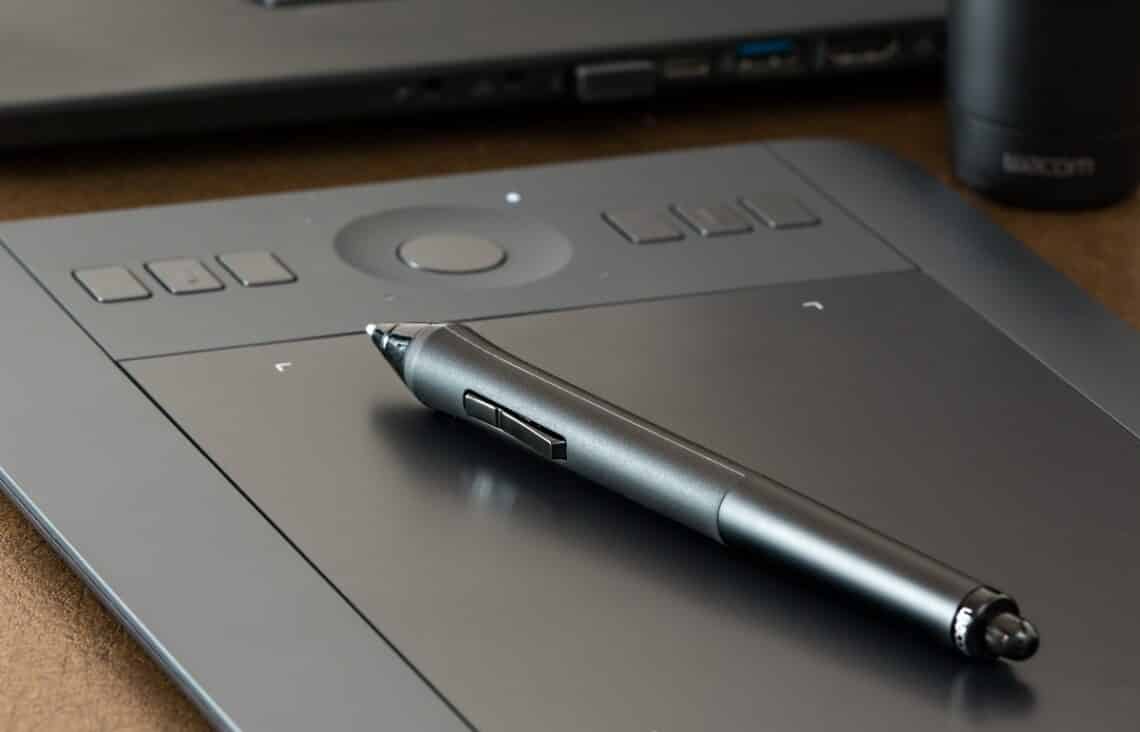
![Huion Vs. Wacom [Leading Drawing Tablet Brands] 1 Huion vs. Wacom](https://dev.architecturelab.net/wp-content/uploads/2022/01/Huion-Vs-Wacom-01.jpg)
![Huion Vs. Wacom [Leading Drawing Tablet Brands] 19 31exbdbozil. Sl500](https://m.media-amazon.com/images/I/31eXBdbOZIL._SL500_.jpg)
![Huion Vs. Wacom [Leading Drawing Tablet Brands] 20 518wrdbgacl. Sl500](https://m.media-amazon.com/images/I/518WrdBgaCL._SL500_.jpg)
![Huion Vs. Wacom [Leading Drawing Tablet Brands] 21 41qvjgsocos. Sl500](https://m.media-amazon.com/images/I/41qvJGSOCOS._SL500_.jpg)
![Huion Vs. Wacom [Leading Drawing Tablet Brands] 22 Huion h610pro v2 graphic drawing tablets 10x6 inch digital drawing pad...](https://m.media-amazon.com/images/I/31eXBdbOZIL.jpg)
![Huion Vs. Wacom [Leading Drawing Tablet Brands] 23 Huion inspiroy h1060p graphics drawing tablet with 8192 pressure...](https://m.media-amazon.com/images/I/31hEzYb5kkL.jpg)
![Huion Vs. Wacom [Leading Drawing Tablet Brands] 25 Huion kamvas pro 22 drawing monitor pen display 21. 5 inch ips graphic...](https://m.media-amazon.com/images/I/41b7h192kjL.jpg)
![Huion Vs. Wacom [Leading Drawing Tablet Brands] 27 Wacom intuos pro medium bluetooth graphics drawing tablet, 8...](https://m.media-amazon.com/images/I/31wFpSJg1EL.jpg)
![Huion Vs. Wacom [Leading Drawing Tablet Brands] 29 Wacom cintiq adjustable stand](https://m.media-amazon.com/images/I/31pgJ-P2jQL.jpg)
![Huion Vs. Wacom [Leading Drawing Tablet Brands] 31 Wacom dtk2420k0 cintiq pro 24 creative pen display – 4k graphic...](https://m.media-amazon.com/images/I/41JB4JgxonL.jpg)