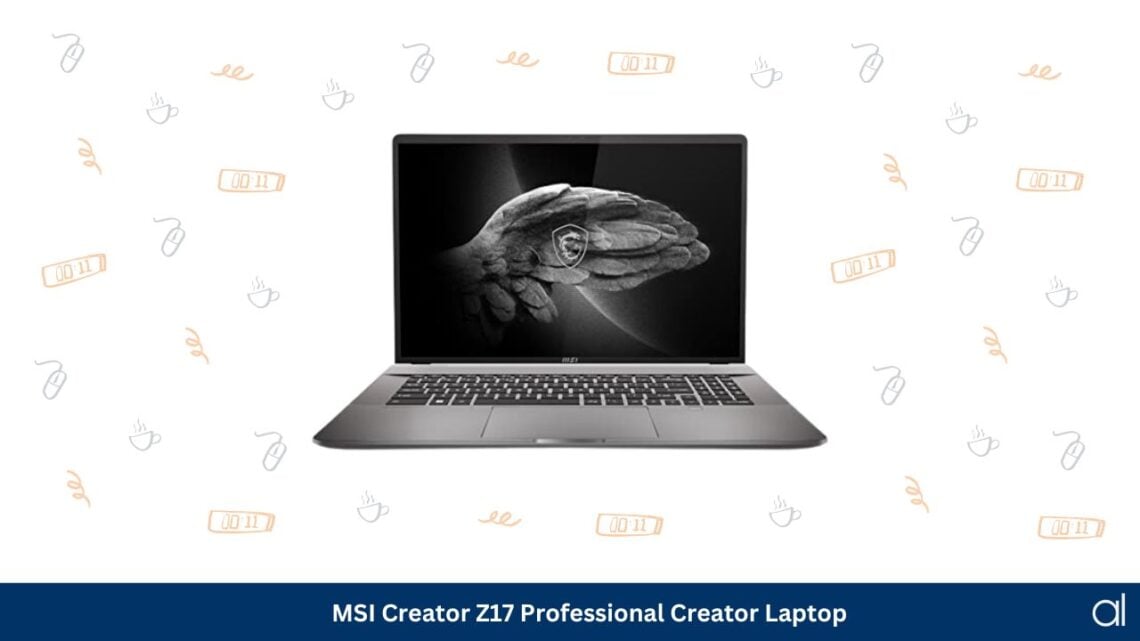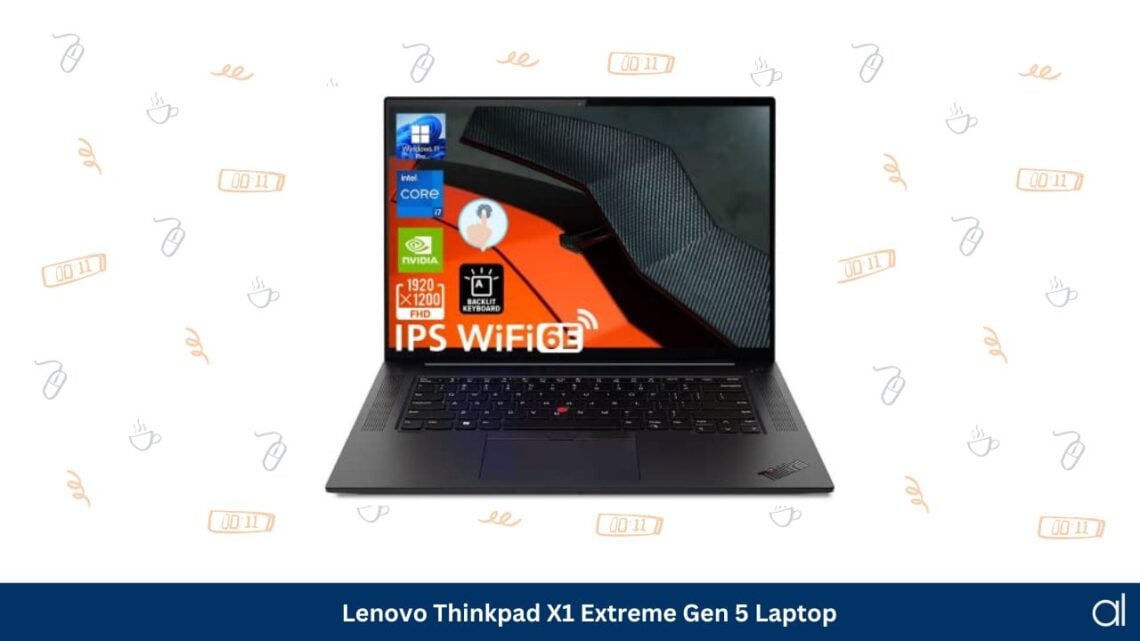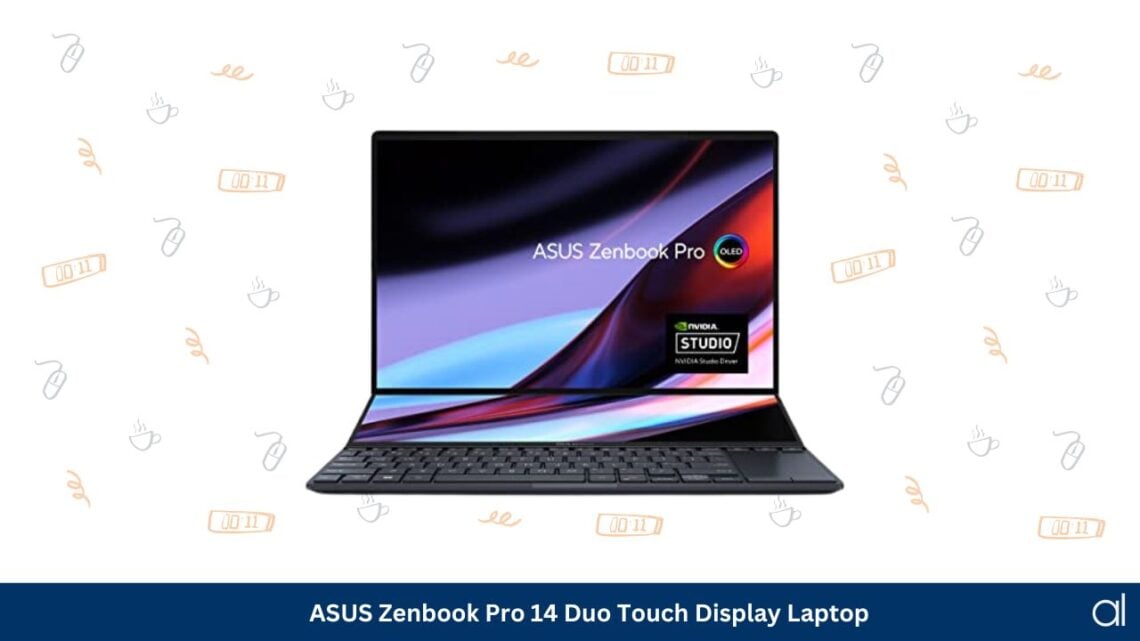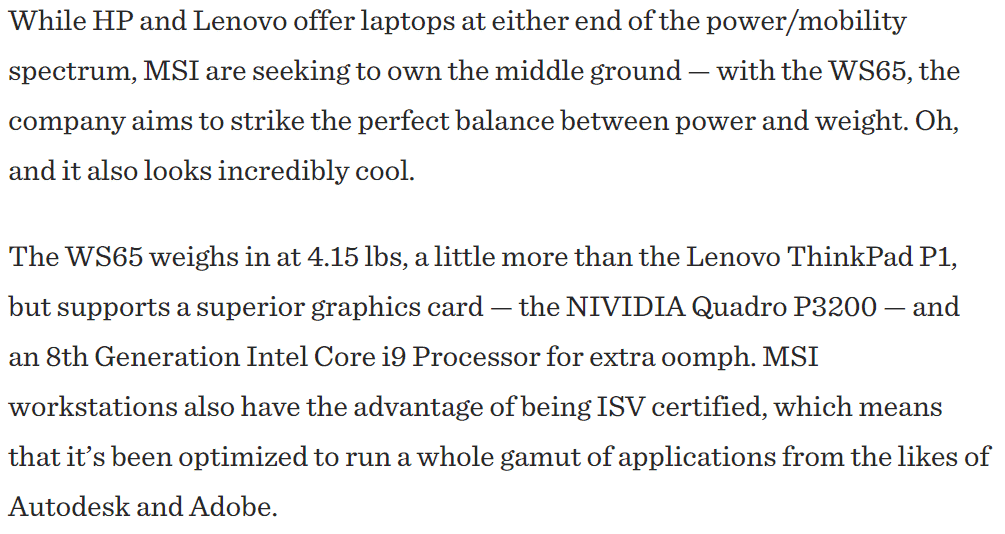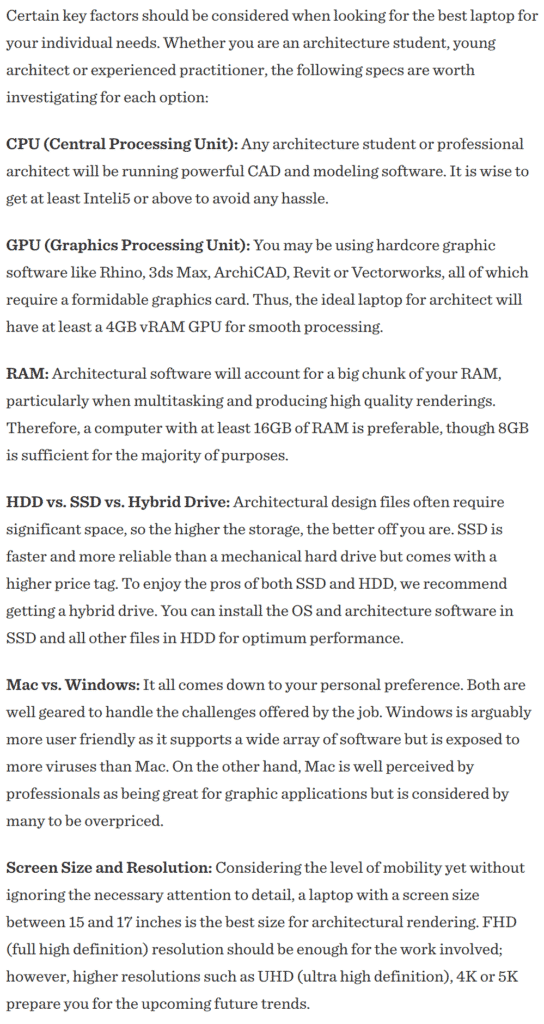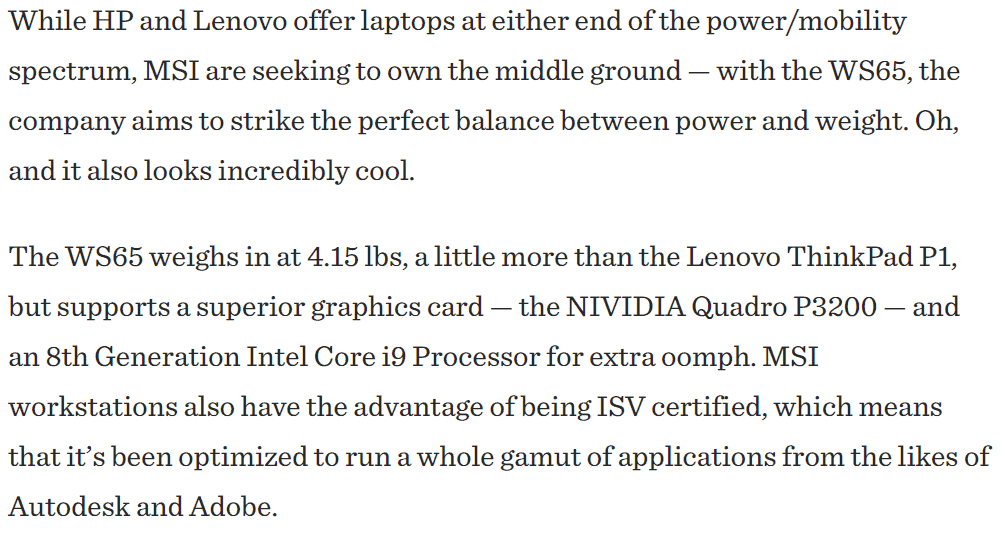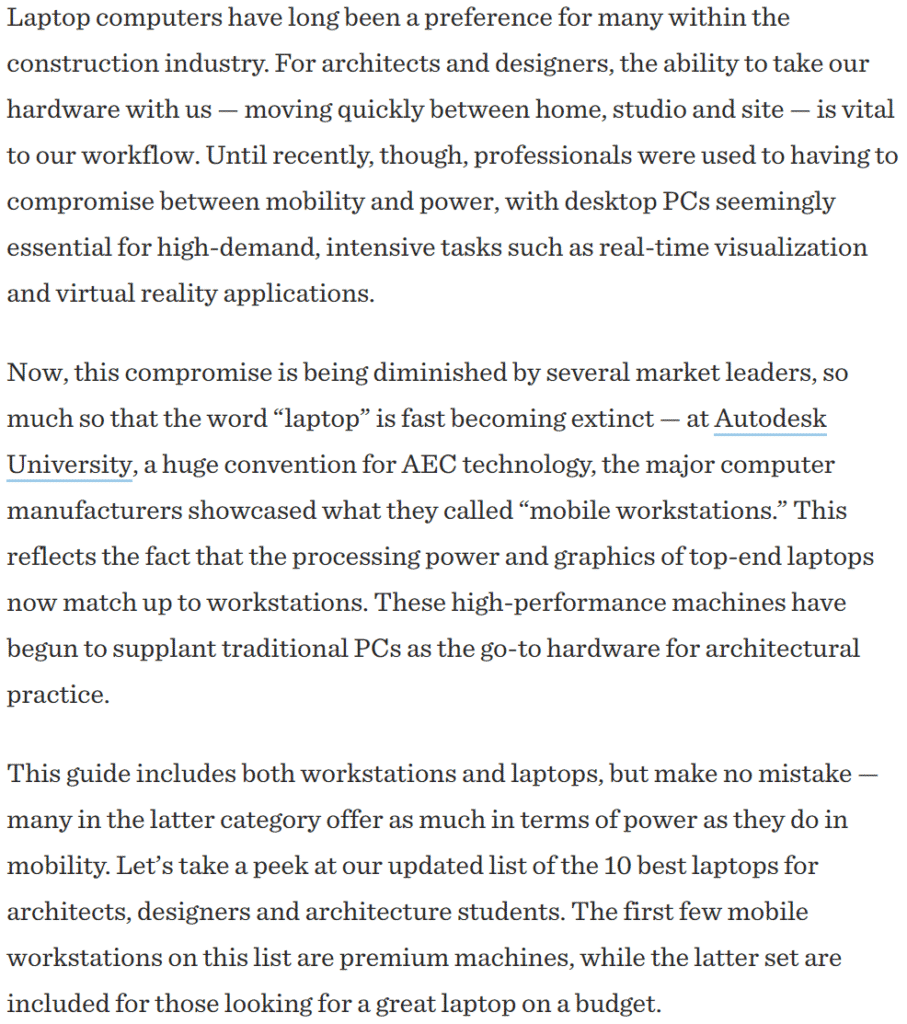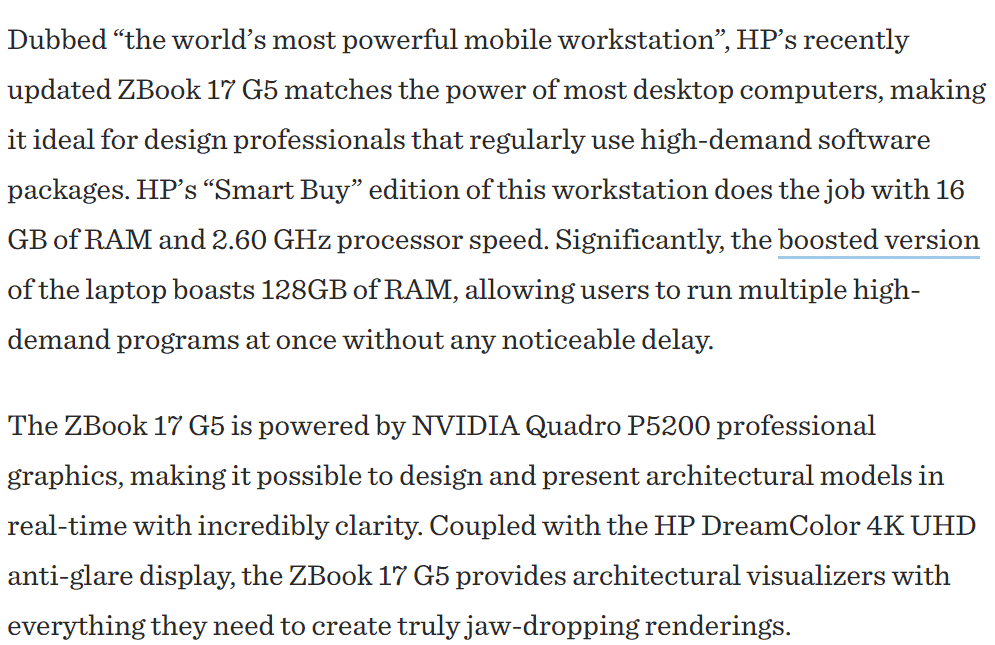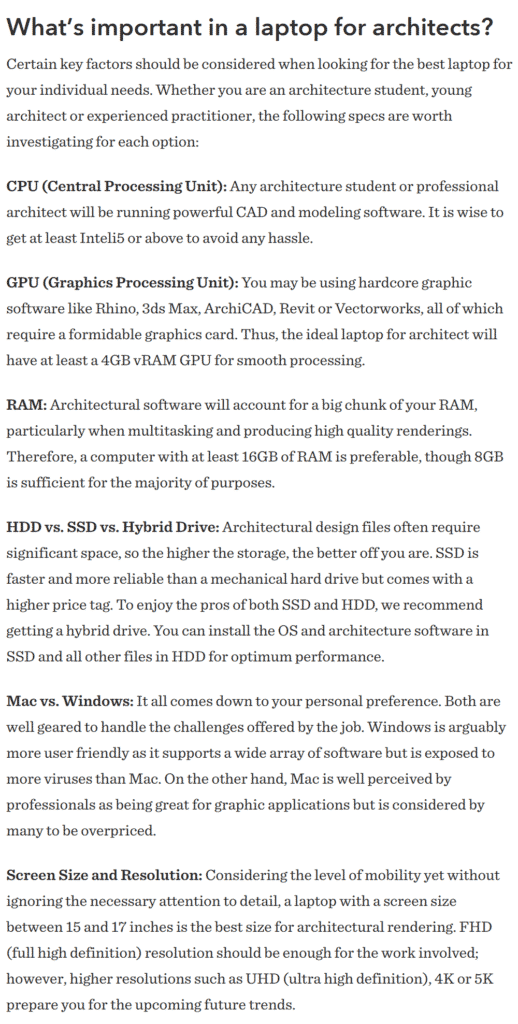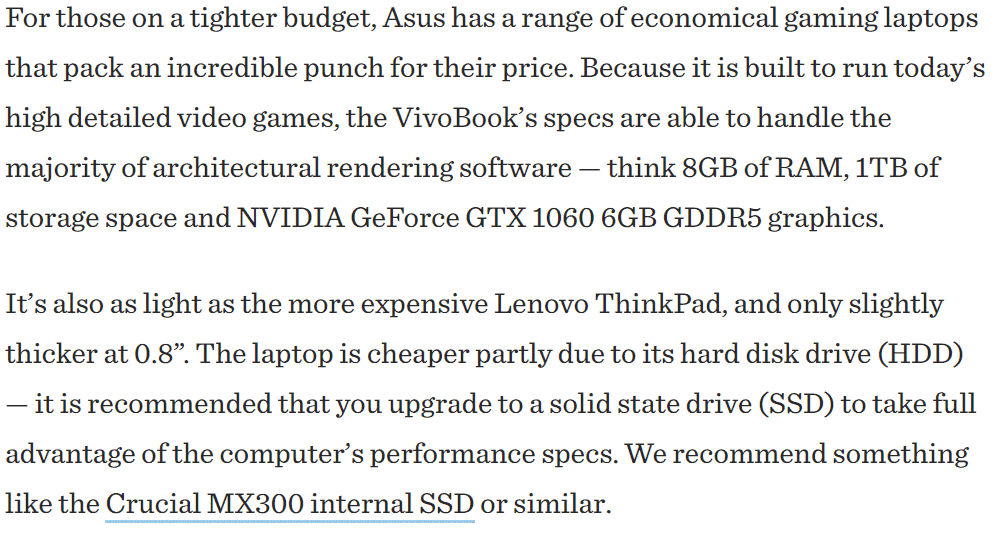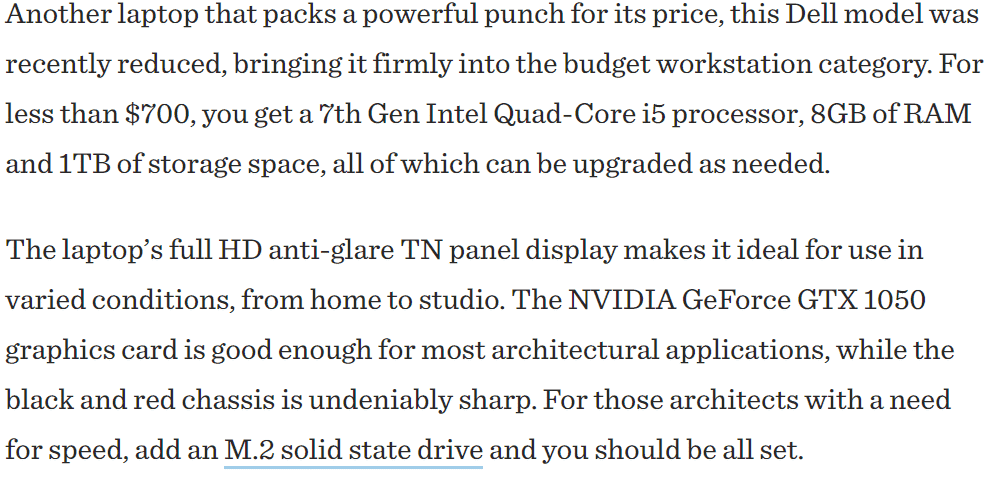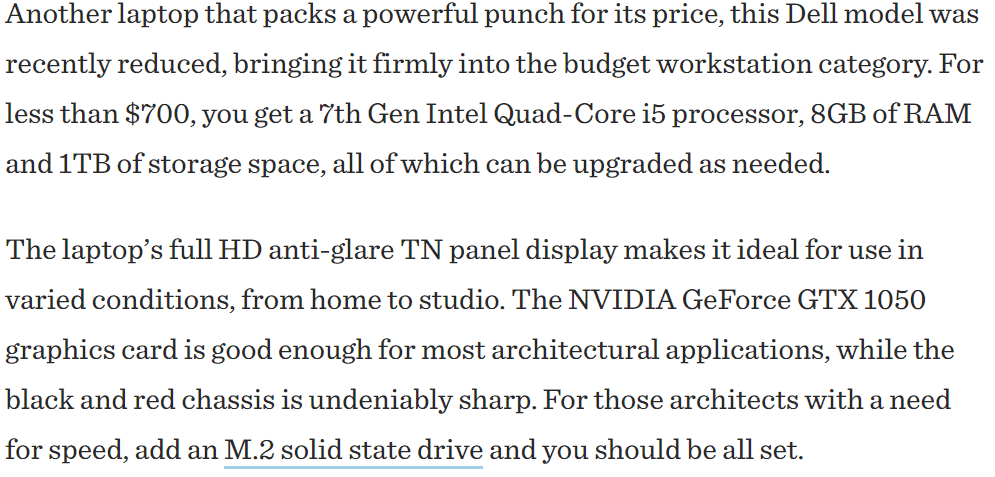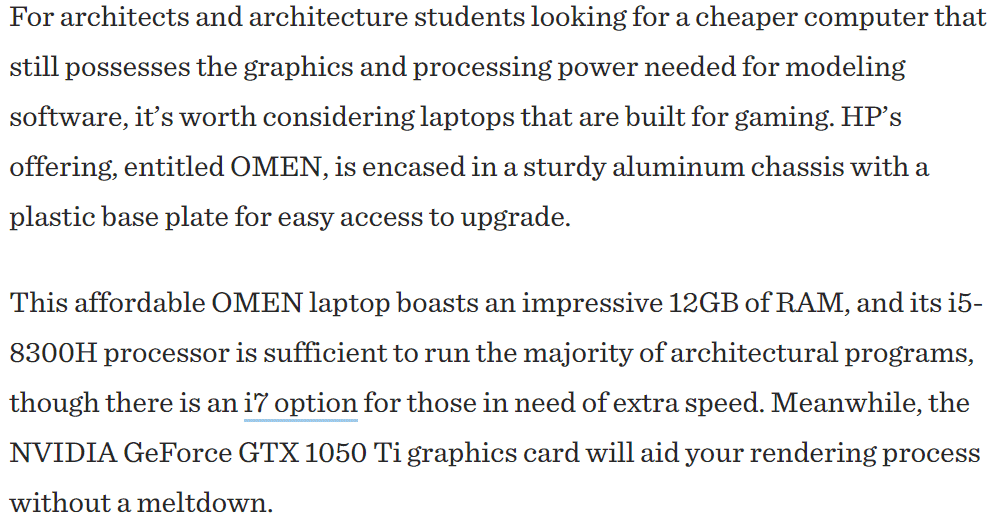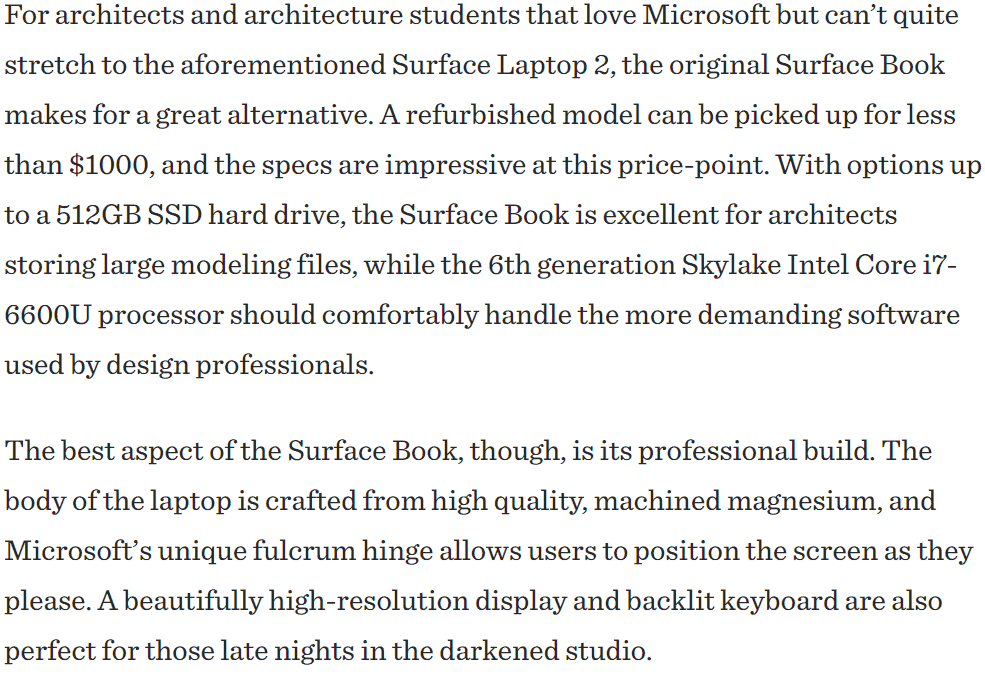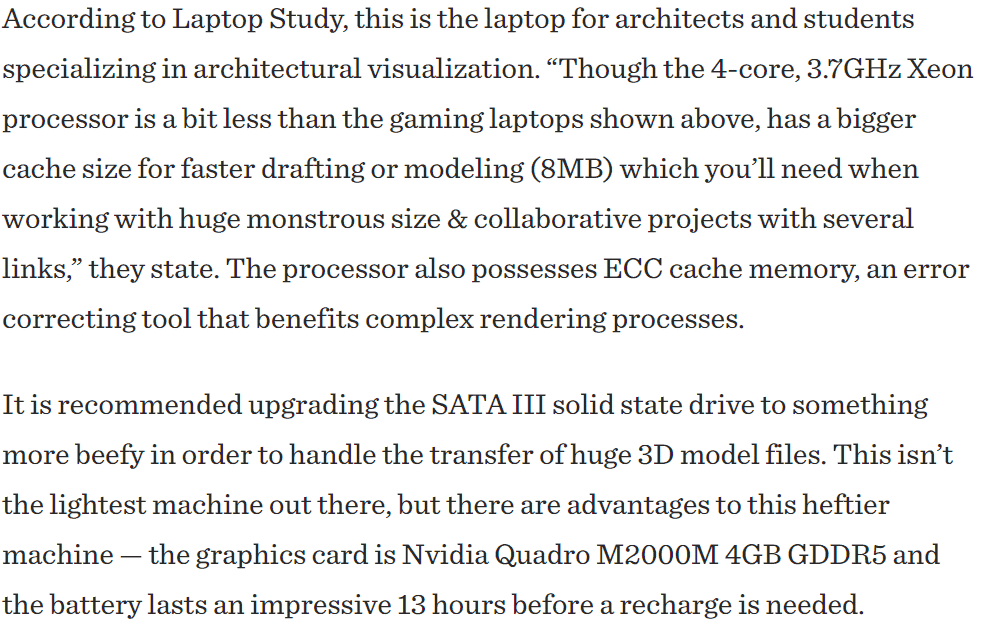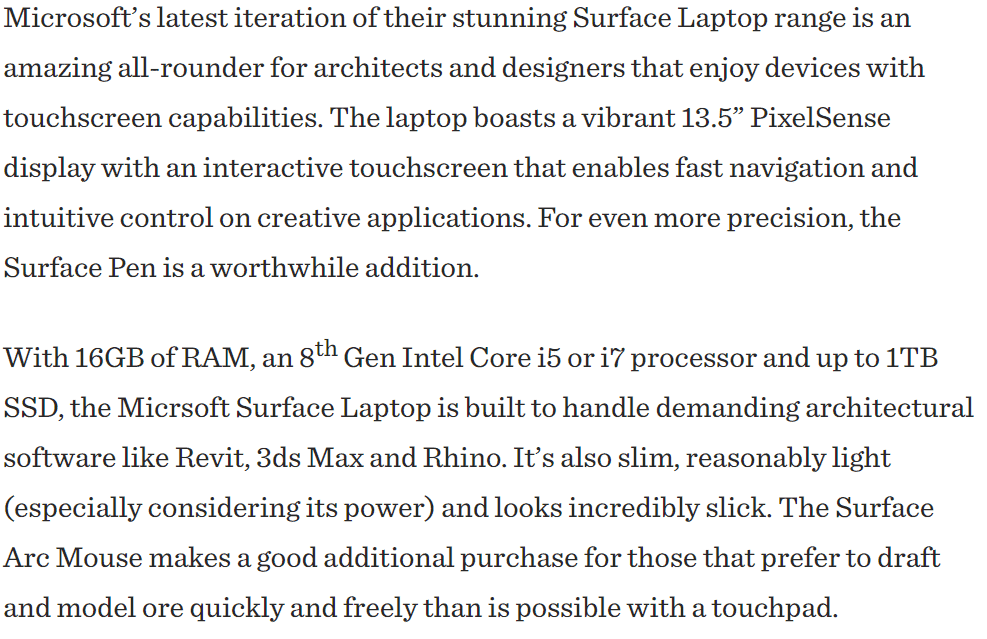Designing blueprints and buildings requires a lot of work. So much thought and intricacy goes into the nitty-gritty details of any such production. All of this detailed and creative work requires the very best technology and tools available.
So, here is a list of the best laptops that every architect and designer deserves to aid them in producing their best work. And if you’re confused about which laptop would be the best for you, I have also included a buyer’s guide to help you come to a decision
Best Laptops For Architects And Designers
1. ASUS ProArt StudioBook 16 OLED Laptop – Best Overall
Here is the first touchscreen laptop for architects and designers on this list: the Asus ProArt StudioBook 16 OLED. With a 16:10 touch display, 120 Hz refresh rate, and a 0.2 ms response time, this laptop screen would feel seamless when you navigate the UI and watch content.
Being the world’s first laptop with a haptic touchpad and stylus support, this powerful machine is extremely versatile. Additionally, based on my first-hand experience, there is no shortage of I/O ports on this laptop, so it will be very easy to connect your peripherals, display devices, and networks wherever you are to maintain full productivity.
Moreover, the 100% DCI-P3 color gamut and the Pantone color-validated accuracy will ensure that your designs are aglow with vivid colors every time you sit down to produce your best work.
What I Liked
- Haptic touchpad with stylus support
- Multiple I/O ports
- Vivid colors
- Short response time
What I Didn’t Like
2. Apple 2023 MacBook Pro M2 Max Laptop – Best Apple Laptop For Architects
Drawing from experience, Apple Inc. never holds back when it comes to launching amazing digital products. And the Apple 2023 MacBook Pro is no different. This unit can house up to 12 CPU cores, up to 19 GPU cores, and up to 32GB of unified memory.
The laptop is fully compatible with most apps, including Microsoft 365, Adobe Creative Cloud, Affinity Designer, Xcode, and others. Additionally, the extended battery life doesn’t leave much to be desired, delivering exceptional performance whether on battery or plugged in.
Furthermore, the 14.2-inch Liquid Retina display boasts over 1000 nits of brightness for excellent HDR content and pro reference models. All this will definitely help you produce the best results.
What’s more, the high-quality webcam will enable HD FaceTime video calls, while the excellent microphone and sound system with Spatial Audio will ensure you sound sharp every time the camera turns on.
Lastly, there is no shortage of I/O ports on this laptop, including an SDXC card slot, a MagSafe port, 3 Thunderbolt 4 ports, and HDMI 2.1 connectivity, to name a few.
What I Liked
- Full compatibility with pro apps
- Multi-core processor
- Excellent battery life
- Adequate I/O ports
What I Didn’t Like
3. MSI Creator Z17 Professional Creator Laptop– Best 17 Inch Screen Laptop
The MSI Creator Z17 works on the 12th Gen Intel Core i9 processor and delivers high performance. The 17-inch 165 Hz QHD touch display of the computer monitor has you covered for any situation, whether it be the creative workloads of an architect or competitive fast-paced games.
I determined through my tests that, being powered by NVIDIA RTX 3080 ti, the laptop will help you breeze through the most demanding and creative workflow tasks. Additionally, this powerful laptop boats a lightweight chassis, featuring a 90 Watt-hour battery, so you can work on the go.
Moreover, the maximum graphics display resolution of 2560 x 1600 pixels will ensure that your creative work displays the best and the most vivid colors.
What I Liked
- 16:10 screen ratio
- Lightweight chassis
- Excellent battery life
- Vivid display
What I Didn’t Like
4. Dell XPS 17 9720 Touchscreen Laptop– Best Touch Screen Laptop
The Dell XPS 17 touchscreen laptop has an impressive 17-inch screen for you to unleash your creativity. The laptop is laden with all the features an architect or designer requires to produce their best work- an Intel core i9 processor, NVIDIA GeForce RTX 3600 graphics, and 32 GB of DDR5 memory.
After trying out this product, I found that even though the laptop has an impressive 17-inch screen, it is still surprisingly slim, lightweight, and portable. This is an important feature for architects and designers as well as architecture students.
Additionally, with the impressive processor and memory storage, you will definitely have no problems with rendering and modeling on this laptop.
What I Liked
- Powerful processor
- 17-inch touch screen
- Portable and lightweight
- Excellent 3D computer graphics
What I Didn’t Like
5. ASUS VivoBook Pro OLED Laptop- Best 16 Inch 4K Laptop
The ASUS VivoBook Pro is another great laptop for architects, which comes with an impressive 16-inch screen, a 16:10 golden screen ratio, and an LED display with ultra-slim 4-sided Nano edge bezels.
Giving it a try showed me that the intuitive Dial Pad allows for quick saturation and brush size changes, which allows for streamlining the workflow and not obstructing the creative process. You can actually customize these function settings in the ProArt creator hub. Additionally, the dual-fan cooling design will let you work in peace.
Moreover, the Pantone-validated DCI-P3 and 100% glossy display will ensure your creative work gets the colors it deserves.
What I Liked
- 16:10 screen ratio
- Vivid color display
- Dual-fan cooling design
- Intuitive dial pad
What I Didn’t Like
6. MSI Titan GT77 17.3” Laptop– Best Immersive Experience
The MSI Titan GT77 laptop works using the 13th Generation Intel core i9 processor, which helps to deliver the best immersive and productive experience while designing and creating. Further, the NVIDIA GeForce RTX 4090 is powered by the Ada architecture.
In my time with the product, I noticed that the 17.3-inch screen would showcase the most vivid colors and the most abundant color gamut. So, you can rest assured that the colors of your design will pop up beautifully.
Additionally, the Thunderbolt 4 and DDR5-3600 memory helps provide the fastest data transfer, system speed, and responsiveness. The turbo blast fans will prevent any overheating problems and still remain as quiet as possible.
What I Liked
- Latest processor
- Fast data transfer
- High system speed
- Fast responsiveness
What I Didn’t Like
7. ASUS VivoBook Pro 16 Laptop– Best Lay-Flat Laptop
The ASUS VivoBook Pro 16 laptop is another version of the ASUS VivoBook and comes with a 16:10 golden screen ratio with ultra-slim Nano Edge bezels. Coupled with the highly efficient Intel core i9 processor, this laptop is one of the best ones for architects.
As I explored the product, I found that the connectivity is pretty great as well. The Thunderbolt 4, the USB 3.2 Gen 1 Type A, and the 3.5 mm combo audio jack will ensure you stay connected to your beloved devices at all times.
Additionally, with the 180-degree lay-flat hinge, you will find it easy to unleash your creativity and share the same with people around you. Plus, the laptop has an excellent battery, with a 70 Watt-hour long-lasting performance.
Moreover, you don’t need to worry about overheating with this Windows laptop because of the 8 mm and 6 mm heat pipes with dual fans that efficiently accelerate cooling.
What I Liked
- 180-degree lay-flat hinge
- Overheating solutions
- Great connectivity
- Vivid display and colors
What I Didn’t Like
8. MSI Creator M16 Creation Laptop– Best Value For Money
Well, the trusted brand is back with another good one. The MSI Creator M16 has most of the features that I have mentioned for the previous laptops- the NVIDIA GeForce RTX 4060 GPU powered by Ada architecture, ray tracing, the 16:10 aspect ratio, and the 180-degree lay-flat hinge.
So, you can get all these features at a much more affordable price. This is why this laptop is a great option for beginners and amateurs who are just starting out in their design journey.
However, I noticed in my testing that the CPU model for this laptop is the 13th Generation Intel Core i7 processor. So, if you prefer the i9 processor, then this one is not the option for you.
What I Liked
- NVIDIA GPU
- Ray tracing
- 180-degree lay-flat hinge
- Great for beginners
What I Didn’t Like
9. ASUS Zenbook Pro 14 Duo Touch Display Laptop– Best For Ergonomics
The ASUS Zenbook Pro 14 is a great laptop for architects. Since, as an architect or designer, you must be used to working long hours, you know the pain you feel in your hands after a long day of work. Hence, this laptop comes with a tilt mechanism that provides a great ergonomic position for typing.
With a Dolby Vision-certified and Pantone-validated color gamut, you can rest assured that your designs will pop up beautifully on this laptop. Additionally, the ASUS pen 2.0 stylus support with 4096 pressure levels, with four interchangeable pen tips will definitely make your work a lot easier.
My hands-on review showed that the only improvement I could suggest for this laptop would be better battery life. It is not terrible but, drawing from experience, you will find yourself lowering the brightness from time to time to deal with the battery issues.
What I Liked
- Tilt mechanism for ergonomic design
- Vivid Pantone certified colors
- Stylus support
- Dolby Vision certified
What I Didn’t Like
10. Lenovo Thinkpad X1 Extreme Gen 5 Laptop– Best For Anti-Glare Screen
This Lenovo ThinkPad X1 series Gen 5 is another great buy for architects. The 16-inch WUXGA, anti-glare, and 300-nit display will ensure you can create your best work as an architect and designer.
On top of that, this is one of the lightest laptops you will ever use, so you can bank on the portability of this laptop.
My research indicates that other premium features of this laptop include a fingerprint reader, a computer keyboard with a backlight, an anti-reflective coating, and an anti-glare screen to reduce eye strain.
What I Liked
- Anti-glare screen
- Lightweight
- Extremely portable
- Fingerprint reader
What I Didn’t Like
11. Razer Blade 15 Gaming Laptop– Best Gaming Laptop For Architects
The Razor Blade 15 has amazing graphics, due to the NVIDIA GeForce RTX used to provide accurate ray tracing. The 240 Hz display would enable a great deal of detail. On top of that, the i7 processor will ensure all your tasks are completed as fast as possible.
Additionally, I learned from my time with it that the laptop is very lightweight and portable. With a large surface area covering the CPU and GPU, dual fans, and the thin 0.05 mm exhaust fins, the laptop’s enhanced vapor chamber solution will ensure you face no overheating issues.
Lastly, with an extra M2 slot, you can always upgrade your laptop for up to 64 GB of memory.
What I Liked
- Amazing graphics
- No overheating
- Lightweight
- Very portable
What I Didn’t Like
12. LG Gram 17 Laptop- Best Large-Screen Laptop
The LG Gram 17 is a great large-screen laptop for architects and designers. It is good because you get the extra usability with the large screen space but you don’t have to hook up an extra monitor. On top of that, the laptop weighs just 3.20 lbs, which is a great deal for a 17-inch laptop.
After a thorough inspection, I discovered that the 16:10 golden aspect ratio and the non-reflective screen will ensure that you, and everyone else around you, are able to witness the full beauty of the bold DCP-P3 99% color gamut. Additionally, the LG Gram’s large 90 Wh battery means you will get excellent battery life with this laptop.
Moreover, another great feature I’m sure you will appreciate is the Dolby Atmos 360-degree sound you will get with this laptop. This will help you get the theater experience right in your home.
What I Liked
- Lightweight
- Portable
- Dolby Atmos sound
- 16:10 aspect ratio
What I Didn’t Like
13. Microsoft Surface Laptop 5– Best Multi-Screen Laptop
If you are looking for an option other than MSI, Asus, or Lenovo, or you just feel emotionally attached to Microsoft, then the Microsoft Surface laptop is a great option.
With its extremely sleek and lightweight design, you can always count on the portability of this laptop. The 15-inch screen means you will be able to see your creations come to life on a fairly-sized sleek screen.
Additionally, its split-screen functionality means computer multitasking is not only on the table but also becomes extremely efficient and easy. You can make the best use of Microsoft PixelSense on this laptop. Hence, you can get the advantages of a multi-monitor system without the hassles involved.
Moreover, the Studio Mics and enhanced camera experiences mean you will always experience cinematic experiences, coupled with Dolby Vision and Dolby Atmos.
However, after giving it a go, I, and many other customers actually, experienced issues with the charging adapter. Other than that, this Microsoft laptop is a great option for architects.
What I Liked
- Sleek design
- Lightweight and portable
- Enhanced video and audio
- Split-screen multitasking
What I Didn’t Like
Best Laptops For Architects and Designers Comparison Table
| Best Laptops | CPU Model | RAM | Operating System | Weight |
|---|---|---|---|---|
| ASUS ProArt StudioBook 16 OLED Laptop | Intel Core i9 | 32 GB | Windows 11 | 12.60 lbs |
| Apple 2023 MacBook Pro M2 Max Laptop | M2 Max Chip | 32 GB | Mac OS | 3.6 lbs |
| MSI Creator Z17 Professional Creator Laptop | Intel core i9 | 32 GB | Windows 11 Pro | 7.93 lbs |
| Dell XPS 17 9720 Touchscreen Laptop | Intel core i9 | 32 GB | Windows 11 Pro | 5.34 lbs |
| ASUS VivoBook Pro OLED Laptop | Ryzen 9 | 32 GB | Windows 11 Home | 4.41 lbs |
| MSI Titan GT77 17.3” Laptop | Intel Core i9 | 128 GB | Windows 11 Pro | 7.30 lbs |
| ASUS VivoBook Pro 16 Laptop | Intel Core i9 | 16 GB | Windows 11 Home | 7.43 lbs |
| MSI Creator M16 Creation Laptop | Intel core i7 | 32 GB | Windows 11 Home | 8.95 lbs |
| ASUS Zenbook Pro 14 Duo Touch Display Laptop | Intel core i9 | 32 GB | Windows 11 Home | 9.78 lbs |
| Lenovo Thinkpad X1 Extreme Gen 5 Laptop | Intel core i7 | 32 GB | Windows 11 Pro | N/A |
| Razer Blade 15 Gaming Laptop | Intel core i7 | 16 GB | Windows 11 Home | 4.54 lbs |
| LG Gram 17 Laptop | Intel core i7 | 16 GB | Windows 11 Home | 3.20 lbs |
| Microsoft Surface Laptop 5 2022 | Intel core i7 | 32 GB | Windows 11 Home | 3.05 lbs |
Buying Guide For The Best Laptops For Architects and Designers
As an architect, your laptop will be the main tool you use to create your designs and unleash your creativity in front of the world. And in order to do that, you deserve the very best laptop.
However, in this world of tablet computers, 2-in-1 PCs, and iPads with all the specifications, the details, and the screen sizes can get quite overwhelming, not to mention the high costs involved.
So, if you are confused about which laptop to choose and what features to look for, not to worry! Here is a buyer’s guide to help you with all the information. Read ahead to find out what features will help you decide which are the best laptops for architects, and which is the best laptop for you!
1. RAM (Random Access Memory)
RAM is the temporary and volatile computer memory that your laptop uses for processing and real-time computing. So, that means that the more RAM, the more tasks your computer hardware will be able to finish in a specific period of time.
More RAM also means your laptop will be able to handle much more complex tasks, like 3D rendering and multitasking. So, if you intend to use your laptop for complicated and data-heavy work, you need to get more RAM.
Common software like Adobe, V-ray, and Rhino tend to use a lot of RAM and they are often used in architecture work. A minimum of 16 GB is recommended but I suggest you get at least 32 GB of RAM for optimum functioning.
2. Computer Data Storage
Any layman knows that storage is an important factor when purchasing a laptop for any use. And it is especially important if you are buying it for design or architecture work. This is because you will probably need to store software, models, and blueprints of large sizes on the laptop.
So, ample storage is a must. Look for laptops with at least 1 TB of hard disk size. Of course, you could always just get an external hard drive for extra storage.
3. Processor
The processor is actually the brain of your laptop or desktop computer, and it is the part that will be doing most of the functioning and processing. So, choosing the right processor will determine the efficiency and functioning of your laptop.
As you might have noticed, most of the processors on this laptop run on Intel Core i7 or i9. This is true for high-end and expensive laptops. Standard laptops usually have an i5 or AMD Ryzen 5 processor.
So, if you intend to do heavy-duty tasks, video editing, image editing, and complex work, I suggest you get a laptop with an i7 or i9 processor. These are great for VR software and 3D model rendering. However, if you are just starting out, an i5 processor will make do as well.
4. Battery Life
It’s no surprise that battery life is an important factor to consider when buying a laptop for your working needs. If you think you are going to be working for a long time while away from a power outlet, it is better that you get a laptop with a good battery life. I recommend at least 8 hours of power, but the more the better.
On the other hand, if you also wish to use your laptop for gaming and want a laptop with a good battery life, you can always get gaming laptops with more powerful batteries rather than a standard laptop.
5. Image Resolution
Resolution means the number of pixels that are on your laptop screen. The more pixels, the sharper the image would be. We’ve progressed quite far since the invention of cable television and ultra-high-definition television when it comes to the quality of image resolution.
When designing, the resolution becomes an important factor in deciding how clear and accurate your designs look. Do note that the size of the laptop might affect its resolution. Laptops that are smaller in size typically have a lower resolution, while 17-inch laptops usually have a higher 4K resolution.
If you are going to be working on highly complex 3D rendering, visualization, and other related projects, then I recommend getting a laptop with at least a Full HD screen (1920 x 1800) resolution.
6. Color Accuracy
Obviously, when you’re working on any sort of design, it is important for the colors of your display device screen to be highly accurate. Otherwise, the work you’ve been doing might be misrepresented.
Architects often work on complex rendering, AutoCAD (computer-aided design), and 3D modeling that require a high degree of color accuracy. Thus, you should do your best to ensure that your laptop shows all of your colorful creativity accurately.
And you can do so by opting for a laptop with high color accuracy. Get a laptop with 100% sRGB coverage and an excellent degree of color accuracy.
7. Weight And Portability
Another important factor to consider when buying a laptop as a designer or an architect is its weight and portability. Laptop weight is an important thing for people who are going to carry it around and for those who don’t have a permanent workstation.
So, if you are going to be carrying your laptop, opt for a lightweight and compact laptop to make the process easy for you. This will also make sure you don’t accidentally damage your laptop while traveling. Also, ensure that your laptop has a high battery life since you probably won’t find many power outlets while you are traveling.
To ensure easy portability, consider investing in a good-quality laptop bag or a laptop sleeve. This will protect your laptop from any damage while traveling.
8. Ports
Most people tend to overlook this factor when buying a laptop but I am here to warn you against doing so. There is nothing more frustrating than buying a good quality laptop and then discovering it doesn’t have the necessary ports and connectivity that you wanted. So, check your laptop for ports before you buy it.
Most laptops have at least a USB-C port, a HDMI port, and some sort of wireless connectivity. But some architects require more. For instance, you might need a Thunderbolt 3 or an SD card reader. In that case, look for a laptop that comes with those ports.
Either way, make sure to check the availability of ports on your laptop before you buy it. It might seem like a small matter initially but I assure you that it can turn into a frustrating problem with continuous usage.
9. Operating System And Software Compatibility
As an architect, you are going to be using specific software to make your designs and do your work, like SketchUp, Adobe Photoshop, etc. So, it is important to ensure that the operating system of your laptop is compatible with the software you intend to use in your work.
Most laptops run using Windows or Mac, so you need to ensure that your software is compatible with those operating systems. Another popular operating system used is Linux. Hence, it is important to consider software portability before you buy a laptop.
Additionally, sometimes the operating system is not powerful enough to handle heavy-duty software or a large computer file. In that case, too, it is important to choose the operating system carefully to not face any problems while working.
10. Design
Now, we come to the human factors and ergonomics of your laptop. This is something you should definitely not ignore. The ergonomics of your laptop will decide how comfortable the usage of the laptop is and also determine the computer’s performance.
Check out the layout of the keyboard and the keyboard technology before you buy the laptop. Make sure that all the keys are placed at a natural position and have comfortable placement to allow for easy and quick typing.
Another important feature to focus on is the quality of the touchpad. As an architect or designer, you are going to be using your laptop for drawing and sketching. In that case, the quality, accuracy, and sensitivity of the touchpad become important factors to consider.
Also, make sure that the size of the touchpad is compatible with the size of your hand. Sometimes, the touchpad can be too small and that could definitely hinder its performance.
11. Warranty
Obviously, a warranty is not a feature that is physically included in your laptop. Nor is it a feature that should stop you from buying the ideal laptop. But I think that it is an important factor to consider since you are going to make such a huge investment when buying a laptop.
A long-term and reliable warranty will ensure you remain protected from manufacturing defects. The maintenance of such heavy-duty laptops can be quite costly. So, having a warranty will always help you out in the long run.
Which one is better for architecture- Laptops or Desktops?
You might think that a desktop setup might be more powerful to handle some of the heavy-duty tasks an architect has to perform. And while you’re not completely wrong, laptops do offer unique advantages over desktops that should be considered.
Laptops are lightweight and portable. As an architect or designer, I doubt you will be sitting in one place all the time without having to move around. Sharing and exploring your work becomes much easier with a laptop. Whether you have to go visit a client or show your work to your boss, a laptop makes the process much easier.
As an architecture student, movement is a must. You will constantly be moving in between labs and classrooms. You can’t have a stationary computer holding you back then, right? Not at all. You require a lightweight and portable laptop that is easy to carry around and powerful enough for your work at the same time.
Lastly, don’t underestimate the processors and RAMs of the best laptops these days. On the other hand, if you know you are going to be working in one place and you need extra processor power and storage, a desktop might be the more suitable option for you.
What are the laptop specifications and features I should look for as an architect?
Here is a quick rundown of the specifications and features you should look for as an architect. OS(Operating System) for Windows it’s 10 or 11 and for MacOS 11, 12, 13, or 14. The latest Gen Processors, minimum of 32 GB RAM, (At least) 1 TB SSD, good ergonomics, long-term warranty and powerful graphics card.
Can I use a gaming laptop for architectural and designer work?
Gaming laptops are all the fuss on the Internet these days. And yes, you can always use a gaming laptop for your architectural and design work as long as it meets all your needs and requirements.
Actually, you can use any laptop to carry out your architectural work, but most standard laptops don’t have the required features or processors to handle heavy-duty and complex work.
Many architects and designers prefer to use gaming laptops for their work because they offer all the required features and specifications at a cheaper price. As long as you can ignore the RGB keyboards, a gaming computer can be a great laptop for architects and designers. Just make sure that it has all the required features and the battery life is adequate.
Which one is a better option- MacOS or Microsoft Windows?
Both Apple and Windows have been launching amazing products over the years. And while Apple Inc. tends to offer more creative products, it has always had a restricted library and accessibility when it comes to architectural and designer software.
No denying that Apple has expanded its software library a lot over the years, but it still doesn’t support many of the most popular architectural software like Microstation and Revit. Windows, on the other hand, has a much larger software library. It can support almost all of the popular and traditionally-used architectural and designer software.
Is it necessary to get a touchscreen laptop for architectural work?
No, it is not necessary at all to get a touchscreen laptop for architectural or design work. But, it can be a nice addition to have. With a touchscreen laptop, you can use your fingers or a stylus to manipulate and detail your drawings and sketches much more easily. You will find it very easy to include fine details in your drawings, which might not always be possible with a computer mouse or touchpad.
Architecture students will find note-taking to be extremely easy with touchscreen laptops. You can always use a stylus to feign a pen and get to work! Just keep in mind that buying a touchscreen laptop will obviously be more expensive.
Why is my laptop getting so slow?
Our laptop can start to get slow for a number of reasons. These reasons includes; too many programs running at the same time, very heavy application software, low HDD (Hard disk drive) space, outdated and old OS or software version, and virus or malware.
This is why it is important to get a reliable laptop that meets all the needs and requirements of your work. A good amount of RAM, adequate disk space, the right software, and a powerful processor are what will make an ideal laptop for all of your architectural and design work.
What is the average lifespan of a laptop?
The average lifespan of any laptop is between 3 to 5 years. Obviously, that depends on how you use and maintain it. As the laptop reaches the end of its life, you will find that it still functions but is not able to handle any of the complex or heavy-duty work it used to do before.
This is why you need to ensure you get a durable laptop that will last you a long time.
Conclusion
It is what all of us have been waiting for in time for the results! The ASUS ProArt StudioBook 16 laptop stands in first position as the best laptop for architects and designers. Its 16-inch OLED screen, excellent connectivity, and high color accuracy all make it worthy of the first position.
Moreover, in second place is the Apple 2023 MacBook Pro M2 with its powerful M2 processor. The excellent battery life and multiple ports don’t leave much to be desired when it comes to the specifications.
And finally, in third place is the MSI Creator Z17 Professional Creator laptop, which is a great option if you want a large 17-inch screen laptop along with a powerful i9 core processor.
So, hopefully, this list helped you find the best laptop for your architectural needs. If not, there is always the buyer’s guide to make the confusion go away!
Related Articles
The 4 Best Tablets for Architects
Ultimate Guide Towards the Best Laptop for SketchUp
Simply the Best Mouses for Photoshop
The 6 Best Graphic Tablets for Beginners
7 Best Monitors for Artists and Architects
47 of the Best Gifts for Architects
Simply the Best Computer [Desktop] for Architects
13 Best Revit Tutorials, Courses & Training