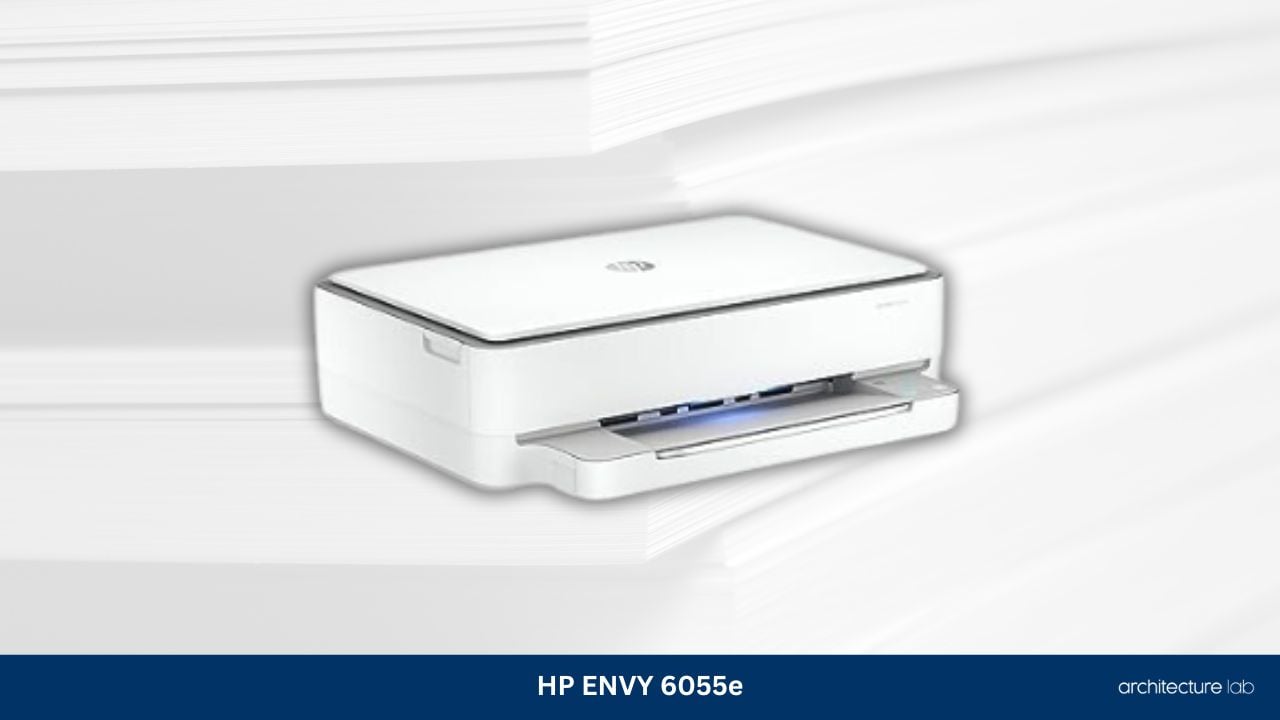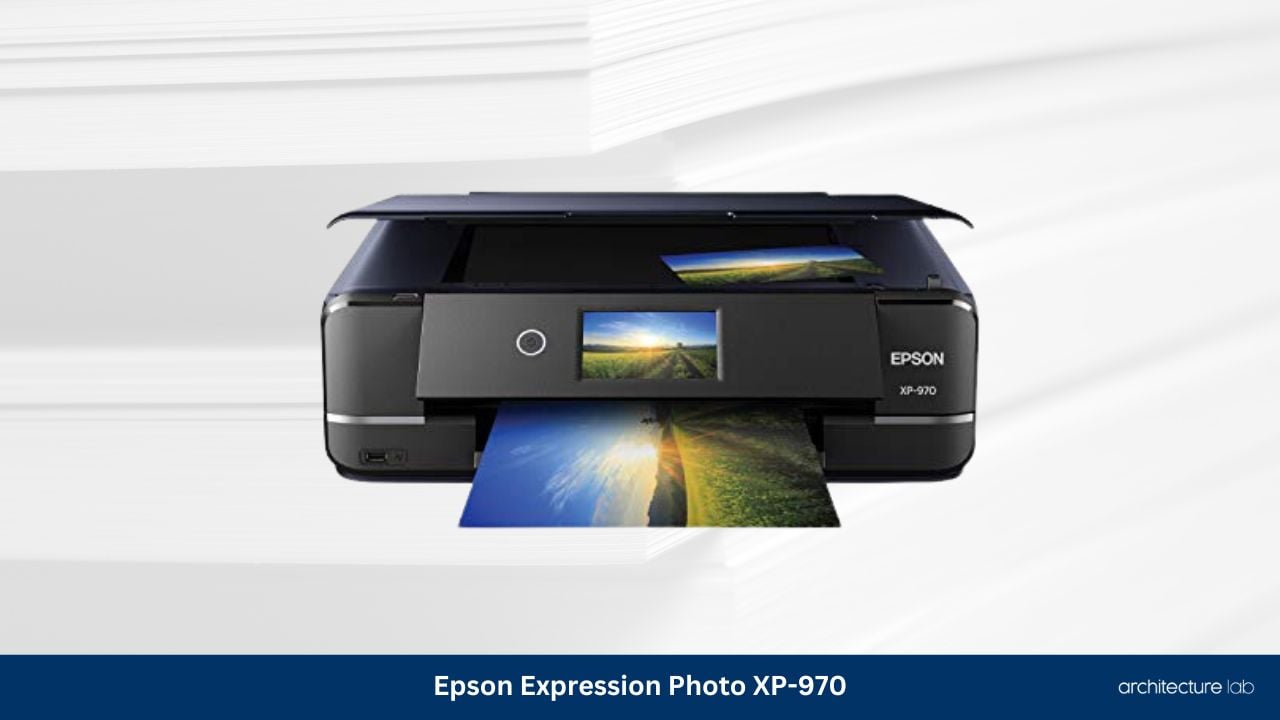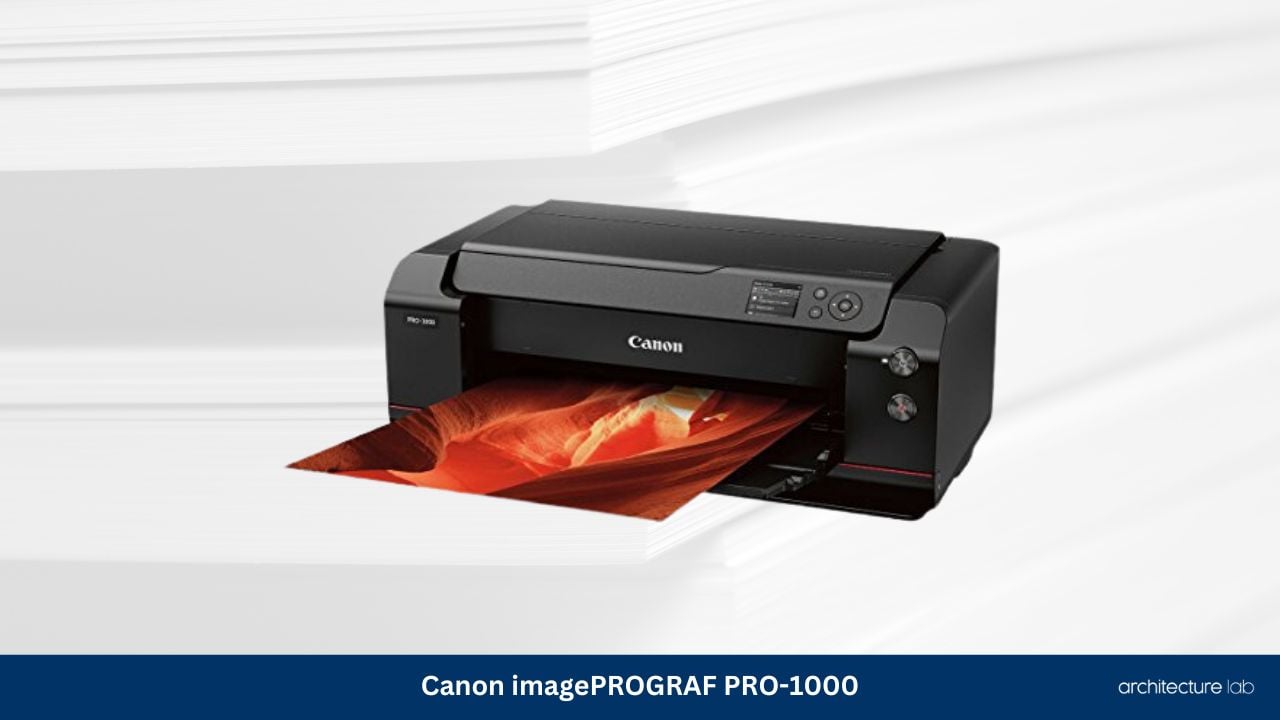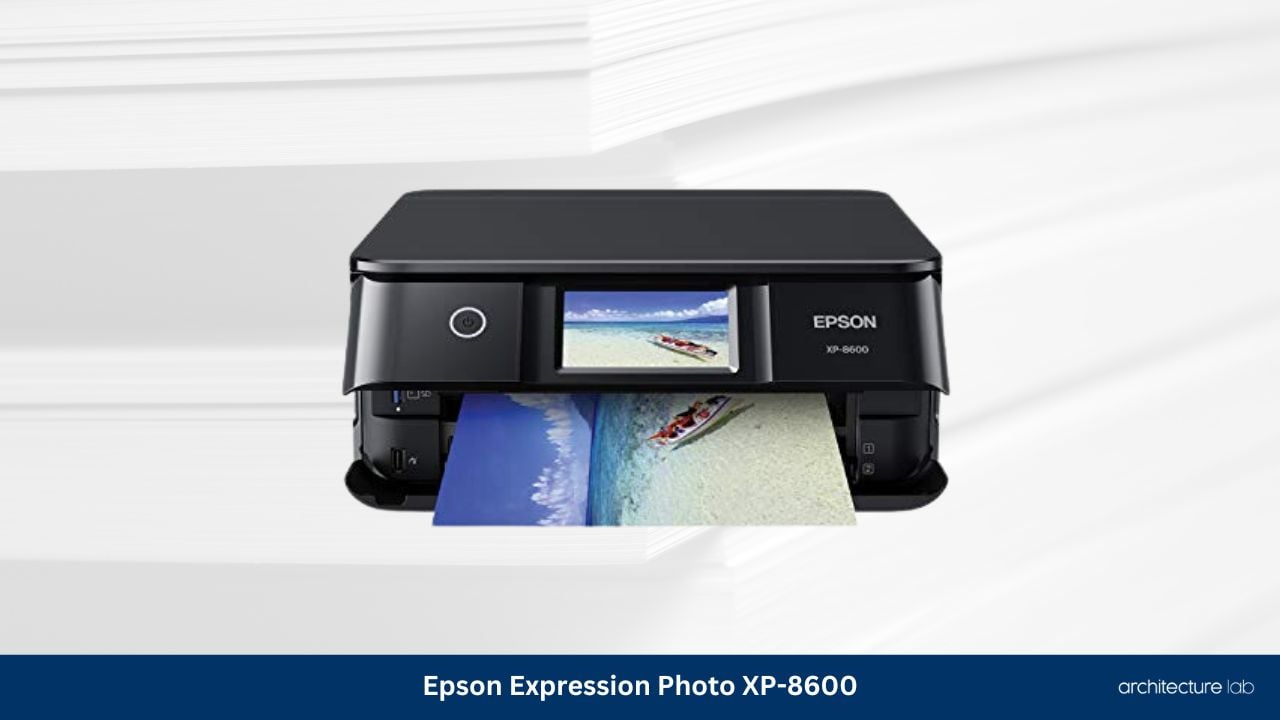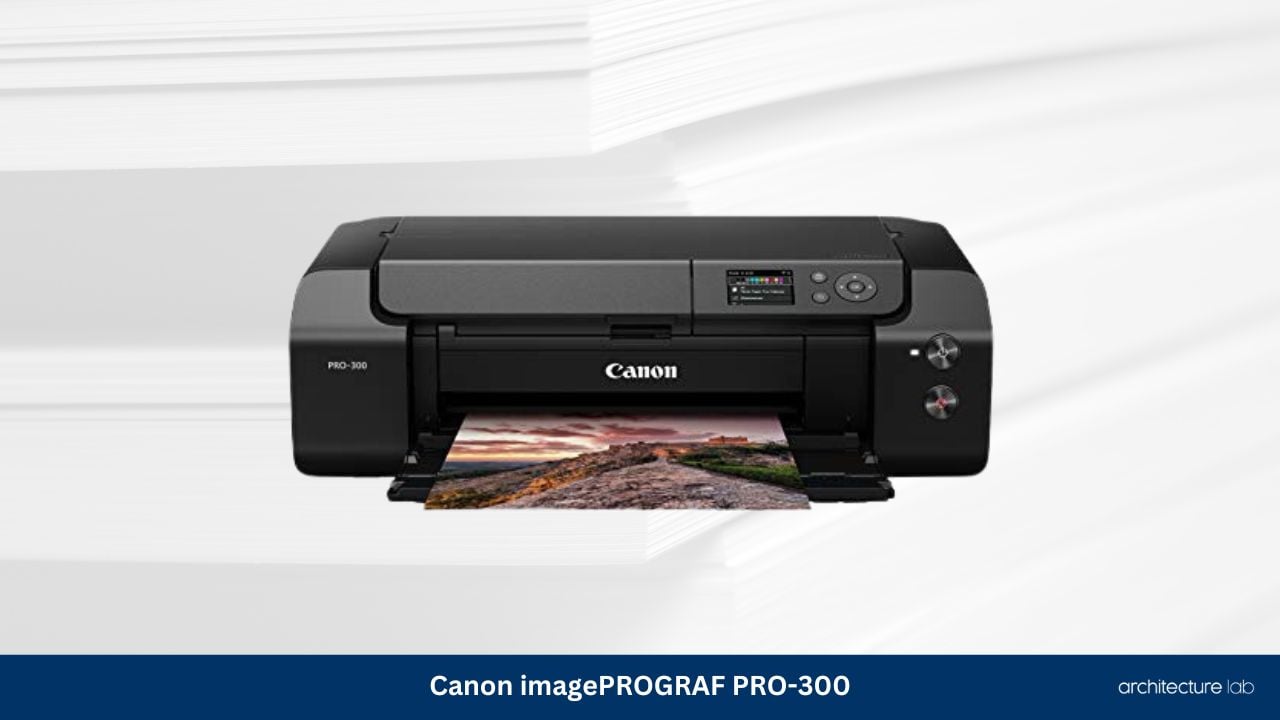With technological advancements, art is no longer restricted to paper and canvas!
Today, artists are increasingly gravitating towards creating digital art pieces on computers and laptops. And printers ensure that they get a hard copy of their cherished art. However, not all printers can help you with this purpose.
Moreover, the plethora of art printers on the market can make it challenging to get the best one for your needs and budget. That’s why we have taken the onus of reviewing the 10 best printers for art prints for you to choose from. If you are new to all this, please check out our other article on how to do printmaking for more epic printing information.
Read on!
Best Printer For Art Prints And Artists
Are you an artist looking for the perfect printer to create high-quality art prints? It can be difficult to choose the right one. To simplify the process, we’ve done the research for you and compiled a list of the best printers for art prints so you can create the perfect prints for your work. Here is the list of the 10 best printers for art prints.
1. HP ENVY 5055 Wireless All-in-One Photo Printer – Best In Versatility
For starters, we have a versatile unit from the ever-reliable HP, which can produce high-quality prints without taking up too much space in your home or office. Moreover, it’s equipped with wireless technology that lets you print from anywhere in the room. Now, let’s take a look at some of its other highlights.
Straight off the bat, we were impressed with the versatile operation of this HP Envy inkjet printer, which can also be used as a copier and scanner. Hence, it can be an ideal option for people who don’t want to spend extra on different equipment.
Coming to its printing function, the 4800 x 1200 optimized DPI print resolution produces clear prints and satisfactory color tones and depths. Plus, this printer has printing speeds of 10 ppm (paper per minute) and 7 ppm for monochrome and color prints, respectively.
At the core of this unit lies the HP 65 setup black instant ink ready and tri-color instant ink cartridges. The best part is that the machine will automatically order refills once the existing ones run out, thanks to the HP instant ink feature (on a subscription basis).
Moreover, the printing tray can hold up to 100 pages in one go, and you can easily operate it using the 2.2-inch touch panel. You can also pair it with the HP smart app to scan documents or images with your phone camera and print via Wi-Fi, Bluetooth, or perform cloud printing.
The HP Envy Photo printer can come across as a bit expensive if you don’t plan to use the other options frequently. Additionally, the automatic ink refill requires a monthly subscription, which can add to your overall budget.
What We Like
- Easy to use
- Supports a wide range of paper sizes
- Free ink supply for first 2 months
- 1-year limited warranty
What We Don’t Like
2. HP ENVY 7855 Photo Printer – Best For Remote and Connectivity
Another model from the HV Envy series that made it to our list is this all-in-one printer. Boasting a sleek and stylish design, it’s a premium offering from the brand that prints precise details for realistic-looking images. Whether it’s for personal or office use, this unit can do it all.
One of the first things that grabbed our attention was the SD card slot, which is not something we have seen in many printers. Much like its predecessor, this unit can be remotely operated via Bluetooth, Ethernet, and dual-band Wi-Fi. You can also print wirelessly through your iPhone or without any network, thanks to the Wi-Fi direct printing feature.
The Envy 7855 employs two ink cartridges- a black and a multi-color, which combine to produce decent prints for both text and graphics. We were particularly impressed with the monochromatic prints that didn’t come out with annoying tints. Besides, the color cartridge does a fine job of preserving the hues and depths of different colors.
Its 35-page automatic document feeder is another handy feature to scan or copy multiple sheets conveniently. Moreover, the printing trays automatically adjust according to the paper size and print settings for added convenience.
Although this printer has good print quality, it may not be the best option for graphics-intensive documents, especially if you plan to sell or frame them. The printing speed for the same is also on the lower side (4.6 ppm).
What We Like
- Suitable for borderless printing
- Supports letter and legal size papers
- Optional HP instant ink subscription for auto-refills
- Comes with dedicated photo tray
What We Don’t Like
3. HP ENVY 6055e Wireless Color Printer – Best Value
Completing the hattrick of HP Envy printers is this wireless printer, which is also among the most affordable options from the line. Integrated with multiple wireless connectivities, it can be your go-to printer for art prints if you’re just starting and don’t want to break the bank just yet!
Honestly, the performance of the other two HP Envy printers tempted us to try the third one, and it didn’t disappoint for the larger part. Owing to its completely wireless operation, this unit is one of the easiest art printers to use. All you have to do is download the HP smart app on practically any device and control it from anywhere in the home or office.
Additionally, the self-healing Wi-Fi technology automatically reduces interruptions in the connection to ensure that you can always stay connected to the printer. Another feature that’s worth noting is that it can print on both sides of the paper. In tandem with the 100-sheet paper input tray, you can save a lot of time while printing.
Like the other printers on this list, it employs two ink cartridges, and the unit automatically switches to the black-and-white mode if the colored ink runs out. The monochromatic printing speed is 10 ppm, while the colored cartridge is rated to produce 7 ppm.
We’re a bit disappointed that despite being rated with a 7 ppm speed while color printing, the print speed was only around 4 ppm during our trial. Hence, you may have to look for other fast printers while printing color-intensive art.
What We Like
- All-in-one printer
- Designed for borderless and creative documents
- Flatbed scanner
- 6 months free ink with HP+ subscription
What We Don’t Like
4. Canon Pixma Pro-100 Wireless Inkjet Printer – Best Professional Use
The Canon Pixma Pro-100 is a premium, professional-grade printer that produces high-quality art prints. It’s one of the most sought-after large format printers that suit hobbyists and professionals alike, and the simple 3-button operation makes for optimum user convenience.
This inkjet art printer is packed with several advantages, the first of which is the optimum image-generating system that helps replicate the colors with total perfection. It’s made of two technologies, which analyze all the areas of the print and automatically determine the right color mix for each for the best color reproduction, tonal density, and grain removal.
Aside from that, it uses 8-dye-based colors, including 3 grayscale inks for vivid color and black and white prints. The unit is also compatible with individual CLI 42 cartridges, so you can replace only the colors that run out for economical refills.
Furthermore, the print head of the brand’s full-photolithography inkjet nozzle produces numerous microscopic droplets for high-resolution prints. Last but not least, it has a manual feed tray that can easily accommodate standard glossy paper and thick papers, along with the more common tray for most paper types and sizes.
Some users have reported that the print head can get clogged quickly, especially with frequent colored prints. And it’s not easy to find a replacement. Moreover, it may not be your go-to if you’re searching for a budget printer.
What We Like
- Uniform ink height for optimum color integrity
- Two-way paper feeding system
- Can print on printable CDs and DVDs
- Wi-Fi capability for shared printing
What We Don’t Like
5. Epson Expression Photo HD XP-15000 Printer – Best Compact
If you’re on the hunt for a wide-format printer, then check out the Epson Expression HD model. True to its name, it prints HD images and graphics, making it popular among novice and pro graphic designers. Plus, it can easily fit into compact spaces!
Despite having a compact build, this Epson Expression 11×17 photo printer is comparable with any high-end professional art printer. For starters, it’s integrated with 6 separate Clara photo HD inks, which include both red and gray tones. Not only does this help reproduce a wide range of colors, but it also enhances the black-and-white tones for monochromatic prints.
Besides, buyers can benefit from the subscription-based Amazon dash replacement feature, which auto tracks ink usage and orders replacements at the right time.
Talking about the printing speed, it can produce 9.2 ppm black and white prints and 9 ppm color prints, which is at par with many high-quality art printers. Then, there’s a 50-sheet rear tray holder that can accommodate thick papers like cardstock. Additionally, this unit can produce borderless prints ranging between 4×6 inches and 13×19 inches in less than 30 seconds.
Replacing old cartridges or cleaning clogged print nozzle heads takes up more than 20% of the ink, which means that the ink will run out faster. Also, it’s compatible with only genuine Epson cartridges, which can be a little costly without a subscription. Hence, you have to plan your operational budget accordingly.
What We Like
- Automatic 2-sided printing
- 200-sheet front tray
- Ethernet network support
- 2.4-inch color LCD menu touchscreen
What We Don’t Like
6. Epson Expression Photo XP-970 Printer
Halfway through the list, we bring you the Epson Expression Photo XP-970 printer. Its compact structure comes with multiple functions, as you can also use it for scanning and copying. Besides, it has a dedicated photo printing slot, which places it alongside the best photo printers out there.
This Epson Expression photo printer is a budget pick that delivers optimum value for money, be it for professional or personal use. It employs a 6-color Claria HD ink system, which is a step down from its predecessor, but sufficient for its capacity. And it can produce borderless prints up to 11×17 inches.
Perhaps, its biggest highlight is the photo printing mechanism, which ensures accurate color reproduction, color density, and hues. This is made possible by the addition of light magenta and cyan colors, and the printer can produce 4×6-inches photo prints in about 11 seconds.
You will appreciate the fold-over lid on the scanner panel, which holds the original paper in place so that you don’t have to. Plus, the 4.3-inch LCD touchscreen makes operation a breeze.
We felt that this printer is not compatible with high-capacity ink tanks, as the setup cartridges that come in the package have a capacity of only 9.3ml. Besides, the scanner only supports up to A3 sizes, so you won’t be able to copy or scan large documents.
What We Like
- Motorized output tray
- Special media support for printing on CDs and DVDs
- Voice-activated and remote printing
- Large touch screen panel
What We Don’t Like
7. Canon TS8320 All-In-One Wireless Color Printer
The Canon TS8320 is a simple yet effective printer that’s designed to produce quality photo and graphic prints. Sporting a humble design, it has multiple reinforcements that facilitate an easy and hassle-free printing process for all users.
First things first, the 6 individual color system includes a special blue ink tank that enhances the details of photo prints by improving shadows and reducing gradations. Similarly, the black color used by Canon is one of the best pigment-based inks that take care of text and monochromatic prints.
Moving on to the other aspects, the unit has a 200-paper holding capacity- you can insert 100 sheets from a front drawer and the rest from a rear print tray. The former is also designed to handle up to 20 letter-sized or smaller photo sheets.
There’s another multipurpose print tray that’s designed for other printing mediums, like CDs, stickers, magnetic photo papers, etc. The output tray can hold up to 30 sheets while extending so that the printed sheets don’t curl up.
Finally, the printer prints color pages at a speed of 10 ppm and black and white sheets at 15 ppm so that making art prints doesn’t take the whole day.
We found that the printer uses up more color for graphics-intensive documents, meaning you can find yourself replacing the ink cartridge more often. This, in turn, adds to the operational costs in the long run.
What We Like
- Better color reproduction with blue ink
- Bluetooth, Wi-Fi, and mobile printing
- 4.3-inch LCD touchscreen panel
- SD-memory card reader
What We Don’t Like
8. Canon imagePROGRAF PRO-1000 Inkjet Printer
This Canon printer is a high-quality printer that employs advanced technologies yet has an easy-to-use interface for printing photos without any hassle. So, if you’re on the hunt for a professional printer, then this unit is worth considering.
There are a lot of features that can make this model very effective in art printing for professional artists. First and foremost, it has 11 pigment inks, which come in very handy for reproducing a variety of colors.
No matter how graphic-heavy your project is, you can rest assured of its accuracy. Plus, the dense droplet placement ensures optimum clarity, especially in dark areas. Beyond that, it maintains optimum density for black and shadows.
The anti-clogging technology facilitates faster print speeds through a tubular delivery mechanism. It keeps a back nozzle ready in case the built-in sensors detect any clog in the main printing head.
Apart from that, the air-feeding system keeps the paper from suddenly changing direction as it enters the printing panel, no matter its size. Hence, you don’t have to worry about unnecessary displacements.
The Canon imagePROGRAF PRO-1000 is a high-end printer and isn’t a multifunctional unit like some of the other units on our list. Hence, it may break the bank if you aren’t into professional art-making or looking for a more versatile model.
What We Like
- Crisp graphics, accurate color gradation
- Glossy and anti-bronzing output
- Fast print speed with low print head clogging
- Dense ink droplets
What We Don’t Like
9. Epson Expression Photo XP-8600 Wireless Printer
As we approach the end of this list, here’s an all-in-one and affordable printer from Epson that’s intuitive and produces decent photo prints. Its compact structure is a fit for crowded spaces, and the large LCD control panel adds to operational convenience.
We were on the hunt for a simple unit that doesn’t compromise quality when we came across this Epson unit. At first glance, we liked the sleek yet stylish design that can be the perfect match for most office or home setups, so brownie points for that!
Moreover, it uses a very reliable 6-color Claria Photo HD ink system, which has all the right colors to facilitate better color reproduction and tonal density for all your prints. We also didn’t find any significant gradations or uneven skin tones during the trial.
The printing speeds clocked at a little over 9 ppm for monochrome prints and about 9 ppm for color prints, meaning it’s one of the faster art printers in its price range. Not only can it print borderless projects up to 8 by 10 inches, but it can also be used to print on other printable surfaces, including labels, CDs, DVDs, etc.
Users will benefit from the combination of the front and rear printing trays that can hold up to 100 standard printing sheets and 20 glossy papers, respectively. Plus, you can use it via Wi-Fi direct or voice control for remote operation.
Some users have complained that it’s difficult to keep the printing medium in position on the front tray, which can easily result in inaccurate prints. Moreover, the low printing resolution can bring down the efficiency of the HD print inks, especially if you want intricate details in your artwork.
What We Like
- Output tray can hold up to 30 sheets
- Prints from USB and SD cards
- Compatible with Creative Print App
- Supports router-free printing
What We Don’t Like
10. Canon imagePROGRAF PRO-300 Wireless Printer
Inkjet presents a customer-grade professional color printer for personal and professional needs. Whether it’s fine art paper, photo paper, or the usual printing sheets, its compatibility with different mediums makes it a versatile unit.
This Canon printer is integrated with a host of features that account for seamless printing, the first of which is the 9+ Chroma Optimizer ink system. Aside from containing the right mix of colors, it has a deep matte black and other darker shades for vivid color representation, especially on glossy paper.
The printer can automatically decide on the droplet size and layout based on the printing surface, thereby saving ink and printing time. Moreover, there are separate nozzles for photo and black prints, and the nozzle recovery system keeps blockages to a minimum. Otherwise, you’d have found yourself cleaning the cartridges more frequently.
There are two paper feeding trays- one on the front and the other on the back, and both come with pull-out support extensions to keep the papers in the right position during the “feed.”
Last but not least, the 3-inch wide color LCD screen allows users to operate the printer as well as monitor the ink levels.
Unlike some other options on our list, this one doesn’t come compact, so placement may be an issue. The unit is also relatively challenging to set up, and the printing speed is somewhat slow.
What We Like
- Less nozzle clogging
- Separate nozzles for photo and text
- Two-way paper feeding system
- Auto droplet size and layout detection
What We Don’t Like
Best Printers for Art Prints Comparison Table
| Product | Technology | Functions | Connectivity | Display | Auto Duplex | PPM | Warranty |
|---|---|---|---|---|---|---|---|
| HP ENVY 5055 | Inkjet | Print, Scan, Copy | Wi-Fi;Bluetooth;Cloud Printing | 2.2″ Mono Touchscreen | Yes | 10 | 1-year |
| HP ENVY Photo 7855 | Inkjet | Print, Scan, Copy | Bluetooth, Wi-Fi, USB, Ethernet | 2.65” Color Touchscreen | Yes | 10 | 1-year |
| HP ENVY 6055e | Inkjet | Print, Scan, Copy | Bluetooth, Wi-Fi, USB | None | Yes | 7 | 2-year |
| Canon Pixma Pro-100 | Inkjet | Wi-Fi | None | No | 1.25 | 1-year | |
| Epson Expression Photo HD XP-15000 | Inkjet | Wireless;Ethernet | Colored | Yes | 20 | 1-year | |
| Epson Expression Photo XP-970 | Inkjet | Print, Scan, Copy | Wi-Fi | 4.3″ Color Touchscreen | Yes | 8 | 1-year |
| Canon TS8320 | Inkjet | Print, Scan, Copy | Bluetooth, Wi-Fi, USB | 4.3″ Color Touchscreen | Yes | 10 | 1-year |
| Canon imagePROGRAF PRO-1000 | Inkjet | USB | 3″ Color Display | No | n/a | 1-year | |
| Epson Expression Photo XP-8600 | Inkjet | Print, Scan, Copy | Wi-Fi, USB | 4.3″ Color Touchscreen | No | 9 | 1-year |
| Canon imagePROGRAF PRO-300 | Inkjet | Wi-Fi, USB | 3″ Color Display | No | n/a | 1-year |
Buying Guide For The Best Printers for Art Prints
Selecting the ideal printer for art prints requires careful consideration of various factors that contribute to the final output. It is essential to choose a printer that can reproduce the colors and details of the original artwork, but it’s also important that your printer is compatible with the materials you plan to use.
Moreover, printers often have different ink systems and print speeds, so it’s crucial to weigh these factors to get the best results for your specific needs.
A. Print Quality
1. Resolution (DPI)
One of the primary factors to consider when choosing the best printer for artists is the resolution. Measured in dots per inch (DPI), a printer’s resolution determines the level of detail it can produce. For quality art prints, look for a printer with a high DPI, as this will result in more accurate and detailed reproductions of your artwork.
2. Color Accuracy and Gamut
Color accuracy and gamut are essential aspects of selecting a printer for artists. The printer should be capable of reproducing the full spectrum of colors in your original artwork, ensuring that the prints are true to the original piece. A printer with a wide color gamut can produce vibrant, true-to-life colors, making it perfect for artists who want to create high-quality prints of their work.
3. Ink type and longevity
When looking for the best printer for artists, it’s essential to consider the ink type and its longevity. A printer that uses pigment-based inks will generally produce more durable and fade-resistant prints compared to dye-based inks. Additionally, some printers offer archival-quality inks, which can maintain the integrity of your prints for many years.
B. Printer Type
1. Inkjet printers
Inkjet printers are often the go-to choice for artists due to their ability to produce high-quality prints with accurate color reproduction. These printers are capable of printing on various media, including fine art paper and canvas, making them a versatile option for artists looking to create prints of their work.
2. Laser printers
Laser printers are better suited for text-heavy documents and may not be the best option for printing art prints. While they can produce sharp and crisp images, they often struggle with reproducing the subtle color gradients and tonal variations found in art pieces.
3. Dye-sublimation printers
Dye-sublimation printers are an excellent choice for artists who want to create vibrant, long-lasting prints. These printers use a unique process that embeds the ink into the paper, resulting in fade-resistant, high-quality prints that can last for years.
C. Print Size Capabilities
When choosing the best printer for artists, it’s crucial to consider the print size capabilities. A printer that can handle various print sizes, from small art prints to large-scale, panoramic prints, will provide greater flexibility in your art reproduction options.
D. Connectivity and Compatibility
A great art printer should offer a range of connectivity options, such as Wi-Fi, USB, and Ethernet, to ensure seamless integration with your devices and workflow. Additionally, it’s essential to choose a printer that’s compatible with your operating system and the software you use for editing and managing your art.
E. Additional Features
Some printers offer additional features that can benefit artists, such as the ability to print borderless prints or automatic duplex printing. These features can help streamline the printing process and enhance the final appearance of your artwork. There are printers available that offer Bluetooth or wireless connectivity, these are great if you’re considering convenience when using your printer.
F. Budget and Running Costs
1. Initial cost of the printer
When looking for the best printer for artists, it’s essential to consider your budget. While some high-quality printers may have a higher upfront cost, they can provide better long-term value by producing more exceptional quality prints and having longer-lasting components.
2. Cost of ink or toner
Ink and toner costs can significantly impact the overall cost of owning a printer. It’s essential to choose a printer with affordable ink or toner options that don’t compromise the quality of your prints.
3. Maintenance costs
Maintaining a high-quality art print is crucial for ensuring consistent, quality results from your prints. Regular cleaning and maintenance can help extend the life of your printer and its components, but it’s essential to factor these costs into your budget.
Why Is An Inkjet Printer Better Than A Laser Printer?
Laser printers employ a kind of ink dust that quickly bonds to the printing surface, but they are considered to be less versatile as they are most suitable for monochrome paintings. On the other hand, inkjet printers use different-colored ink cartridges to create liquid droplets, which makes them perfect for art prints. Plus, the inks have a fast drying time.
Do Inkjet Printers Print Only On Paper?
Depending on the model you opt for, inkjet printers can be compatible with various printing mediums, like glossy (or photo paper), printable labels, and even printable CDs or DVDs. Such printers usually have dedicated feed trays for supporting the different print surfaces. So, make sure you check the description and don’t feed these printing mediums using the normal feed tray.
How Long Do Ink Cartridges Last In Inkjet Printers?
Again, this will depend on the frequency and type of printing (color or monochrome), but ink cartridges usually last anywhere between a few weeks to a couple of months. Once you replace an exhausted cartridge, it’s important to run the full cleaning cycle in the printer, which will reduce the chance of nozzle clogs.
What Should The Print Resolution Be?
The best art prints are created through a combination of high-quality ink and resolution. In this regard, you should opt for a minimum of 1,200 DPI. Anything lower will increase the chances of tonal degradation and grains.
Conclusion
As the demand for art prints continues to rise, both amateurs and professionals are on the lookout for the best printers that can produce vibrant, high-quality prints. Choosing the right printer can be a daunting task given the plethora of options available in the market. But worry not, as we have conducted extensive testing to bring you our top five expert recommendations based on different factors such as functionality, print quality, and affordability.
From the list of 10 printers above, here are the top 5 expert recommendations:
- HP ENVY Wireless All-in-One Photo Printer is an ideal option for those seeking a versatile printer that delivers high-quality prints and also functions as a copier and scanner.
- HP ENVY Photo Printer is a good option for users who prioritize sleek design and remote connectivity, alongside precise image detail and color accuracy.
- HP ENVY Wireless Color Printer is the right choice for beginners looking for an affordable yet powerful printer that delivers reliable performance with wireless convenience.
- Canon Pixma Pro-100 Wireless Inkjet Printer is an ideal option for those in need of a professional-grade printer offering a wide color range, high-resolution prints, and user-friendly operation.
- Epson Expression Photo HD XP-15000 Printer is a good option for professionals and hobbyists alike who require a compact, wide-format printer capable of delivering stunning HD prints.
As a professional tester, these printers were carefully analyzed based on their performance, user-friendliness, and value for money. However, it’s essential to assess your printing needs and budget before making your final decision. By selecting one of our top recommended printers, you can greatly enhance your art prints’ quality and take your creative endeavors to new heights.
Find More of The Best Printers for Your Printing Needs
If you are still uncertain which of these printers is the best printer for art prints, you can check out our other lists of printers. Our lists of the best art printers include more printers for architects: A3 photo printers, best A1 plotters, best laser, and inkjet printers for envelopes, best 11×17 printers for architects, 4×6 printers, best printer for heat transfers, best archival and giclée printers, best large format printer for photographers, and the legendary duel between Epson P800 vs Canon Pro 1000.
Related Articles
15 Best Canvas Printing Service Providers
The Best Websites to Get Your Art Framed Online
13 Best Printers For Cardstock
13 Best Printer For Screen Printing Transparencies