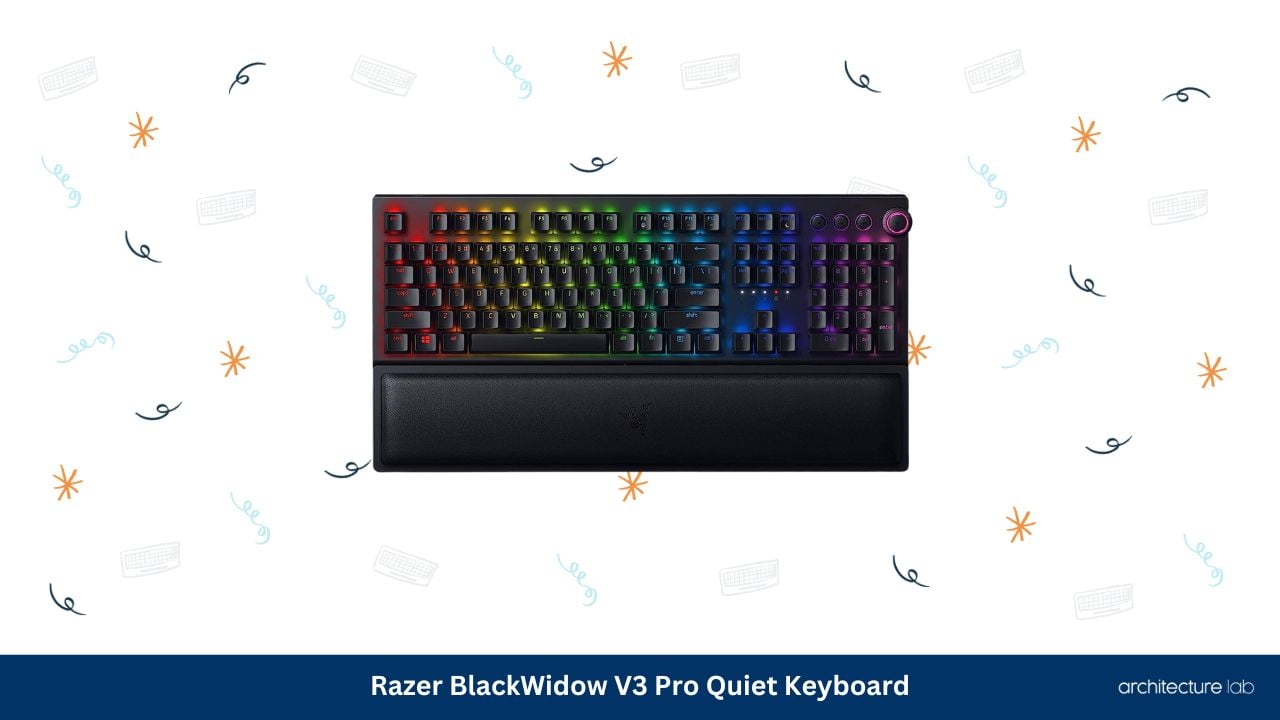Keyboards aren’t a one-size-fits-all device, and gaming keyboards require even greater personalization.
Thus, when playing an important game, you should have the right keyboard on hand since that can make a huge difference in the results. The ideal mechanical keyboard will incorporate speed with accuracy. In addition to that, it should be relatively silent since a noisy keyboard can take away from the gaming experience.
Most manufacturers test mechanical gaming keyboards to see if they can last long; since keyboards are subjected to rough use for extended hours. Durability is the hallmark of a good mechanical keyboard because gaming keyboards cost a lot, and one can’t afford to buy them again and again.
We’ve picked out eleven of the best silent mechanical keyboards and reviewed them in this guide so that you can make the best decision. Read on to find out how some of the best mechanical keywords all stack up against each other when it comes to quietness!
Best Silent Mechanical Keyboards Reviews
Here is the list of the 11 best silent mechanical keyboards that you can use to upgrade your gaming experience and ensure that your typing is as quiet as possible.
1. Logitech Mechanical Keyboard – Best for Wireless Gaming
Logitech is a household name in the USA and is well-known for making quality products. They have a wide-ranging catalog, and the G613 is widely heralded as one of their best models. Let’s see what makes it our top pick among the best silent mechanical keyboards.
Overall, the Logitech G613 is an excellent keyboard for gaming. It is wireless, and thus, you’ll run into a lot fewer cables while you’re gaming. Apart from this, the device is Bluetooth enabled and works like a charm with Mac OS, Android, Windows, or Chrome OS.
Moving on, the device has six G keys that can be easily programmed. This makes accessing app commands and putting custom macro sequences easier and is a welcome bonus. The keyboard also has mechanical switches which work quietly to ensure a seamless gaming experience. Additionally, it has a lifespan of 70 million clicks, which means the device will last you ages.
What’s more, the system works effortlessly for up to 18 months when used with 2 AA batteries. It also comes with a handy palm rest that aids in comfortable gaming!
The keyboard was really good for gaming, and we had no complaints about its functionality. However, its wrist rest was non-removable, which made it painful to carry around and impeded the device’s portability.
What We Like
- Wireless
- Good for MMO players
- Versatile
- Corrosion-resistant
What We Don’t Like
2. RK ROYAL KLUDGE Silent Mechanical Keyboard – Best Budget Option
If you’re looking to buy a 60% form factor quiet mechanical keyboard, look no further than the RK Royal Kludge RK61. It is packed with a host of great features yet carries a reasonable price tag, making it ideal for gamers who aren’t looking to spend too much.
What struck us initially was just how affordable this keyboard was. Despite its low price, it offers pretty good functionality. Since it is just sixty percent the total size of a keyboard with a full layout, it offers one increased portability too. However, despite this, it is a little on the heavy side.
The wireless mechanical keyboard also featured dedicated arrow keys and keys for multimedia support, which are usually a rare occurrence in 60% of keyboards. Also, if you press the Windows and Function (Fn) key, you can deactivate the functionality of the Window key for a while. This comes in handy while gaming since pressing the Windows key boots a person from the game screen.
We also liked how the quiet keyboard comes with mechanical switches and offers two color choices- white and black. This means you can pick the combination that is likely to go the best with your gaming setup.
This is a wireless keyboard, and you would expect seamless connectivity from something like this. However, the keyboard doesn’t connect to Xboxes and takes an unusually long time to pair with regular computers as well.
What We Like
- Affordable
- Portable
- Superior functionality
- Two color choices
What We Don’t Like
3. HyperX RGB Mechanical Gaming Keyboard – Best for Customization
Not everyone is capable of affording an expensive gaming keyboard that’s easy to customize, and thanks to this excellent device by HyperX, you won’t have to either. This keyboard measures 17.4 x 6.9 x 1.4 inches and its weight clocks in at a mere 2.5 pounds. So, not only can it be personalized, but it’s also lightweight and easy to move.
This keyboard, firstly, features a bright light bar and sleek, ever-changing RGB lighting. Its attractive look makes it a hot favorite among gamers, and its affordable price tag adds to its appeal. It offers great customization since it comes with three distinct levels of brightness and 6 lighting effects.
The keyboard offers two switch options: HyperX Red switches are linear keys that some would describe as quieter than tactile and clicky switches, while the second option offered, HyperX Aqua are rather tactile key switches that are positioned between the linear and clicky key switches in terms of loudness and press or actuation force basically, long story short the red switches are the ones to try out if you are looking for a quieter writing experience.
This keyboard had great functionality and worked just as we’d expected it to. However, when we turned it on, we noticed a loud ringing sound, and it only stopped when we turned the backlights off. This was pretty inconvenient and should be looked into by the manufacturer.
What We Like
- Attractive look
- Durable and sturdy
- Spill-resistant
- Keys are easy to press and provide accurate input
What We Don’t Like
4. Redragon Silent Mechanical Keyboard – Best for Device Compatibility
Redragon has a wide range of gaming keyboards, and the K582 is one of its best models. It measures 17.32 x 5.91 x 15.75 inches and weighs a mere 2.6 pounds. The product is accompanied by a handy user manual that provides a detailed description of how to get it up and running.
One of the key highlights of this keyboard is its generous compatibility with most gaming devices. This device works well with Windows 7, 8, 10, and even older versions like Vista and XP! Moreover, it syncs perfectly with the PS4 and the Xbox One as well.
The keyboard also supports hours’ worth of gameplay and will last you a long time without depreciating in quality over time. This is because it is made using ABS material and a sturdy metal alloy.
Even the switches and plate-mounted mechanical keys are made using high-quality material and can be used for a long time continuously, for instance, in gaming marathons. The ergonomic design of the keyboard also makes it comfortable for extended use.
The overall look of the keyboard is also worth mentioning because it is equipped with six themed backlights and comes in 18 lighting models. What’s more, the manufacturers also give eight spare switches along with the product at no additional charge!
Everything about this keyboard was virtually perfect, save for the fact that it isn’t compatible with Mac OS. This was very surprising for us since an overwhelming majority of gamers use Apple products, and not being compatible with them is quite odd.
What We Like
- Durable
- Made using high-quality material
- Comes with eight spare switches
- Attractive look
What We Don’t Like
5. Logitech Silent Mechanical Keyboard – Best Quieter Writing Experience
Next up, we’ve got this silent keyboard from Logitech that measures 17.13 x 1.97 x 1.43 inches. In addition to that, it weighs merely 1.72 pounds and is thus lightweight and easy to move. Since Logitech is a renowned company for computer accessories, we had high expectations for this product.
To begin with, we liked how the keyboard was hardy and long-lasting, thanks to its heat-and-water-resistant surface. The keycap design, too, is made in such a way that the tops won’t scratch or corrode.
Moving on, we also liked the overall finish of the keyboard, which to us, seemed like the perfect gaming setup. The backlit keyboard features a slim, black-brushed aluminum top case along with white LED lighting, which makes for an attractive look. Moreover, the aluminum top case also masquerades as the backbone of the keyboard, lending it sturdiness.
We also can’t help but mention the top-notch 6-key rollover anti-ghosting feature. This is especially important for gaming and ensures accurate input into the machine. Lastly, the keyboard features twelve functions (FN) keys which allow one to toggle the lighting, pause or play music, manipulate the volume, etc.
The keyboard was definitely quite attractive, and its features seemed impressive too. But unfortunately, it wasn’t as durable, and we had a key come loose the very next day. Logitech thankfully replaced it for us, but nevertheless, our first impression of this device wasn’t as great.
What We Like
- Long-lasting
- Great overall finish
- Sturdy
- Accuracy of command input
What We Don’t Like
6. Razer BlackWidow Lite Silent Mechanical Keyboard
The BlackWidow range features different kinds of keyboards, and the BlackWidow Lite is a tenkeyless design that measures 5.24 x 14.22 x 1.442 inches. Apart from that, it weighs 1.45 pounds, making it incredibly lightweight, and is available in a classic black color that looks effortlessly stylish.
Right off the bat, we appreciated the fact that the device comes with fully programmable macro support. The Razer Hypershift functionality allows for all keys and keypress combinations to be remapped, which helps deal with complicated commands.
Also, the mechanical keyboard razer includes O-ring sound dampeners that reduce the amount of sound emitted by the keyboard. They also help decrease the distance traveled by one’s hands while typing and reduce hand strain and fatigue caused by typing.
It’s also pertinent to mention that the keyboard features individually backlit keys lit up by white LED lighting. Moreover, the device can handle up to 80 million clicks and come with a sweet 2-year manufacturer warranty, which is a testament to the durability of this keyboard.
The biggest, most glaring con of this particular model has to be the lack of a number pad. However, that is to be expected, and apart from this factor, this model is virtually the same as the non-lite versions of the Razer BlackWidow.
What We Like
- Fully programmable macro support
- Helps execute complex commands
- Minimal sound production
- Comfortable to use
- Durable
What We Don’t Like
7. FIRSTBLOOD ONLY GAME Retro Mechanical Keyboard
This keyboard was fashioned based on the classic gray-white color scheme of older keyboard models, and this gives the device a unique, retro look. However, its old-timey look doesn’t compromise gaming ability, and thus, this model is great for people looking for a 90s-inspired gaming keyboard.
Retro is a pretty cool aesthetic, and this keyboard does justice to the theme thanks to its impressive design and colorway. It is white-gray in color (a classic combination used by older keyboards) yet can be used as a professional gaming device thanks to its 104 n-key rollovers.
In addition to the above, you can choose the color of each key on the device from a vast collection of 16.8 million colors. This offers a great deal of customization on the device, adding to its aesthetic appeal even more.
Moving on, the keyboard features keycaps that have double-shot injection molding. This ensures that the tops of the keys won’t wear away after prolonged use and are long-lasting.
The durability of the device can also be attributed to the 1.6 anti-interference braided cable. This makes sure that the data is safely transmitted and that the device becomes your trusted gaming companion over time.
This device has a perfect score when it comes to its aesthetic but lags behind when it comes to the amount of noise produced by it while typing. The keys are very tactile and loud and can even be heard from a room away.
What We Like
- Retro look
- Choice of backlight color
- Long-lasting keycaps
- Durable
What We Don’t Like
8. Razer BlackWidow V3 Pro Quiet Keyboard
Another product by Razer in its BlackWidow series is the V3 Pro, which measures 17.76 x 9.79 x 1.67 inches and weighs 3.14 pounds. It’s available in an elegant black color and comes with one lithium-ion battery, which will last you a significant amount of time.
If you want a wireless keyboard that’ll work just as well as a wired one, look no further than the Razer BlackWidow V3 Pro. It is a full-sized device that is perfect for people who are looking to game or have typing-dependent work to do.
Moreover, you can choose between the Razer Green switches or the Razer Yellow ones. The yellow switches are silent and linear and provide a smooth keystroke, whereas the green ones have a tactile, clicky feel to them. The device is also accompanied by a plush leatherette wrist rest that provides the user with a comfortable experience.
Furthermore, the device is durable and can last for 80 million clicks! Its longevity can partly be attributed to the fact that its surface is made of military-grade metal.
Despite the stellar performance of the product, we had a major grouse with its battery life. After charging the unit entirely, it lasted for just two to three days before getting entirely drained again. Thus, we hope the manufacturers can do something to fix the battery life of this keyboard.
What We Like
- Good for gamers and people who do a lot of typing
- Comes in different switches
- Comfortable to use
- Durable
What We Don’t Like
9. Tecware Wired Mechanical Keyboard
Tecware is yet another brand that is well-known for manufacturing top-notch computer accessories. What’s more, its prices are on the affordable side, too, so buying a Tecware keyboard won’t burn a hole in your pocket!
For starters, we really liked the RGB backlighting, which comes with 18 preset lighting modes. However, that’s not all, since you can also make your own configuration to go with the system!
We also liked the low-profile design of this keyboard, which featured decreased actuation and travel distance between the keys. This helps the keyboard to be more responsive during a game, and thus, it will lead to better gaming results for you!
The keyboard is additionally super speedy and performs superbly in high-pressure situations. Gaming can get nail-biting, and the 1000 Hz polling rate and N-key rollover of this keyboard will ensure that your unit is ultra-responsive and equipped to deal with high-pressure situations.
Lastly, the keyboard is durable and long-lasting since it has dual-injection molded keycaps. These protect the surface of the keyboard from wear and tear and have been proven to last for ages.
This wired mechanical keyboard features an LED, which functions pretty well. However, the unit emits a super loud coil whine when the LED is turned on. Turning off the LED is the only thing that works, though this is inconvenient and just a temporary fix.
What We Like
- Low-profile design
- Speedy
- Durable
- Affordable
What We Don’t Like
10. Durgod Quiet Mechanical Keyboard
The Durgod K310 is the penultimate entry on our list and is a full-sized keyboard that measures 17.24 x 5.2 x 0.95 inches and weighs just 2.33 pounds. Moreover, it comes with two kinds of cables, a Durgod logo sticker, a wire key puller, and a dust cover, which add to the appeal of the keyboard!
First off, we liked how the keyboard comes in a variety of colors-black, gray, blue, brown, and red! Additionally, there’s also the option of including a backlight with the device, and the final price depends on this factor. All in all, this device spells good news for people who like to customize their keyboards.
The keyboard is also designed in such a way that it offers comfort to the user. The device comes with adjustable feet, which allow one to prop the keyboard at an angle of their choosing. This means that you can reposition your wrists as you’d like, thereby ensuring that they don’t get strained.
Moving on, the keyboard is compatible with a variety of operating systems, including older versions of Windows such as Vista and XP. It also works pretty well with the Mac OS and can be used in residential or work settings.
We really liked the overall performance of the product, but we also noticed a faint squeaky sound while using the keyboard. Thinking it to be a manufacturing error, we asked for a replacement but got a model with the same problem again.
What We Like
- Many color options
- Comfortable to use and ergonomically designed
- Compatible with many operating systems and versions
- Room for customization
What We Don’t Like
11. ROCCAT Silent Mechanical Gaming Keyboard
The last entry on our list is this mechanical keyboard from ROCCAT, which measures 18.5 x 7.4 x 2.4 inches and clocks in at just 2.74 pounds. This makes it lightweight and easy to carry around. Apart from this, the unit features 104 keys and has an attractive finish.
Right off the bat, we liked the quality of this mechanical keyboard. It uses AIMO lighting on the keys, which definitively transforms the patterns and light colors of the RGB according to the program that is in use at the moment. Overall, it makes for a pretty stunning aesthetic and makes this product stand out in the sea of other mechanical keyboards.
Using the keyboard to type feels smooth and comfortable, and since the keys are placed pretty far apart from each other, typos are negligible. ROCCAT uses advanced anti-ghosting technology to ensure that each keystroke is registered, irrespective of the speed of typing/gaming. What’s more, the keyboard makes a minimal sound as it is used due to the rubber sheath around the keys.
Lastly, the unit has a detachable palm rest, which makes it comfortable for a person to use the keyboard. You can customize your setup to a great extent and use the unit for relaxed typing to aggressive gaming.
Though the unit can be used for gaming, it lacks advanced gaming features, such as textured/raised WASD keys. This feature helps with popular competitive shooting games like Overwatch and Valorent and, if included, would make the unit a lot more gamer-friendly.
What We Like
- Stunning aesthetic
- Great quality
- Minimal sound production
- Comfortable to use
What We Don’t Like
Best Silent Mechanical Keyboard Comparison Table
| Product | Dimension | Weight | Connectivity | Number of Keys | Operating System |
|---|---|---|---|---|---|
| Logitech Mechanical Keyboard | 18.82″ x 8.5″ x 1.33″ | 3.1lbs | Bluetooth, 2.4 GHz Radio Frequency | 104 | Android, Chrome Os , Ios, Mac, Windows 7/8 |
| RK ROYAL KLUDGE | 11.5″ x 4.02″ x 1.54″ | 1.76lbs | Bluetooth 5.0, Wireless 2.4G, USB-C | 61 | Windows XP/Win2000/7/8/10, Mac, IOS, Android |
| HyperX RGB Mechanical Keyboard | 14.1″ x 5.1″ x 1.4″ | 1.98lbs | Wired, USB Type-C | 87 | Windows 10/8.1/8/7 |
| Redragon Mechanical Keyboard | 17.32″ x 5.91″ x 15.75″ | 2.6lbs | Wired | 104 | Windows 10/8/7/XP/VISTA, Mac, Linux, Unix |
| Logitech Mechanical Keyboard | 17.13″ x 1.97″ x 1.43″ | 1.72lbs | Wired, USB 2.0 | 108 | Windows |
| Razer BlackWidow Lite | 5.24″ x 14.22″ x 1.42″ | 1.45lbs | Wired, Micro USB | 87 | Windows |
| FIRSTBLOOD ONLY GAME Retro | 17.99″ x 6.06″ x 1.42″ | 2.97lbs | Wired, USB | 104 | MacOS, Windows 10/11, Linux |
| Razer BlackWidow V3 Pro | 17.76″ x 9.79″ x 1.67″ | 3.14lbs | Bluetooth, Wired 2.4 Ghz Wireless Bluetooth | 104 | N/A |
| Tecware Mechanical Keyboard | 13.84″ x 5.24″ x 1.21″ | 1.7lbs | Wired, USB-C | 87 | N/A |
| Durgod Mechanical Keyboard | 17.24″ x 5.2″ x 0.96″ | 2.33lbs | Wired, USB Type-C | 104 | N/A |
| ROCCAT Mechanical Keyboard | 15.75″ x 7.87″x 1.57″ | 5.6oz | Wired, Micro USB | 104 | Windows 7/8/10 |
Buying Guide For The Best Silent Mechanical Keyboard
Choosing a mechanical keyboard isn’t like choosing any regular keyboard. You should consider certain things before just plopping down your credit card. These include:
Form Factor
Mechanical keyboards, much like regular ones, come in various form factors. A preference for a particular form factor often depends on usage and personal choices. The different kinds of form factors are:
A. Full-size
This kind of keyboard comes equipped with all possible keys, which include a tenkeypad. This makes it the perfect choice for anyone who is uncertain about the kind of keyboard they should buy or someone who works extensively with numbers.
If you’re looking for a unique, full-size (104-key) mechanical keyboard, you can consider the FIRSTBLOOD ONLY GAME. AK510 due to its attractive exterior and ease of transportation.
B. TKL or 80%
This type of keyboard incorporates all the keys that are most commonly used and, as a result, is widely bought by people who don’t have any specific goal in mind. An 80% form factor keyboard comes sans a tenkeypad and is usually preferred by gamers due to its portability and less weight.
C. 75%
This is a new kind of mechanical keyboard directed toward people who feel that even a TKL (80% form factor) is too big. It is similar to a TKL since it doesn’t have all the keys, but it is way more cramped than one. In order to save space, the keys are all smooshed together.
Apart from the above, these keyboards have a row that’s dedicated to function keys, and they also come with a navigation cluster at the far right of the device. Thus, this keyboard is a good choice for people who want portability without sacrificing functionality.
D. 60%
A 60% form factor keyboard features a minimalist look and gives great importance to aesthetic appeal. Since it doesn’t have a whole lot of keys, these keyboards are often lightweight and easy to carry. Its small size can be attributed to the absence of navigation and function keys.
Layout
The layout of the keyboard is another important factor to be considered when buying one. Broadly, there are three kinds of standard layouts- ISO, JIS, and ANSI.
ANSI (American National Standards Institute) is an oft-used layout prevalent in Western Europe and North America. ISO (International Standard Organization) layout is commonly noticed in Europe, and the JIS (Japan Industrial Standards) lookout is intrinsic to Japan.
ANSI is the most widely used when it comes to usage, followed by the ISO. There are a few discernible distinctions between the two, namely, the left shift key, the enter key, and the backslash key. If you’re searching for a good ANSI keyboard, the Durgod K310 is a worthy candidate.
Switches
Another important factor to be considered while getting a mechanical keyboard is the kind of switches it has. Mechanical keyboards, unlike regular ones, have separate switches below each key, which make them more durable and enhance their performance. The three kinds of switches available on a mechanical keyboard are linear, clicky, and tactile.
A. Linear Switches
Linear switches give off a smooth feeling when they are pressed. They are relatively more silent when compared to clicky and tactile switches, and the little noise that they do produce is only due to the pressing of the key. Thus, the quietest mechanical keyboard will definitely feature a linear switch.
Due to their lack of tactility, linear switches are often preferred by gamers since they can withstand repetitive, speedy keystrokes well. However, people who type a lot may not like them so much due to the absence of feedback.
B. Tactile Switches
These switches feel a little bumpy and offer some feedback when they’re pressed, unlike linear ones. The sound isn’t too prominent, but it is loud enough to be registered. Since tactile switches fall somewhere between linear and clicky ones, they are ideal for people who both game and type.
C. Clicky Switches
Clicky switches are on the other end of the sound spectrum and produce a distinctive “click” sound when they’re pressed. The sound emitted upon pressing a key is loud enough for one to know that their input has been registered. Thus, these switches are ideal for those who type a lot since they provide tactile feedback.
Since there is a tiny lag between the pressing and activation of the key, gamers usually don’t like keyboards with clicky switches. However, they are a staple for coders or those who write for a living.
The Razer BlackWidow V3 Pro offers customization in terms of switches and is thus a good choice for people who want a keyboard that provides feedback.
Key Rollover (KRO)
KRO, or the key rollover, is the capability of the keyboard to accept simultaneous key presses. A vast majority of mechanical keyboards have the N-key rollover (NKRO), which essentially denotes that the keyboard can register up to “n” inputs in one go.
The KRO of a keyboard depends upon the type of connection that is used by the keyboard. Devices with a PS/2 connection usually offer N-key rollover support, whereas those having a USB connection provide a 4 to 6-key rollover. The Logitech G413 provides a 6-key rollover and is a good choice for a keyboard offering a USB connection.
Price and Features
Mechanical keyboards are more specialized than regular ones, so it’s no wonder that their cost is more too. They come with features like backlighting, volume controls, macro keys, etc., and so naturally, you pay more. Thus, when buying a mechanical keyboard, ask yourself what features are practically needed by you.
Apart from that, full-size keyboards tend to cost more than tenkeyless ones do, so get a full-sized keyboard only if you genuinely need it. An affordable item on our list that we’d highly recommend is the mechanical keyboard by Tecware.
Does one type faster on a mechanical keyboard?
Since mechanical keyboards provide feedback once a command has been input, they are ideal for people who have to type a lot.
When one is unsure of what they are typing, it can take longer to get the job done. This is why using mechanical keyboards ends up being a lot faster than using a membrane one.
Why are mechanical keyboards so pricey?
Mechanical keyboards offer significantly more functionality than regular keyboards and have unique features that take time and labor to design.
For instance, there is an individual mechanical switch underneath each key.
Thus, mechanical keyboards may cost up to five times more than regular ones, but the difference in price is wholly justified.
Conclusion
Mechanical keyboards are a delight to use, especially if you’re a gamer or a coder. Firstly, they’re more fun to work on, thanks to the backlights and the RGB bright colors. Secondly, they are also available in “silent” variants (we’re looking at you, gamers)!
And lastly, due to the incorporation of mechanical keyboard switches and the inclusion of a wrist rest in most models, they’re relatively easier and more comfortable to write and game on.
But we know that the search for the best mechanical keyboards is tiresome, in spite of a buyers’ guide. This is why we’ll let you in on our top three picks.
The Logitech G613, with its wireless connectivity and programmable G keys, is an ideal option for those seeking a feature-rich product from a trusted brand.
The RK Royal Kludge RK61, offering affordability and portability, is a good option for gamers who need a compact yet functional keyboard.
Lastly, the HyperX Alloy Origins Core with its attractive design and customizable lighting proves to be the right choice for users looking for aesthetics and customization options.
With this, we’ve reached the end of our guide, and we sincerely hope that we have helped you find the quietest mechanical keyboard for you. So, until next time, happy typing!
Related Articles
4 of the Best Keyboard for Designers
Simply the Best Mouses for Photoshop
Simply the Best Mouse for Architects
10 Best Laptop for Architects and Designers
6 Best iPad Pro Drawing Case Options for Artists
The 4 Best Tablets for Architects
Ultimate Guide Towards the Best Laptop for SketchUp
Simply the Best Mouses for Photoshop
The 6 Best Graphic Tablets for Beginners