An architectural project involves a whole array of processes- budgeting, planning, financial management, designing, and so on, etc.
Hence, communication is vital to the entire process since every little client’s demand must be considered. In case of a gap in it, the whole project could potentially suffer.
Consequently, the quality of the product delivered to the client can be scaled up significantly if avoidable errors are eliminated.
Here is where an architecture project management software steps in. It helps in facilitating better task management, communication, and financial planning and is a boon for architecture firms!
Here are our picks for the best project management software for architects available in the market.
Best Project Management Software For Architects

1. Monograph
Let’s kick off the list with this software called Monograph! Based in San Francisco, this start-up was founded by Robert Yuen, Alex Dixon, and Moe Amaya.
Monograph aims to be user-friendly and tries to shift the focus from archaic management techniques like Excel to software designed especially for this purpose. Since its inception, it has helped a variety of businesses- from regular housing projects to swanky hotels!
It attempts to make organizing your architectural project easier for you through team management, budget planning, client account updates, and feedback.
Moreover, it helps set deadlines and goals that the organization must reach. Apart from this, a unique feature called MoneyGantt analyzes the data collated by Monograph for cost and project progress analytics.

Monograph can do smart invoicing, too; you can bill by task, role, or phase because it seamlessly links with Quickbooks Online. Thus, projects initiated on the platform are done according to phase or budget.
Priced at $45/month, it is safe to say that Monograph is an excellent fit for any type of architecture firm!
2. Deltek Ajera
Moving on, we have a great project management tool by Deltek Ajera. The company was founded in 1983 for accounting purposes but is now, especially an architectural project manager software.
Ajera provides cost-tracking and reporting features to provide sound feedback to project managers. Some of its stand-out features are Project Snapshot and Earned Value Analysis (EVA) Reporting, which present information collected in a very user-friendly way to architectural project management heads.
Notably, EVA is a widely-used tool and the industry gold standard for managing complex projects. On the other hand, Project Snapshot does real-time reporting of critical information about architectural projects, including billing and invoicing. It also provides a robust contract management system and helps time-track projects for future use.

Further, Ajera recognizes that managing resources and workload efficiently are vital tasks that any organization must perform. Thus, it helps in replacing messy Excel spreadsheets with practical project management tools and enables project planning, analysis, and execution in one place.
Note that the price of the software is disclosed after placing a request for the same.
3. TeamGantt
TeamGantt was conceptualized in 2009 by John Correlli and Nathan Gilmore. It is a new-age management solution that primarily employs Gantt charts, among other project planning features. And architecture firms can easily make use of these.
TeamGantt is also really efficient at resource management as well as collaboration. All tasks, documents, and other tools are kept in a centralized hub, which is easy to understand and navigate.
Also, this project management software allows one to track how many hours are spent on a particular project in a way that doesn’t impede the workflow. Consequently, the Gantt Chart Generator helps to highlight tasks that must be completed on a priority basis and the effect a delay can have on the rest of the project.

Thanks to the Gantt chart that compares the original project to real-time progress, you’ll be able to manage dynamic architectural projects seamlessly. It also ensures that deadlines and critical points of the project are not overlooked and missed.
However, it is advisable to use TeamGantt for smaller and less complex projects because it can get a little buggy if lots of phases and team members are involved.
The pricing for this software starts at $24.95 a month, which we think is a pretty sweet deal!
4. Basecamp
Basecamp is rooted in Chicago, Illinois, and was founded in 2004 by Jason Fried, Carlos Segura, and Ernest Kim. Today it is a great project management solution, which breaks work up into separate projects for ease of operation. Every project has a detailed compilation of all minutiae- from documents to discussions.
Broadly, the software has tools for collaboration, document management, and task coordination. Features like message boards, to-do lists, calendars, group chats, and automatic check-ins make it a great way to optimize the nuances of any project and get work done on time.
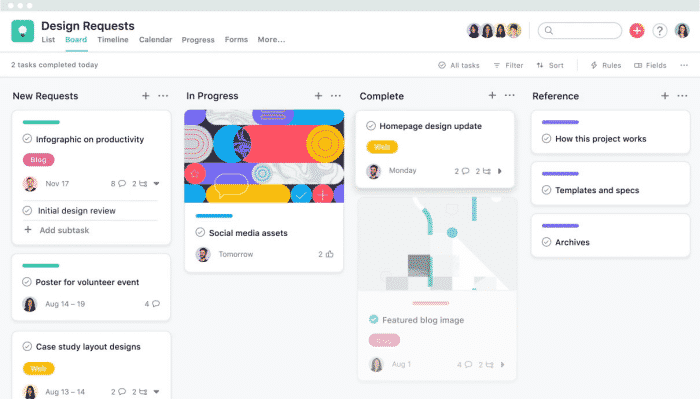
A signature feature of Basecamp is its hill chart, which tracks the journey of a project from conception to execution, including risks and impediments.
Basecamp could, however, do with the inclusion of time-tracking capabilities and better integration with third-party applications since architecture and engineering firms often need to adhere to strict deadlines. However, it does have an existing collaboration with Zapier, which works to its advantage.
Finally, Basecamp has multiple tiers of subscriptions, and the Business Tier, which has the most outstanding functionality, costs $99 per month.
5. Monday
Monday was founded in 2012 by Roy Mann and Eran Zinman and is essentially a cloud-based platform that can be used as a management software solution for architects. You can get started on Monday with a “board,” which is a customizable table for managing projects, workflow, and in general, day-to-day tasks.
Monday allows for code-free automation of the boards, which leads to more error-free and impactful work. It also lets a project manager get a birds-eye view of the project as a whole- across multiple boards of teams and processes.
Additionally, Monday stores all the data in one centralized hub allows for the integration of more than 50 workflows and lets users create and package custom apps and integrations.
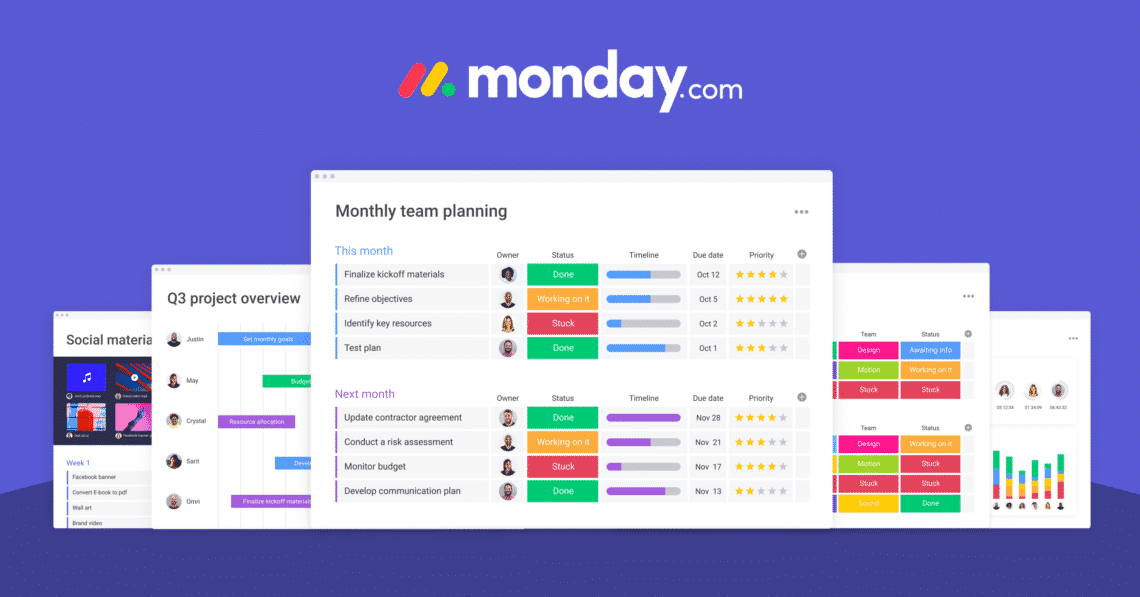
It also has an Android application, as well as one for iOS. This allows greater flexibility and lets users manage projects remotely from their mobile devices.
Monday also has an excellent reporting feature, which helps in resource planning and allocation, and allows the project to grow and thrive. However, Monday could work on the user interface since the overall look can be a little clunky.
Monday is one of the most affordable options on the list, and starts at $10 a month, for five users. A software every architect should have on their laptop.
6. Asana
Asana was founded in 2008 by Dustin Moskovitz and Justin Rosenstein in San Francisco, California. It is a handy project management software, which can be employed by architectural firms for managing projects efficiently.
It’s a step up from the cumbersome process of storing information on spreadsheets and ensures better planning and structuring. Asana also makes use of boards, which have virtual sticky notes that help track work through each stage. It makes projects less error-riddled and more transparent.
It also features to-do lists, which help manage each step of the project at hand and create efficient timelines. These track the life cycle of a project by recording all the changes or modifications made over time.
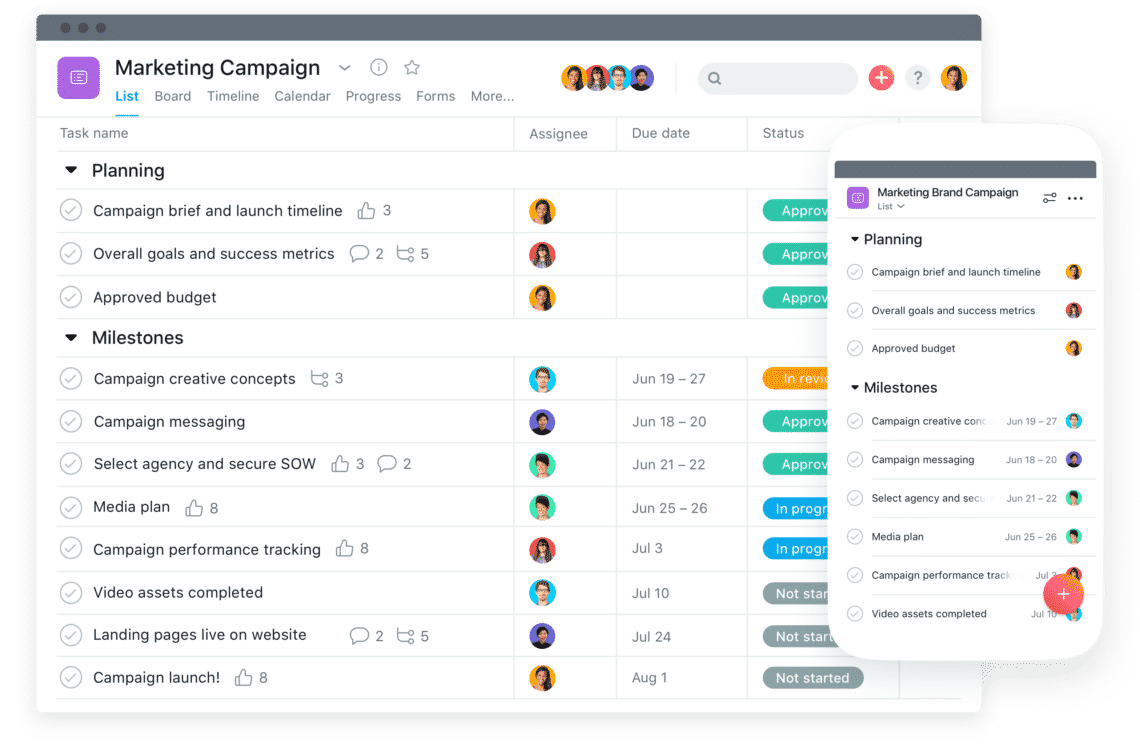
Plus, Asana allows easy scheduling with its in-built calendars, ensuring that deadlines don’t overlap and are met successfully.
Projects are organized in lists or Kanban Boards (visual soft boards), and tasks are further divided into sub-tasks to make them easier to complete. There are also options for creating custom templates and tracking task dependencies.
Though Asana has a host of great administrative tools, it can sometimes get tough to keep track of communications on the platform. However, we like that the software isn’t exorbitant, and is priced at $10.99 per user per month.
7. Taimer
Taimer is a Finnish company founded in 2008 by Eero Saarinen and is now spread over multiple countries. It is an all-in-one solution for project management and integrates all processes seamlessly in a central hub.
Also, it allows the user to create sub-projects within projects, enabling easy work supervision. Consequently, it lets people assign tasks, delegate work, and establish quality levels.
Apart from administrative management, it also has money management features. The latter helps keep the budget in check and paints a realistic picture of allocated vs. actual cost.
Additionally, the software uses Gantt charts and grids to keep tabs on project details, and sets deadlines, and workload and thus, achieves project milestones successfully. You’ll also find a convenient time tracker that offers insight into billable and non-billable hours, attendance, shortcomings, and other such things.

Interestingly, Taimer has an Android/iOS application and excellent customer support. They also have paid add-ons and offer integration with third-party software solutions like Hubspot and Quickbooks, which enable seamless accounting, invoicing, etc However, since this tool isn’t primarily geared toward architects, finding one’s footing among the sea of functions available may prove to be challenging.
Lastly, Taimer is priced at a very competitive $15 per month!
8. Wrike
Wrike is a digital project manager founded in 2006 by Andrew Filev. It has a whole range of extensive features that promote growth, enhance performance, and work to build a great customer experience.
It is equipped with tools that can be customized according to the needs of the architectural project. It uses interactive Gantt charts to track progress and can also keep a record of task dependencies.
Plus, it employs Kanban Boards and pre-built workflows to ensure smooth functioning. This helps speed up product delivery, and in turn, positive feedback for the client involved.
In addition to that, Wrike has a host of team collaboration tools such as automated approval, visual proofing, etc., and ensures that one department/team doesn’t get unintentionally isolated.
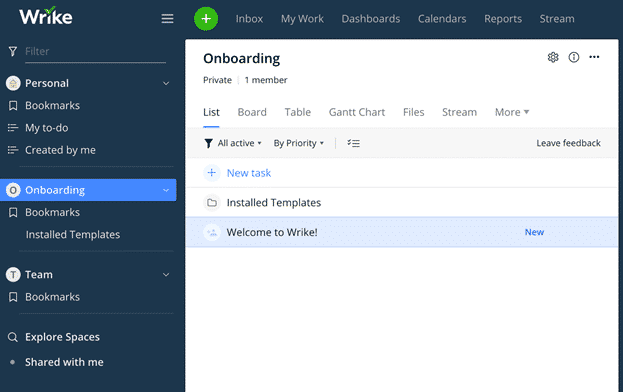
By utilizing artificial intelligence, Wrike can achieve stellar results through intelligent automation and risk prediction. It even contains advanced communication tools like voice commands, smart replies, and shared calendars.
It even offers time tracking and 400+ integrations with other applications to boost functionality and is available for $9.80 per user per month. However, we believe that including billing and invoicing in its roster of features would elevate Wrike’s performance even more.
9. Notion
Notion was founded in 2006 by Ivan Zhao and is headquartered in San Francisco, California. It is a project management software, which is available as an app for Windows, Desktop, and iOS.
Architecture firms can use Notion to conceptualize tasks into a database, making it easy to track team progress over time. It allows for easy customization that helps create a workflow that caters to the needs of a specific project.
This project management tool works effectively across different countries and time zones and helps coordinate work from all across the world. Thereby, it helps in effective collaboration and effortlessly allocates tasks and tracks their completion.

The notion is adept at managing every aspect of a project by an architecture firm. It includes tables, boards, lists, and more than 30 management tools that can juggle the needs of an architecture firm. One can create Kanban boards, to-do lists, and company wikis on the platform, as well as catalog design assets.
But Notion does have a few drawbacks like it doesn’t include Gantt charts, communication tools, and analytic features. It is, however, a great bargain since it is priced at only $8 a month.
10. BQE Core
BQE Core, previously known as ArchiOffice, was founded in 1995 by Steven Burns. Later, it was acquired by BQE in 2009. The software is ideal for architects as it helps them manage and channel their daily activities, project information, and other semantics in a central hub.
It offers a wide range of features like time and expense management, billing, resource management, etc. Further, it employs artificial intelligence for meeting timelines and project execution.
Interestingly, it can also handle all kinds of billing arrangements and claims to reduce client billing time to under two hours every month. It can also offload pressure on the human resources team since BQE Core can manage PTO, and employee benefits and can even undertake employee reviews.
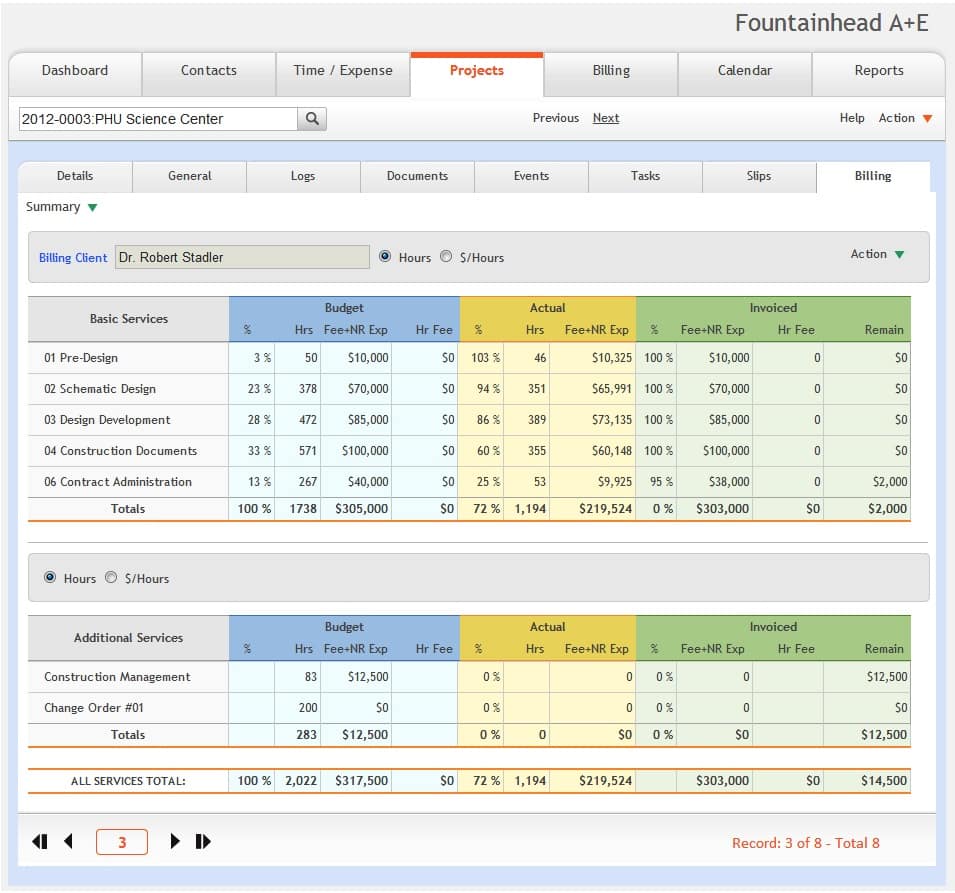
Moreover, it has built-in RFI and ASI integration and is compatible with multiple contract types. BQE Core also has a mobile app for all major operating systems, which offers great functionality.
The software has tiered pricing plans, which means that one pays only for what they use, making it a pocket-friendly option. But one downside of this software is that some of the features can feel a little outdated since it was made quite a long ago.

Conclusion
To end this discussion, let’s look at the factors to be considered while buying project management software. One of them is User Interface (UI), since software with an increasingly complex and convoluted interface would impede work rather than simplify it.
A second factor would be the ease of learning. The software must be relatively easy to get the hang of, and the company must offer customer support and provide tutorials, how-tos, etc., to acquaint their clients with the software.
Another criterion would be the additional yet essential features on offer. Are money management tools offered by the software? Can you collaborate with other team members? Lastly, one should also make sure that the software allows for integration with other third-party applications.
With that, we hope you found our list useful and it helped you choose a suitable project management software for your architectural endeavors! We’ll be back with more informative guides soon.
Until then, stay productive!
Related Links
13 Home Builder Software Programs for Managing Construction Projects
17 Best Fence Design Software Options
11 Best Shed Design Software Options
7 Best Container Home Design Software Options
4 of the Best Software For Architectural Walkthroughs
Architecture and Project Management Go Hand in Hand
10 Best Online Construction Management Degrees to Pursue






