The consumer market has diversified tremendously, and so has the demand of customers. Likewise, developing high-quality architectural designs has become the top priority at present.
So, the role of 3D design software, along with machine learning, has naturally become an indispensable aspect of designing building plans for architects. However, designing and developing top-notch 3D architectural plans require hours of hard work and high manufacturing costs.
And that’s where render farming comes in. Designers and architects can now optimize the time and cost of their workflow by using advanced online render farming services.
But, with the abundance of high-quality cloud rendering services currently available, choosing the suitable online render farm service that meets your needs might be overwhelming. So, we’ve carefully prepared a list of some of the best render farms for architects that can help in optimizing your workflow and spruce up your architecture profile.
So, without wasting any more time, let’s get on with it!
What Is A Render Farm?
If you’re looking to set up a career in set designing or graphic designing, you must have come across the term “render farm” quite often. But, what is a render farm? It is essentially a computer system or data center specializing in designing and developing computer-generated images (CGI).
When generating an animated 3D image, you need to carefully define the reflections, light, shadows, and much more. You also need specific calculations to achieve a top-quality 3D visualization of your 2D design.
And that’s precisely how to render farming works. It helps generate compelling 3D images and animations for a particular design that can help optimize the cost and rendering time of your workflow.
It calculates multiple frames for a single sequence while developing CGI or animation within seconds. That said, cloud rendering services are widely used in movies and animation studios for visual effects and to develop top-quality 3D animated visualizations.
Best Render Farms

When we talk about the best render farms, the names of some of the biggest technological giants inevitably pop up. With such huge companies offering some of the best online render farm services, choosing the right render farm can get a bit confusing.
So, to help you make a well-informed decision, we’ve discussed the salient features of some industry favorites. Let’s take a look.
1. AWS
Amazon Web Services (AWS) is one of the most comprehensive and adaptable cloud render farming services the e-commerce giant offers. The cloud computing platform of AWS, specifically the Amazon Elastic Compute Cloud (EC2), offers the most powerful GPU and the fastest processors to optimize your graphics workloads.
Using Amazon EC2 as your preferred cloud rendering farm can efficiently run CPU-based rendering software, like Maya. Furthermore, AWS Portal and Spot Instances support various GPU cards from the design software, Nvidia. Hence, CPU rendering can become a lot faster and easier with Amazon EC2. You can also use GPU renderers, like Octane or Redshift, without any expense if you choose AWS.
However, the only downside of the AWS cloud computing platform is its complicated user interface, which makes it difficult for the users to access the server. So, professional experts who are well aware of the technical nitty-gritty usually avail the cloud render farm services of AWS, rather than beginners.
Moreover, the AWS support team is hard to get in touch with, and they won’t directly respond to your queries. Hence, it is best to carefully assess the requirements of your project before finally selecting this cloud rendering service.

2. Microsoft Azure
Microsoft Azure is one of the most popular public cloud computing platforms because of its wide range of cloud services, including computing, cloud storage, analytics, and networking services. If you’re looking to work with high-resolution 3D content, the remote rendering service offered by Azure belongs to the list of best rendering farms of today.
Furthermore, you can avail of the virtual machine service of Azure that comes with high-quality equipment like Intel, AMD, Xeon CPUs, and M60 and Tesla V100 GPUs. Hence, you can power up your computer system and also customize the storage, RAM, and bandwidth using Microsoft Azure to optimize the rendering process.
Moreover, when it comes to maintaining data security during cloud rendering, Azure particularly shines through. So, if you decide to use the cloud rendering service of Azure, data privacy won’t be an issue. Additionally, it is pretty affordable, and you don’t have to break the bank to use this cloud computing platform for rendering.
However, Azure is currently functional in only 54 regions of the world. Hence, gaining access to its cloud rendering service is impossible unless you reside in one of these 54 regions. Also, Azure is a bit complicated to use, much like AWS. Thus, if you’re a beginner, you may face technical difficulties using this cloud rendering farm for your projects.
3. iRender Farm
iRender is a cloud render farm built on an Infrastructure as a Service (IaaS) platform that offers high-performance computing services for effective rendering. You can easily access the iRender server using the Remote Desktop Application, and control it like your personal computer. Moreover, high-computing CPU and GPU infrastructures, like Intel Xeon and Dual Xeon, can help you carry out heavy-duty tasks with the utmost ease.
A unique feature that distinguishes it from all other cloud render farms is the specific software designed to be used on iRender servers that you need to install. So, you don’t need to worry about whether the rendering farm will support your existing software or not. The iRender software will easily help you handle your jobs using its high-computing powerful servers.
Furthermore, by providing complete control over its servers, iRender farm helps in maintaining a smooth workflow by optimizing the render time and cost. That said, you can customize the server setting however you want, based on the project requirements. It also supports two operating systems, Windows and Ubuntu.
However, the rendering process can be time-consuming if you decide to use this cloud render farming platform. After all, you need to install the software manually to access the iRender render farm service, which essentially prolongs the process.

4. RebusFarm
RebusFarm has been working to provide commercial cloud rendering services to animation studios worldwide. The company owns 3000 XEON CPUs capable of offering high-quality data rendering services.
On that note, this platform can handle almost all major 3D design software out there. Anyhow, the Rebus render farm is based on the software as a service (SaaS) model, which helps you submit your work directly using a plugin in the software.
Furthermore, compared to other big cloud rendering farms, Rebus is quite easy to use as the uploading and downloading of files is directly handled by the “Rebusdrop” element. So, you can say that RebusFarm is well-suited for amateurs or beginners who are just starting their careers in the field of computer graphics.
Moreover, it supports major render engines, like Corona, V-Ray, Octane, Maxwell Render, and Cinema Render. It also works well with some specific 3D software, such as Maya, 3ds Max, Modo, Cinema 4D, Rhino 3D, SketchUp, and others.
However, RebusFarm can be a bit pricey, so make sure to consider your budget carefully before choosing this cloud-rendering service platform.
5. Fox Render Farm
Fox Render Farm was founded in 2009 and is known to provide its cloud rendering services to several animation and entertainment studios across 50 countries. Its team of experts is highly experienced in the field of CG or computer graphics. The company follows the SaaS model and allows customers to use its application for rendering their projects.
Moreover, it owns the largest number of render nodes in the world. With around 6000 render nodes, Fox is one of the best cloud rendering farms to offer CPU rendering. Here, the users can select the number of nodes as per their project requirements. Hence, Fox is the best rendering farm that supports software like Maya or 3ds Max when we talk about CPU rendering.
However, Fox mainly supports five design software — Blender, Maya, Houdini, 3ds Max, and C4D. So, if you’re using any design software other than these five, you might find it challenging to use this cloud rendering farm. Also, file uploading can be a problem while using Fox, as sometimes it fails to understand the file settings, resulting in an unsuccessful job.

6. Garage Farm
Garage Farm was established in 2010 and is based on the SaaS cloud rendering model. It is suitable for Product Visualization, VFX, or ArchViz owing to its capability to offer high-quality CPU rendering.
Moreover, it offers a huge variety of software, especially compared to other rendering farms. Here, you will also find top-quality rendering solutions for design software like Blender, Rhino, Modo, Lightwave 3D, and SketchUp. Considering how very few cloud rendering farms support these design software, Garage is unique when it comes to cloud rendering.
Furthermore, it uses both GPU and CPU render nodes to render projects prepared using this 3D design rendering software. Also, if you choose this rendering farm, you can use industry-standard plugins and the most popular render engines for the rendering process.
And since it is a SaaS cloud rendering platform, you can easily access its GPU server through the Remote Desktop application and customize or store information in the same place. In other words, you can use the server just like your personal computer.
However, Garden Farm comes with multiple GPU and CPU nodes. So, if your software supports only a single GPU or CPU, this cloud rendering platform might not be your best option.
7. SuperRenders Farm
SuperRenders Farm was established in 2010, and in 2017, it launched its online rendering technology. It is a SaaS cloud rendering platform and is one of the most popular render farms at present.
The straightforward user interface is perhaps the highlight of this render farm. That said, you can simply create an account and upload your project on the cloud server. It automatically runs the rendering process and returns the output to your predefined folder on Google Drive.
Furthermore, it is one of the most affordable clouds render farming services that are currently available in the industry. So, even if you’re running on a tight budget, you can go for this rendering platform.
Additionally, it supports almost all the major rendering software, including Maya, 3ds Max, Blender, C4D, and Houdini. You can also use popular render engines like V-Ray, Octane, Evee, Cycles, and Renderman with this cloud rendering farm.
However, bandwidth speed can be an issue with this system as it is completely based on Dropbox or Google Drive. It synchronizes the updated files in groups, so you might have to spend hours waiting to get the 3D visualization of a synchronized scene file because of the low bandwidth speed.

8. VSO Cloud
VSO Cloud is the cloud rendering platform that is known for offering massive render nodes that can range from one to 50 nodes. It is a single GPU system as there’s only one GPU per node. So, you can easily use the number of nodes for rendering to shorten the rendering time significantly. The more render nodes you use, the less time it will take to render.
Furthermore, it also supports rendering software, like Blender, 3ds Max, SketchUp, and renderers, such as Anima, V-Ray, Redshift, and Corona. However, it doesn’t work very well with other design software. Thus, this might not be your best option if you’re using different plugins or software.
Moreover, location will be an important factor to consider when you’re using VSO Cloud. The main server of this cloud rendering platform is located in China. So, if you’re trying to upload your files from other parts of the world, it can take a longer time.
Plus, it automatically stops rendering if the rendering time of your project exceeds more than 24 hours and still remains unfinished. In that case, you need to contact customer service immediately. But, on the bright side, VSO Cloud has an excellent service team and professional technical team that can provide 24/7 customer support if you face any issues while using this platform.
9. AnimaRender
AnimaRender is an online render farm service located in Russia that uses GPU and CPU to provide top-notch cloud rendering services. It supports renders like Octane, Redshift, and many more. It also supports particular software versions that can be rendered through CPU rendering.
Furthermore, it ranks third among the best GPU-based rendering farms that support software like Maya, Houdini, and Cinema 4D, with servers having GTX 1080/ 1080 Ti and RTX 2080 Ti graphics cards.
Additionally, the rendering services of AnimaRender are not limited to just uploading, downloading, and processing files. The center also offers high-performance data storage systems.
Plus, you’ll get excellent technical support if you choose to use the AnimaRender cloud rendering platform. The technical specialists are there to support you 24/7 via live online chat. So, don’t worry if you run into a pickle while rendering a job because the technical team is there to help you seven days a week.

10. TurboRender
TurboRender is another top-quality cloud rendering platform on our list. It is based on the SaaS model and comes with 800 quite powerful servers that can greatly help its users in saving rendering time. The servers are configured with specific rendering software and significantly speed up the rendering process with a few simple clicks.
TurboRender also supports different versions of C4D, Houdini, 3ds Max, Blender, and Maya when it comes to rendering software. It also works well with render engines like Arnold, Mental Ray, V-Ray, and Corona. Additionally, TurboRender offers GPU and CPU to customers.
However, on the downside, it doesn’t support every software plugin. So, if you’re using any plugin that is not compatible with the rendering software mentioned above, you can’t work with TurboRender.
Moreover, it doesn’t have a wide range of GPU servers. It only supports two types of Nvidia cards. And hence, you can’t speed up the rendering process if you just use one or two servers. But, your rendering process will speed up automatically by using the remote GPU render farm with 10 servers.
11. Ranch Computing
Ranch Computing is a France-based cloud rendering platform that offers top-notch rendering services to GPU and CPU projects. It also provides hardware solutions for effective 3D rendering.
Moreover, Ranch Computing has a unique feature that doesn’t straight out display the types of GPUs and CPUs that the servers have to offer, unlike other render farming platforms. Instead, it shows the different levels of service quality, such as GPU-low with 14 render nodes, GPU-medium with 28 nodes, and GPU-high with 56 nodes.
The more nodes you use, the faster the rendering process becomes. Ranch Computing works especially well with different versions of Cinema 4D and Houdini. It also provides you with multiple versions of different rendering software, plugins, and render engines. Hence, you need not worry about the version of your rendering software while using this cloud rendering platform.
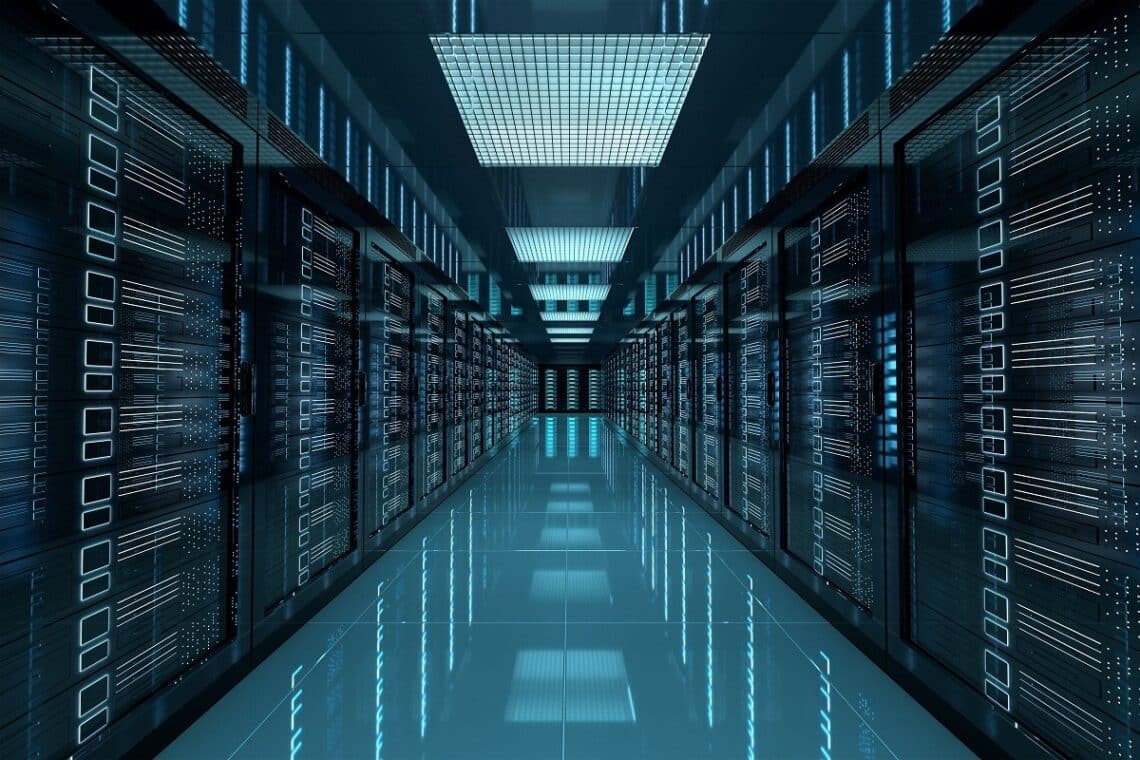
12. Render Pool
Render Pool is a relatively new member of the cloud rendering platform. It was founded in early 2020 by the Japanese telecommunications company Morgenrot. It is based on the SaaS cloud computing model and works really well with popular renderers and design software, like Octane and Blender.
However, it is not suitable for rendering large projects. Render Pool has a maximum data upload limit of 50 Gb. As a user, you cannot upload more than 50 Gb of files to the cloud servers. Hence, if you’re working on a large project for an animation studio, this online render farm platform might not be the best choice.
13. Xesktop
Xesktop is a branch of Garage Farm that exclusively deals with GPU rendering, much like iRender. It comes with only two configurations for the GPU, 8x Tesla V100 and 10x GTX 1080 Ti. Hence, the rendering process might take a long time.
Furthermore, you will need to use a third-party application, such as Google Drive or Dropbox to transfer data and upload your files on the server. So, you might be wasting a lot of your time waiting for the output after uploading the files.
Additionally, you’ll have limited capacity to transfer data because you have to use a third-party application. Hence, it is not a suitable cloud rendering farm to run the rendering process for large and complex projects in a quick and efficient manner.
14. 3S Cloud Render Farm
The 3S Cloud Render Farm is specifically designed to support the Autodesk 3ds Max rendering software. This cloud render farming platform was established by passionate members having a blend of technology and art. It works to make the tedious rendering tasks of 3D artists a little easier.
Additionally, this render farm aims to offer Speed, Stability, and Satisfaction to its users with its high-performance CPU and GPU servers. Whether it is CPU or GPU rendering, 3S Cloud Render Farm has your back.
Plus, the cloud rendering supports various renderers and design software that works well with Autodesk 3ds Max. It supports renderers like V-Ray, Arnold, Corona, along with rendering software, such as Cinema 4D, Autodesk Maya, Blender, and Houdini. Plus, it continuously updates the software so that the rendering process is not hampered in any way.
It also offers unlimited CPU and GPU servers with a suitable configuration that can speed up your rendering. So, you’ll never have to wait for long hours to receive your desired outputs. Moreover, the Free Preview Render feature offers accurate time and cost estimates, along with a free preview image of your rendering job.

Final Words
Choosing a suitable rendering farm for a complex and high-demand project can be a tricky business, especially when your career is at stake. Anyhow, we hope you have a better idea regarding the best cloud rendering farms for your job after going through our list.
We suggest you consider the performance quality of the servers, bandwidth speed, data limit, and affordability before finally choosing any render farm for your architectural project. Also, carefully consider the time and cost factors.
On that note, we’ll leave you to make a decision now. Good luck!
Related Articles
Top 9 Best Rendering Software for Architects
13 Best Free Online Closet Design Software
17 Best Fence Design Software Options
11 Best Shed Design Software Options
6 Best Home Theater Design Software Options
6 Best Tiny Home Design Software Options
9 Best Landscape Design Software For Mac User
4 of the Best Software For Architectural Walkthroughs
28 Best Online Kitchen Design Software Options
10 Wall Art Visualizer Apps to See What Your Wall Art
7 Best Container Home Design Software Options
17 Best Bathroom Design Tool Options
13 Home Builder Software Programs for Managing Construction Projects
13 Free Virtual House Paint Visualizer Software
12 Best Free Home Exterior Visualizer Software Options
17 Best Landscaping Design Software
13 Best Garage Design Software Options
25 Best Games for Architects Right Now
Best CAD Program For Architects





