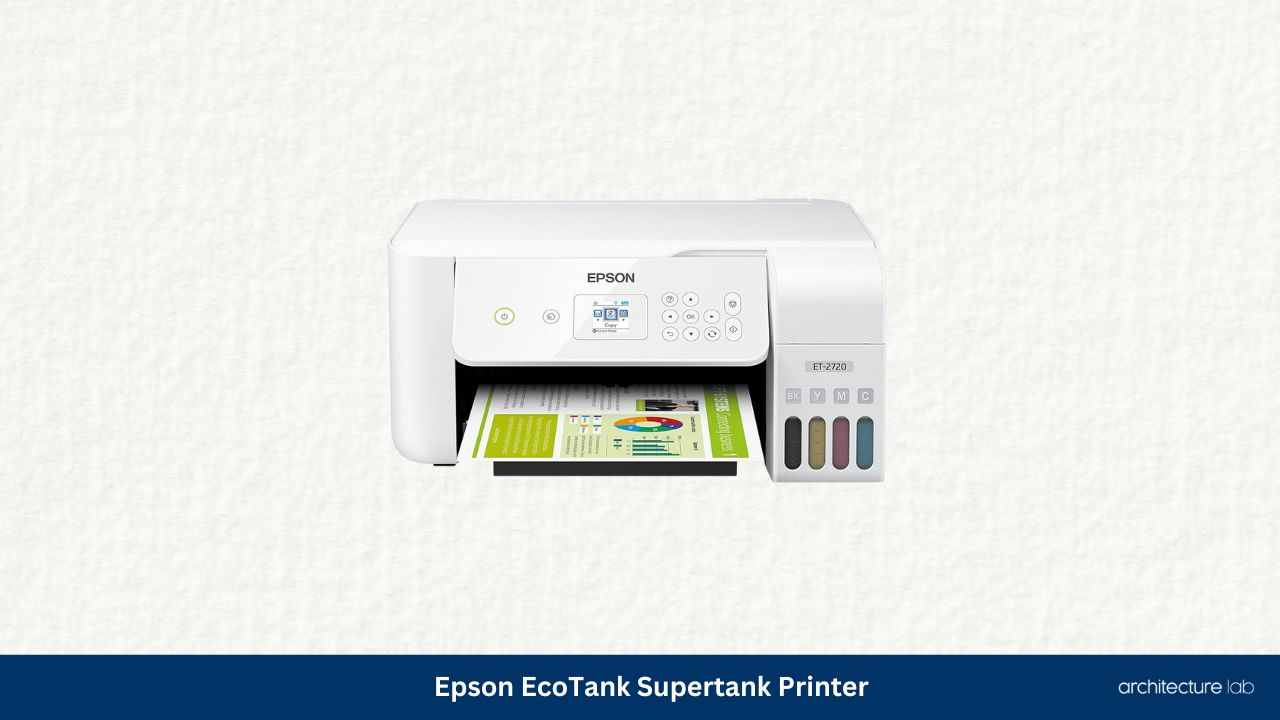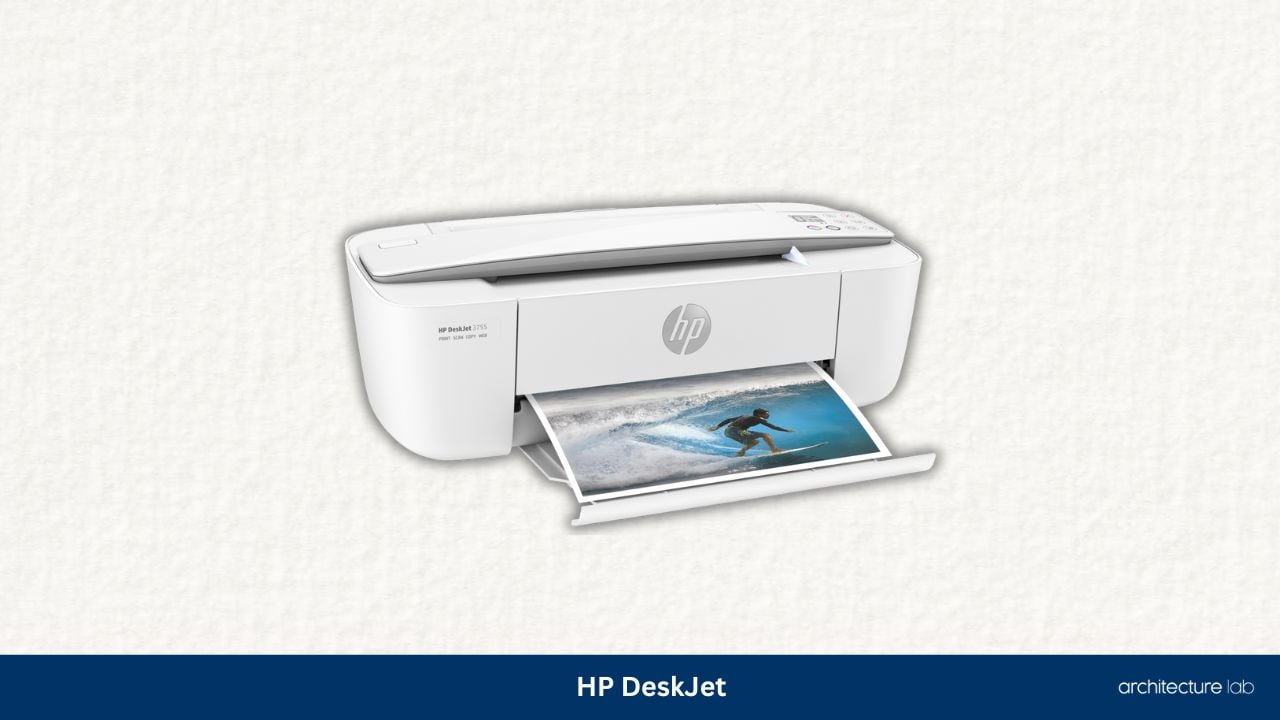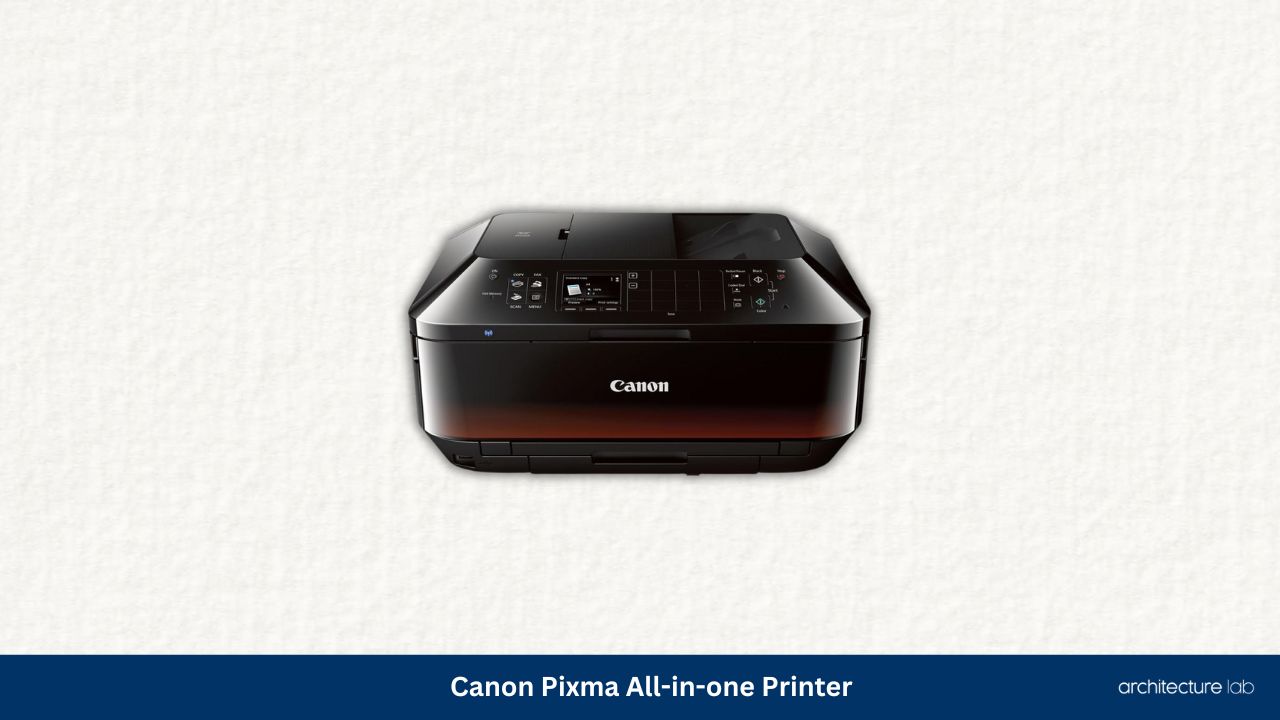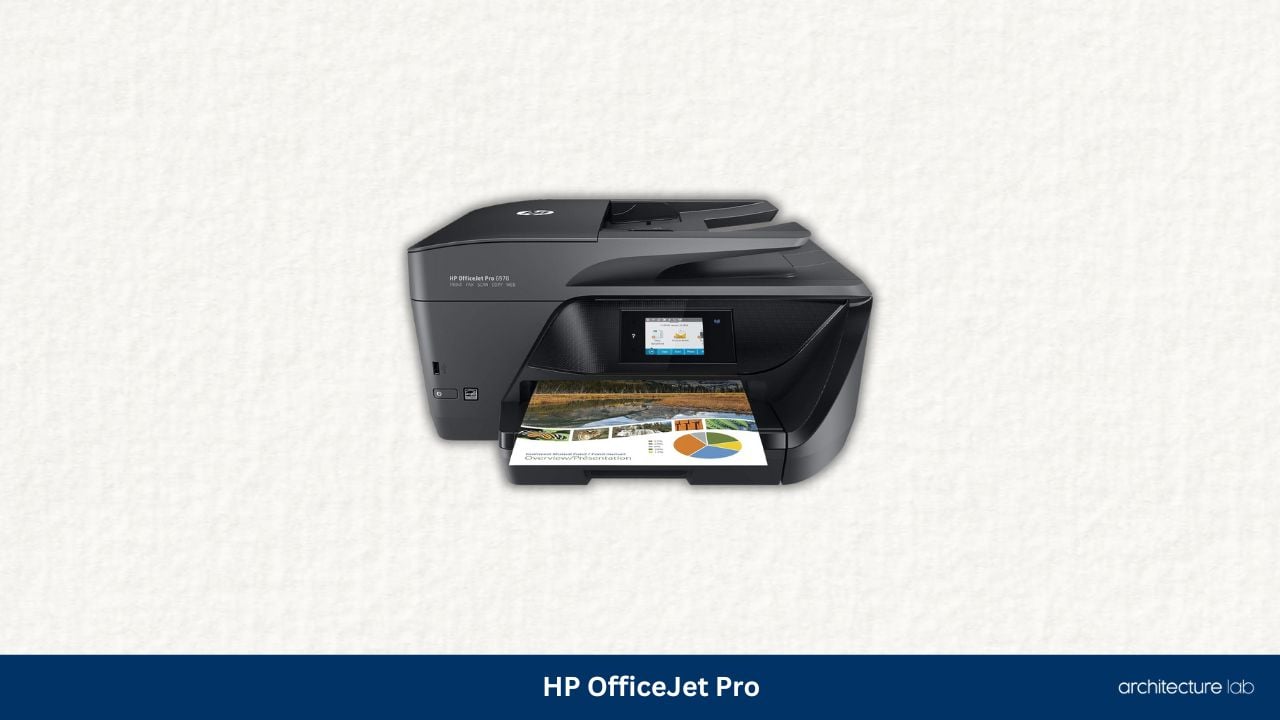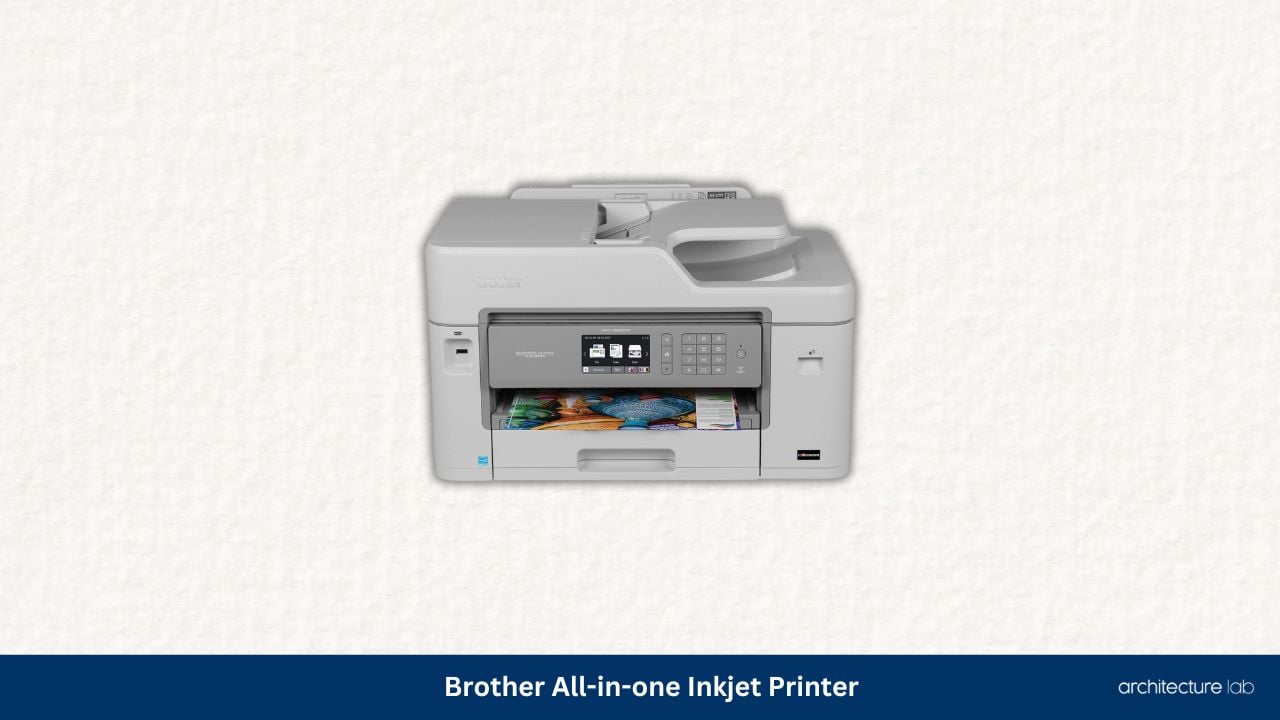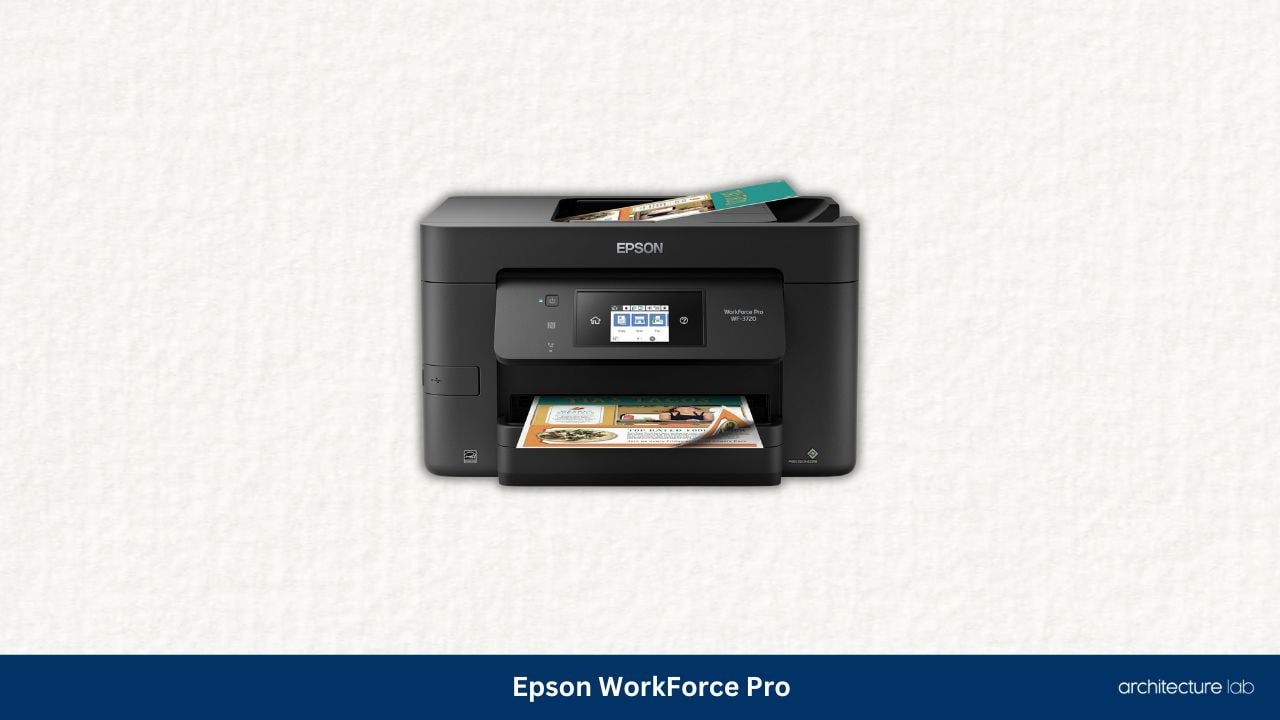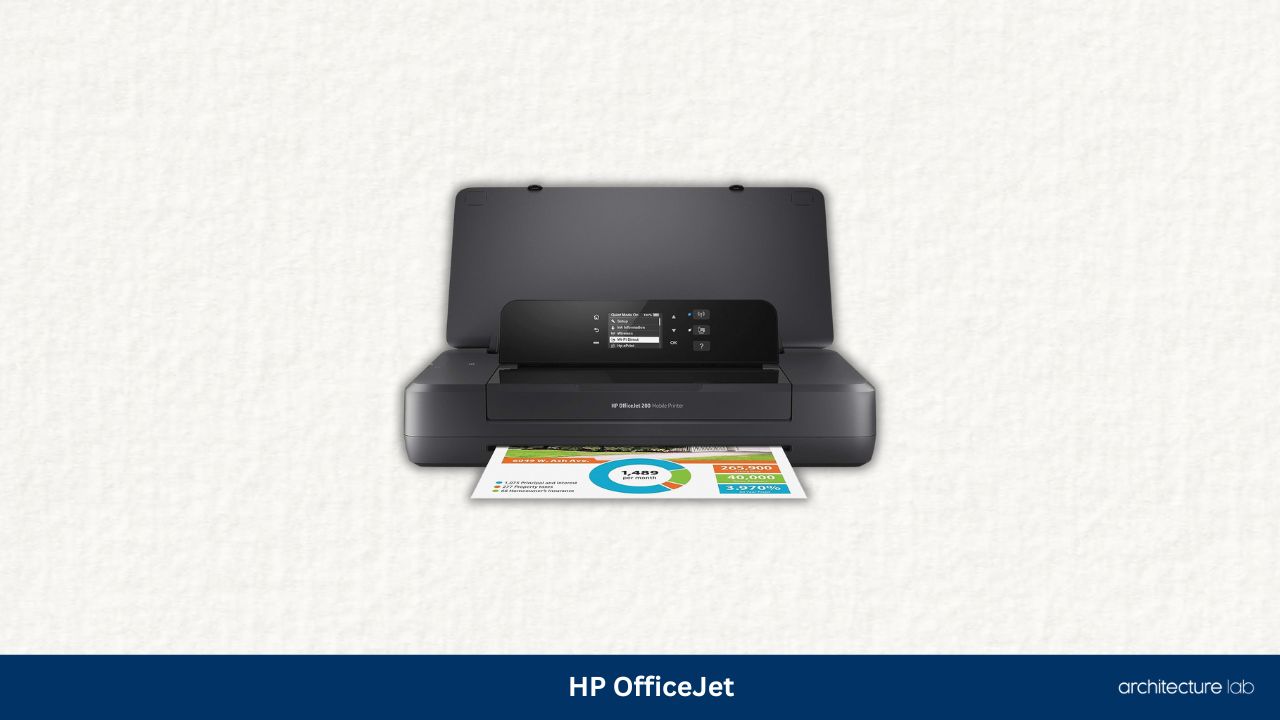Searching for an ideal printer for printing high-quality envelopes does feel challenging, right? If your answer is yes, continue reading.
You might be surprised to know that envelope printing has become very important in this competitive world. It’s one of the high-demand jobs out there. And with so many e-commerce retailers, deliveries must happen faster and through the post.
To meet these demands, it’s important to have a high-performing inkjet or laserjet printer that can handle the volume.
However, with a plethora of options available, it might be difficult for anyone to find the best envelope printer for themselves. And that’s where our guide comes in. We’ve also included a detailed buyer’s guide to help you make the right purchase decision.
So, without further ado, let’s get started!
Best Laser And Inkjet Printers For Envelopes
To help you find the best printer for your needs, here’s the list of the 8 best printers for envelopes.
1. Brother HL-L2350DW – Best Budget And Productivity
Brother stands out in the market for manufacturing cost-effective printers, both for traditional and commercial use. And this laser printer is one of the best options for printing envelopes, both in terms of performance and user-friendly features. Let’s dive deep into what makes it a valuable printer.
The Brother HLL2350DW is a compact laser printer, measuring 14.2 ✕ 14 ✕ 7.2 inches and weighing merely 16 pounds. Regardless of its size, it can deliver higher output levels, printing up to 32 pages per minute. And it’s a monochrome printer that produces only black and white prints, making it viable for office applications.
In terms of capacity, each toner refill lasts up to 3000 print pages, and its paper tray has a decent holding capacity of 250 sheets. We liked that it can print various paper sizes, whether it’s standard or legal documentation.
The connectivity options of this model are also good, so high-quality prints can be done using your laptop or USB. Apart from that, its built-in WiFi allows connecting your device or smartphone for remote printing.
And lastly, purchasing this high-performance laser printer won’t break the bank. Hence, you can easily get all your printing jobs done effectively.
The sole limitation of this model is that it functions only as a monochrome laser printer. Gifting envelopes come in several vibrant colors and textures. So, if you need colorful envelopes, you might have to look for other options on the market.
What We Like
- Decent printing speeds
- Relatively cheap printing
- Good connections
- Compact size
What We Don’t Like
2. Epson EcoTank Supertank Printer – Best Eco Friendly
Epson is a well-known name in the printer industry for its affordable and premium printers. The USP of the company lies in innovating its products according to consumer needs. Keeping up to their forte, they have developed this unique “eco-labeled” printer. Also, its performance and usability make it a standout choice.
With this cartridge-free printing, you can say goodbye to your traditional ink cartridges. Using this model, you can print up to 4500 pages and 7500 pages for monochrome and color, respectively, on a single ink fill. Hence, you won’t have to worry about running out of ink and can save money for replacement ink.
Also, the number of empty cartridges ending up in landfills reduces dramatically with this “eco-labeled” printer.
Besides, you won’t have to compromise the printing quality of this unit. It uses a unique Micro Piezo heat-free technology that produces impressive graphics and sharp text, regardless of the paper type. Additionally, it is integrated with a high-resolution flatbed scanner and copier, which yields easy document navigation and copying.
Last but not least, the package comes with a replacement ink set lasting up to 2 years. So, overall, printing gets very affordable and effective with this unit.
The Epson laser printer doesn’t come with double-sided printing, meaning when printing envelopes, you’ll need to set its settings precisely so that no sheets are swapped in the paper output. Also, the 1.44-inch display makes navigation a bit difficult sometimes.
What We Like
- Zero cartridge waste
- Exceptional print quality
- Single fill lasts long
- High-resolution scanner and copier
- Comes with replacement ink
What We Don’t Like
3. HP DeskJet – Best For Convenience
Now get your hands on a compact all-in-one printer for your home and office space. Its multi-functionality and quick printing capability make it suitable for many users. And it boasts wireless connectivity, enabling you to print papers from anywhere. Let’s discuss what we liked and didn’t like about this model.
The HP DJ 3755 white is an all-in-one printer that does everything you need, starting from scanning, copying, printing, and even enabling fax. You won’t have to purchase separate devices for these tasks, which will make life easier.
However, the most praiseworthy feature of this unit is its wireless printing. It can easily be set up using the HP Smart app, available on iOS and Android. Once connected, you can use your smartphone to print envelopes, scan pages, order toner, and fax documents. Printing has never been this easy before.
Apart from that, you can register the printer on the HP Instant Ink program, which provides alerts when your ink cartridge is half-empty and gets a new one delivered to your home. The company has imposed minimal charges on this feature.
What’s more, weighing almost 5.13 pounds, this unit is compact and lightweight. Hence, moving it from one place to another won’t break your back. And lastly, it supports several paper sizes, making it a versatile device.
The print speed of this printer is below average and can print only 19 pages per minute. It can be a significant limitation if you have a large-scale project in hand and don’t have enough time to print numerous pages. But other than that, we couldn’t find any other issues with this model.
What We Like
- Wireless printing
- Compact and lightweight
- Compatible with different paper sizes
- Versatile unit
What We Don’t Like
4. Canon Pixma All-in-one Printer
Canon printers have always been a reliable option and its MX922 model can print high-quality envelopes. Apart from precision printing, this color inkjet printer comes with other exciting features that fit most budgets. So, get ready to print some fancy envelopes using this printer.
The Canon Business MX922 is probably one of the best printers for printing fancy envelopes. Not only does it deliver a convenient printing performance, but it can also print even the most elaborately created envelopes. Plus, the automatic document feeder sorts the pages for you.
Apart from these, the Canon printer comes with several useful features. For example, it’s integrated with AirPrint and built-in LAN, which means printing is possible through any device, USB 2.0, WiFi, smartphone, or cloud storage. The connections are good, and its compact size makes it suitable for a home or a small to medium-sized office.
Furthermore, the color printing of this inkjet printer is impressive, thanks to its six-color ink system. It includes options to add filters to your photos, which can be accessed and performed by its large five-inch LCD touchscreen.
Lastly, Canon doesn’t charge a premium price for this high-quality printer, so anyone with a decent budget can afford it.
We were very disappointed with the print speed of this inkjet printer. It can print a maximum of 15 pages per minute, which is less than a lot of its peers. Hence, users with fast printing requirements may look for other options with better printing speeds.
What We Like
- Excellent color reproduction
- Budget printer for envelopes
- Feeds documents automatically
- Large touchscreen
What We Don’t Like
5. HP OfficeJet Pro
Now, as we’ve reached halfway on our list, we have another reliable and robust inkjet technology printer that can print high-quality envelopes. Wireless connectivity, compatibility with Alexa, getting ink delivered to the home, and faster color prints are indications of its technological advancement. So, let’s get deep into discussing the benefits and drawbacks of using the unit.
First and foremost, this unit comes with multiple connectivity options, which are suitable for tech-savvy people who cannot compromise on print quality. It’s an all-in-one printer with scan, copy, and fax facilities to save you space, time, and money.
Moreover, it features an automatic feeder that has a double-sided print function and is capable of holding 35 sheets. It can generate approximately 20,000 pages per month and supports varied print sizes, including legal size and other specialty print envelopes. So, it doesn’t compromise in terms of printing performance either.
And the best feature of this inkjet printer is its versatile connectivity and controls. You can connect the printer with your smartphone, USB, Ethernet, WiFi, or Bluetooth. Also, it can be controlled through Amazon’s Alexa system or a 2.5-inch touchscreen installed in front.
Beyond that, this all-in-one printer comes at competitive pricing, suitable for both office and home use.
Its 20 pages per minute and 11 pages per minute print speed for B&W and color, respectively, are considerably low. Although it’s suitable for printing fancy envelopes, it may not fit the bill for printing traditional envelopes in large quantities.
What We Like
- Cost-effective print
- Voice commands using Alexa
- Multiple connectivity options
- Holds 35 sheets
What We Don’t Like
6. Brother All-in-one Inkjet Printer
Up next is a long-lasting and true workhorse printer by Brother that comes at an affordable price. Reliability is always crucial with envelope printers, and this is what this unit offers. Not only that, but it also comes with several other features, making it a handy color inkjet printer for envelopes.
One of the first things to note is that the unit offers much cheaper printing for offices compared to some other options discussed so far. With a decent print speed of 22 pages per minute, it can print both color and black-and-white pages. Likewise, a new ink cartridge can print up to 3000 black and white pages and a minimum of 1500 color pages before requiring a replacement.
Similar to the HP DJ 3755 white, this unit also connects wirelessly, and you can print envelopes from anywhere using a smartphone. And apart from printing, it can be used to scan and copy pages.
It’s also Amazon dash replenishment enabled, so once you activate it on the brand’s official website, it automatically measures the toner level. And whenever it’s lower than the recommended level, the feature automatically places a new order on Amazon. Although it’s a subscription-based service, it isn’t too expensive.
Lastly, it features duplex printing, so printing envelopes will be much faster.
Being a premium model, it can prove to be somewhat expensive for home use and is more suitable for medium or large offices. And although it supports auto-feed, you can expect better results when a page is fed directly.
What We Like
- Cost-effective printing
- Connects wirelessly
- Supports duplex printing
- Automatically orders ink from Amazon
What We Don’t Like
7. Epson WorkForce Pro
Epson WorkForce Pro WF-3720 is yet another innovative printer on our list that comes with a range of connectivity options: Alexa voice control. This one also is an all-in-one printer and doesn’t even bury a hole in your pocket. And the company also claims to deliver superior performance compared to a laser printer.
If you’re an owner of a small to medium office, this inkjet printer will be suitable for you. It’s powered by precision core technology, making it perform beyond laser prints and produce professional-quality documents quickly. The speed is 20 pages per minute for black and white printing, while ten pages per minute for color printing.
Further, it comes with several connectivity options, including WiFi, ethernet, mobile, and Alexa voice control. This enables you to print your documents from anywhere. Plus, if you can’t afford to spend much on prints, this unit can cost you 30% less than traditional laser printers.
Apart from that, when you’ve activated Amazon Dash replenishment, you can ensure to run out of ink anytime. Once it reaches below the optimum level, it keeps track of your ink usage and orders one from Amazon.
There are a few things that might have been better in this Epson workforce printer. For one, it’s only compatible with Epson ink cartridges, so in case you’re out of one, you’ll have to go looking out for one on the market. Also, many customers have complained about the sharpness of prints produced by this unit.
What We Like
- Fast printing speed
- Several connectivity options
- Versatile printer
- Affordable
What We Don’t Like
8. HP OfficeJet
Now that we’ve reached the end of our list, we present you with a reliable and portable wireless HP printer. Its innovative portable design and more effortless connectivity allow printing on the go. Also, being compact, you can keep it anywhere a little space is available.
You’d be delighted to know that this printer allows printing up to 300 envelopes. And thanks to its compact size, you can shift it from one space to another, according to your need.
Nowadays, we need printers to deliver excellent print quality whenever we need them. It comes with multiple connectivity options, including wireless, enabling you to print envelopes sitting in other spaces. Also, it comes with a 2-inch touchscreen which you can use to handle it and make changes to its settings.
The input capacity of this unit is also very high, at 50, and also supports various types of papers, including legal and specialized envelope prints.
Apart from these, it comes with a rechargeable battery, which decreases the interruption whenever it’s not being charged, thanks to its durability and long-lasting nature. It can be charged anywhere in your home through an AC source, and its control panel is large and easier to use.
Not only that, but it’s also a portable envelope printer that can be carried anywhere with ease.
The primary limitation of this color inkjet printer is that its paper tray is not very large. The larger the tray, the more paper it can hold at a time, and the greater will be its efficiency. However, with this, you need to put the paper in frequently as it’ll be finished fast.
What We Like
- Lightweight and portable printer
- Quick charging
- Easy to maintain
- Easy to use control panel
- High capacity printer
What We Don’t Like
Best Printers For Envelopes Comparison Table
| Product | Connectivity | Technology | Auto Duplex | PPM | Paper Tray Cap. |
|---|---|---|---|---|---|
| Brother HL-L2350DW | Wi-Fi, USB, NFC | Laser | Yes | 32 | 250 |
| Epson EcoTank Supertank Printer | Wi-Fi, USB, Ethernet | Inkjet | No | 5 | 150 |
| HP DeskJet | Wi-Fi | Inkjet | No | 15 | 60 |
| Canon Pixma All-in-one Printer | Wi-Fi | Inkjet | Yes | 15 | N/A |
| HP OfficeJet Pro | Wi-Fi, USB, Ethernet | Inkjet | Yes | 11 | 225 |
| Brother All-in-one Inkjet Printer | Wi-Fi | Inkjet | Yes | 20 | 250 |
| Epson WorkForce Pro | Wi-Fi | Inkjet | Yes | 15 | 250 |
| HP OfficeJet | Wi-Fi, USB | Inkjet | No | 19 | 50 |
Buying Guide For The Best Laser And Inkjet Printers For Envelopes
Purchasing is never an easy decision with so many options available. We hope our detailed reviews of the best inkjet and laserjet options have provided an idea about what’s essential in a printer.
We’re going to help you further select an ideal unit for your envelope printing. In this buyer’s guide, we’ll engage in a detailed discussion about several important aspects to look into when purchasing an envelope printer.
1. Laser or Inkjet
There’s a common assumption that laser printers are better, but let us tell you, it entirely depends on your needs. Laser prints deliver extra printing speed but can lack a bit in terms of quality.
On the other hand, the case with an inkjet printer is entirely reversed. These printers are considerably slower but typically produce better-quality prints. However, laser printers are much cheaper to run as they consume less ink and are faster.
So, it’s up to you and what you need the printer for. If you need to print thousands of envelopes a day, it’s suitable to have a laser one, while you can get intricately designed envelopes using inkjet printers.
2. Monochrome Or Color
Similar to the previous one, it also depends on your usage. For an all-around printer, having color printing is always a better idea. It would be essential to note that we’re discussing printers suitable for business, envelopes, and pagination. So, it’s probably a cost-effective option to use a black-and-white printer.
3. Paper Format
Before purchasing a printer (inkjet or laser), consider the envelope types you want to print on. Will the envelopes be smaller, or is there a requirement for large-format envelopes?
There are only a few printers that can handle all paper formats. Some might struggle with broad or large-format envelopes. So, it will be viable to ensure that your chosen printer supports the needed paper sizes.
4. Print Volume
Another critical question while selecting printers is the number of envelopes you print in a month.
There are printers available designed for office use and robust to handle frequent printing. If the number is not much, we’d recommend going for an entry-level printer. But, if the demand is considerably high, you’ll need something powerful.
P.S.: If you’re overworking a printer, it is imminent to break down sooner than later. It’s therefore essential to pick a printer suitable for your needs.
5. Cost Per Print
This is another aspect that needs consideration when purchasing an ideal printer. You can calculate the cost per print by dividing the cartridge cost by the number of pages each cartridge will print.
Then factor in the number of envelopes you’re going to print in a month. It gives an idea about when you need to replace the cartridges. Apart from that, it’s also crucial to consider the initial printer cost. It’ll help you determine whether the unit is within your long-term budget or not.
6. Connectivity
Most entry-level printers come only with USB printing, where your computer is connected to the printer using a USB cord. But, this lacks potential flexibility and isn’t very convenient at all.
In contrast, many modern printers come with several connectivity options. These include WiFi, Ethernet, cloud, or Bluetooth. Some even come with Wireless Direct so you can take out prints even if there’s no network.
Having wireless and mobile printing is a significant advantage. You can print your envelopes from anywhere in space.
7. Reliability & Durability
Finally, you’d want to invest in a printer that lasts long. So, it’s crucial to have a sturdy, reliable, and durable printer with low maintenance costs.
You won’t want a unit that is frequently breaking down or clogging. The best way of getting aware of it is by reading customer reviews. Also, it’s important to have a printer backed by at least a 1-year warranty.
Can you print on thick envelopes?
Yes, you can place a DL-size one on the feeder of your envelope. Printing on a thick envelope can be tricky, but once you get used to it, it won’t be a problem anymore.
What paper types are used for printing envelopes?
You’ll find different paper types that are suitable for envelopes. The cheapest and most common type is Wove but go for surface-enhanced Wove paper if you don’t mind spending more. And if you’re eco-conscious, you could also opt for recycled paper.
Conclusion
With this, we’d be concluding our review-based guide, and we hope you’ve understood much about a printer for an envelope. So, put your searching glasses on the go on a quest to find an ideal printer for yourself.
But, before we wrap up, we’d like to mention a few of our favorites from the list. If you’re looking for a highly-efficient printer but won’t want to spend much, Brother HL-L2350DW should be a top choice. Although it prints only in monochrome, its printing speed and quality are much higher.
Also, Epson EcoTank comes with several advantages. Manufactured by a reliable brand, Epson, it eliminates the need for cartridges and incurs the stress of replacing them. Also, it prints a decent number of pages per minute, so you won’t have to compromise the performance.
That’s it for now. Take care and bye!
Related Articles
15 Best Canvas Printing Service Providers
The Best Websites to Get Your Art Framed Online
13 Best Printers For Cardstock
13 Best Printer For Screen Printing Transparencies
5 Best Screen Printing Machine
7 Best Color Thermal Label Printer